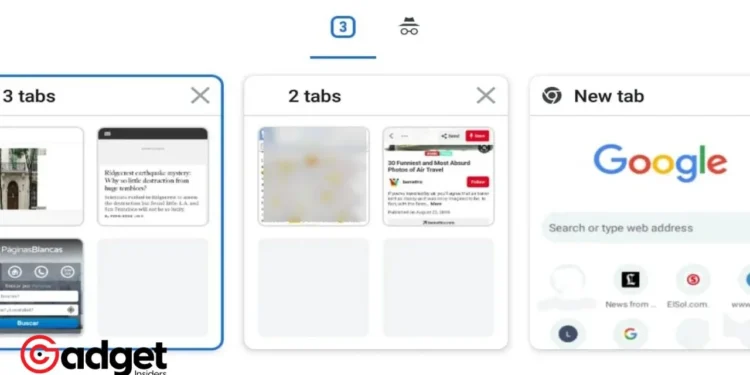In the dynamic world of web browsing, where efficiency and organization are paramount, Google’s Chrome for Android is set to introduce an innovative feature that promises to redefine how we manage our tabs. The ability to create tab groups with a single tab, a convenience long available to desktop users, is now making its way to Android devices, marking a significant leap in browser functionality and user experience.
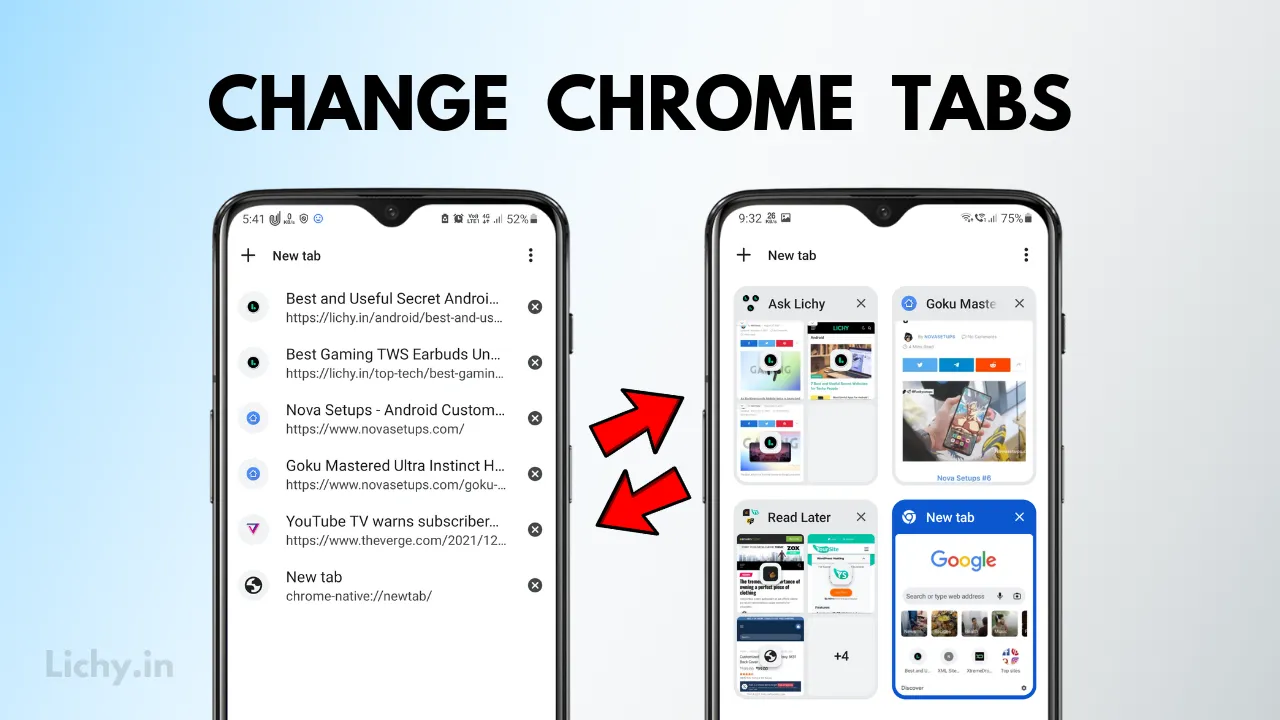
Chrome: The Dawn of Single Tab Groups on Android
The introduction of tab groups in browsers has been a game-changer for users, allowing for a more organized and streamlined browsing experience. This feature enables users to cluster similar tabs or related browsing sessions together, making navigation and multitasking on the web smoother and more intuitive.
Until recently, this functionality was reserved for desktop versions of Chrome, but with the latest update rolling out in Chrome Canary 124, Android users are in for a treat.
Hidden behind a flag in Chrome Canary, the capability to start a tab group with just one tab is now a reality for Android users, albeit in its nascent stages. By enabling the chrome://flags/#android-tab-group-stable-ids option, users can unlock this feature, a tip shared by @Leopeva64 on X.
This not only introduces the convenience of single-tab groups but also lays the groundwork for syncing tab groups across devices — a functionality that hints at a more interconnected Chrome ecosystem.
Google #Chrome for Android got the ability to rename tab groups.
You can just tab on a group name to rename it. pic.twitter.com/f91bT5tH9T
— Saadh Jawwadh (@SaadhJawwadh) August 5, 2023
Bridging the Gap Between Android and Desktop
The significance of stable IDs cannot be overstated in this update. They are the cornerstone that allows for the syncing of tab groups across devices, a feature that Chrome desktop users have already been enjoying.
This development is a clear indication that Google is pushing towards a seamless browsing experience across platforms, allowing users to share and manage their tab groups effortlessly between Android and desktop environments.
Activating this feature is straightforward. After enabling the necessary flag and restarting the browser (a process that might require a couple of attempts), users can add a single tab to a tab group with ease. The process mirrors that of creating a group with multiple tabs, providing users with the familiar suite of controls for adding, closing, renaming, and reordering tabs within the group.
A Steady Evolution
Google’s commitment to enhancing tab groups has been evident over the past few months and years. Initially introduced as a simple method to organize browsing sessions locally, tab groups have evolved into a robust feature that supports cloud syncing and sharing. This evolution reflects Google’s understanding of modern browsing habits and its dedication to improving user experience across its browser platforms.
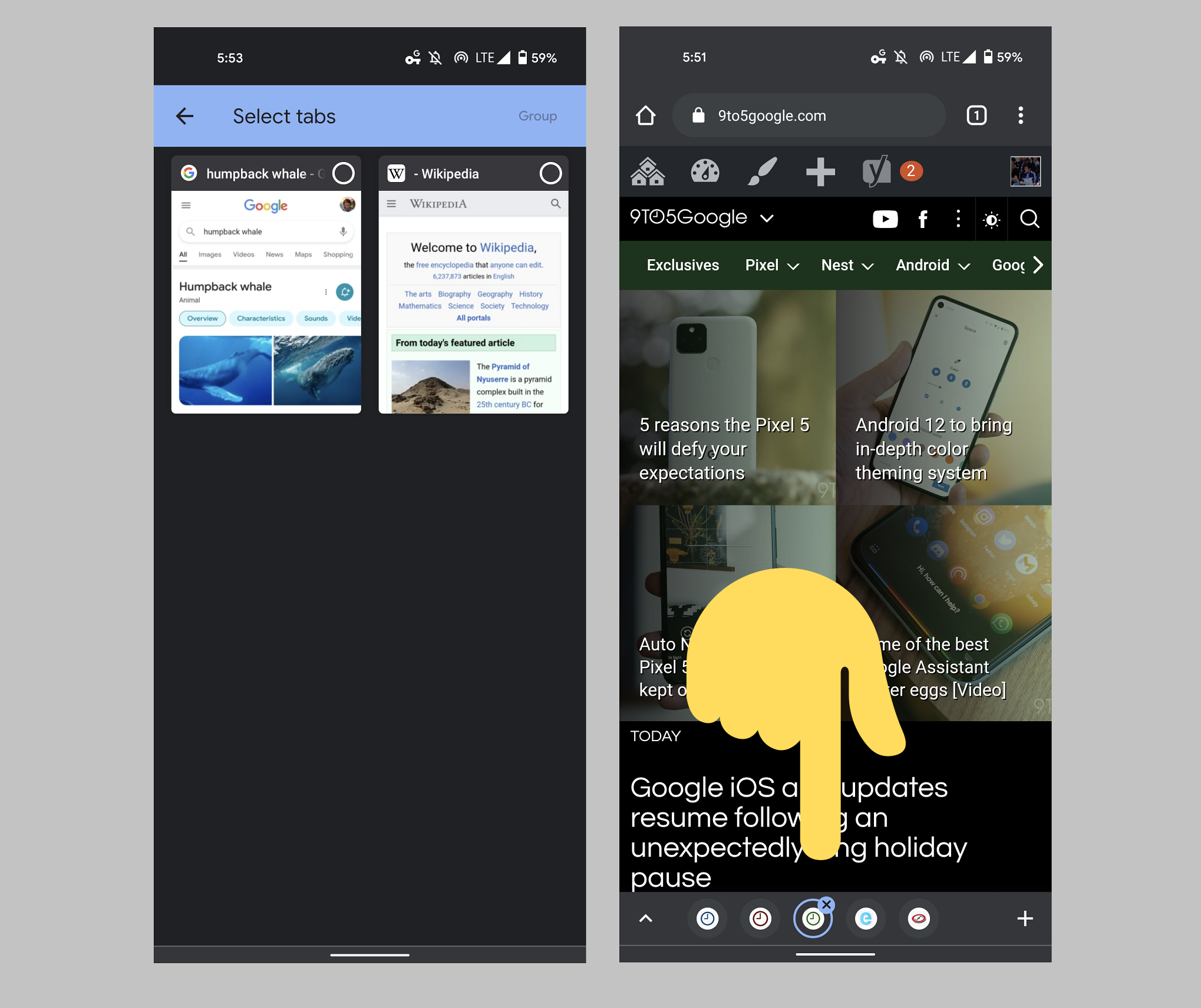
While the introduction of single-tab groups and the potential for cross-device syncing are exciting developments, it’s essential to remember that Chrome Canary is a pre-release version of the browser. Known for its instability, it’s recommended to use Chrome’s stable or beta versions for everyday browsing to avoid unexpected issues.
Looking Ahead
Google Chrome for Android’s latest feature, allowing for the creation of tab groups with a single tab, is more than just a minor update — it’s a testament to Google’s vision for a more integrated and user-friendly web browsing experience.
As this feature moves from the experimental stages in Chrome Canary to a stable release, Android users can look forward to a more organized, efficient, and synchronized browsing experience, bridging the gap between mobile and desktop environments.