WhatsApp, one of the world’s most prevalent messaging platforms, continuously evolves to meet user demands and enhance user experience. Recently, it reintroduced a redesigned Status tray in its latest beta version for Android, sparking discussions and anticipations among its massive user base.
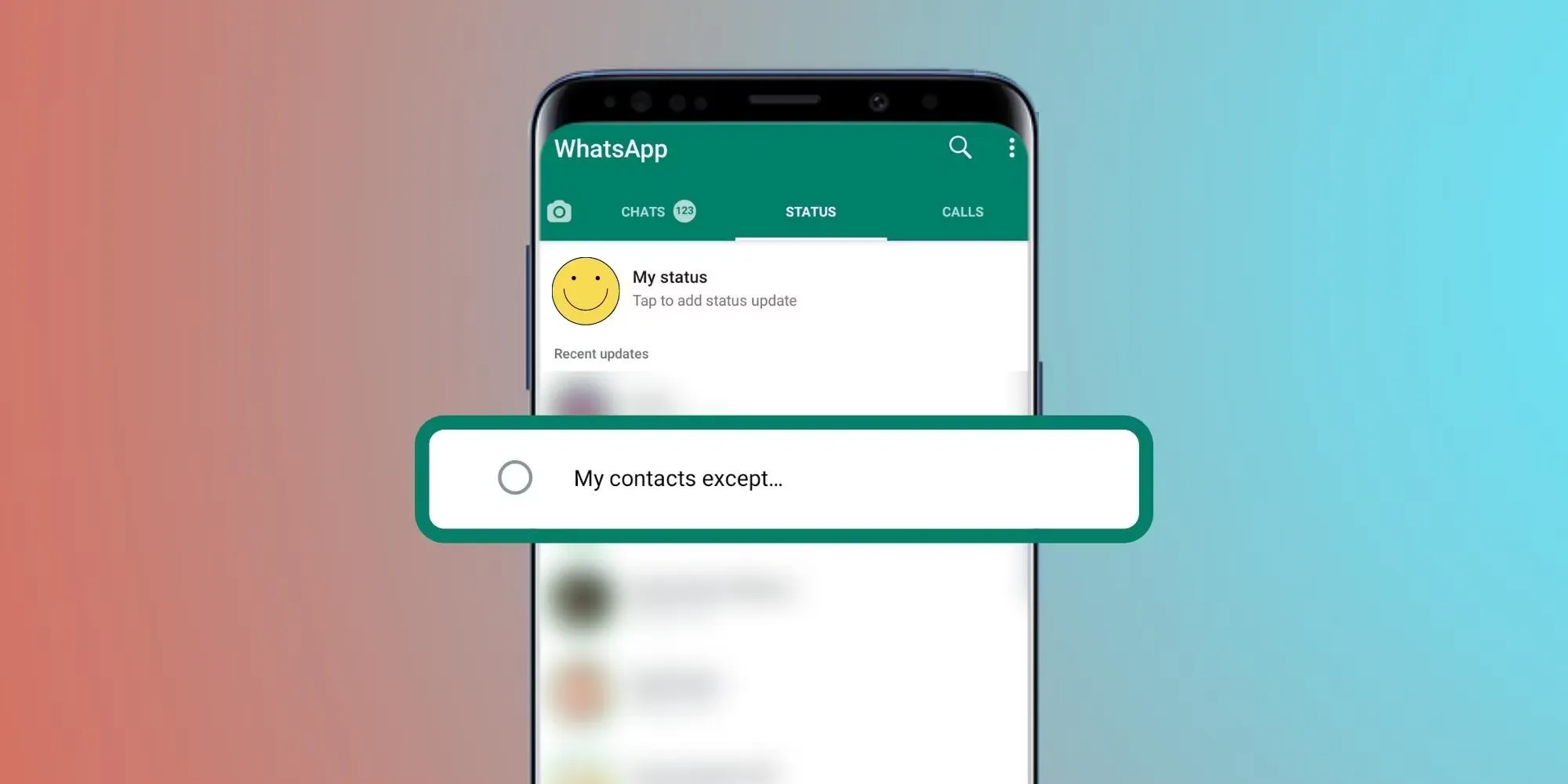
A Glimpse into the Future of Messaging
In its ongoing quest to refine user interactions, WhatsApp rolled out an updated Status tray feature in its Android beta version 2.24.10.10. Despite the challenge of replicating this feature, which was first teased back in February 2024, sources like WABetaInfo suggest that more beta testers will experience this new design in the coming weeks.
The redesign offers mini previews of each status update right within the Updates tab, allowing users a sneak peek before deciding to view the full content. This is a significant shift from the existing model where users tap through each status blindly. The utility of such previews cannot be overstated, especially for users inundated with numerous updates daily, enabling them to efficiently filter and engage with content that truly interests them.

Balancing Act: Usability vs. Space
However, the introduction of this feature is not without its trade-offs. The mini previews, while advantageous, consume considerable screen real estate, which previously accommodated Channels—a feature allowing users to subscribe to content feeds from various providers directly within WhatsApp.
The dilemma now facing WhatsApp is the prioritization of its features: should the more dynamic, engaging status updates take precedence, or should the potentially more informative Channels retain their space? This is a classic case of innovation clashing with functionality, a scenario all too common in the app development landscape.
My cousin WhatsApp status update dey pa mi this night. 😂🤣🤣
🤣😂😂😂😂😂😂😂 This boy go kii me pic.twitter.com/6hpm1yiMlQ
— ZEUS ⚡️ (@LoveNemesisX) May 3, 2024
Looking Ahead: What This Means for WhatsApp Users
The recurrence of this redesigned Status tray suggests that WhatsApp is committed to this update, likely making it a permanent feature in future stable releases. Yet, the critique regarding its space consumption remains a concern that the developers will need to address. It will be interesting to monitor how WhatsApp navigates these challenges, balancing user demand for innovation with the practical aspects of app usability.

As we move forward, the way platform handles such feedback and manages the integration of new features will be crucial. For now, users and critics alike await the broader rollout of this feature, ready to see how it transforms the everyday messaging experience. The evolution of WhatsApp continues to be a testament to its commitment to enhancing connectivity and communication across the globe, one update at a time.










