Samsung has rolled out its latest iteration of smartphone software, One UI 7, bringing a host of new features and design tweaks aimed at enhancing user experience. However, not all changes have been met with enthusiasm. Among the welcome updates are the ability to adjust app icon sizes, the introduction of new widgets, and the option to create larger folders. Notably, the app drawer now offers a vertical scrolling function—a design choice that aligns Samsung devices more closely with other Android interfaces which have long embraced this layout.
Yet, alongside these improvements, Samsung has implemented a controversial new element: a permanent “Secured by Knox” watermark. Located in the bottom right corner of the app drawer, just above the search bar, this watermark is visible at all times, overlaying even the app icons. This feature is a bold reminder of Samsung’s commitment to security, though it has sparked debate regarding its aesthetic and practical implications.
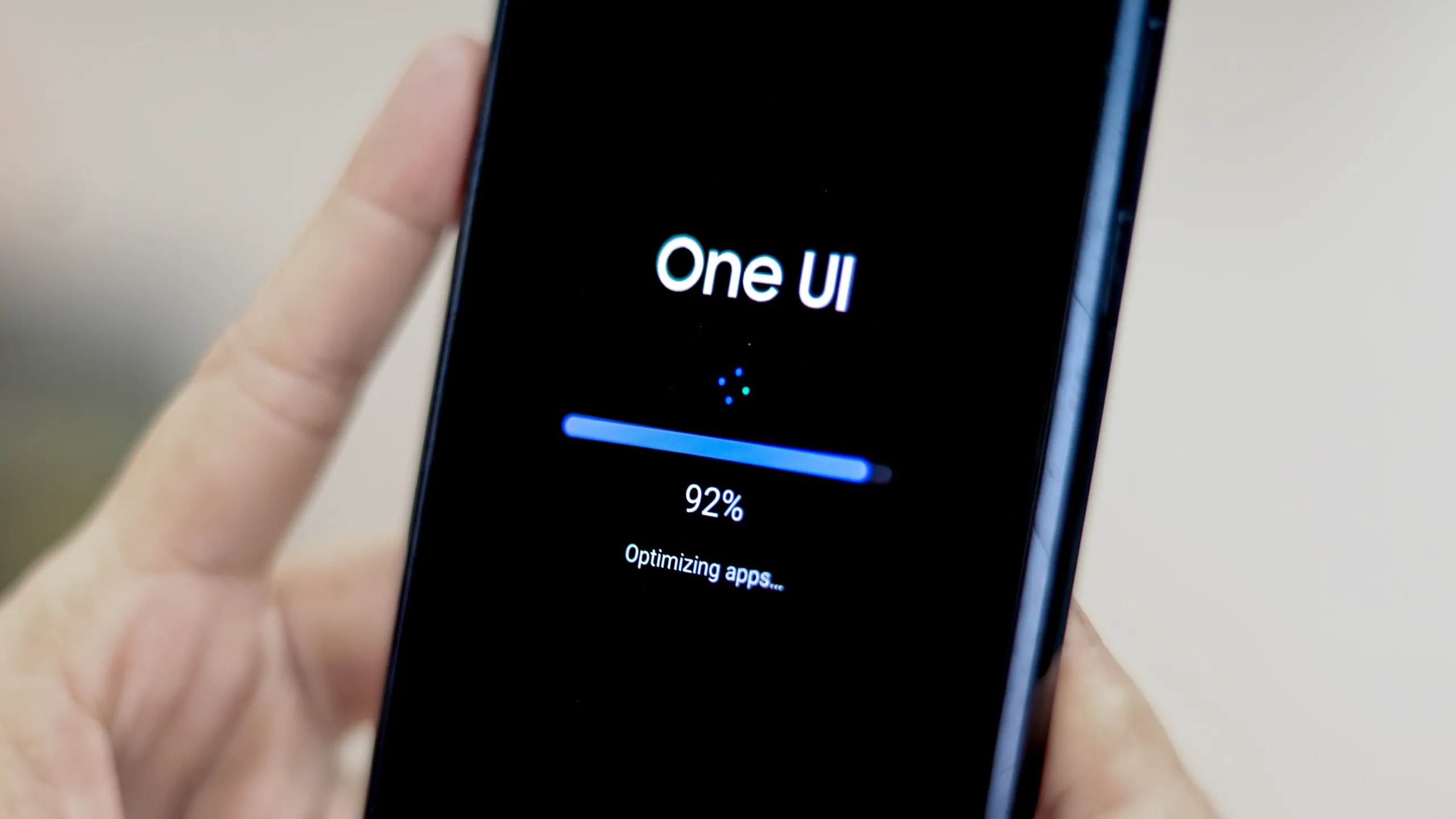
The Controversy Behind the “Secured by Knox” Watermark
The new “Secured by Knox” watermark is ostensibly a badge of security, meant to signify the robust protective measures that Samsung has integrated into its devices. However, its constant presence has left many users puzzled and frustrated. Unlike previous versions of the interface, where security features were kept unobtrusive, this watermark is both prominent and irremovable. Critics argue that it adds unnecessary clutter to the UI and detracts from the sleek, user-friendly design that Samsung users have come to expect.
This decision to include a non-removable watermark in the UI design has been particularly contentious. As this is only the first beta release of One UI 7, there remains hope among the user community that Samsung might reconsider this feature in future updates. Nevertheless, as it stands, the watermark is seen as a distraction that undermines the otherwise smooth aesthetic of the Samsung user interface.

Looking Forward: What’s Next for Samsung’s One UI?
While the “Secured by Knox” watermark has certainly garnered its share of criticism, it is just one aspect of an otherwise ambitious update. The vertical scrolling app drawer and other enhancements reflect Samsung’s ongoing efforts to refine and improve its user interface. It’s clear that Samsung is striving to balance innovation with security, even if this particular execution has not been universally praised.
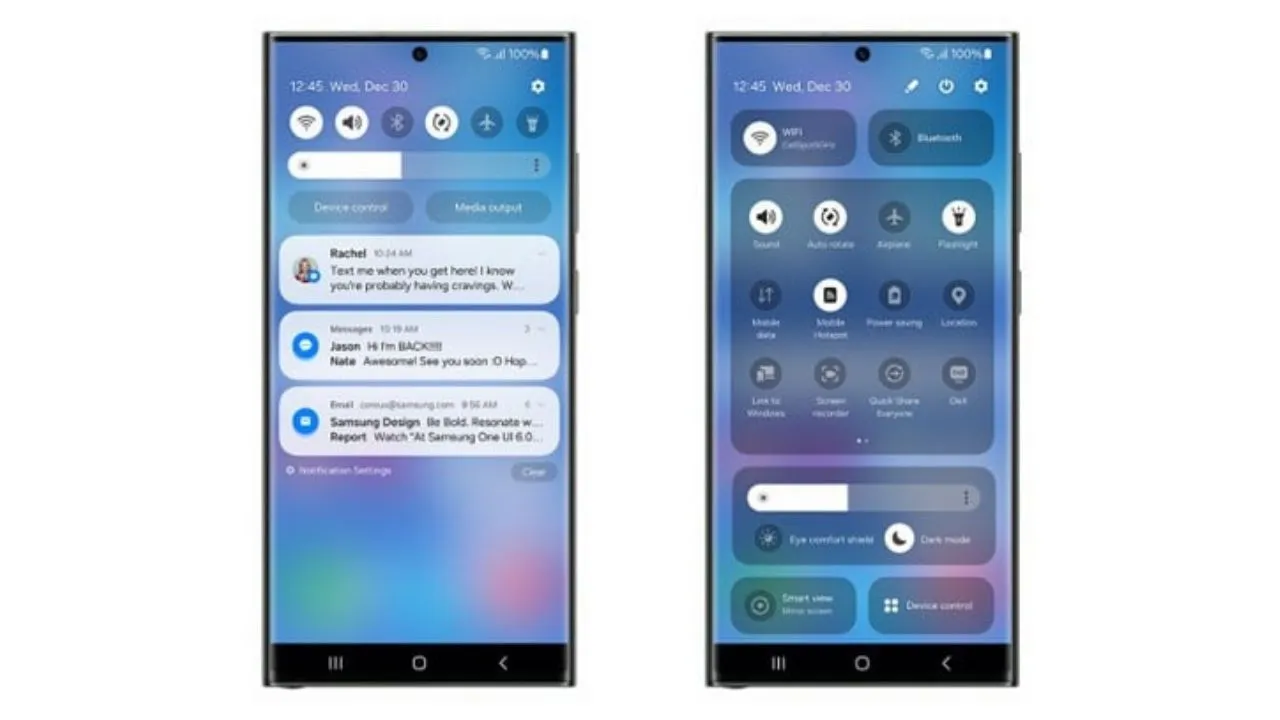
As Samsung continues to develop One UI, the feedback from this beta iteration will undoubtedly play a crucial role in shaping future versions. Whether or not the watermark remains in its current form, the dialogue it has initiated about user preferences and design priorities is valuable. Samsung’s challenge will be to integrate this feedback in a way that respects both the functional and aesthetic demands of its diverse user base.
In conclusion, while the One UI 7 update offers many enhancements that will be appreciated by Samsung enthusiasts, the inclusion of the “Secured by Knox” watermark stands out as a bold but divisive choice. It will be interesting to see how Samsung navigates these waters as it further develops its software, aiming to deliver an experience that is both secure and user-friendly.










