In the bustling world of social media, Instagram stands out as a powerhouse platform, boasting a variety of content formats such as reels, shorts, and the ever-popular stories. Originally popularized by Snapchat, the story format has been embraced across various social media platforms, including Instagram, where it has become a staple for users looking to share fleeting moments.
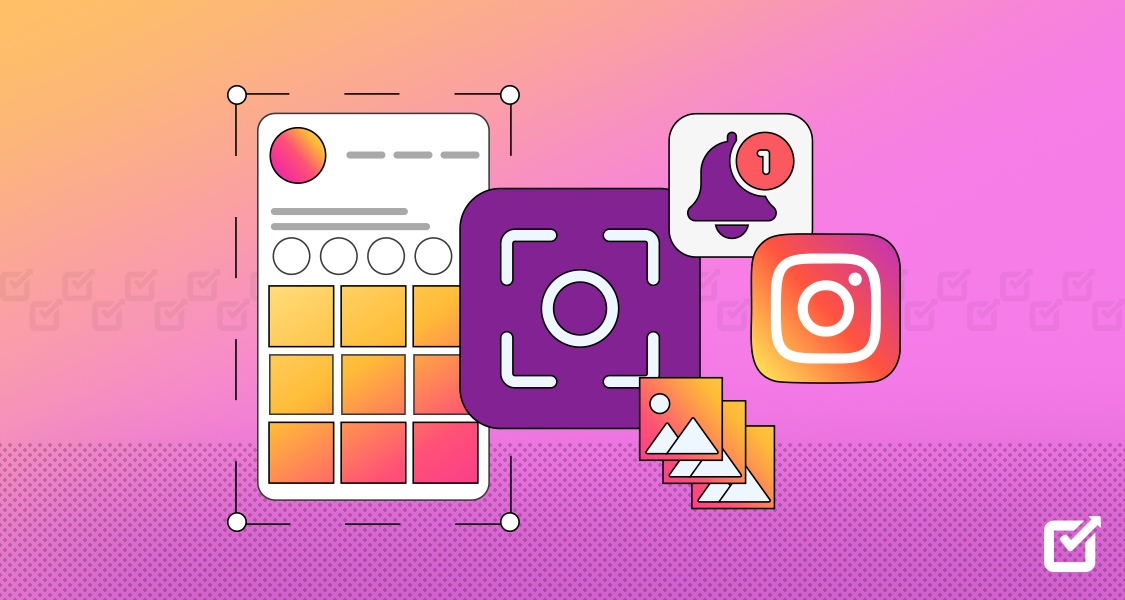
The Question of Privacy: Screenshot Notifications
One common concern among Instagram users revolves around privacy—specifically, whether taking a screenshot of someone’s story notifies the original poster. This question taps into broader anxieties about digital privacy and the visibility of our online actions.
Instagram has screenshot notifications now. RT to save a life. pic.twitter.com/L12SK3He3s
— RAHUL KOTHARII (@rahkothari) April 16, 2020
Does Instagram Alert Users to Story Screenshots?
As of now, Instagram does not notify users when someone screenshots their story. This means you can capture content from Instagram stories without alerting the person who posted it. This feature—or lack thereof—allows users a sense of freedom to save memories without initiating social faux pas or causing discomfort.

Exceptions to the Rule: Vanish Mode and Direct Messages
However, Instagram’s approach to privacy isn’t uniformly hands-off. In specific scenarios, such as Vanish Mode within Instagram DMs, the rules change. If you screenshot a disappearing video or photo sent in a direct message while in Vanish Mode, Instagram does alert the sender. This feature ensures that more private or sensitive interactions retain an element of control and temporary nature, akin to real-life interactions.
Past Experiments and Future Possibilities
It’s worth noting that Instagram has flirted with the idea of notification for story screenshots before. Back in 2018, Instagram briefly tested a feature that would allow users to see who screenshotted their stories. However, this feature was quickly shelved and hasn’t been reintroduced. While there’s no concrete information on whether Instagram plans to revisit this feature, the platform’s history of testing and changing functionalities suggests that user feedback and privacy concerns are continually shaping its evolution.
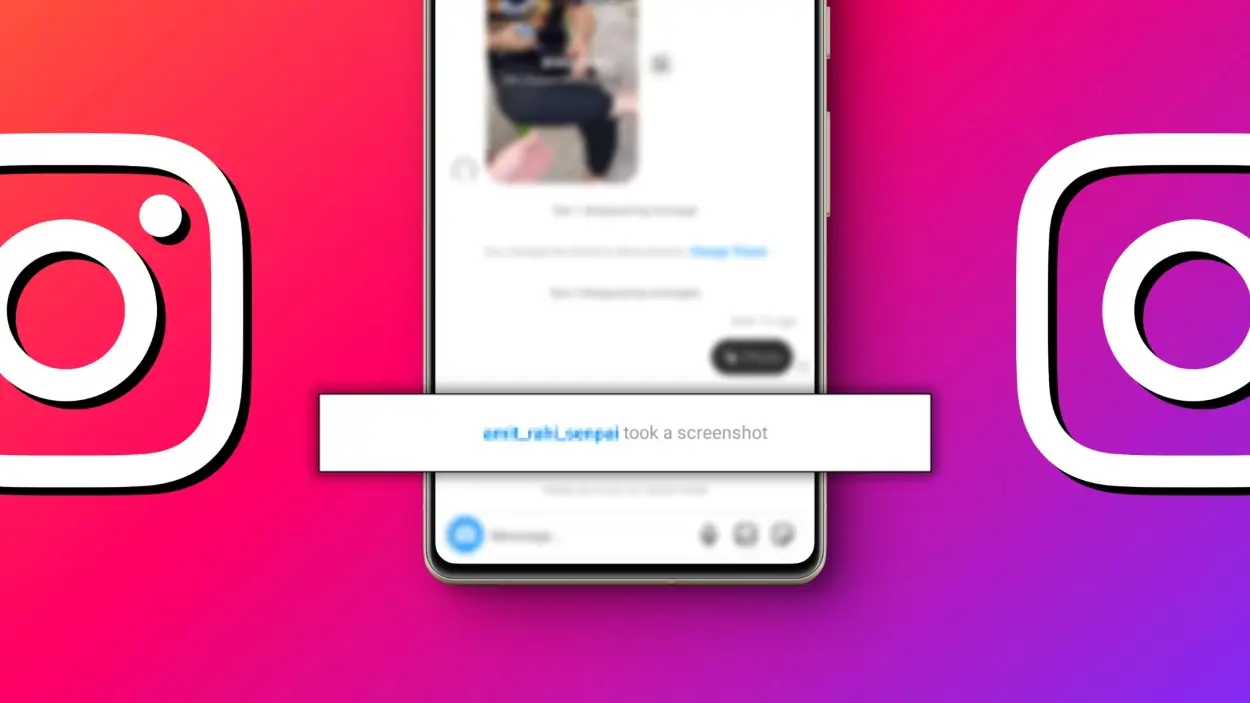
Final Thoughts: Your Guide to Instagram Screenshot Etiquette
For now, Instagram users can take comfort in the fact that their casual story browsing and screenshotting habits remain private, exempt from notifications. However, it’s crucial to navigate the platform with a sense of respect and discretion, especially in more private communication modes like Vanish Mode in DMs.
As Instagram continues to evolve, staying informed about its privacy policies and understanding the nuances of its features will help you use the platform more effectively and ethically. Whether you’re sharing content or enjoying others’ posts, knowing these details ensures a smoother, more enjoyable Instagram experience.










