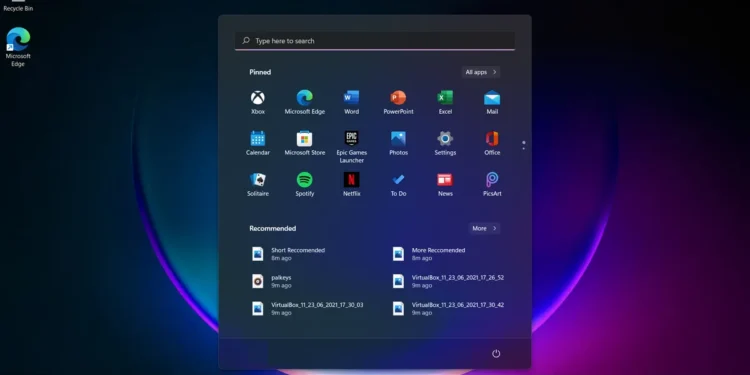Microsoft is tightening the reins on how users set up their Windows 11 PCs. In a move that could stir controversy, the tech giant has confirmed that it will eliminate a widely-used workaround that allowed users to skip internet connection and Microsoft Account sign-in during the initial setup of Windows 11. This decision is poised to reshape the setup experience for many, making an internet connection and a Microsoft Account mandatory.

The Rise and Fall of ‘bypassnro’
When Windows 11 version 22H2 was released, Microsoft mandated an internet connection and a Microsoft Account for both the Home and Pro editions during setup. However, users soon discovered a loophole—a command line known as “bypassnro.” By entering this command in the command prompt during the setup process, users could bypass the internet connectivity requirement, sidestepping the need to sign into a Microsoft Account.
Yet, the latest Windows 11 preview build has brought an end to this workaround. Microsoft intends to ensure “that all users exit setup with internet connectivity and a Microsoft Account,” as stated in recent updates from Windows Central.

Why the Change?
This alteration in the setup process is part of Microsoft’s broader strategy to integrate user experiences across its ecosystem. By requiring a Microsoft Account, the company can offer a more personalized, secure, and cohesive operating environment across various devices and services. However, this change is not without its detractors, particularly among those who prefer a more flexible and less intrusive setup process.
Alternatives and Workarounds
Despite the removal of the “bypassnro” command, tech-savvy users still have some alternatives. One such method involves creating an unattend.xml file to bypass the setup phase entirely. This approach, though more labor-intensive, involves crafting a new Windows installation image from scratch.
Moreover, for the time being, users can manually re-insert the “bypassnro” command into their systems with a specific registry addition. However, the longevity of this workaround remains uncertain, as Microsoft could soon eliminate the registry values that allow this command to function, aiming to fully secure the setup process against bypasses.
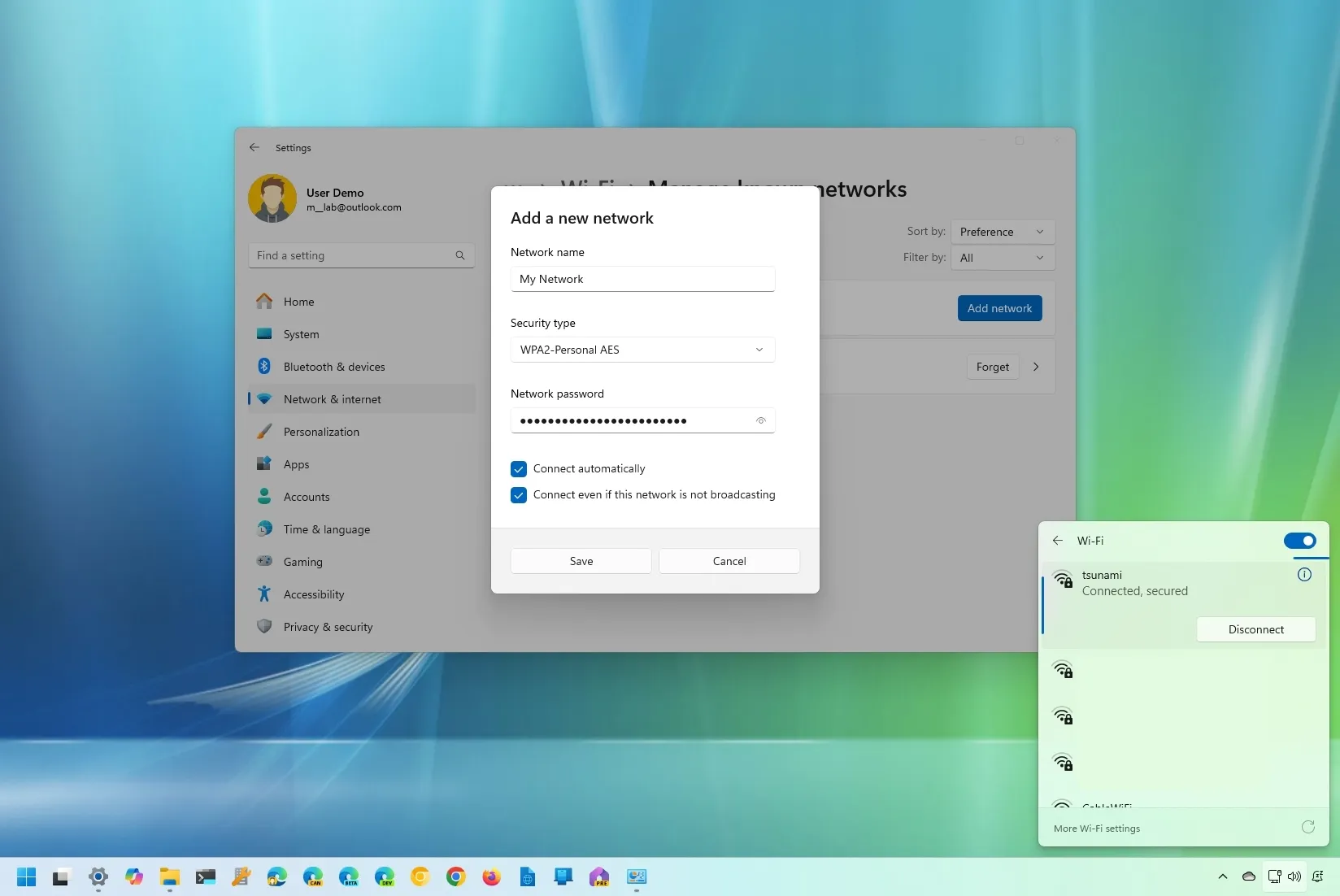
Impact on Current and Future Windows 11 Users
It’s important to note that Windows 11 PCs already set up without a Microsoft Account prior to this change will not be affected. The update strictly impacts the installation and setup process of new Windows 11 installations, ensuring that every user meets the new requirements moving forward.
As this change is currently under testing in the latest Windows 11 beta builds, it is expected to be rolled out to the production versions in the near future. Users who value flexibility in their setup process may need to prepare for a more standardized approach as Microsoft continues to streamline its operating system functionalities.