Samsung has long been at the forefront of mobile desktop experiences, offering its DeX mode that transforms smartphones and tablets into desktop-like systems when connected to an external display. Now, Google is following suit with a DeX-like desktop mode for Android, and it could change how we view mobile computing forever.
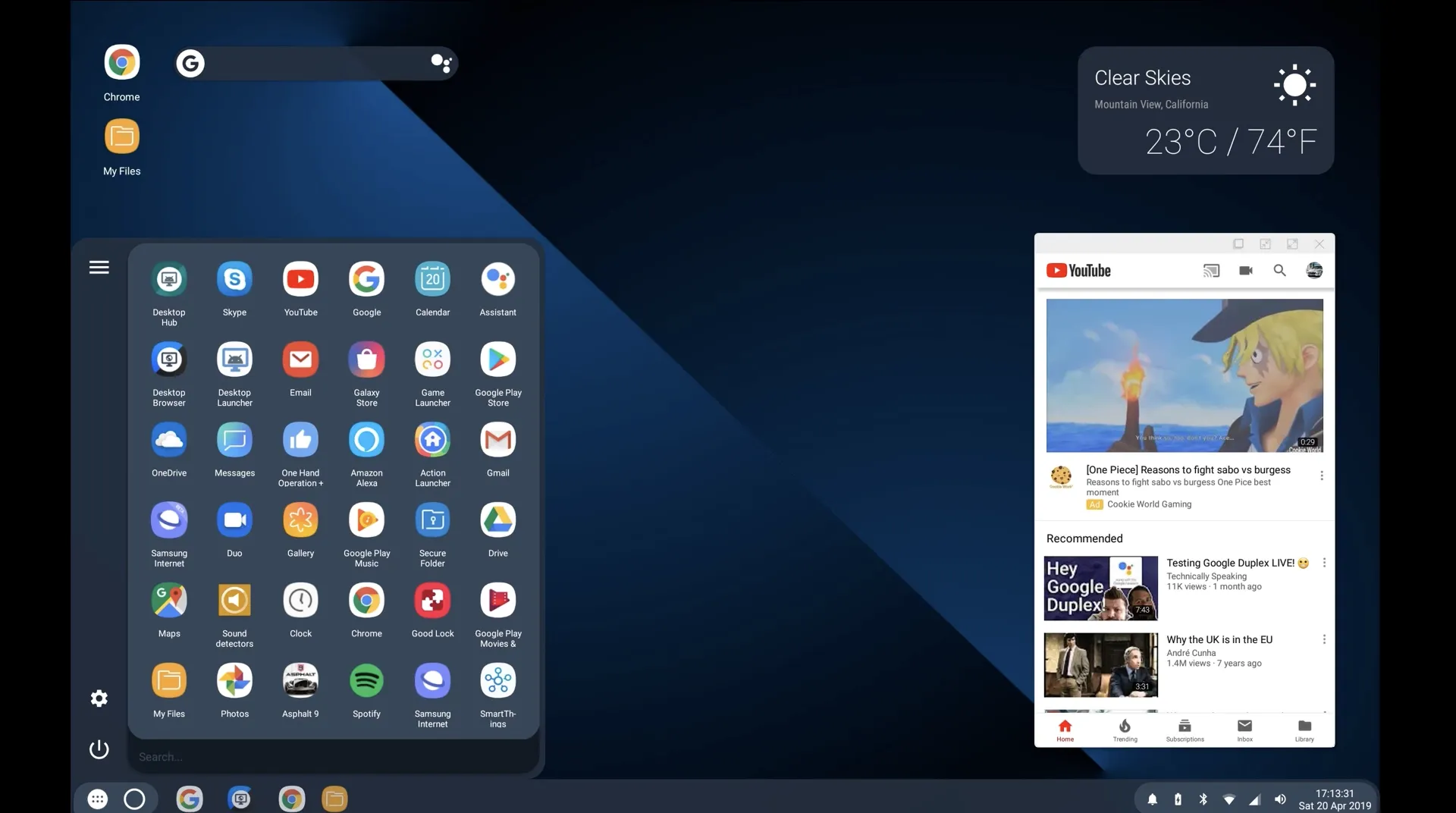
Android 16 Beta Brings Desktop Windowing to Your Phone
With the release of Android 14 QPR3, Google introduced a feature that allows Pixel 8 and later devices to mirror content to external displays, allowing users to project presentations, videos, and more onto a larger screen. This was just the beginning. By the time Android 15 QPR1 rolled around, Google had already begun experimenting with desktop windowing for the Pixel Tablet. Now, with Android 16 Beta, Google is taking things even further by enabling “desktop windowing on secondary displays.”
Android Authority recently unlocked this feature, and the results are impressive. A Pixel 8 Pro connected to a laptop now displays a taskbar, with pinned and recent apps, just like a traditional desktop operating system. The phone’s screen also shows the standard three-button navigation on the right and a status bar at the top, offering a fully functional desktop experience while still allowing you to use the phone independently.
What Does Google’s Desktop Mode Offer?
The Android 16 Beta offers the kind of multitasking desktop experience that is becoming increasingly common in today’s computing world. When connected to an external display, apps open in resizable windows, much like they would on a computer. You can move them around, snap them side by side, and interact with them using a keyboard and trackpad. Quick Settings and notifications also display in a dual-column format when you swipe down, a feature typical of tablets and foldable devices. The ability to use the phone while the desktop windowing feature is active means users get the best of both worlds—efficiency on the big screen and portability in the palm of their hands.

However, Google has not yet announced when this feature will be officially available to the public, leaving users with more questions than answers. Still, the groundwork laid by Android 16 and the developer preview options suggests that Google is committed to bringing desktop-like features to mobile devices.
The Bigger Picture: Is Google Aiming for Full Desktop Computing on Android?
While DeX-like features on Android devices are certainly exciting, the big question remains: where does this fit into Google’s broader computing strategy? Google is actively working to integrate more Android functionality into ChromeOS, and with desktop features slowly making their way into Android, it’s clear that Google envisions a future where phones could power a full desktop experience.
As the mobile operating system becomes more capable, could we one day see laptops running a full desktop version of Android? The integration of desktop features is pushing Android closer to the idea of a fully capable desktop OS, one that could take over the traditional laptop or convertible. If Google’s vision succeeds, we may see Android become an alternative to ChromeOS, offering a completely different approach to desktop computing.
The DeX-Like Experience: Should We Be Excited?
For many, Samsung’s DeX feature has been an intriguing option for turning a smartphone into a desktop-like experience. Google’s efforts seem like a natural evolution, but the strategy may feel somewhat confusing. After all, people are accustomed to buying a dedicated device like a laptop for their desktop needs. Introducing the phone as the hub for desktop computing raises the question: Is there a market for users who want to power their desktop experience from their phone?

The most obvious limitation to Google’s Android desktop mode is the need for an external display and a keyboard/mouse. While this opens up the potential for users to get more out of their devices, the idea of replacing a traditional laptop with a phone still seems like a hard sell. A more seamless experience could come from wireless connections between the phone and display, eliminating the need for additional peripherals.
There’s also the issue of how this feature fits into Google’s broader business strategy. Could the focus on Android’s desktop capabilities be partly driven by Samsung’s DeX success? The tech giant has long pushed its mobile devices into the realm of productivity, so Google’s move might be partially motivated by competition in this space.
A Possible Future for Mobile Desktop Computing
If there is any belief in a future where the phone powers the entire desktop experience, there’s potential for manufacturers to build a device that bridges the gap between mobile and desktop computing. This “laptop shell” concept could provide the screen, keyboard, trackpad, battery, and ports, with the phone acting as the brain of the operation. Until then, though, the current connection between the phone and display requires some degree of setup and external hardware—leaving the promise of a truly seamless experience just beyond reach.
Google’s work on a desktop-like mode for Android could very well be the beginning of a new era of mobile computing. As Android continues to evolve and desktop features are refined, the possibilities are exciting. Whether this leads to a true desktop experience on Android-powered devices or not, it’s clear that the future of mobile computing is heading in an intriguing direction.










