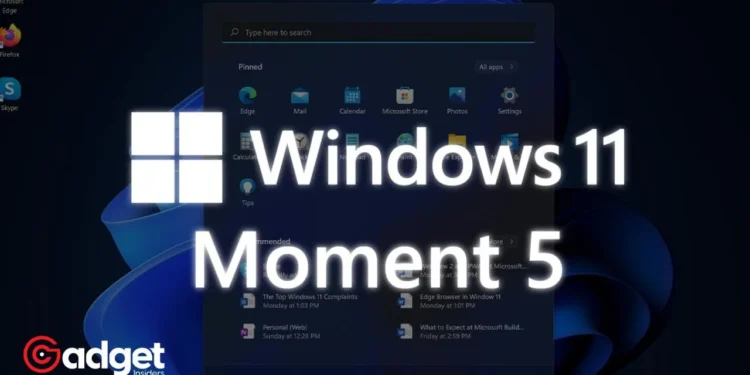As the digital landscape continually evolves, Microsoft does not shy away from innovating and enhancing its flagship operating system, Windows 11. With the introduction of the “Moment 5” update, set to release on February 29, 2024, users are on the cusp of experiencing a suite of new features and improvements.
This update, carrying build numbers 22631.3235 and 22621.3235, promises to enrich the Windows 11 experience without altering the existing hardware requirements, ensuring a seamless upgrade for users transitioning from Windows 10.
Windows 11: Enhanced Productivity with Smart Snap Layouts
A standout feature of this update is the advancement of “Snap Layouts,” initially introduced in 2021. This functionality, which allows users to efficiently organize applications on their screen, has been made smarter.
The operating system now boasts the ability to predict and suggest which programs users might want to snap together, enhancing workflow and multitasking efficiency.

Revamped Settings for a Streamlined Experience
The “Settings” app receives a significant overhaul in the “Moment 5” update, introducing a variety of improvements:

Accessibility Enhancements and More
Voice Access now supports unique voice shortcuts for users in the United States, and their language support has been enhanced. These are just two of the substantial changes that have been made to accessibility features.
A simpler preview of natural voices and an enhanced production of visual descriptions are two examples of the advancements made to the Narrator.
Yet another so-called "update" that doesn't fix the Windows 11 start and context menus…https://t.co/ZSZk1bvk0x
— Stijn Hommes (@stijnhommes) March 5, 2024
Other Notable Changes
Aesthetic Refresh with New Wallpapers
Complementing the functional updates are aesthetic ones, with the introduction of new wallpapers for both light and dark modes. These designs, initially seen in Windows Server 2025 preview builds, add a fresh look to the desktop environment.

Windows 11 Latest Update: Looking Forward
The “Moment 5” update for Windows 11 brings a mix of functional enhancements, accessibility improvements, and aesthetic updates that promise to enhance the user experience significantly.
With smart technology integrations and user-centric design tweaks, Microsoft continues to refine its operating system to meet the evolving needs of its user base. As this update rolls out, users can look forward to a more intuitive, efficient, and personalized computing experience.
What are your thoughts on the new features and improvements? Are you excited about the “Moment 5” update? Share your views and anticipate an enriched Windows 11 experience in 2024.