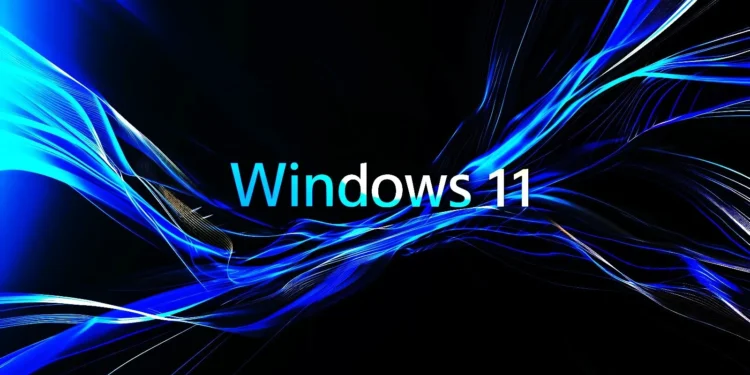Windows 11 has long been touted for its sleek interface and robust performance enhancements, making it a preferred choice for PC users looking for a modern operating system. However, the latest patch from Microsoft, identified as KB5051987, which was released just five days ago on Patch Tuesday, has stirred up a new set of challenges for its users, particularly affecting the File Explorer functionality.
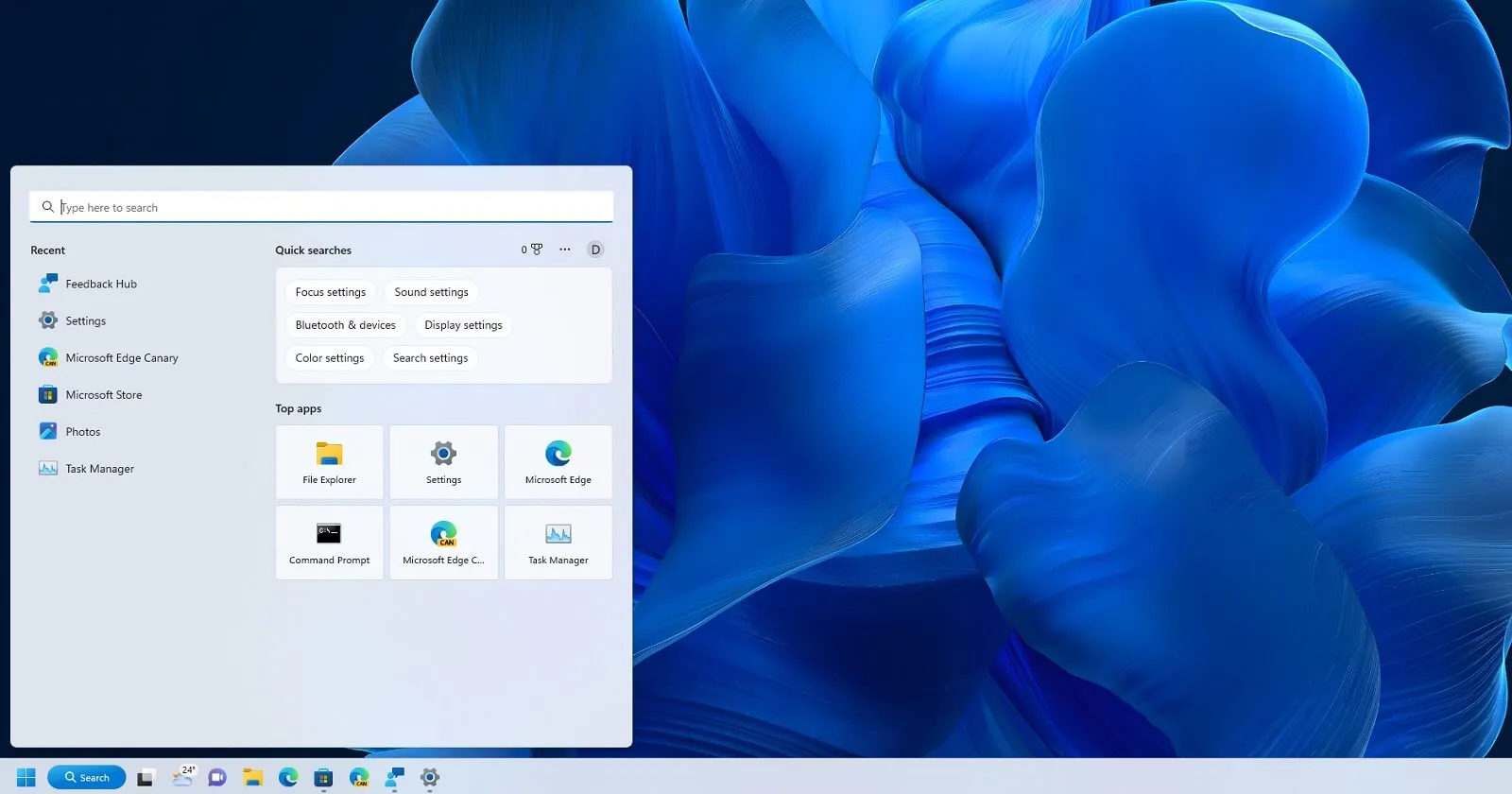
Enhancements Marred by Glitches
The update was primarily rolled out to bolster security measures and introduce innovative features, such as a new OneDrive feature aimed at smoothing out transitions between mobile devices and PCs—a move reminiscent of Apple’s Handoff. It also promised improvements to File Explorer, including the much-appreciated ability to remember and restore previously opened tabs upon login. Unfortunately, these enhancements have been overshadowed by significant glitches post-update.
Reports from multiple sources including Windows Latest, Reddit, and Microsoft’s own help forums reveal that numerous users are experiencing an unresponsive File Explorer. Attempts to open folders, save Office documents, or download files are met with nothing but frustration, as File Explorer fails to launch properly. Despite the explorer.exe process being visible in the Task Manager, indicating that the application hasn’t crashed, the essential functionalities remain inaccessible.

Installation Woes and More
Compounding the issue, some users face difficulties with the installation of the patch itself. The update process reportedly stalls at certain percentages, leaving systems hanging for hours, eventually culminating in error messages. These installation issues are accompanied by lesser, yet annoying problems such as erratic Taskbar preview animations and camera malfunctions.
A Waiting Game for Fixes
Currently, there’s no immediate remedy from Microsoft that directly resolves the File Explorer issue. Since the KB5051987 patch includes crucial security updates, it is designed to be installed automatically, leaving users with little choice but to adapt.
For those already affected, the primary recourse is to uninstall the update via Settings > Windows Update > Uninstall. Following these steps, users can remove the problematic patch and restart their systems to regain basic functionalities. To prevent the patch from reinstalling itself automatically, pausing updates is a temporary measure that can be considered.

Looking Ahead
As the user community waits for a permanent fix from Microsoft, the situation underscores the delicate balance between advancing system capabilities and maintaining the stability of fundamental features. This incident serves as a reminder of the complexities involved in operating system updates and the need for rigorous testing, especially when enhancements are intended to improve core functionalities like File Explorer.