Microsoft is making big changes to the Windows 11 Start menu, and users are already buzzing with excitement. After listening to user feedback, the tech giant has rolled out a bigger, more customizable design that promises to fix a major pain point for many: the dreaded recommended feed. Let’s dive into the details of this significant update and what it means for Windows 11 users.
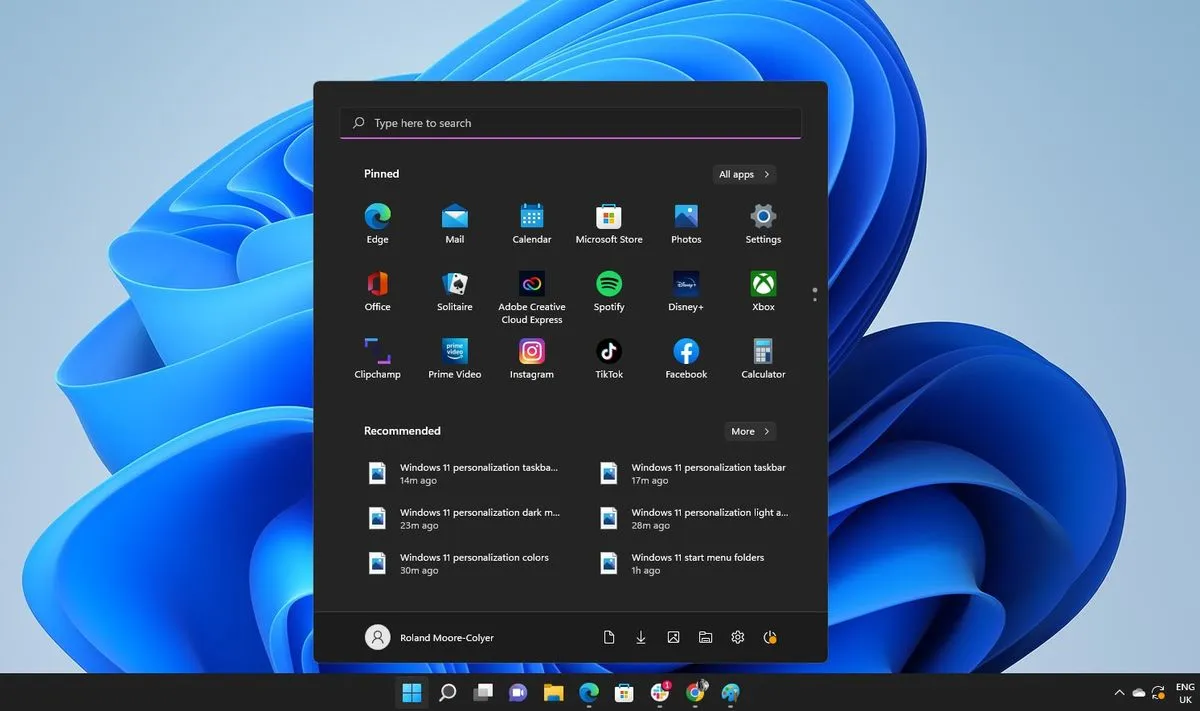
A Wider Start Menu with Enhanced Customization Options
For those who’ve been struggling with the limited space on Windows 11’s current Start menu, the new design is a welcome relief. The updated layout is larger, offering more room for pinned apps and a more streamlined user experience. Gone are the days of overcrowded screens and a cluttered taskbar. Now, Microsoft has taken steps to ensure that the new Start menu feels spacious and functional.
What’s even better is the introduction of increased flexibility in terms of customization. The updated Start menu allows users to control what appears on their home screen. You can now disable the much-criticized recommended feed of files and apps, which had been taking up valuable space in previous versions. This change has been a long-awaited fix for many, as it allows for a more personalized and cleaner workspace.
The All-Apps View: Access Everything With Ease
The new Start menu update also includes a more accessible all-apps view. With just a few clicks, you can now access your entire app library without needing to dig through different sections of the operating system. This update improves efficiency by making it easier to find and launch apps, whether you prefer a category view or a simple list view.
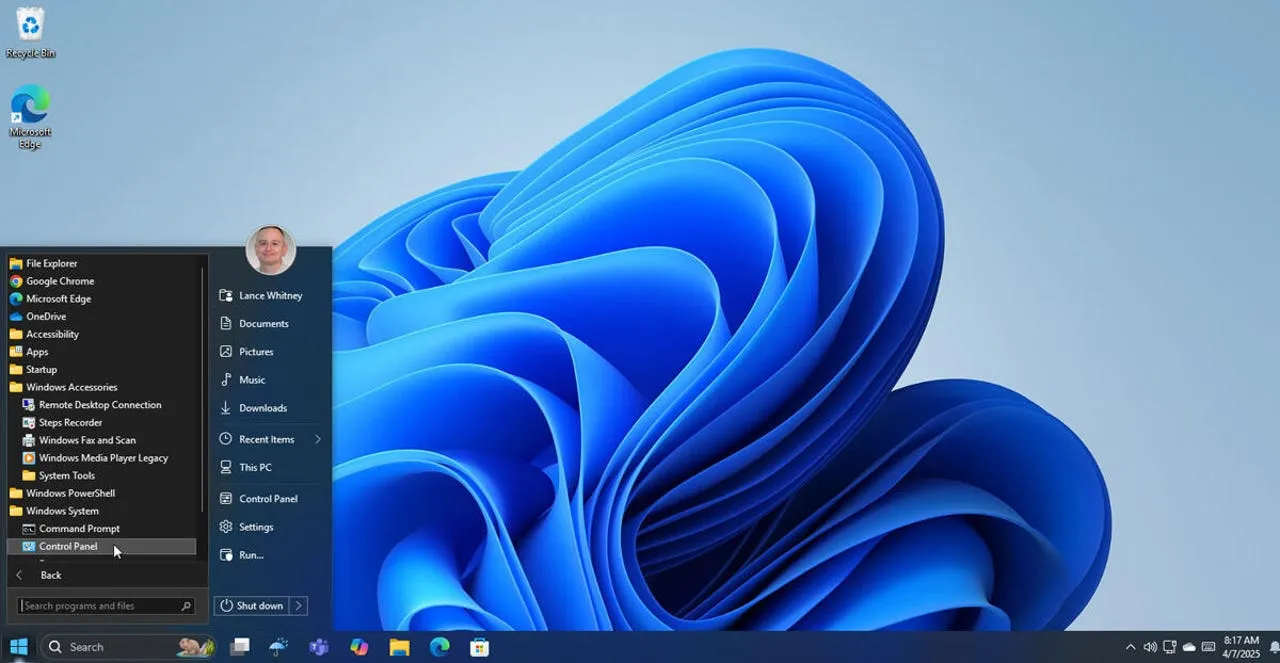
You can even configure the all-apps view to match your preferences. The flexibility here means that your Start menu can now suit your workflow better, giving you access to the tools you need when you need them most.
Pin More Apps and Go Beyond the Three-Row Limit
Windows 11 users who love to pin their favorite apps will also appreciate the expanded options for app organization. The new Start menu design allows users to pin up to eight apps per row, significantly increasing the available space. This means no more cramming your most-used apps into a cramped layout. Plus, the old limit of three rows is now a thing of the past. You can arrange your apps however you like, offering more versatility and ease of access.
This change is especially useful for users with numerous apps they rely on for work, entertainment, and productivity. Whether you’re a power user or someone who simply likes to keep things organized, this new feature adds a lot of value to the overall experience.
Testing Phase and Availability of the New Start Menu
Microsoft began testing this new Start menu design in the 24H2 builds of Windows 11, and the response has been overwhelmingly positive. Users who’ve had the chance to test the update have reported an improved user experience, with a more polished and intuitive interface. But Microsoft didn’t stop there. The new Start menu has also been backported to the 23H2 versions, meaning users who aren’t yet on the latest build can still enjoy the improved layout and enhanced features.
This move suggests that the new Start menu design will be available to all Windows 11 users in the coming weeks or months. So, if you haven’t seen the update yet, keep an eye on your system’s update notifications.
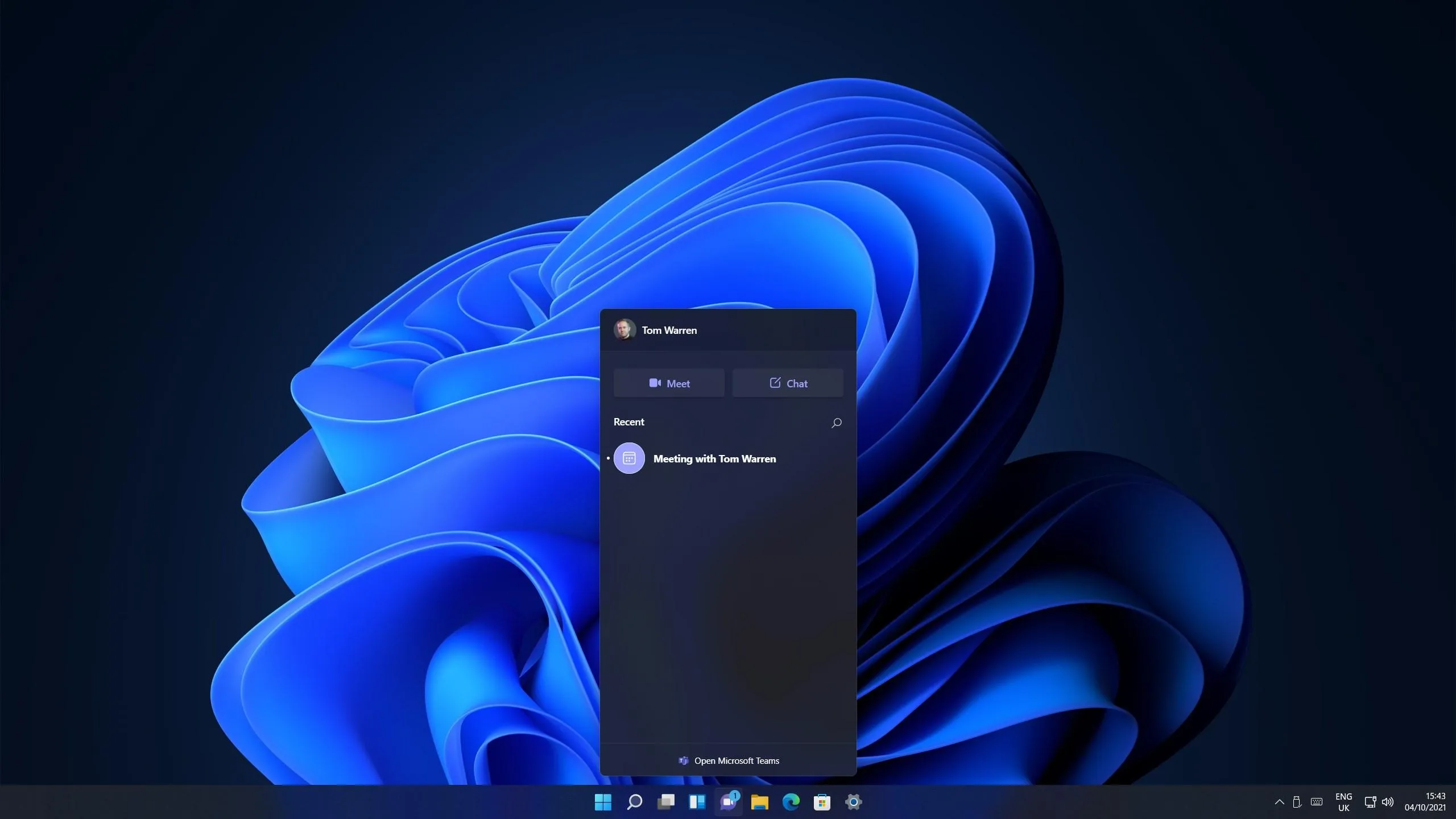
With the revamped Start menu, Microsoft has addressed several of the most common complaints from users, making Windows 11 more customizable, efficient, and user-friendly. Whether you’re excited about the larger layout, the ability to pin more apps, or the flexibility to disable the recommended feed, this update marks a significant step forward for the operating system.
As the update continues rolling out, it’s clear that Microsoft is paying close attention to user feedback and making strides to improve the overall experience. For those eager to take advantage of these new features, it won’t be long before the update lands on your device.










