In a recent move that promises to enhance user interaction, Microsoft has officially confirmed a fresh update to the Windows 11 Start menu. This announcement comes on the heels of various leaks and previews discussed by tech enthusiasts. With this update, users can expect a more organized and visually appealing way to navigate their applications on Windows 11.
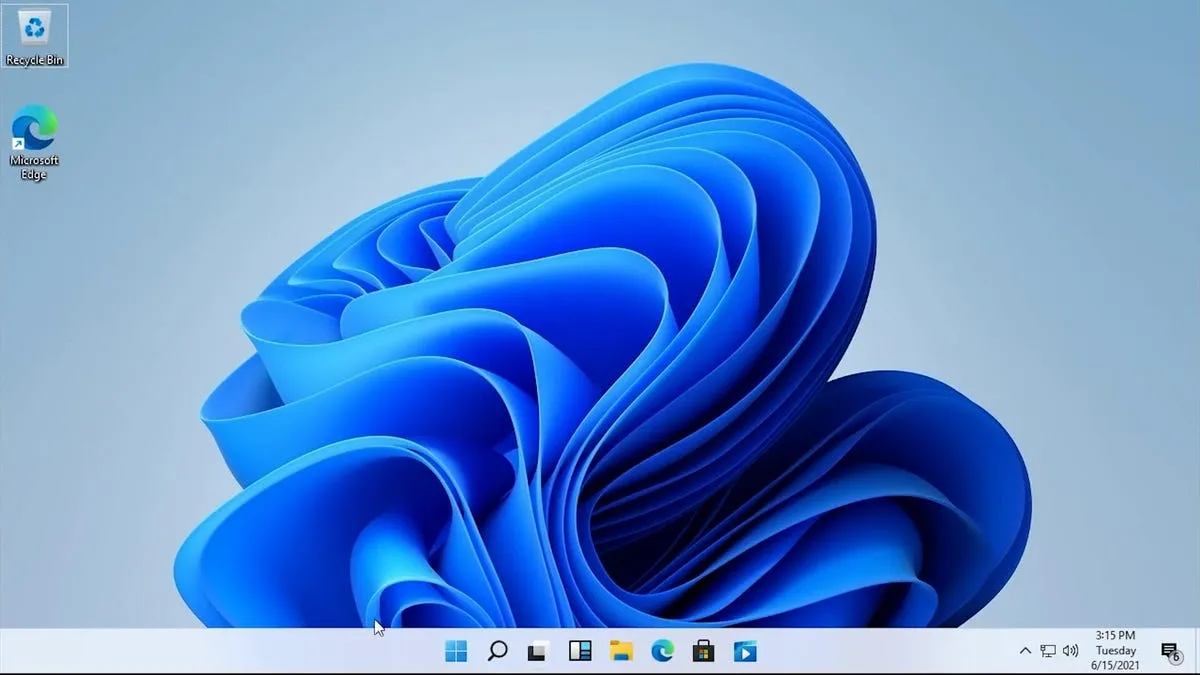
A New Era of Start Menu Organization
The new Start menu layout, set to debut on both Windows 11 versions 23H2 and 24H2, introduces a more intuitive way to manage apps. Microsoft’s design now includes two distinct options for displaying apps: a name-based grid layout and a category-based view. The grid layout aligns apps in alphabetical order, making it easier to locate and launch programs swiftly. For those who appreciate a bit more structure, the category view organizes apps by type, mirroring the intuitive organization seen on iOS devices.
Inspired by iOS, Refined for Windows
This latest update does not revolutionize the Start menu but refines it, focusing on usability and aesthetics. The category view, for instance, not only groups applications logically but also presents them with larger icons and a cleaner interface. While Microsoft is not allowing users to create custom categories currently, the grouping is handled via an advanced algorithm likely powered by machine learning, ensuring that apps are categorized with relevance and precision.

Hands-on Impressions and Availability
Windows Latest, a popular tech news outlet, first reported on these changes and later provided hands-on feedback from the beta version. According to their review, the new layout is not only more user-friendly but also offers a semblance of the live tiles feature from previous Windows versions, although in a much-simplified form.
For those eager to try out the new Start menu, Microsoft has opened up the Beta Channel for early testing. Official sources suggest that the full rollout of these features could be expected in the upcoming months for both the 23H2 and 24H2 updates of Windows 11.
More Than Just a Start Menu Update
Looking beyond the Start menu, Microsoft is also testing additional features aimed at enhancing productivity and integration. The company has experimented with a new sidebar that integrates notifications, messages, and recently used apps from connected Android phones directly into the Start menu. This integration extends to a new feature that allows users to quickly send files to their Android devices via the existing Phone Link setup.
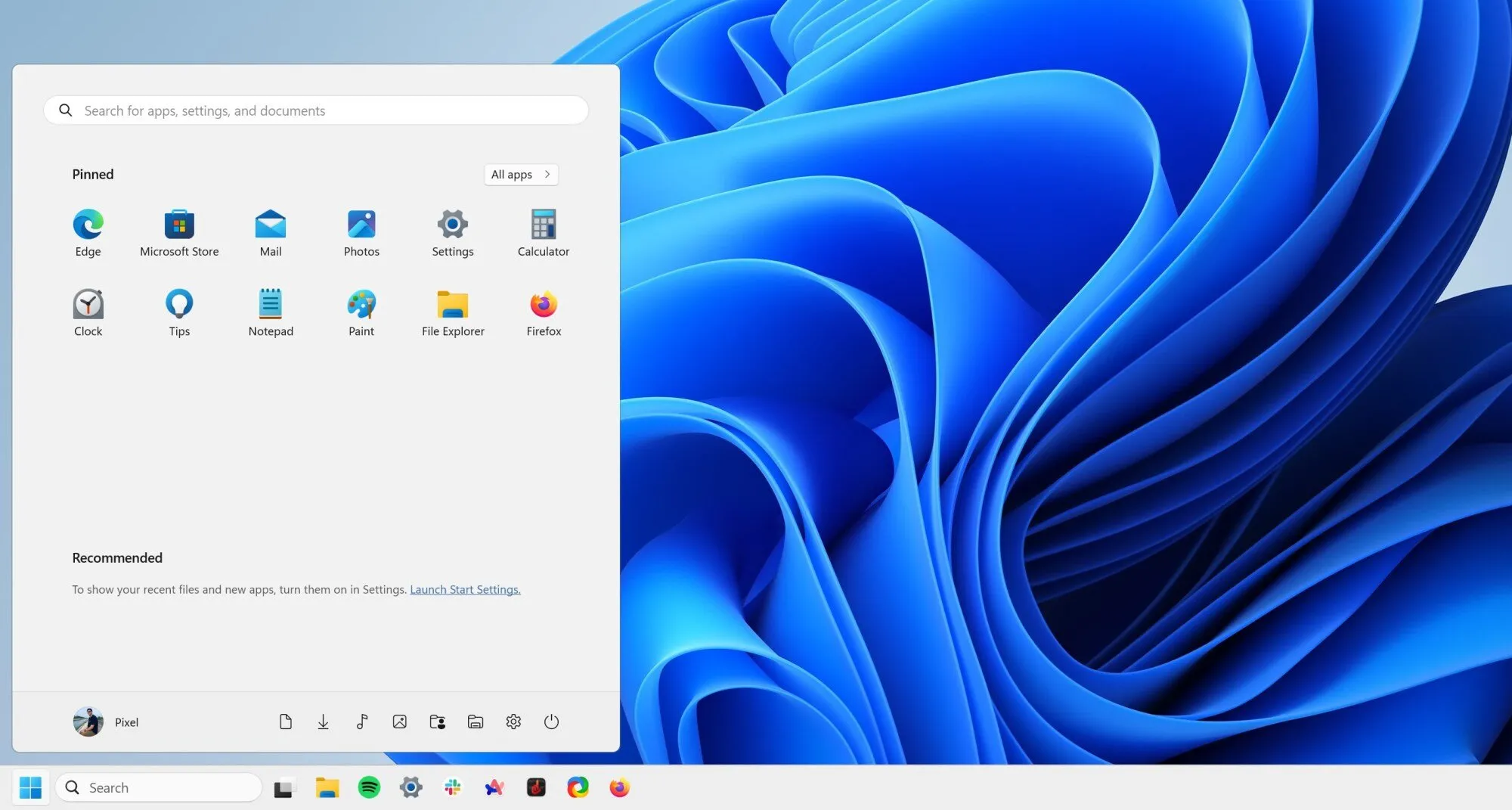
User Reactions and Future Updates
Initial reactions to the new Start menu have been largely positive, with many appreciating the cleaner, more organized interface that aligns more closely with modern usability standards. As Microsoft continues to refine Windows 11, further updates to the Start menu and other features are anticipated throughout 2025.
In conclusion, this update is more than just a facelift for Windows 11. It represents Microsoft’s ongoing commitment to improving user experience by making navigation simpler and more intuitive, much like the beloved features of iOS, while maintaining the unique strengths of the Windows platform.










