In their latest endeavor to enhance user experience, Microsoft has rolled out an optional patch, KB5050094, targeting the 2024 version of Windows 11, known as 24H2. This update, released on a Tuesday, addresses a myriad of issues, ranging from longstanding bugs to new conflicts introduced in January’s problematic Patch Tuesday update.

Addressing Audio and Connectivity Issues
One of the more critical fixes introduced by KB5050094 relates to audio and connectivity. After the previous Patch Tuesday, users of USB headphones and devices connected through a digital-to-analog converter (DAC) faced significant challenges, receiving an error message stating, “Insufficient system resources exist to complete the API.” This update successfully resolves this glitch, restoring functionality to affected audio devices.
The patch extends its remedial reach to USB audio drivers, fixing a bug that prevented certain devices from starting up. Moreover, USB cameras, which were not recognized as being turned on by the system post-January update, have also seen fixes, although issues with built-in webcams are yet to be addressed.

Enhancements for Gamers and Multi-Taskers
For gamers, the KB5050094 update is a welcome relief. Issues with AutoHDR, a feature that converts standard dynamic range content to high dynamic range, enhancing overall gameplay visuals, have been corrected. Prior to this update, gamers encountered inaccuracies in game color displays when this feature was enabled.
Additionally, multi-taskers and general users will appreciate the rectification of a bug where the mouse cursor disappeared while selecting or editing text. This fix is crucial for those who engage in detailed, cursor-dependent work.

Streamlined System Performance and User Accessibility
This patch not only focuses on specific bugs but also improves overall system functionality. Notable improvements include:
- Enhanced task manager launch speed, facilitating quicker access to system monitoring tools.
- Resolution of a persistent bug that hindered the installation of cumulative updates.
- Fixes to the Windows Snipping Tool, ensuring screenshots across multi-monitor setups are no longer distorted.
In a move towards greater user accessibility, Microsoft has also made it possible to change the time zone without requiring administrative rights, alongside rectifying issues related to cursor transparency and mouse movement stutter.
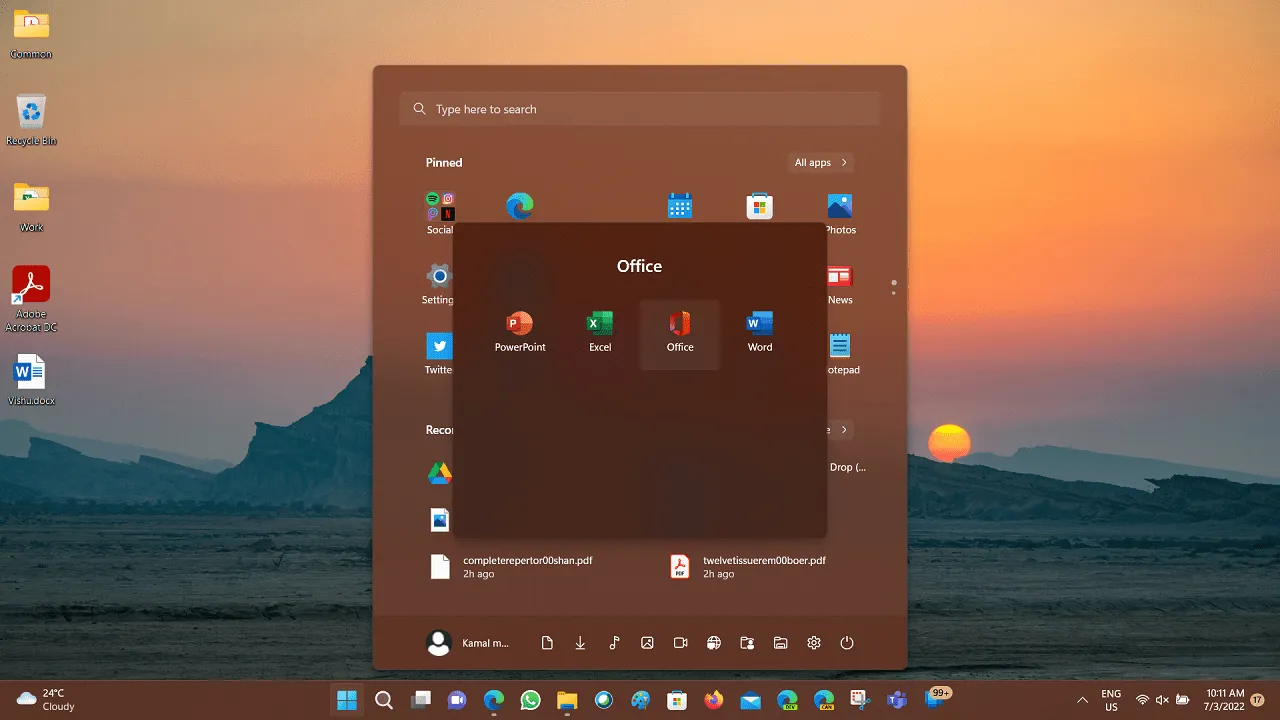
Preview Updates: A Strategy for Enhanced Stability
Labelled as a preview update, KB5050094 provides a glimpse into the changes expected in the next month’s Patch Tuesday. This strategy allows Windows administrators to test out bug fixes and system improvements in advance, ensuring a smoother automatic rollout for all users on the scheduled date.
As we move forward, Microsoft continues to emphasize its commitment to enhancing the stability and functionality of Windows 11 24H2, addressing user feedback and technical issues promptly. This latest update is a testament to their ongoing efforts to refine and improve the Windows operating system, aiming for an optimal user experience across diverse hardware setups.










