In an era where digital threats loom large, even the simplest advice can be the key to safeguarding our mobile devices. Recently, the National Security Agency (NSA) offered a tip that seems almost too straightforward to be true: Turn your phone off and on again once a week. This practice, though often overlooked, is now spotlighted as a significant step towards enhancing the security of our iPhones and Android devices.
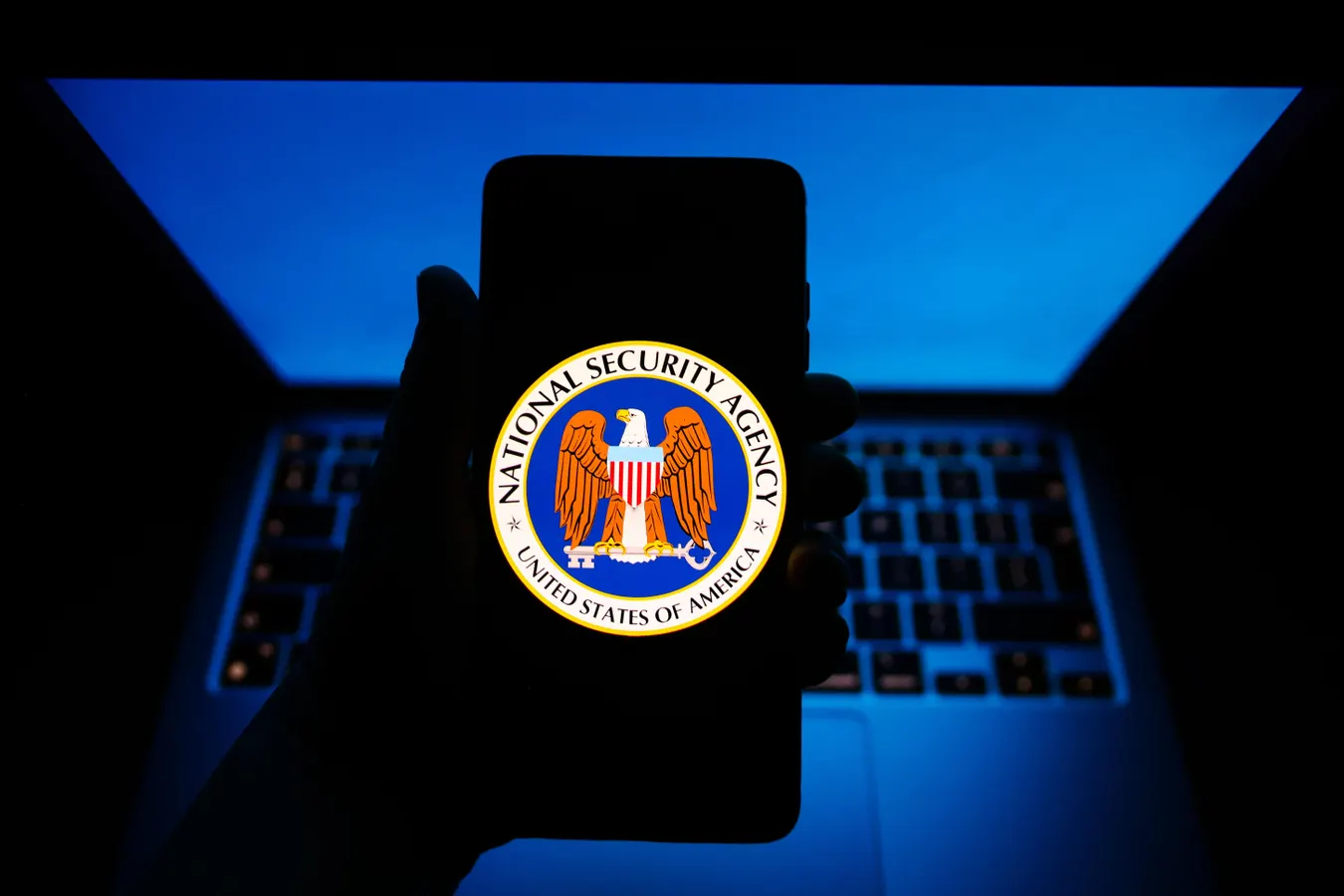
Understanding the NSA’s Advice: A Simple Reset to Boost Security
The advice from the NSA, which may initially appear trivial, is grounded in a strategy to combat sophisticated cyber threats such as zero-click exploits. These exploits can infiltrate a device without any interaction from the user, making them particularly dangerous and difficult to detect.
By simply rebooting their devices weekly, users can interrupt any potentially malicious operations that might be running silently in the background.
“Threats to mobile devices are more prevalent and increasing in scope and complexity,” the NSA cautioned in their statement. The agency’s guidance is clear: taking proactive steps, even as simple as restarting your phone, can make a difference in protecting your personal information from cyber threats.

Balancing Convenience with Security
The NSA’s guidance doesn’t stop at restarting your device. They also recommend disabling Bluetooth when it’s not in use, promptly updating your device’s operating system and applications, and turning off location services unless they are necessary. While each of these steps may add a minor inconvenience, they play a crucial role in securing your digital life.
It’s a delicate balance between enjoying the convenience that smartphones offer and ensuring adequate security measures are in place. The NSA acknowledges that some features that enhance usability may compromise security.
However, in their view, the trade-off is clear: “Doing something is always better than doing nothing when it comes to being proactive about your device and data security.”

Why This Simple Tip Matters
Amidst the vast array of sophisticated security protocols and measures, why does something as basic as turning your device off and on hold so much importance? The answer lies in many cyber threats, which rely on persistence. A reboot clears the device’s RAM, potentially stopping malware that depends on a continuous connection to execute its functions.
While the advice to reboot weekly won’t safeguard against all forms of cyberattacks, it’s a critical first line of defense, especially against the type of malware that does not survive a reboot. It’s about creating a routine that enhances your device’s security with minimal effort—something as easy as integrating it into your bedtime routine, as suggested.

Embracing Best Practices for Digital Security
In the digital age, being vigilant about security is a necessity, not an option. The NSA’s recommendations serve as a reminder that maintaining security on our mobile devices requires both attention and action. Whether it’s through regular updates, disabling unnecessary services, or the simple act of turning off your device, each step you take builds a stronger defense against potential cyber threats.
While the advice to turn your phone off and on again might seem rudimentary, its effectiveness should not be underestimated. As we continue to navigate a world filled with digital risks, embracing these fundamental practices is essential for anyone looking to protect their privacy and security in the digital realm.
So, next time you finish your day, remember that a simple restart can be a powerful tool in your cybersecurity arsenal.










