Previously, the battery icon in Windows 11 was a simple black symbol which provided minimal information, potentially leaving users guessing about their device’s power levels. However, with the latest update, this icon has been redesigned to include three distinct colors, each representing different charge states of the device’s battery.
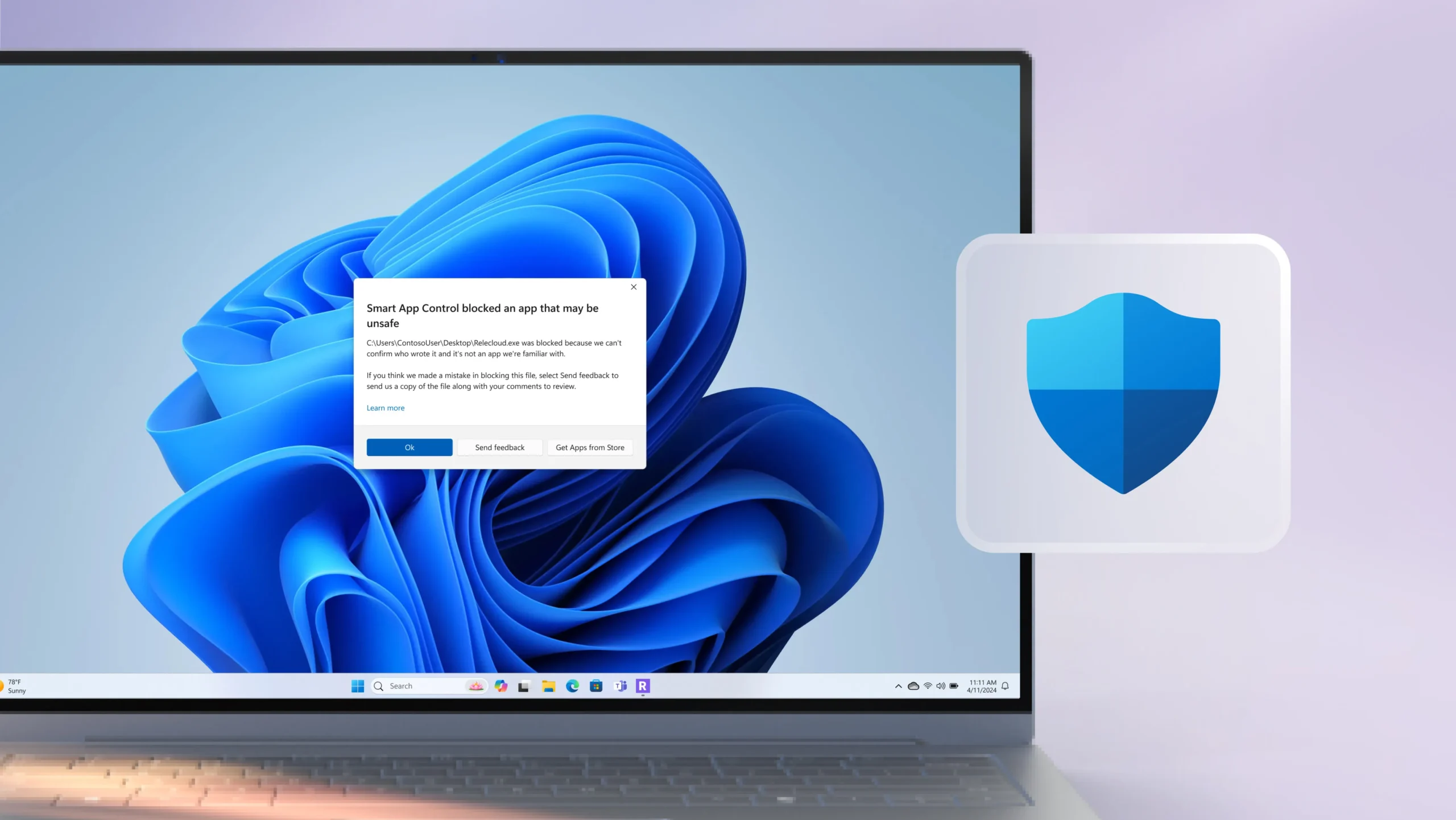
A green icon now greets users when their device is charging and in a healthy state of power. This shifts to yellow as the battery level drops below 20 percent, indicating that the device has entered an energy-saving mode. The icon turns red when the battery level is critically low, signaling the urgent need to recharge the device to avoid shutdown.
This change was prompted by feedback from Windows Insider Program participants, who sought a clearer and more immediate way to understand their device’s battery status without the need to navigate through multiple settings.

Enhanced Functionality and Accessibility
In addition to the color updates, Microsoft has also refined the battery icon to improve its functionality. The new design includes simplified overlays and the introduction of a lightning bolt symbol to indicate when the device is charging. Moreover, users can now enable a setting to display the battery’s exact percentage next to the icon on the system tray—a feature highly requested by users for its convenience.
These updates are part of the Windows 11 Insider Preview Build released today, which also includes other minor enhancements aimed at improving user interaction with the operating system. Microsoft plans to further expand these features to appear on the Lock screen in future builds, enhancing accessibility across the board.

Gradual Rollout and Future Plans
Currently available to Windows Insiders in the Dev Channel, the new battery icon updates are set to undergo further adjustments based on user feedback before they are rolled out to the broader user base. This gradual rollout strategy underscores Microsoft’s commitment to refining user experience based on real-world usage and feedback.









