Smart home devices have revolutionized how we live, offering convenience, automation, and enhanced control over our daily routines. From smart locks to intelligent thermostats, these devices make our lives easier—but they also introduce unique security challenges. As more connected devices enter our homes, the risk of cyber threats, data breaches, and privacy violations increases. Securing your smart home is no longer optional; it’s a necessity for protecting your devices, data, and peace of mind.
This article explores 100+ ways to secure your smart home devices, offering practical steps to build a robust security framework. Organized into meaningful groups, these strategies cover everything from strengthening your network and securing individual devices to educating your household and future-proofing your system. Whether you’re a tech enthusiast or new to smart home technology, these tips will help you create a safe, secure, and worry-free connected environment.
Let’s dive into the essential measures you can take to protect your smart home today and prepare for the challenges of tomorrow.

Strengthening Your Network Security
Your home network acts as the backbone for all smart devices, making it a critical point of defense against potential cyber threats. Cybercriminals often target vulnerable networks to gain unauthorized access to connected devices, leading to data breaches or system manipulation. A strong, secure network not only safeguards your smart devices but also protects your personal information and household operations. Implementing these security measures will help create a robust digital shield for your smart home. Below are ten effective steps to ensure your home network is fortified and resilient against common attacks:
- Use a strong and unique Wi-Fi password
A secure Wi-Fi password is your first line of defense against unauthorized access. Avoid using predictable passwords like “12345678” or personal details such as your name. Instead, create a password that is at least 12 characters long, mixing upper and lower-case letters, numbers, and special symbols. A strong password makes it exponentially harder for hackers to infiltrate your network. - Enable WPA3 encryption for your router
Wi-Fi Protected Access 3 (WPA3) is the most advanced security protocol available for routers, offering superior protection against modern cyberattacks. By enabling WPA3, you enhance your network’s ability to resist brute-force attempts and unauthorized access. Check your router settings to ensure that WPA3 is enabled and, if necessary, upgrade your router if it doesn’t support this feature. - Rename your Wi-Fi network (SSID)
Leaving your Wi-Fi network’s default name intact can inadvertently reveal the brand or model of your router, providing hackers with valuable information. Rename your SSID (Service Set Identifier) to something unrelated to your identity or location. Avoid using names like “SmithFamilyWiFi” and opt for something generic and non-identifiable instead. - Create a separate network for smart devices
Many modern routers allow the creation of a guest network. This feature is invaluable for isolating your smart home devices from your primary devices like laptops and phones. If a smart device becomes compromised, the attacker cannot access sensitive data stored on your primary devices, limiting the potential damage. - Turn off SSID broadcasting
SSID broadcasting makes your Wi-Fi network visible to nearby devices. While convenient, this can expose your network to unnecessary attention. Disabling SSID broadcasting hides your network, making it less visible to casual intruders and less likely to be targeted by opportunistic attackers. - Enable a firewall on your router
A firewall acts as a gatekeeper for your home network, filtering out malicious traffic and preventing unauthorized access. Most modern routers come with a built-in firewall feature; ensure it is activated and configured correctly to add an essential layer of defense. - Update your router’s firmware regularly
Router manufacturers release firmware updates to fix security vulnerabilities and improve performance. Neglecting updates leaves your network exposed to known exploits. Schedule routine checks for firmware updates and apply them promptly to stay protected against evolving threats. - Disable remote access to your router
Remote access is a feature that allows you to configure your router from external locations, but it can be exploited by hackers if left unsecured. Unless absolutely necessary, disable this feature in your router settings to minimize exposure to external threats. - Use a VPN for your home network
A Virtual Private Network (VPN) encrypts data transmitted over your network, masking your online activities from potential eavesdroppers. Installing a VPN on your router ensures all connected devices benefit from encrypted communications, adding a critical layer of privacy and security. - Change the router’s default login credentials
Default usernames and passwords for router admin panels are widely known and easily exploitable. Change these credentials immediately after setup to something unique and complex. This prevents unauthorized users from tampering with your router settings and compromising your network.
By implementing these steps, you establish a strong foundation for securing your smart home network, making it more difficult for cybercriminals to gain unauthorized access to your devices.

Securing Your Smart Devices
While your network forms the foundation of smart home security, each individual device also plays a critical role in maintaining overall safety. Smart devices such as cameras, speakers, thermostats, and lights can become potential entry points for hackers if left unprotected. Ensuring the security of your devices helps prevent breaches, protects your data, and preserves your privacy. This group focuses on essential steps to secure your individual smart devices and make them less vulnerable to cyber threats.
- Change default usernames and passwords
Smart devices often come with default login credentials, which are widely known and easy to exploit. Changing these to strong, unique usernames and passwords immediately upon setup is crucial. Use complex combinations of letters, numbers, and symbols to make unauthorized access significantly harder. - Enable two-factor authentication (2FA)
Many smart devices now support two-factor authentication, which adds an extra layer of security by requiring a second verification step, such as a code sent to your phone. Enabling 2FA ensures that even if someone guesses your password, they cannot gain access without the secondary code. - Update device firmware regularly
Just like routers, smart devices require firmware updates to address security vulnerabilities and improve functionality. Enable automatic updates whenever possible or set reminders to check for and install updates manually to keep your devices secure. - Disable unused features
Many smart devices come with features you may not need, such as remote access or voice activation. Disabling unnecessary features reduces the number of potential entry points hackers could exploit, helping to keep your devices safer. - Monitor connected devices frequently
Regularly check which devices are connected to your network and look for anything unfamiliar. Unauthorized devices could indicate a breach, and monitoring your network ensures you catch and address suspicious activity early. - Use strong app permissions
Most smart devices are managed through mobile apps. Review app permissions carefully and only grant access to necessary features. Avoid apps that request excessive permissions, such as access to contacts or location data, if they are not relevant to the device’s functionality. - Set up device-specific passwords
If a smart device allows it, use a unique password for each one. This ensures that if one device is compromised, the attacker cannot use the same credentials to access others. - Turn off devices when not in use
Many smart devices do not need to remain active 24/7, especially those with microphones or cameras. Turning them off when not in use reduces the risk of them being hacked or used to spy on you. - Factory reset devices before disposal or resale
If you plan to sell or discard a smart device, perform a factory reset to erase all data and settings. This prevents the new owner or malicious actors from accessing your personal information. - Use reputable brands and vendors
Not all smart devices are created equal. Choose products from reputable brands that prioritize security and regularly update their devices. Research reviews and security track records before purchasing any new smart device.
By securing each smart device in your home, you add additional layers of protection against potential cyberattacks. This approach ensures that even if one device is targeted, the impact on your overall smart home ecosystem is minimized.

Protecting Your Privacy
One of the biggest concerns with smart home devices is their potential to compromise your privacy. From recording conversations to storing personal data, these devices can inadvertently expose sensitive information if not properly secured. Taking proactive steps to protect your privacy ensures that your data stays safe and that your smart devices work for you—not against you. This group focuses on ways to safeguard your privacy while using smart home technology.
- Review and adjust privacy settings
Many smart devices come with default settings that prioritize convenience over privacy. Dive into the settings of each device and adjust them to minimize data sharing, such as disabling features that track your usage patterns. - Disable microphone and camera features when unnecessary
Smart speakers and cameras are helpful, but they can be privacy risks. Turn off their microphones or cover their cameras when not actively using these features to prevent unauthorized access or accidental recordings. - Opt out of data collection where possible
Some devices and their apps collect data to improve functionality or target ads. Look for options in the settings to disable data collection or limit how your data is used. - Use a privacy screen for smart cameras
Install privacy covers or shutters on smart cameras to block the lens when the camera isn’t in use. This simple step ensures your cameras aren’t recording unexpectedly. - Avoid voice commands for sensitive tasks
Avoid using voice assistants for tasks that involve sensitive information, such as financial transactions or sharing passwords. This minimizes the risk of data interception. - Delete old recordings and data
Many smart devices store recordings and usage data. Periodically review and delete old data from your devices and apps to prevent it from being accessed or misused. - Turn off cloud storage for recordings
If your device offers cloud storage for recordings, consider disabling this feature unless absolutely necessary. Keeping recordings local on secure devices reduces the risk of them being accessed by hackers or leaked online. - Use end-to-end encryption for communications
Ensure that any smart device supporting communication (such as video doorbells or intercoms) uses end-to-end encryption. This ensures that your conversations and data are protected during transmission. - Be cautious about third-party integrations
Many smart devices integrate with third-party apps and services. Only enable integrations with trusted platforms and disable any you don’t use to limit unnecessary data sharing. - Regularly review terms and conditions
Privacy policies and terms of service often change. Regularly review these documents to understand how your data is being handled and take action to adjust settings or switch devices if privacy practices don’t align with your expectations.
By prioritizing privacy, you can maintain control over how your data is used and reduce the likelihood of sensitive information being exposed. These steps empower you to enjoy the benefits of smart home technology without compromising your personal security.

Enhancing Physical Security
While much of smart home security focuses on digital defenses, physical security plays an equally important role. Smart devices like doorbells, cameras, and locks are designed to protect your home, but they can also become vulnerabilities if improperly installed or left exposed. Strengthening the physical security of your devices ensures that potential intruders cannot tamper with them or gain unauthorized access to your home. This group outlines essential steps to enhance the physical protection of your smart devices.
- Install smart cameras out of reach
Position outdoor cameras high enough to prevent tampering or theft. Intruders are less likely to target devices they cannot easily reach or disable. - Secure your smart doorbell with anti-theft mounts
Use anti-theft mounting brackets for your video doorbells. These brackets make it difficult to remove the device without specialized tools. - Ensure smart locks are properly installed
A poorly installed smart lock can be vulnerable to physical tampering. Follow the manufacturer’s instructions carefully or hire a professional to ensure it’s securely fitted. - Place hubs and routers in secure locations
Keep your smart home hub or router in a locked or hidden area to prevent physical access by intruders. A compromised router can grant attackers control over all connected devices. - Use tamper-resistant hardware
Securely mount devices like cameras and sensors with tamper-resistant screws or mounts. These tools make it harder for intruders to interfere with your equipment. - Protect power sources for outdoor devices
Outdoor devices often rely on external power sources. Enclose power cords and outlets in tamper-proof housings to prevent cutting or disconnection. - Label devices inconspicuously
Avoid labeling devices with identifiable names like “Front Door Camera” or “Living Room Speaker.” Use generic names that don’t disclose their purpose to potential intruders. - Use physical barriers for outdoor sensors
Install motion sensors or smart lights behind fences or under protective covers. This prevents them from being easily accessed or disabled. - Monitor device tampering alerts
Many smart devices can detect when they are moved or tampered with. Enable alerts in your device settings to be notified immediately of suspicious activity. - Install door and window sensors strategically
Place smart sensors on all potential entry points, such as basement windows or garage doors. Ensure sensors are well-secured and positioned to detect unauthorized access.
By taking these steps, you fortify your smart home devices against physical tampering and ensure they function as intended. Combining physical security with digital protections creates a comprehensive defense system for your home.

Managing Smart Home Accounts and Access
Managing access to your smart home devices is as important as securing the devices themselves. Weak account credentials, shared access, or unmonitored permissions can create vulnerabilities, allowing hackers or unauthorized users to compromise your system. By properly managing accounts and limiting access, you ensure that only trusted individuals can control your smart home. This group focuses on strategies to manage user accounts and access permissions effectively.
- Use unique accounts for each device
Avoid using the same account across multiple smart devices. Unique accounts for each device minimize the risk of widespread access if one account is compromised. - Set strong passwords for all accounts
Use unique and complex passwords for all smart home accounts. Combine upper- and lower-case letters, numbers, and special characters to create passwords that are difficult to guess or crack. Avoid reusing passwords across accounts. - Enable two-factor authentication (2FA) for all accounts
Two-factor authentication adds an additional layer of security by requiring a second form of verification, such as a code sent to your phone. Enable 2FA for all smart home accounts to protect against unauthorized logins. - Limit the number of shared accounts
If you share smart home access with family or roommates, ensure each person has a separate account rather than sharing a single login. Separate accounts provide better accountability and allow for customized permissions. - Regularly review account permissions
Periodically check who has access to your smart home devices. Remove accounts that are no longer needed, such as those of former roommates or guests, to minimize unnecessary access points. - Use admin privileges wisely
Only grant admin privileges to trusted individuals who need full control of the smart home system. Limit other users to guest or standard accounts to reduce the risk of accidental changes or misuse. - Secure app-based controls with biometric authentication
Many smart home apps offer biometric authentication options, such as fingerprint or facial recognition. Enable these features to add an extra layer of protection for controlling your devices. - Monitor login activity regularly
Many smart home platforms provide logs of recent login activity. Review these logs periodically to detect unauthorized access attempts and take action if suspicious behavior is identified. - Use encrypted communication protocols for access sharing
When sharing access to smart home devices, ensure the platform uses encrypted communication to protect credentials during the sharing process. Avoid sharing credentials through insecure channels like text or email. - Enable automatic logout on shared devices
If you log in to a smart home app on a shared device, ensure it is set to automatically log out after a period of inactivity. This prevents others from accessing your account if they use the same device later.
By implementing these strategies, you can tightly control access to your smart home, reducing vulnerabilities and ensuring that only trusted individuals have control over your devices. Strong account management is a crucial part of maintaining a secure and well-functioning smart home ecosystem.

Educating Yourself and Your Family
One of the most overlooked aspects of smart home security is education. Even with the best security measures in place, a lack of awareness among household members can lead to vulnerabilities. Educating yourself and your family about smart home security ensures that everyone understands their role in keeping your home safe. This group focuses on building a culture of security awareness within your household, empowering everyone to make smarter decisions.
- Learn the basics of smart home security
Familiarize yourself with key concepts like encryption, secure networks, and device vulnerabilities. Understanding these basics helps you make informed decisions about protecting your smart home. - Teach family members about security best practices
Share simple but effective practices, such as not sharing passwords or clicking on suspicious links. Help children and less tech-savvy family members understand the importance of online safety. - Conduct a smart home security audit
Periodically review your smart home setup with your family. Check for outdated devices, weak passwords, or unmonitored access, and work together to resolve issues. - Explain the risks of phishing attacks
Educate your family about phishing scams, which often target smart home users. Teach them how to recognize fraudulent emails or messages and avoid clicking on suspicious links. - Encourage everyone to use unique passwords
Stress the importance of creating unique, complex passwords for individual accounts. Provide tools like password managers to help family members store and manage passwords securely. - Discuss the importance of device updates
Explain how software updates fix vulnerabilities and improve security. Encourage household members to notify you if they notice devices prompting for updates. - Practice safe browsing on connected devices
Ensure that family members understand the risks of visiting unsafe websites or downloading unauthorized apps on devices connected to your smart home network. - Set clear rules for app permissions
Teach your family to review app permissions carefully and avoid granting unnecessary access. Discuss the potential risks of sharing location or camera access with third-party apps. - Role-play security scenarios
Practice scenarios such as detecting unauthorized access or responding to a potential breach. This prepares everyone to act quickly and effectively if an issue arises. - Stay informed about emerging threats
Cyber threats evolve rapidly, so keep yourself and your family updated on the latest security concerns. Subscribe to reputable tech news sources or follow updates from device manufacturers to stay ahead.
By fostering a culture of security awareness, you turn your household into a united front against cyber threats. When everyone understands their role, your smart home becomes significantly safer and more resilient.

Monitoring and Maintaining Your Smart Home
Securing your smart home is not a one-time effort; it requires ongoing monitoring and maintenance to keep devices and networks protected. Cyber threats evolve, and so do the vulnerabilities in smart technology. Regularly checking your devices, updating configurations, and staying vigilant against potential risks are essential for maintaining a secure home. This group focuses on proactive steps to monitor and maintain your smart home security, ensuring everything remains up to date and functioning optimally.
- Regularly check for firmware updates on all devices
Firmware updates are released to fix security vulnerabilities and improve performance. Schedule routine checks for updates on all smart devices, including cameras, doorbells, and hubs. If automatic updates are an option, enable them for seamless protection. - Inspect device logs and activity history
Many smart devices offer logs that track activity, such as motion detected by cameras or login attempts. Regularly review these logs to identify any unusual activity and take action if something seems suspicious. - Conduct routine network scans
Use network monitoring tools to scan your home network for unauthorized devices or unusual traffic patterns. Identifying unknown devices connected to your Wi-Fi can help prevent potential breaches. - Audit permissions for all connected apps
Over time, you may grant permissions to apps or integrations you no longer use. Periodically review and revoke permissions for any unnecessary or outdated apps to reduce vulnerabilities. - Perform regular device health checks
Smart devices can become less secure if their hardware is damaged or outdated. Inspect physical components like cameras, sensors, and locks to ensure they are functioning correctly. Replace older devices that no longer receive updates or support. - Test smart home automations for security gaps
Automations, like unlocking doors or turning off alarms, can be exploited if not properly configured. Test each automation periodically to ensure it functions securely and as intended. Disable automations that are no longer necessary. - Monitor access logs for shared accounts
If you share smart home access with family or roommates, review account activity to detect unauthorized access. Look for unfamiliar logins, especially from unusual locations or times, and take immediate action if something seems off. - Secure storage for backup devices
Keep any spare or backup smart devices stored in a secure location. Ensure they are reset to factory settings before storage to prevent them from being exploited if lost or stolen. - Replace aging or unsupported devices
Older devices that no longer receive updates are significant security risks. Regularly assess the age and support status of your smart devices and upgrade them as needed to maintain optimal security. - Set calendar reminders for security reviews
Make smart home security a regular habit by scheduling reminders to review your setup every few months. Use these reviews to inspect device configurations, check for updates, and ensure all security measures are functioning effectively.
By committing to consistent monitoring and maintenance, you create a dynamic security system that evolves with your smart home. These steps help you stay ahead of potential threats, ensuring that your devices and data remain secure over time.
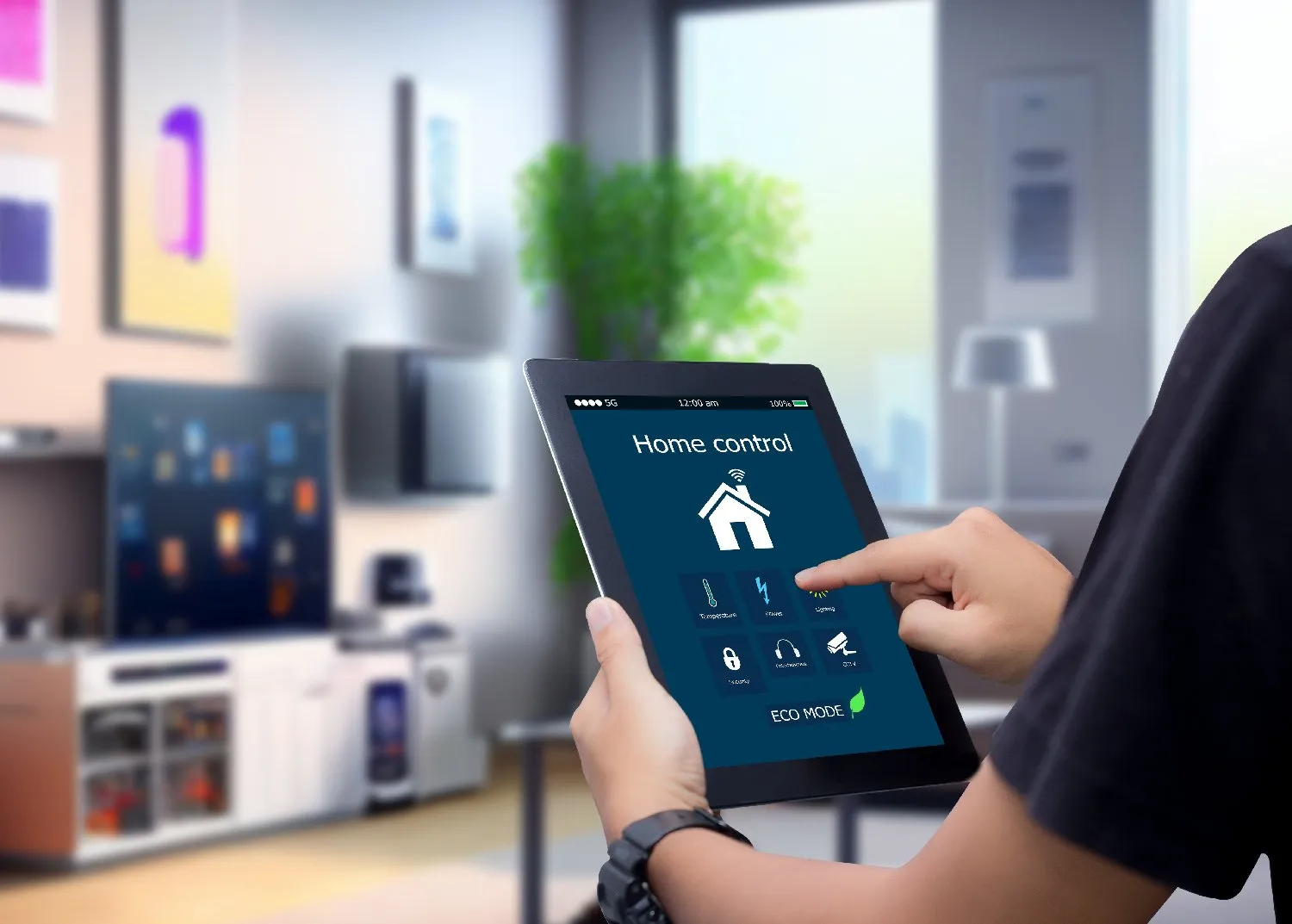
Using Advanced Security Tools and Techniques
As technology advances, so do the tools and techniques available for securing smart home devices. Beyond basic measures, incorporating advanced security methods can provide an extra layer of protection for your home. These techniques include leveraging artificial intelligence, third-party security solutions, and cutting-edge encryption methods. By implementing these strategies, you ensure your smart home is equipped to handle even the most sophisticated cyber threats. This group focuses on advanced tools and techniques to enhance your smart home’s security.
- Install a unified smart home security platform
Unified platforms consolidate all your smart devices into a single interface, making it easier to monitor and manage security settings. Choose a platform with robust security features, such as encrypted communication and activity monitoring, for centralized protection. - Use AI-driven threat detection systems
Artificial intelligence can analyze your smart home’s network traffic and device behavior in real-time. AI systems can detect unusual patterns, such as a compromised device attempting unauthorized communication, and alert you to take action immediately. - Set up geofencing for device access
Geofencing restricts device access based on your physical location. For instance, a smart lock might only unlock when your phone is detected within a certain radius of your home. This adds a layer of security by ensuring devices respond only when you’re present. - Enable end-to-end encryption on all devices
Devices that support end-to-end encryption ensure that data transmitted between them and their servers cannot be intercepted or read by hackers. Enable encryption wherever possible to secure sensitive communications, such as video feeds from smart cameras. - Use advanced antivirus software for your smart home hub
If your smart home system includes a hub or central controller, install reputable antivirus software to protect it from malware and unauthorized access. Regularly update the software to defend against the latest threats. - Invest in a smart firewall device
Smart firewalls go beyond traditional router-based firewalls by specifically monitoring and filtering IoT traffic. These devices identify potential vulnerabilities in your network and block suspicious activity in real-time. - Segment your network with VLANs
Virtual Local Area Networks (VLANs) allow you to create isolated network segments for different types of devices. For example, you can separate your smart home devices from your personal computers and phones, reducing the impact of a breach on one segment. - Utilize intrusion prevention systems (IPS)
IPS actively monitors your network for malicious activity and automatically takes steps to block it. This advanced tool can detect threats like DDoS attacks or unauthorized login attempts, providing real-time defense for your smart home. - Use blockchain-enabled devices
Blockchain technology enhances device security by creating an immutable ledger of activity. Some advanced smart home devices incorporate blockchain for secure data verification, ensuring tamper-proof records of your device operations. - Subscribe to professional cybersecurity monitoring services
Professional services provide 24/7 monitoring of your smart home network for vulnerabilities and threats. These services often include expert assistance in resolving issues, ensuring peace of mind and comprehensive protection.
By adopting advanced tools and techniques, you stay ahead of emerging threats and build a smart home ecosystem that is both secure and future-ready. These measures offer protection against sophisticated cyberattacks and ensure that your devices operate safely and reliably.

Integrating Smart Home Security with Broader Home Protections
Smart home devices are only one part of a comprehensive home security system. Integrating them with traditional security measures and leveraging additional layers of protection ensures your entire home is safeguarded against physical and digital threats. Combining smart technology with broader home security measures creates a holistic approach that leaves no vulnerability unaddressed. This group explores ways to seamlessly integrate your smart devices with a full home security system to enhance protection.
- Connect smart devices to a central security system
Many modern home security systems are compatible with smart devices, such as cameras, locks, and sensors. By connecting these devices to a centralized system, you can monitor and manage them more effectively, often from a single app or dashboard. - Integrate smart cameras with traditional alarms
Smart cameras that work in tandem with traditional alarm systems provide comprehensive protection. For instance, motion-detected camera alerts can trigger alarms, deterring intruders while capturing evidence. - Use smart door locks alongside deadbolts
While smart locks are convenient, pairing them with a high-quality manual deadbolt adds another layer of physical security. This combination makes it harder for intruders to gain access to your home. - Incorporate smart lights into your security setup
Program smart lights to simulate activity when you’re away, creating the illusion of an occupied home. Timed or motion-activated lighting can discourage potential intruders from targeting your property. - Install outdoor smart devices with weatherproof housings
Outdoor security devices like cameras, sensors, and doorbells need protection from the elements. Use weatherproof housings to ensure these devices function reliably and maintain their durability over time. - Integrate smoke and carbon monoxide detectors
Smart detectors can be integrated into your home system, sending alerts directly to your phone if they detect smoke or dangerous gas levels. Pairing these devices with a comprehensive security system enhances overall safety. - Add smart sensors to vulnerable areas
Equip all entry points—doors, windows, and even basement access—with smart sensors. These devices can send instant alerts if they detect movement or tampering, providing an early warning system against intrusions. - Set up emergency automation routines
Use your smart home system to create automation routines for emergencies. For example, in the event of an alarm, program the system to turn on all lights, lock doors, and activate cameras simultaneously, creating a coordinated response. - Incorporate a backup power supply for security devices
A power outage can disable your smart home security system, leaving you vulnerable. Install a backup power source, such as an uninterruptible power supply (UPS) or a generator, to keep essential devices operational during outages. - Monitor your property with geofencing-enabled automations
Geofencing technology can enhance physical security by automating smart devices based on your location. For example, smart locks can automatically engage when you leave home, and outdoor cameras can activate when you approach your property, ensuring seamless protection.
By integrating your smart devices with broader home security measures, you create a more robust and reliable system that protects against both digital and physical threats. This layered approach ensures your home remains safe, whether you’re inside or away.

Planning for Emergencies and Cyberattacks
No matter how secure your smart home setup is, it’s essential to have contingency plans in place for emergencies, including physical incidents like break-ins and digital threats like cyberattacks. A well-prepared response plan ensures you can act quickly and effectively, minimizing damage and restoring security. This group focuses on proactive steps to prepare for and respond to emergencies involving your smart home devices.
- Create a response plan for security breaches
Outline a detailed plan for what to do if a security breach occurs. Include steps like disconnecting compromised devices, resetting passwords, and contacting the manufacturer. Share this plan with all household members to ensure everyone knows how to respond. - Enable emergency alerts on smart devices
Many smart home systems allow you to set up emergency notifications, such as alarms triggered by unauthorized access or unusual activity. Configure these alerts to notify you via multiple channels, such as text, email, and in-app notifications, for faster responses. - Back up important device configurations
Save the configurations for your smart devices in a secure location. If you need to reset a device after an attack, having backup configurations allows you to restore settings quickly without compromising security. - Use a secure recovery method for accounts
Ensure all smart device accounts have secure recovery options, such as verified email addresses or phone numbers. These recovery methods allow you to regain access to accounts quickly if credentials are compromised. - Test your emergency automation systems
Periodically test emergency automations, such as locking all doors or activating cameras during a breach. Confirm that these systems function as intended and adjust configurations as needed for optimal performance. - Install smart panic buttons
Some smart home systems offer panic buttons that immediately activate alarms, lock doors, and notify authorities. Install panic buttons in accessible locations for quick responses during emergencies. - Prepare for ransomware attacks
Ransomware attacks can target smart devices, locking you out until a ransom is paid. Ensure your devices and data are backed up regularly and stored securely. Familiarize yourself with steps to disconnect affected devices and contact professionals if ransomware occurs. - Educate family members about emergency protocols
Make sure everyone in your household knows what to do in various scenarios, such as a physical intrusion or a suspected cyberattack. Role-playing these situations can help family members react calmly and effectively. - Keep contact information for professionals handy
Maintain a list of contacts for professionals who can assist during emergencies, such as cybersecurity experts, smart home device manufacturers, or local law enforcement. Quick access to these resources saves valuable time during a crisis. - Set up a regular review of your emergency plans
Cyber threats and security technologies evolve, so review your emergency plans at least annually. Update your procedures to reflect new risks, smart devices, or changes in your household’s needs.
Preparing for emergencies ensures that you are ready to act swiftly in the face of unexpected challenges. These proactive steps not only protect your smart home but also give you peace of mind knowing you’re equipped to handle potential threats.

Balancing Convenience and Security
One of the main appeals of smart home technology is the convenience it brings—automations, voice commands, and remote access make daily life simpler. However, prioritizing convenience without proper security measures can expose your home to unnecessary risks. Striking the right balance ensures you enjoy the benefits of your smart home while maintaining robust protection against cyber threats. This group focuses on strategies to maintain convenience without compromising security.
- Customize device settings to balance ease and safety
While default settings prioritize user convenience, they may also introduce vulnerabilities. Customize these settings to limit data sharing, disable unnecessary features, and align with your security needs. For example, adjust camera settings to limit recording to specific times or activities rather than 24/7 surveillance. - Use voice assistants with caution
Voice assistants are convenient but can misinterpret commands or be triggered accidentally. Avoid using them for sensitive tasks, such as unlocking doors or accessing financial accounts, to minimize potential misuse. - Limit remote access to essential devices
Remote access allows you to control devices from anywhere, but it can also be exploited if compromised. Only enable remote access for devices that truly require it, such as security cameras, and disable it for others like smart light bulbs. - Set up time-based automations securely
Automations like scheduled lighting or temperature adjustments enhance convenience, but misconfigurations can lead to vulnerabilities. Regularly review your automations to ensure they align with your routine and don’t unintentionally expose your home during certain hours. - Use multi-user profiles for shared devices
For households with multiple users, configure individual profiles on shared devices. This ensures personalized settings while preventing unauthorized changes. For example, a guest profile on your smart speaker can restrict access to sensitive commands. - Restrict app permissions to minimize risks
Many smart device apps request permissions that go beyond their intended functionality. Review these permissions carefully, granting access only to features necessary for the app to function. This limits potential data exposure and misuse. - Combine manual controls with smart features
Retain some manual controls, like traditional keys for smart locks or physical switches for lights, to ensure functionality in case of technical issues. Manual options serve as a backup if security measures restrict access temporarily. - Implement geofencing thoughtfully
Geofencing adds convenience by automating actions based on your location, such as unlocking doors as you approach. However, ensure geofencing is configured securely to prevent accidental activations or misuse if your device is lost or stolen. - Use scheduled notifications to stay informed
Configure your smart devices to send regular notifications summarizing activity, such as motion detection or system health checks. These notifications keep you informed without overwhelming you, maintaining both convenience and vigilance. - Test and refine your setup regularly
As your needs evolve, so should your smart home configuration. Periodically test your system to ensure it remains aligned with your lifestyle while adhering to strong security practices. Adjust automations, access permissions, and device settings as needed to strike the perfect balance.
By thoughtfully balancing convenience and security, you can fully enjoy the benefits of smart home technology without compromising your safety. This approach allows you to create a connected home that is both functional and well-protected.

Securing your smart home devices is essential in today’s connected world, where convenience and automation often come with potential risks. With every new device added to your network, you increase the need for a robust security framework that protects your data, privacy, and household from cyber threats. By implementing the 100+ strategies outlined in this article, you can create a smart home environment that is both functional and safe.
From strengthening your network and securing individual devices to educating your family and adopting advanced tools, these measures ensure comprehensive protection. Staying vigilant, regularly updating your setup, and preparing for future security challenges are key to maintaining a secure home in the ever-evolving tech landscape.
Remember, smart home security isn’t a one-time task—it’s an ongoing commitment. As technology advances, so do the risks and solutions available to address them. By staying informed and proactive, you can fully enjoy the benefits of your smart home without compromising safety. Take control of your connected devices, and turn your smart home into a fortress of innovation and security










