Recently, Microsoft issued a stark warning to its users: those updating their PCs might risk losing access to future security fixes, a dire scenario as we approach the end of support for Windows 10. This announcement came paradoxically as Microsoft released a substantial patch that addressed 71 vulnerabilities, including a new zero-day, underlining the irony of timing and the critical nature of staying within support.
The drama intensified a week ago when Microsoft seemed to close doors for PCs upgrading to Windows 11 that failed to meet the TPM 2.0 hardware requirements. Yet, almost immediately, there appeared to be a backtrack, with headlines erupting over an updated support document that seemingly relaxed these requirements.
As detailed by PC World, this led to a brief moment where it appeared Microsoft would permit Windows 11 installations on older, incompatible PCs. This potential shift could have triggered “the single largest surge in junked computers in history,” with profound implications for consumer security and environmental impact. However, this was quickly clarified; Microsoft reaffirmed that the minimum system requirements for Windows 11 remain unchanged. This clarification was essential, as Neowin reported, reflecting Microsoft’s ongoing battle against misleading information and its own confusing messaging.
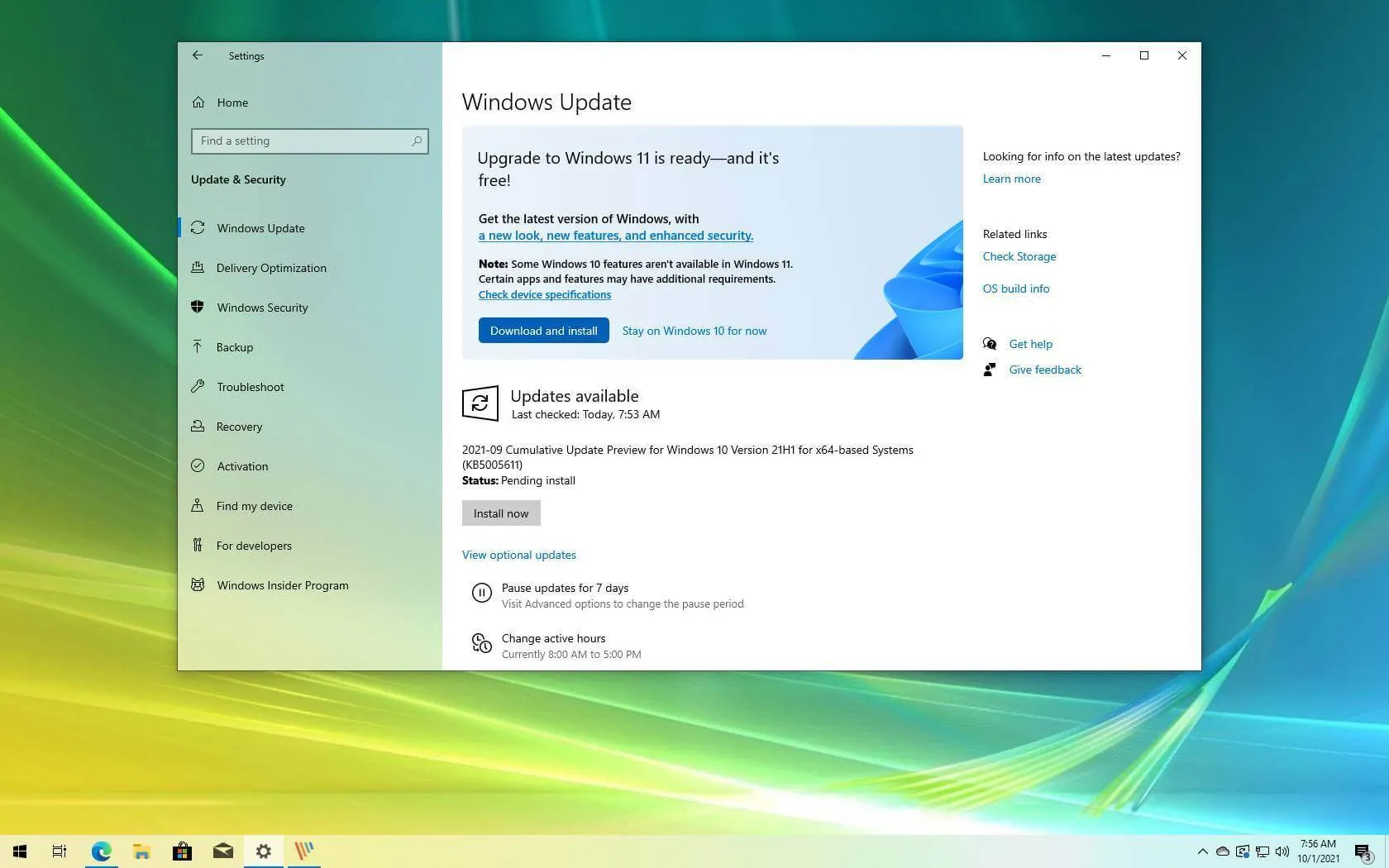
The Misleading Headlines and the Reality
The mixed messages from Microsoft have not only caused confusion but have also led to a significant misunderstanding about the feasibility and wisdom of upgrading older systems to Windows 11. Contrary to some headlines suggesting a reversal in policy, ZDNet confirmed that Microsoft is not easing its system requirements for Windows 11. This misreporting has only added to the general confusion surrounding Windows updates.
This confusion was echoed across various platforms, with Windows Central noting the rapid spread of misinformation, illustrating just how quickly false news can travel. The result? A landscape where many users may mistakenly proceed with updates that leave their systems unsupported and vulnerable.
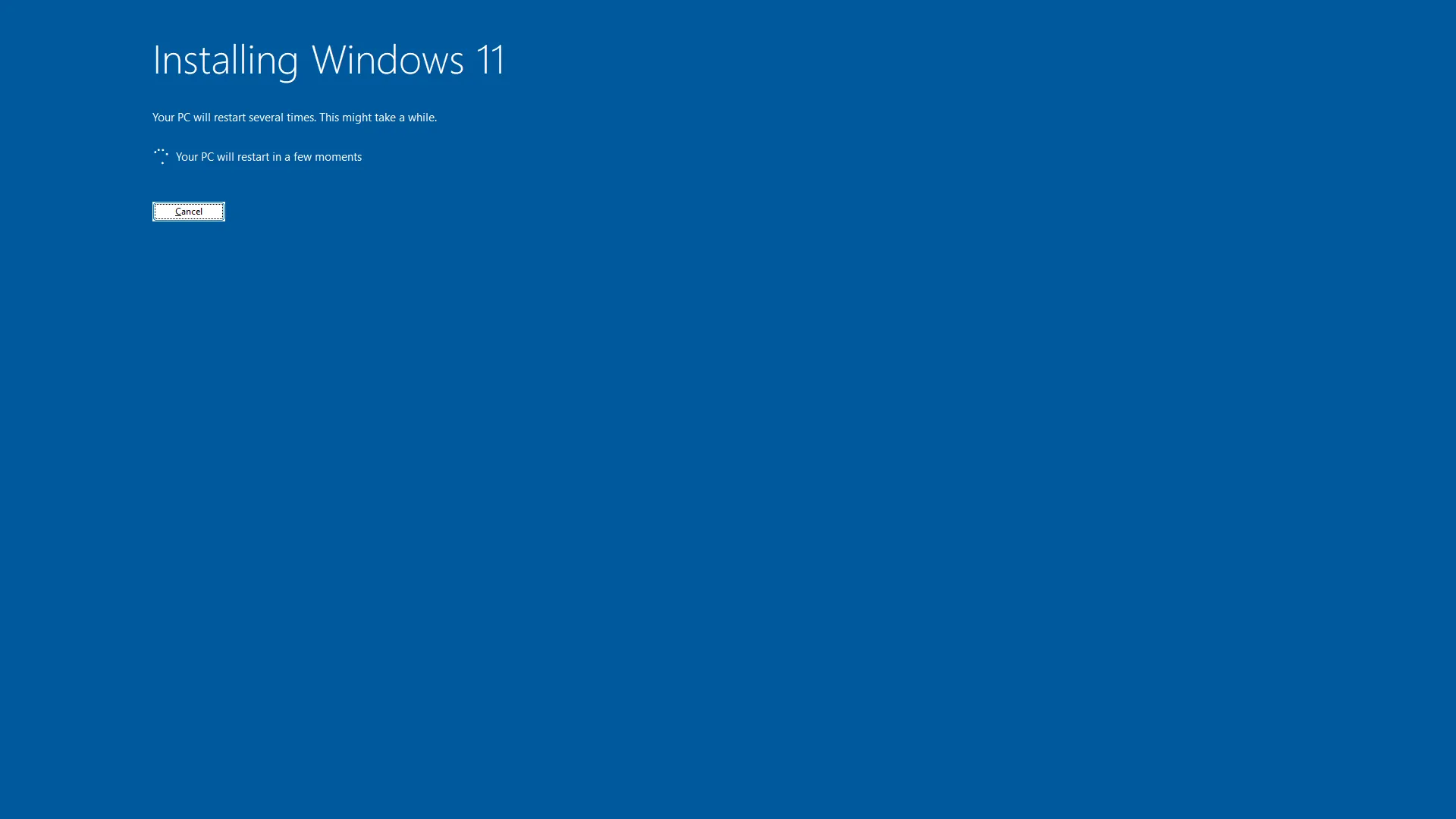
Looking Ahead: Microsoft’s Strategy and User Guidance
With the end of support for Windows 10 looming in October next year, users face crucial decisions. Microsoft’s strategy appears to be a dual-edged sword: pushing for upgrades to maintain security while managing the fallout from their complex messaging. What users need now, more than ever, is clear and concise guidance directly from Microsoft. This guidance must clarify the risks and implications of upgrading to Windows 11, especially for those with incompatible hardware.
In response to the uproar, Microsoft published an important update advising users who have installed Windows 11 on non-compliant devices to revert to Windows 10 immediately to avoid losing support. This statement, originally intended to be a caution, was lost amidst the initial frenzy but stands as a critical piece of advice for users navigating this transition.

For the millions of Windows users worldwide, these developments serve as a reminder of the importance of staying informed and critically evaluating the information before taking action that could jeopardize their digital security. As we move forward, the onus is on both Microsoft to provide clear, unambiguous information and on users to seek out reliable sources before making decisions that could have far-reaching consequences for their digital lives.










