In a strategic move to compete more aggressively in the browser wars, Microsoft Edge has recently unveiled a series of updates that not only enhance user experience but also fortify security. The latest rollout, Version 124.0.2478.80, introduces a sleek, integrated internet speed test tool along with critical security patches and functional upgrades, setting a new benchmark for web browsers everywhere.

New Tools and Features: A Closer Look
Edge’s latest update has reinstated a previously removed feature that allows users to measure internet speed directly from the browser’s sidebar. This tool, akin to what Google Chrome offers, had been absent for nearly a year and its return is accompanied by other utilities like a redesigned world clock, unit converter, translator, dictionary, and calculator—all accessible from the same convenient sidebar.
According to reports by Techspot, these enhancements are part of Microsoft’s continuous effort to make Edge not just a tool for browsing the web but a comprehensive utility for various needs. This commitment is evident in the reintroduction of the speed test feature, which now resides in a dedicated browser window, providing detailed upload and download scores when accessed from the sidebar’s “Red Toolbox.”
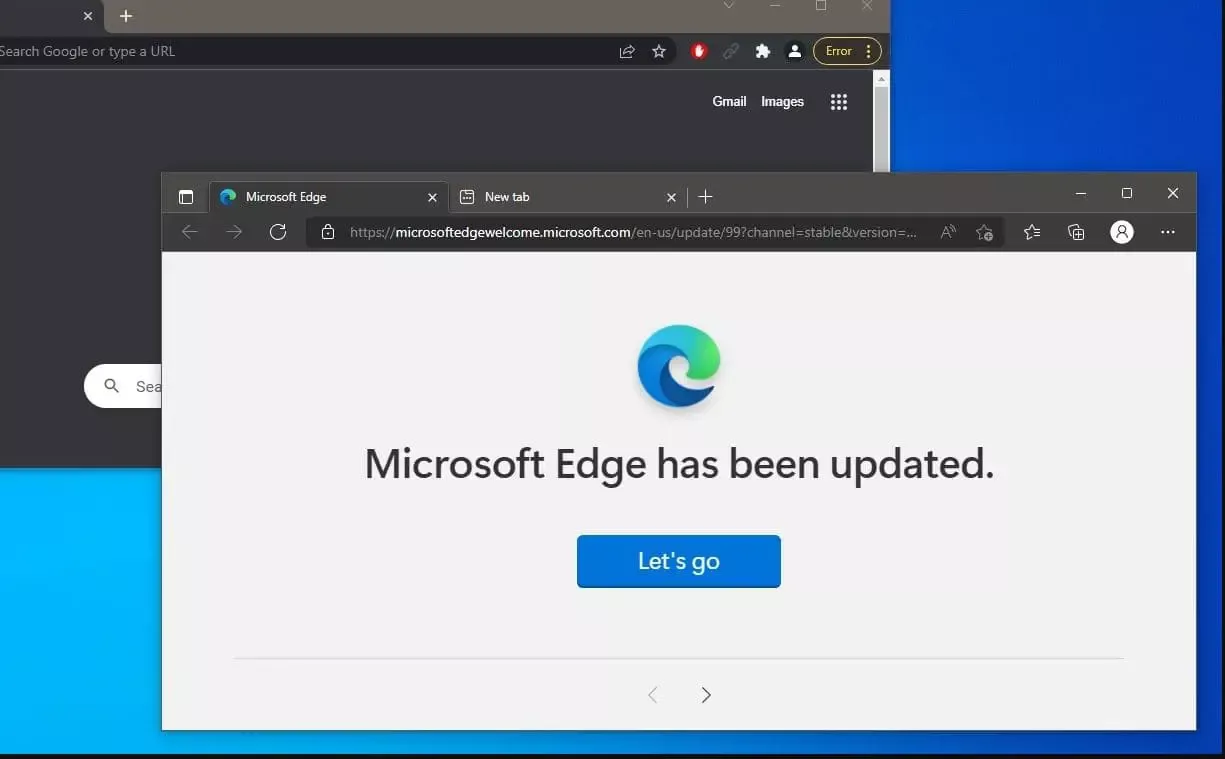
Edge vs. Chrome: Fueling the Browser Competition
The ongoing enhancements to Microsoft Edge could be seen as a direct challenge to Google Chrome’s dominance. Despite Chrome’s widespread popularity, Microsoft has not shied away from promoting Edge as a superior alternative, especially highlighting its lower power consumption and reduced RAM usage—which are significant considerations for users who rely on their browsers for heavy, continuous use.
The added functionality in Edge’s latest update could sway some users, particularly those frustrated with Chrome’s resource-heavy operation. Microsoft’s strategy appears to be one of gradual improvement and innovation, aiming to reshape public perception about its browser’s capabilities.
1. Set up Microsoft Edge
– Update to the latest Edge version for Windows
– Make sure to enable Use Compose AI-writing on the web in the language settings for an optimized writing experience.
Note:
If you don't see this setting, check the bottom of the thread to find it. pic.twitter.com/JgnqYE0Lqn
— The AIfoundry. (@The_AIFoundry) May 2, 2024
Security Upgrades: A Responsive Approach
Microsoft has also addressed several security vulnerabilities with this update, responding to community feedback from previous versions. These security enhancements ensure that users have a safer browsing experience, a crucial factor in maintaining user trust and satisfaction in an era where digital security is more important than ever.
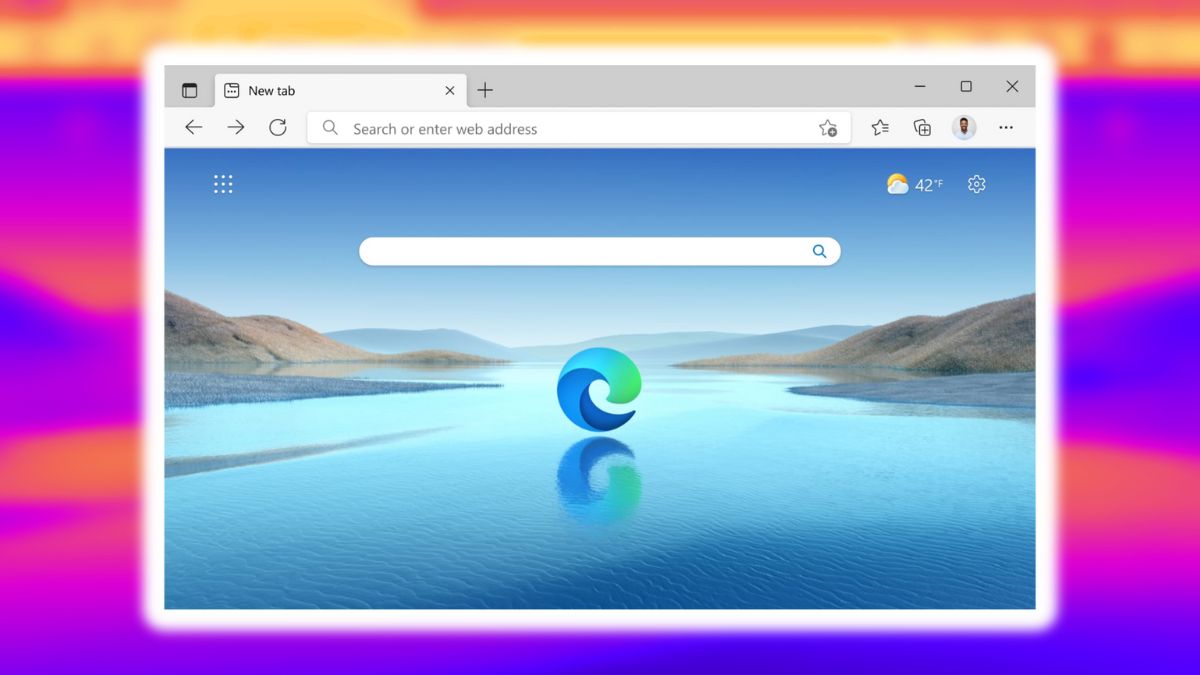
Conclusion: What Lies Ahead for Microsoft Edge?
Microsoft Edge’s continuous updates, like the integrated speed test and the addition of handy tools, signify company’s ambition to carve out a significant niche in the browser market. By focusing on utility, performance, and security, Edge is positioning itself as not just an alternative, but a potentially superior choice to Google Chrome. As Edge seeks to redefine user expectations and experiences, it could well be on its way to becoming a favourite, not just for loyal users, but for anyone seeking a powerful, efficient, and user-friendly web browsing experience. The competition is fierce, but Edge is clearly up for the challenge, pushing the boundaries of what a web browser can offer.










