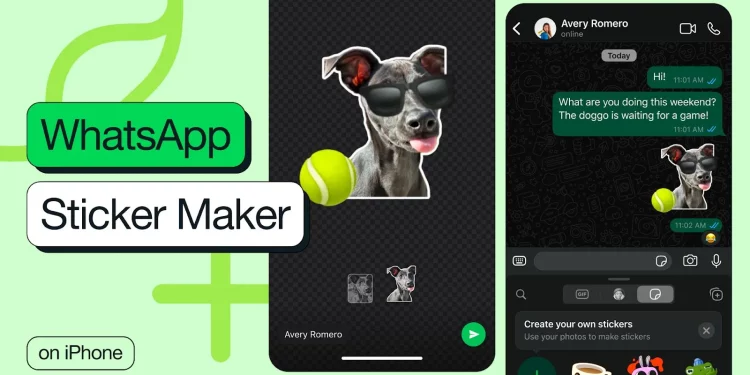WhatsApp has always been at the forefront of instant messaging, constantly updating its features to enhance user experience. The latest buzz in the digital town is WhatsApp’s rollout of a much-anticipated feature for iOS users – the ability to create custom stickers. This development, previously available on WhatsApp Web, has finally landed on the mobile app, and it’s nothing short of exciting.

Step into the World of Personalized Messaging
Creating Your Very Own WhatsApp Stickers
Getting started with custom stickers on WhatsApp is a breeze. Open a chat, tap the sticker icon, and hit the big blue plus (+) icon. This is your gateway to creativity. From here, dive into your camera roll, pick an image, and voila! WhatsApp automatically crafts a sticker cut out for you.
But the fun doesn’t stop there. You have the artistic liberty to add text, emojis, and other stickers to personalize your creation. Once you’re satisfied, send it off to brighten someone’s day. And don’t forget to tap on your sent sticker and add it to your favorites for easy access in the future.

Revolutionizing Sticker Interaction
Editing Existing Stickers Made Simple
WhatsApp isn’t just about creating; it’s about reinventing. Long press on any sticker in your library, select ‘Edit Sticker,’ and unleash your imagination. Add quirky text or playful emojis to give existing stickers a fresh twist. The beauty of this feature is its inclusivity – whether it’s a sticker from WhatsApp’s vast library or one received from a friend, you have complete freedom to edit.
This feature is currently exclusive to iOS users, but Android enthusiasts need not fret. The rollout for Android is expected soon, especially with new features like text formatting tools already making their way to the platform. And, for those eager to start but unable to find the blue plus icon, a quick update of your WhatsApp app should solve the mystery.
fun news! you can now turn your photos into stickers or edit existing stickers 🤩
in other news, you’ll likely have to show the entire group chat how you did it
rolling out now on iOS pic.twitter.com/Q21P85eSpg
— WhatsApp (@WhatsApp) January 11, 2024
Beyond the App: A New Era of Sticker Independence
WhatsApp’s move to integrate sticker creation within the app is a game-changer. It spells the end of relying on third-party apps for sticker needs. Although the current version doesn’t allow for manual cutouts like the web version, it’s a significant step towards a more integrated and seamless sticker experience.
As I delve into this feature, the prospect of transforming my friends’ pictures into stickers is exhilarating. It opens a new realm of playful banter and personal expression. So, what are your thoughts on this novel feature? Are you as excited as I am to experiment and create? Share your experiences and ideas in the comments below!

A New Chapter in WhatsApp’s Innovations
WhatsApp’s introduction of custom stickers on iOS is more than just an update; it’s a testament to the app’s commitment to user-driven innovation and creativity. This feature not only enhances the messaging experience but also aligns with the growing demand for personalized and expressive communication tools in the digital age.
Stay tuned for more updates and tips on leveraging WhatsApp’s evolving features. Remember, in the realm of digital communication, your creativity is the only limit.