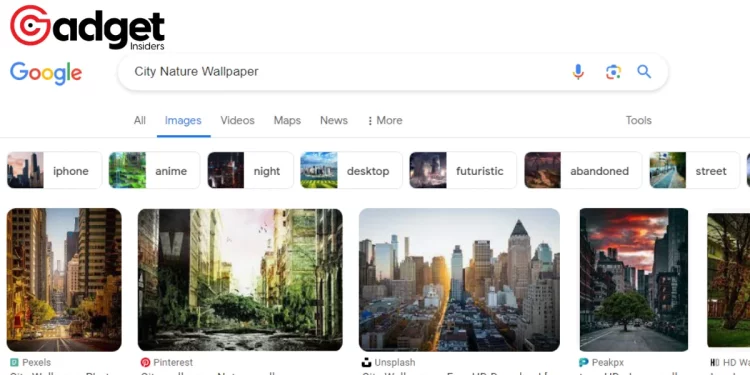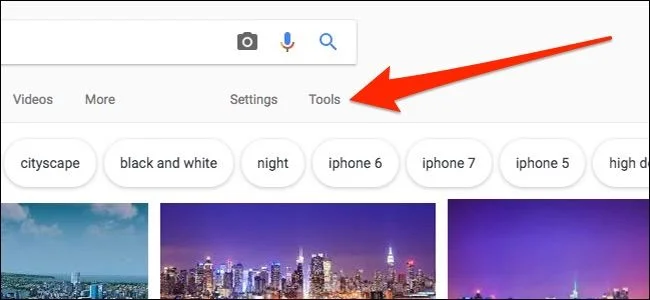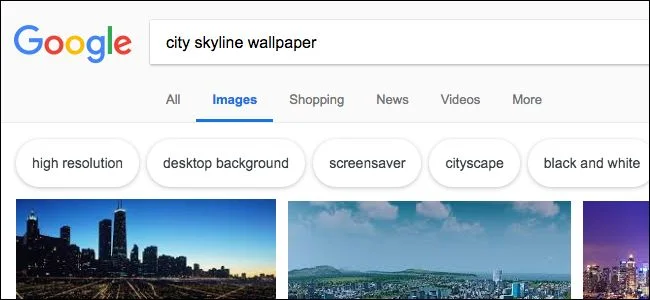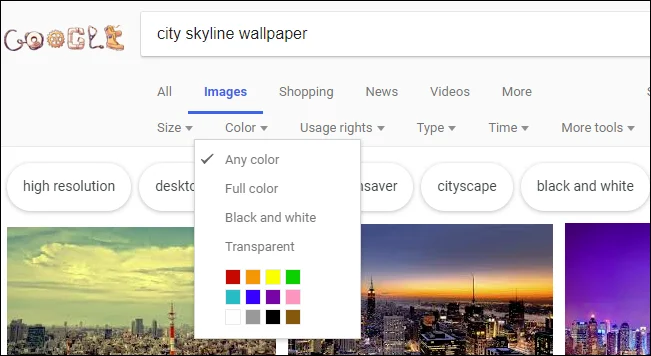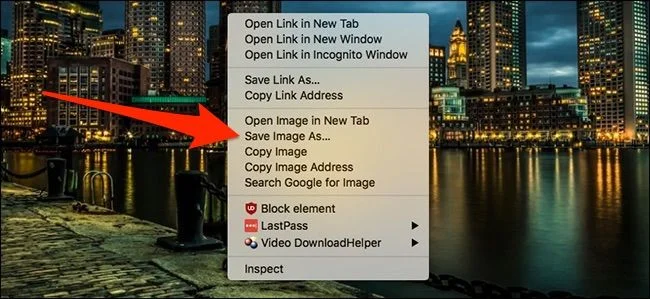Level Up Your Screen: Why Default Wallpapers Just Won’t Cut It
Let’s face it, the standard wallpapers that come pre-loaded on your computer or phone are usually pretty basic. While they’re not bad, they’re not unique either. But who wants to blend in when you can stand out? Customizing your wallpaper is an excellent way to give your device a personal touch. Here’s a complete guide on how to find or create the perfect backdrop for your screen.
Google Image Search: Your Go-To Wallpaper Search Engine
“The easiest way to find a cool wallpaper that fits your liking is by just using Google Image Search. Start by typing in what you’re looking for, followed by ‘wallpaper.'”
Those who are not too picky can usually find something they like just by performing a simple Google search. But you don’t have to settle for the first image that catches your eye.
Be Specific, Get Specific: How to Narrow Down Your Search
“You might want to narrow things down further, especially if you have a QHD or 4K monitor. You can be a bit more specific with your search and tack on extra keywords like ‘4K wallpaper’ or ‘QHD wallpaper.'”
Once you’ve performed your search, you’ll notice some tools under the search bar.
- Step 1: Click on the “Tools” option.
- Step 2: Navigate to the “Size” option, then point to “Larger Than” to fine-tune the resolution.
- Step 3: For even more specific results, choose the “Exactly” option to enter particular pixel dimensions.
“There are other tools you might want to explore as well. For example, if you click the ‘Color’ tool, you can choose from options like full color; black and white; or even a specific focus color.”
Save That Wallpaper!
“You can simply right-click on the image and select ‘Save Image As’ or something similar, depending on your operating system.”
A World Beyond Google: Alternative Wallpaper Sources
Don’t limit yourself to just Google Image Search when the internet is full of fantastic wallpaper resources.
Trusted Sites for Unique Finds
Some popular alternatives to Google are:
- DeviantArt
- Papers.co
- InterfaceLift
- Desktoppr
“These are places where a lot of independent artists post their work, so you can usually find something unique and exciting.”
DIY Wallpapers: Unleash Your Creativity
If browsing through images feels like settling, why not make your own?
“If you’re already familiar with Photoshop, you can either take existing images and modify them, or start from scratch and create something truly unique and one-of-a-kind.”
But don’t fret if you’re not a Photoshop wizard. Sometimes, all it takes is a cool photo you snapped on your phone to serve as a unique backdrop. No editing skills needed!
Find it or Create it: The Choice is Yours
The beauty of wallpapers is that the possibilities are endless. Whether you decide to find your perfect wallpaper online or create it from scratch, you have all the tools and options to make your device uniquely yours.