Cybercriminals have evolved, utilizing more cunning methods to gain unauthorized access to Gmail accounts. From phishing scams to advanced malware, users find themselves locked out as hackers change crucial account details such as passwords, phone numbers, and even passkeys. This alarming trend was highlighted in recent reports and firsthand accounts on platforms like Reddit, where users shared their struggles with hijacked accounts, emphasizing the helplessness felt when cut off from their own digital lives.

Google’s Proactive Steps and User Recommendations
In response to these increasing security breaches, Google has rolled out new advice for its users. Ross Richendrfer, a spokesperson from Google, emphasized the necessity of using phishing-resistant technologies like security keys or passkeys. He also pointed out the grim reality: once an account is compromised, the original user has a mere seven days to regain control before the new settings cement the hacker’s control.
This swift timeframe is driven by the methods employed by attackers who, upon gaining access, can alter recovery options and lock out the original user. Google’s emphasis on setting up a recovery phone number and email is more than just a suggestion—it’s a crucial lifeline for recovering a hijacked account.
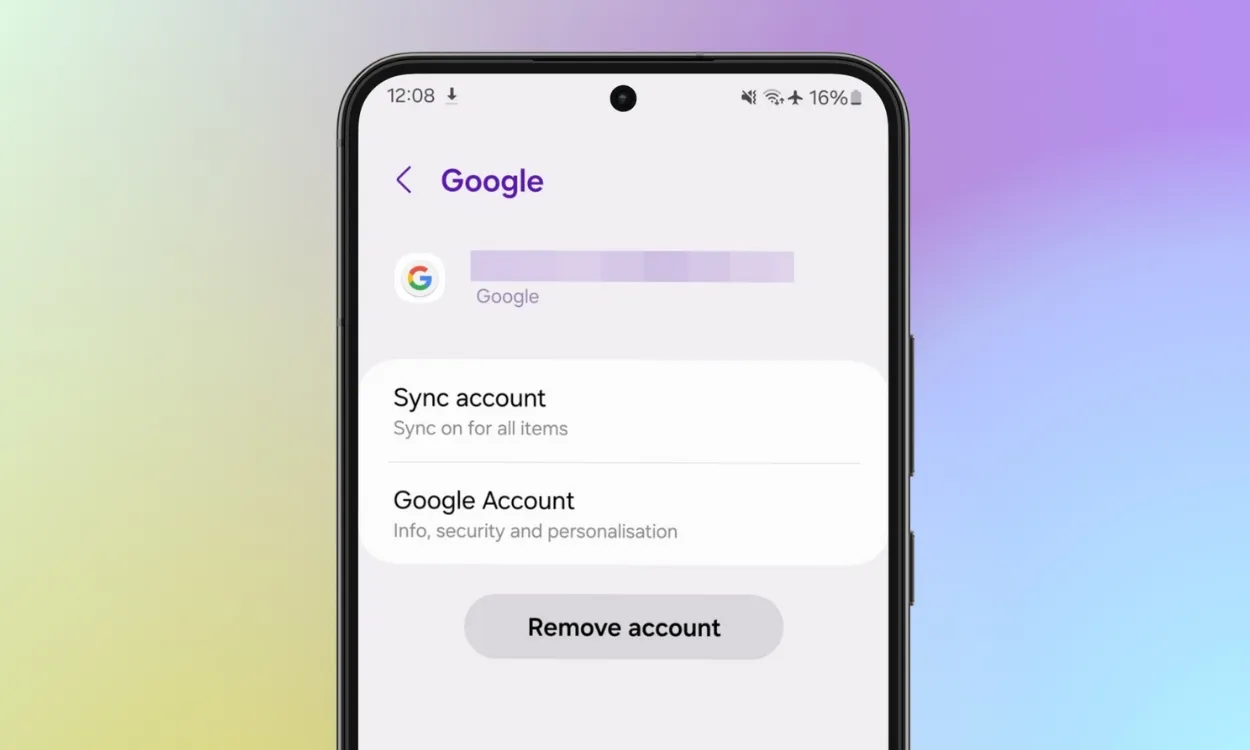
Prevention and Recovery: Key Tactics to Secure Your Gmail
To counter the sophisticated hacking attempts, Google and cybersecurity experts advocate for several proactive steps:
- Hovering to Verify Links: Always verify the authenticity of links by hovering over them to see the actual URL, especially on desktop platforms where the real link is displayed at the bottom of the browser.
- Utilizing App-bound Security: For users who primarily access their email via smartphones, it’s advised to leverage app-specific security measures, as Gmail apps are less prone to certain phishing attempts compared to web browsers.

Enhancing Gmail Security Through Recovery Options
Google continues to stress the importance of regularly updated recovery options. Setting up and maintaining up-to-date recovery emails and phone numbers not only aids in swift account recovery but also serves as a crucial defence against unauthorized changes. The process, as described by Google, involves simple steps accessible through the device’s settings, ensuring that users can manage their security effectively without requiring technical expertise.

The Takeaway: A Call for Immediate Action
As we approach 2025, Google’s stern warning serves as a timely reminder of the ever-present threats in the cyber world. For Gmail users, the message is clear: the time to secure your accounts is now. With cyber-attacks becoming more refined, the responsibility lies with both the service providers like Google and the users to actively engage in safeguarding their digital identities. As the new year looms, consider prioritizing your digital security—your email account is a good place to start.










