In the ever-evolving world of AI, Google has unveiled a new feature in its Gemini app that promises to shake up the way we interact with photos. With the addition of AI image editing, users will now be able to enhance, alter, and create images with the power of simple text-based prompts. This innovative feature, which has been available in Google AI Studio for a while, is now rolling out to all Gemini users with support for a whopping 45 languages.
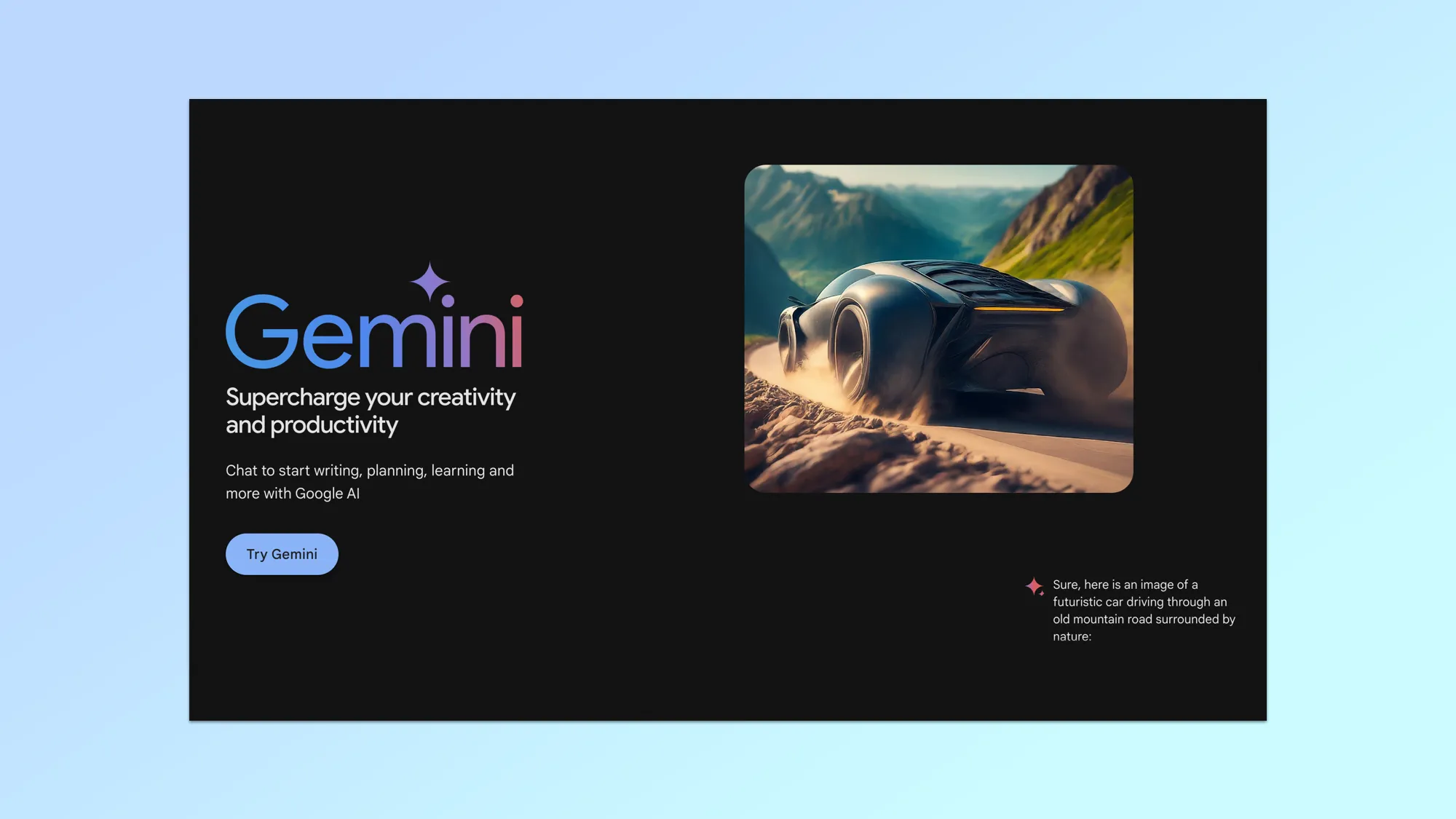
Bringing AI to Your Photos: How Gemini’s Image Editing Works
What sets Gemini’s AI image editing apart from the rest is its ability to edit both AI-generated images and photos uploaded directly from your phone or computer. In simpler terms, if you’ve ever wished you could have a chatbot that helps you alter your photos, Gemini is here to make that wish a reality.
Similar to the Google Pixel’s Reimagine feature, which allows users to add fake objects to photos, Gemini’s new tools take things a step further. Users can replace objects, tweak the background, or even create entirely new elements within their photos—all through a conversation with the AI chatbot. Imagine snapping a photo and asking the AI to swap your hair color or add a hat to your dog’s head. It’s that simple.
Breaking Down the Editing Possibilities: From Hair Dye to Imaginary Worlds
One of the most intriguing possibilities with Gemini’s AI editing is how it lowers the entry barrier for people who aren’t tech-savvy. You don’t need to be a photo editing expert to make significant changes to your pictures. Whether it’s adjusting a hairstyle or adding new elements, the ease of using text prompts to alter photos is a significant game-changer.

For example, you could upload a picture of yourself and ask Gemini to show you what you’d look like with blue hair. Or, take a photo of your dog and ask Gemini to add a stylish accessory like a trendy hat. The app remembers your previous edits, allowing you to make multiple changes across different sessions, all within the same conversation.
Google’s blog post even hints at another exciting feature: generating stories along with images to accompany them. This could mean users will not only be able to edit their photos but also create entire narratives, complete with visuals, all within the same interface.
Ethical Concerns and Google’s Commitment to Transparency
As with any AI-powered technology, there are inherent ethical concerns surrounding its use. The ability to create hyper-realistic images with just a few text commands raises alarms about the potential misuse of AI for creating fake content. These concerns are not lost on Google, which has taken steps to address the issue.
To mitigate the risk of AI-generated images causing harm or confusion, Google has introduced an invisible watermark on all AI-generated images. This watermark will help differentiate between photos that have been altered by AI and those that remain untouched. Furthermore, Google is experimenting with making the watermark visible on images, which would provide an additional layer of transparency.
While these safeguards are a step in the right direction, it remains to be seen how effective they will be in curbing the misuse of such powerful tools.
When Can You Access Gemini’s AI Image Editing?
As exciting as this feature sounds, it is still in the process of rolling out. If you’re eager to start editing your photos with Gemini’s new tools, it might take a little while before they’re available to you. Currently, the feature is only accessible to individual Gemini users and is not yet available for Google Workspace or educational accounts.
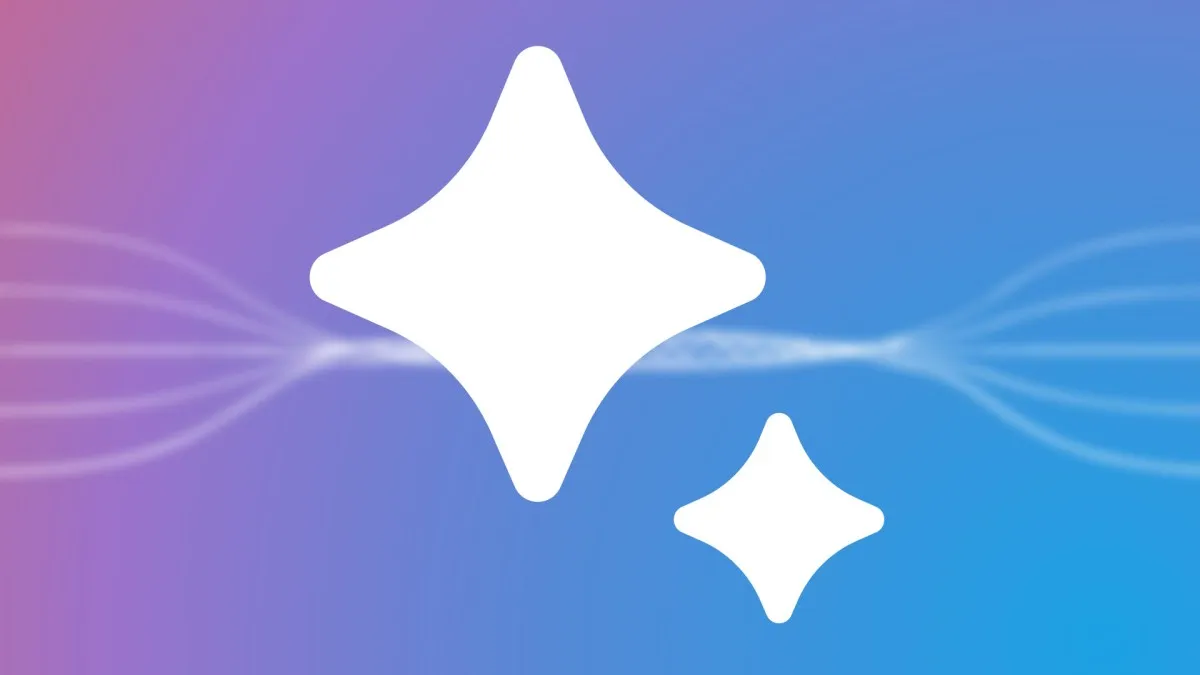
A New Era of Image Editing: What It Means for Creators and Casual Users
Gemini’s AI image editing represents a significant leap forward in how we interact with our photos. Whether you’re a casual user looking to have some fun with your images or a content creator looking for new ways to engage your audience, this feature opens up a world of possibilities. The potential for storytelling, creative exploration, and even personal branding is vast, and we’re only scratching the surface of what this technology can do.
With Gemini’s new AI image editing tools, Google is not only transforming how we edit photos but also setting the stage for a more accessible, creative, and transparent future in AI. As the feature continues to roll out and evolve, it will be exciting to see just how it reshapes the landscape of digital imagery.










