Late in 2024, Apple introduced its suite of artificial intelligence features known as Apple Intelligence with the release of iOS 18.1. This ambitious rollout aimed to enhance user experience through capabilities such as voice note transcription, custom emojis, and advanced proofreading tools.
However, the reception has been mixed. Users have praised certain features for their convenience and innovation, while others have led to significant backlash, particularly the inaccurate notification summaries from news applications. This criticism prompted Apple to disable the feature temporarily for news and entertainment apps in the recent iOS 18.3 update.
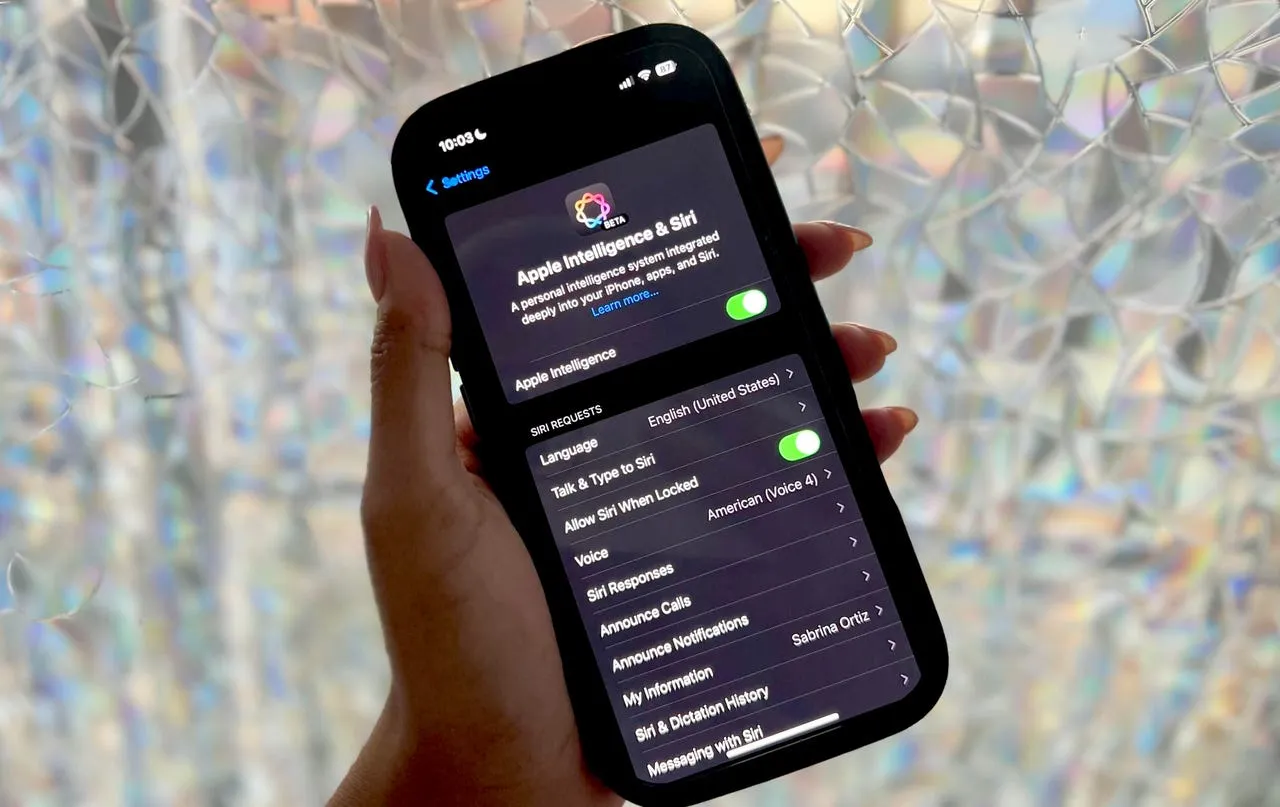
Automatic Activation in iOS 18.3: What You Need to Know
As of the latest update released today, Apple Intelligence is now a default feature for new devices or those upgrading to iOS 18.3. Initially an opt-in feature, this shift marks a significant change in how users interact with Apple’s ecosystem. For those looking to customize their experience, disabling or adjusting specific functions of Apple Intelligence is still possible through a few simple steps.

Essential Apple Intelligence Features
Photograph: Julian Chokkattu
Apple Intelligence offers a range of tools designed to streamline and enhance the digital experience. Here’s what you can utilize when the feature is enabled:
- Writing Tools: Enhance your written communication with advanced editing and suggestion tools.
- ChatGPT Extension via Siri: Merge Siri’s capabilities with the power of ChatGPT for an enriched interactive experience.
- Genmoji: Create personalized emojis that reflect your emotions and reactions with greater accuracy.
- Image Playground and Image Wand: Explore creative alterations and enhancements to your photos.
- Priority Notifications and Notification Summaries: Manage your notifications more effectively by highlighting the most important and summarizing the rest.
- Reduce Interruptions Focus: Minimize distractions by controlling the alerts and notifications you receive during work or downtime.
Remember, the availability of these features varies by device. For instance, only newer models such as the iPhone 15 Pro and the iPhone 16 series are equipped to handle these advanced capabilities.
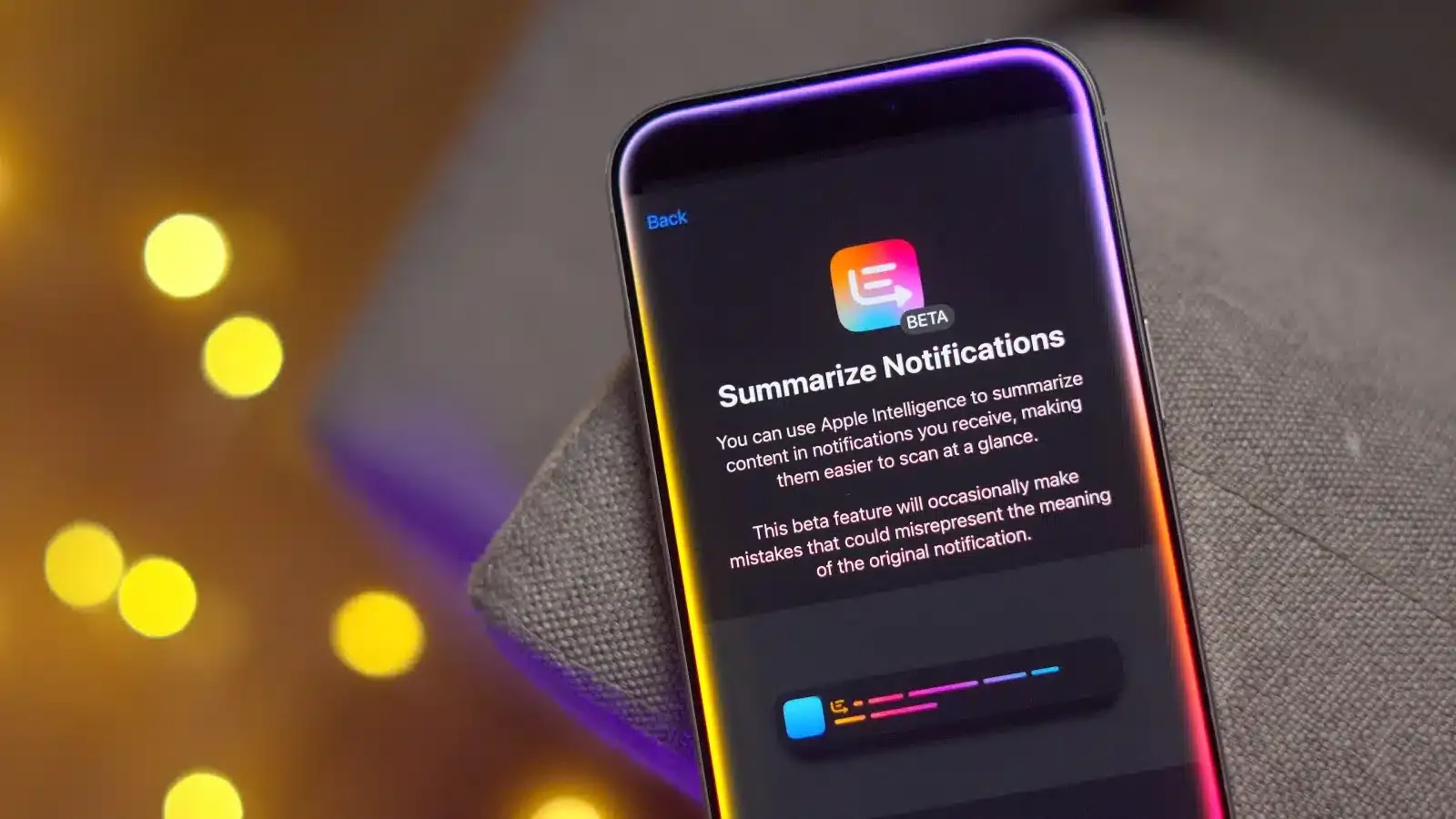
Comprehensive Guides and Roundups
For those interested in a deeper dive into Apple Intelligence and other features, explore our comprehensive guides on iOS 18 and macOS Sequoia. These resources are invaluable for users who wish to maximize their use of Apple products. Additionally, our curated lists of the best iPhones, iPads, and MacBooks can help you make informed decisions when considering an upgrade or new purchase.
Apple’s journey into artificial intelligence with Apple Intelligence has been both innovative and tumultuous. As the technology evolves and Apple continues to refine its offerings, users can look forward to a more integrated and intelligent digital experience. Whether you embrace these changes or prefer a more traditional setup, understanding and customizing your device’s AI capabilities is more important than ever.










