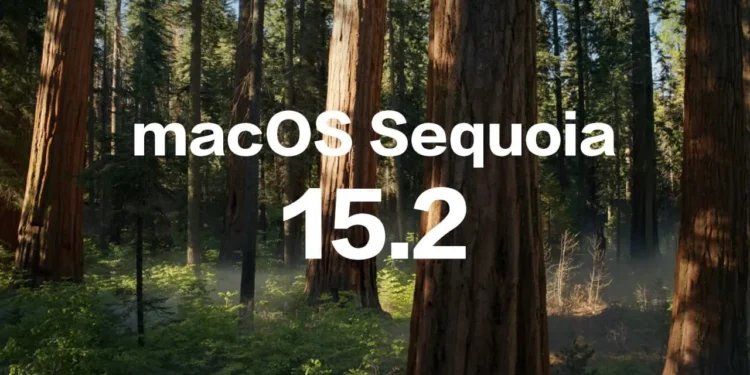One of the standout additions in MacOS Sequoia 15.2 is the “Image Playground”. This innovative feature transforms the way creative minds interact with their Macs. If you’re using a Mac powered by the Apple Silicon chipset, you can now generate AI-driven images using simple text prompts. Choose from a variety of styles—be it animation or illustration—and seamlessly integrate these creations into applications like Messages and Freeform. This not only fosters a more interactive digital creative process but also streamlines workflows by allowing direct use within the most commonly used apps.

Seamless Integration of ChatGPT
In an exciting development, MacOS Sequoia 15.2 introduces direct integration with OpenAI’s ChatGPT, accessible via Siri or the native Writing Tools. This integration means users can engage with ChatGPT without needing an existing account, ensuring privacy as no data is used to train OpenAI’s models. However, those who prefer personalized interactions can log in to their accounts to enjoy additional benefits. This feature enhances the MacOS capability for handling a variety of tasks—from drafting emails to generating creative content, all through conversational AI.
Enhanced Writing Tools for Customized Content Creation
Further expanding its Apple Intelligence suite, MacOS Sequoia 15.2 allows users to transform text documents on demand. Imagine instructing your Mac to reinterpret a standard paragraph as a poetic verse; this level of customization is now at your fingertips, providing a powerful tool for content creators of all types.

Upgraded Apps and Features Enhance User Experience
Safari: Customization and Security Enhancements
Safari receives a notable update with new customization options for the Safari Start Page and a focus on security. Users can now select new background images to personalize their browsing experience, while the HTTPS upgrade feature enhances security by defaulting to HTTPS connections where possible.
Photos and Podcasts: Organized and Tailored to Your Preferences
The Photos app now includes the ability to clear histories in the ‘Viewed’ and ‘Recently Shared’ albums, and introduces the Favorites album into the Utilities collection. Meanwhile, the Podcasts app has been refined to allow users to select favorite categories and receive tailored show recommendations, alongside a new Personalized Search page that brings forward relevant content.
Additional Innovations: Weather Updates and More
Beyond major updates, MacOS Sequoia 15.2 brings useful tweaks across the board. The Weather app in the menu bar provides quick access to current conditions and detailed forecasts. The Find My app introduces a Share Item Location feature to help users track and share the location of items equipped with an AirTag. For entertainment, new natural language search capabilities in Apple Music and the Apple TV app make finding content more intuitive.

With MacOS Sequoia 15.2, Apple has taken significant strides in integrating AI into the everyday computing experience while continuing to enhance the overall functionality and security of its systems. Whether you’re a creative professional, a productivity powerhouse, or simply a tech enthusiast, the latest MacOS update promises to elevate your digital interaction to new heights, making it an essential upgrade for all compatible Mac and MacBook users.