As Hurricane Milton approaches Florida, iPhone users in the area have a unique advantage in staying connected, even if the storm knocks out cellular service. Apple’s newest iOS 18 update enables iPhone users to send texts via satellite, a feature that could prove crucial during emergencies. If you’re in the path of the storm or heading into an area with unreliable service, here’s how you can utilize this feature to stay in touch with loved ones.

Apple’s Lifesaving Feature on iPhones: Satellite Messaging
With the introduction of iOS 18, Apple has added a groundbreaking feature that allows users to send text messages via satellite when cellular and Wi-Fi networks are down. While this feature is mainly intended for emergencies, it can be a lifesaver in situations like natural disasters.
Users of iPhone 14 and newer models can now connect to satellites when out of range of cellular towers, ensuring they remain connected when they need it most. Whether you’re stranded or just trying to reach loved ones during a hurricane, this is a tool every iPhone user should be aware of.
Is Your iPhone Compatible?
Before jumping into how satellite messaging works, it’s important to check if your iPhone supports this feature. Only iPhone 14, 15, and 16 models running iOS 18 are capable of satellite texting. To ensure your phone is up to date, go to:
- Settings > General > Software Update
Make sure iMessages is turned on, and confirm that your contacts are also using iOS 18 so they can receive your satellite messages. This feature won’t work on older iPhone models, so double-check compatibility if you’re unsure.
How to Enable Satellite Messaging
Enabling satellite messaging on your iPhone is relatively straightforward, and it’s a feature that could prove crucial in an emergency. Here’s a step-by-step guide to setting it up:
- Check Your iOS Version: As mentioned, this feature is only available for iPhone 14, 15, and 16 users with iOS 18 installed. Update your phone if needed.
- Confirm iMessages Is Turned On: Before heading out of range, ensure that iMessages is enabled, and that the people you’re trying to communicate with also have iOS 18 installed on their devices.
- When Service Fails: If you lose cellular or Wi-Fi service, your iPhone will prompt you to switch to satellite messaging.
- Locate a Satellite: The phone will guide you to point the device in the direction of the nearest satellite. You’ll need to be outdoors with a clear view of the sky for this to work.
While the messaging speed is slower compared to regular texting, with messages potentially taking 30 seconds to send, it’s still an invaluable resource during a disaster or when traveling in remote areas.
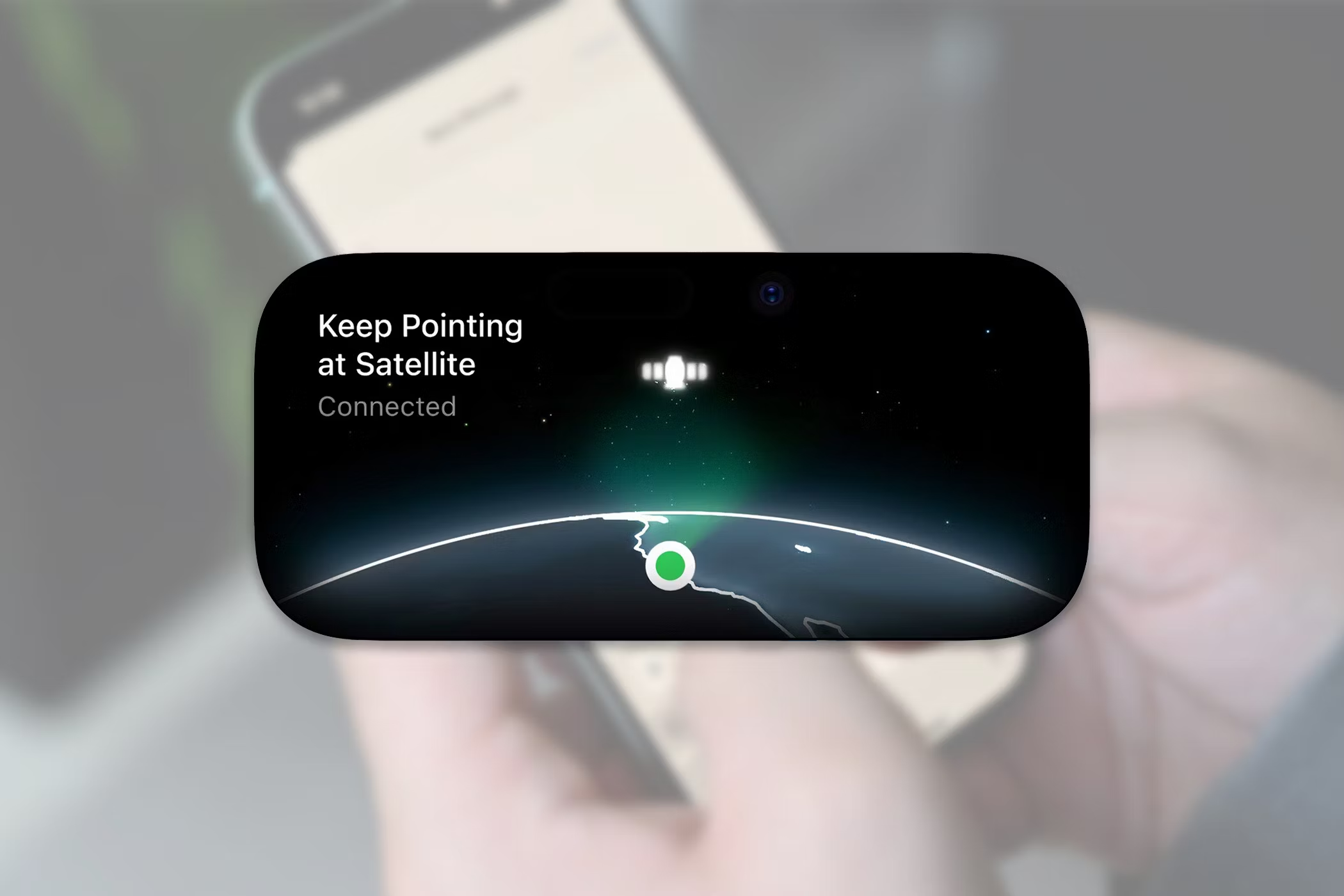
Understanding the Limitations
It’s important to know that while satellite messaging offers a lifeline when you’re out of range, it does come with limitations. You can only send text-based messages — meaning no photos, videos, or voice recordings can be transmitted over satellite. While this might seem limiting, the key point is maintaining communication during a crisis, even if it’s just a simple text message.
Additionally, the service is designed for situations where you need it most, such as when you’re completely out of cellular range. If you’re in a densely populated area, your phone will attempt to use traditional networks first.
Stay Prepared During Emergencies
As Hurricane Milton looms, this feature could be a game-changer for those living in areas prone to natural disasters. Even outside of emergency situations, satellite messaging can be useful for adventurers, hikers, and travelers venturing into remote areas. Knowing how to use this feature could save valuable time and offer peace of mind.
Make sure your iPhone is up to date and that you’ve familiarized yourself with how the satellite messaging works — because in moments where cell towers fail, this could be the very tool that keeps you connected.
What You Need to Remember
Apple’s satellite messaging feature on iPhone models running iOS 18 is a leap forward in mobile technology, especially in situations where communication is vital. As we see more frequent natural disasters like hurricanes, being prepared with this feature could make a big difference in staying connected with loved ones.
Whether you’re riding out a storm like Hurricane Milton or exploring the wilderness, having this feature set up can ensure you’re never completely cut off from the world, no matter where you are.

Don’t wait until it’s too late — update your iPhone, ensure it’s set up for satellite messaging, and stay connected when it matters most.
“The messaging service isn’t as speedy as it is when using cellular or Wi-Fi, but it works,” Apple said, noting that one message could take 30 seconds to send.
By integrating iOS 18’s satellite messaging feature into your iPhone, you’re adding a layer of security and connectivity, one that could be critical in emergency scenarios like natural disasters or power outages. This is just another way technology is helping us stay safe, connected, and prepared for the unexpected.










