In an unexpected twist for iPhone enthusiasts, the recent iOS 18.3.1 update appears to have reactivated Apple Intelligence on devices where users had previously disabled it. This occurrence underscores a notable hiccup in Apple’s software management and raises questions about the efficacy and autonomy of user settings on iOS devices.

A Glitch in the System: Apple’s Oversight
With the introduction of iOS 18.3, Apple had decided to enable Apple Intelligence by default on compatible devices, including the latest iPhone 15 Pro, iPhone 15 Pro Max, and the iPhone 16 series. This move, although aimed at enhancing user experience through AI, had not been uniformly welcomed by all users. As reported, the bug in the recent incremental update to iOS 18.3.1 inadvertently turned Apple Intelligence back on for users who had previously opted out.
“Yes, it’s true. For many iPhone users with a compatible model, Apple Intelligence is underwhelming when compared to the AI offerings from Samsung and Google,” one user commented. This sentiment reflects a broader skepticism that despite advancements, Apple’s AI features may still lag behind those offered by competitors such as Samsung and Google.
Quick Fix for Users
For users surprised by this sudden change, rectifying the issue is straightforward. If you’ve noticed that Apple Intelligence has been reactivated on your device, simply head to Settings > Apple Intelligence & Siri and toggle off the Apple Intelligence button—the first option in the menu. This will disable the feature, reverting to your original settings. For those who might reconsider the utility of this feature, re-enabling it is just as easy.
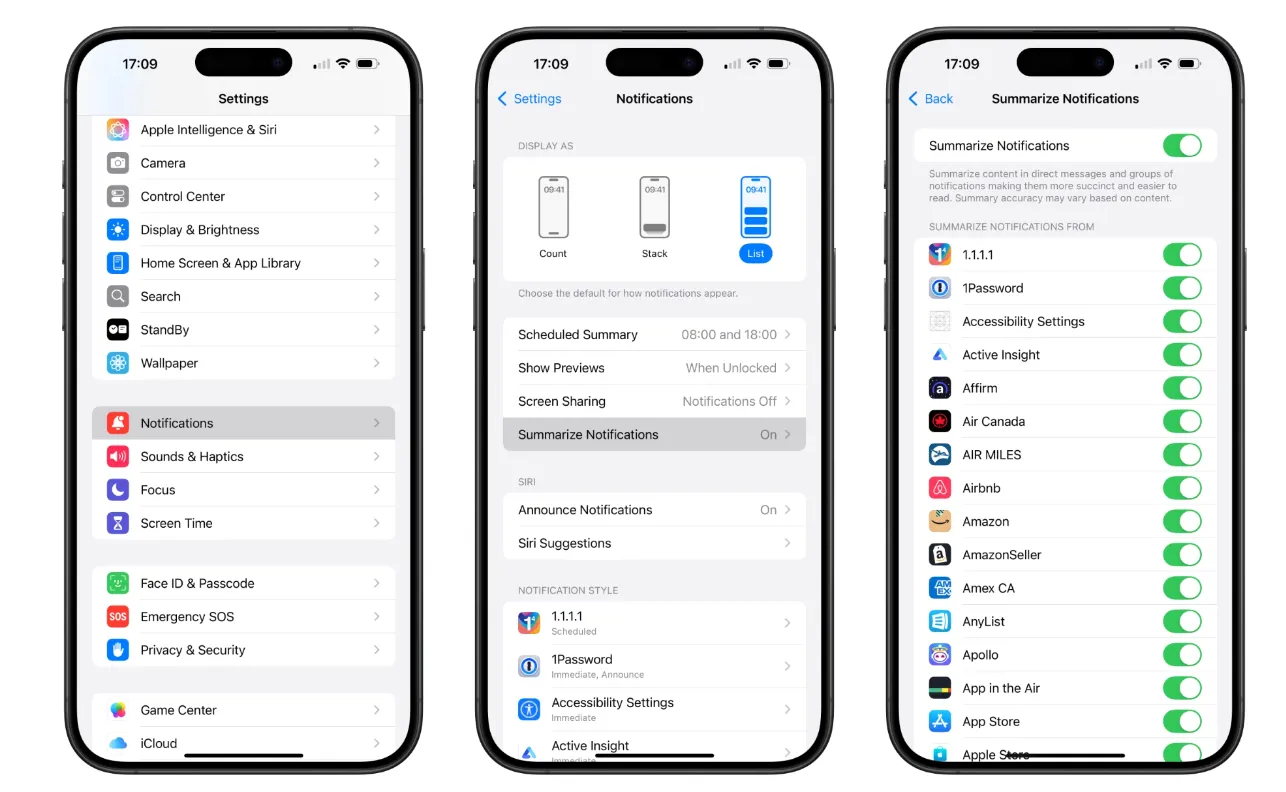
Implications for User Autonomy and Software Reliability
This incident raises important questions about software reliability and user autonomy on iOS devices. The inadvertent reactivation of a feature touches on the delicate balance between enhancing user experience and respecting user preferences. As Apple continues to refine its AI capabilities, it is crucial that such enhancements are aligned with user expectations and preferences.
Moreover, this bug highlights the need for Apple to ensure more robust software testing and management, especially as operating systems become increasingly complex. It serves as a reminder of the ongoing challenges tech companies face in deploying AI tools that are both effective and aligned with user autonomy.

In conclusion, while Apple Intelligence aims to enrich the iPhone user experience, the recent hiccup with iOS 18.3.1 shows that there is still room for improvement in how these features are managed and deployed. As Apple works on future updates, the focus will likely remain on enhancing AI capabilities while ensuring that they align more closely with user expectations and preferences. Meanwhile, users must stay vigilant and review their settings regularly to maintain control over their device functionalities.










