Apple has officially rolled out iOS 18.1 developer beta 7, bringing subtle yet polished changes to iPhones. While this latest update may not introduce groundbreaking features, it does enhance the overall user experience, particularly with new visuals and performance improvements. Here’s a deep dive into everything the iOS 18.1 beta 7 update offers.
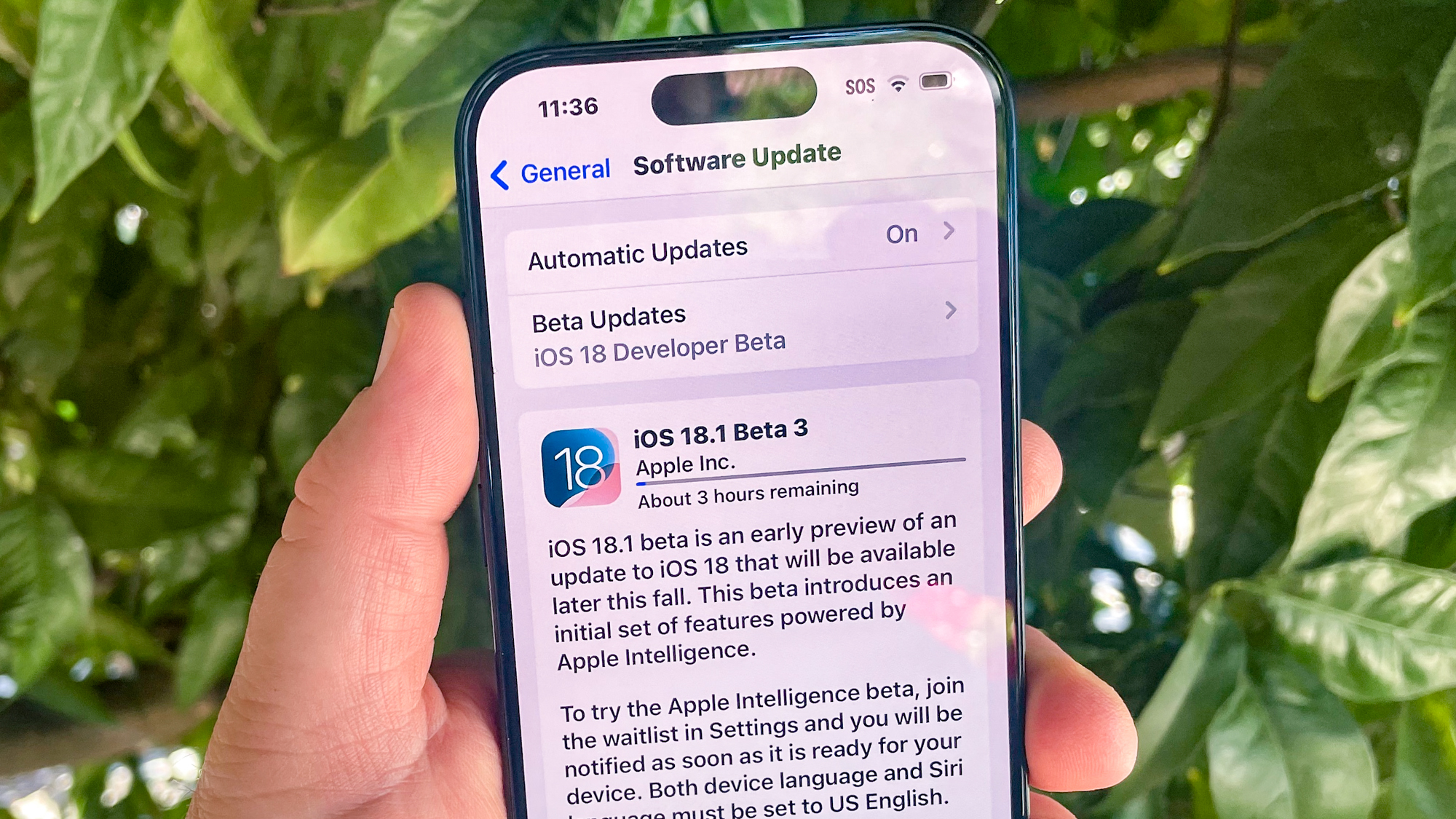
Sleek Translucent Clock Widgets: A Fresh Look for iOS 18.1
One of the most notable tweaks in iOS 18.1 developer beta 7 is the redesign of the Clock widget. Apple has taken the opportunity to refresh the look of this widget by making it translucent when in tinted mode. Instead of the traditional black-and-white style, the widget now features a semi-transparent effect that aligns it with the overall design ethos of iOS.
This new look, which echoes the blurred, translucent aesthetic introduced with iOS 7, ensures a more seamless experience across iOS. The move towards visual coherence means the Clock widget blends more naturally into the home screen, giving users a sleek, modern interface that feels less cluttered.
This subtle redesign enhances the user interface without disrupting functionality, keeping the focus on accessibility while adding an extra layer of sophistication.

More Than Just Visuals: Under-the-Hood Enhancements
While the most visible change is the refreshed Clock widget, iOS 18.1 developer beta 7 includes a series of under-the-hood enhancements designed to improve stability and performance. Though Apple hasn’t released specific details on the bug fixes or system tweaks, it’s expected that this beta version will iron out any remaining kinks before the official public release of iOS 18.1.
Splash screens have also been updated in certain system apps like Home, Podcasts, TV, and Voice Memos. These splash screens inform users about new or upcoming features, even if the updates themselves were part of previous iOS 18 releases. While subtle, these additions contribute to a smoother, more informative user experience as Apple continues to polish its latest operating system.
The Continuing Evolution of Apple Intelligence
A key feature that Apple continues to focus on in iOS 18.1 is Apple Intelligence, a powerful suite of generative AI tools. This system allows users to edit text, images, and even summarize emails and notifications through artificial intelligence, offering a glimpse into Apple’s commitment to making AI more integral to daily tasks.
Currently, these features are available only on the iPhone 15 Pro, iPhone 15 Pro Max, and the upcoming iPhone 16 models, as well as newer iPads and Mac devices equipped with the M1 chip or later. Although iOS 18.1 beta 7 doesn’t introduce new AI functionality, it continues to support these groundbreaking features, ensuring users can take advantage of Apple Intelligence’s cutting-edge capabilities.
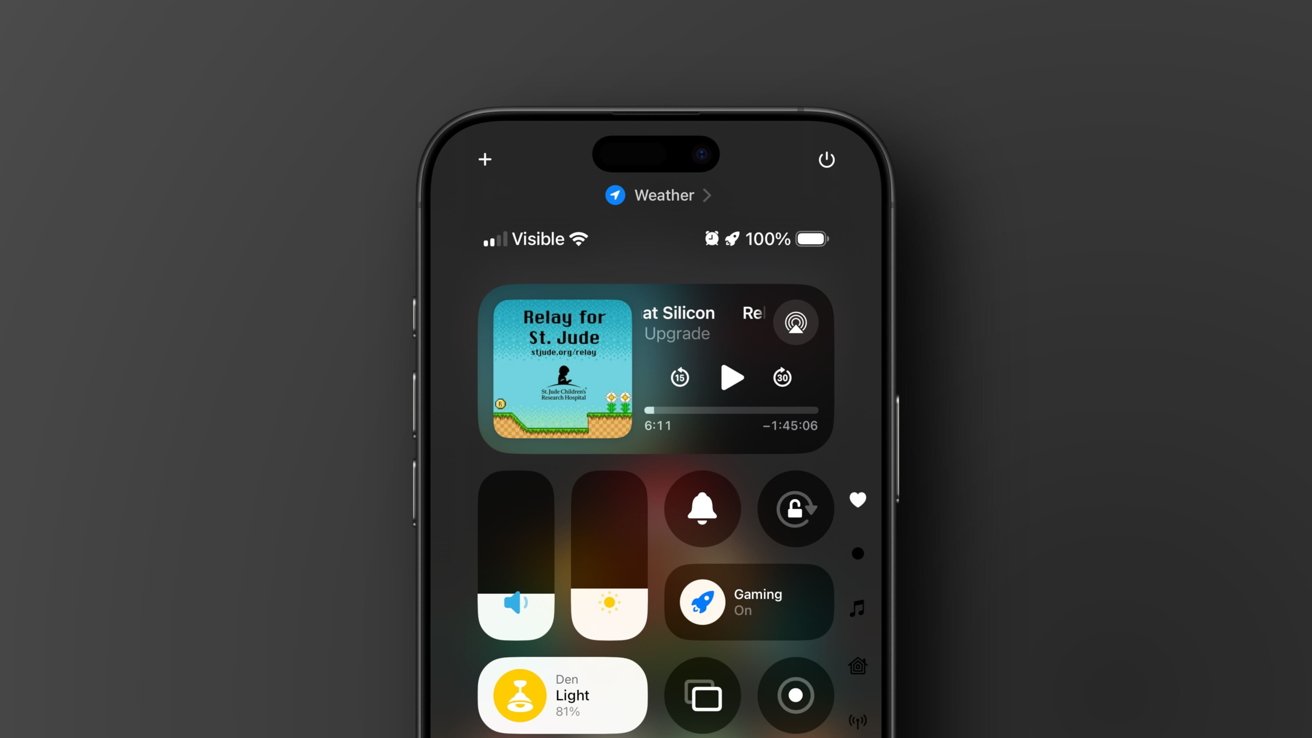
Looking Ahead: What’s Next for iOS 18.1?
While iOS 18.1 developer beta 7 doesn’t introduce any major new features, Apple is preparing for the next phase of its AI-driven software with upcoming updates. Two standout features on the horizon are Image Playground and Visual Intelligence, which are expected to debut in future releases, possibly as early as iOS 18.2.
Image Playground
Image Playground will allow users to generate AI-crafted imagery in Apple-approved styles, offering a unique space for creativity within the iOS ecosystem. This tool will be particularly useful for artists, designers, and content creators who want to quickly generate visual content without the need for third-party apps.

Visual Intelligence
Visual Intelligence, slated to be available on iPhone 16 models, will bring AI to real-world exploration. By leveraging the iPhone’s camera, users can learn about objects, locations, and even landmarks in real time. This feature will be paired with a dedicated Camera Control button on iPhone 16 devices, providing users with enhanced ways to interact with their surroundings.
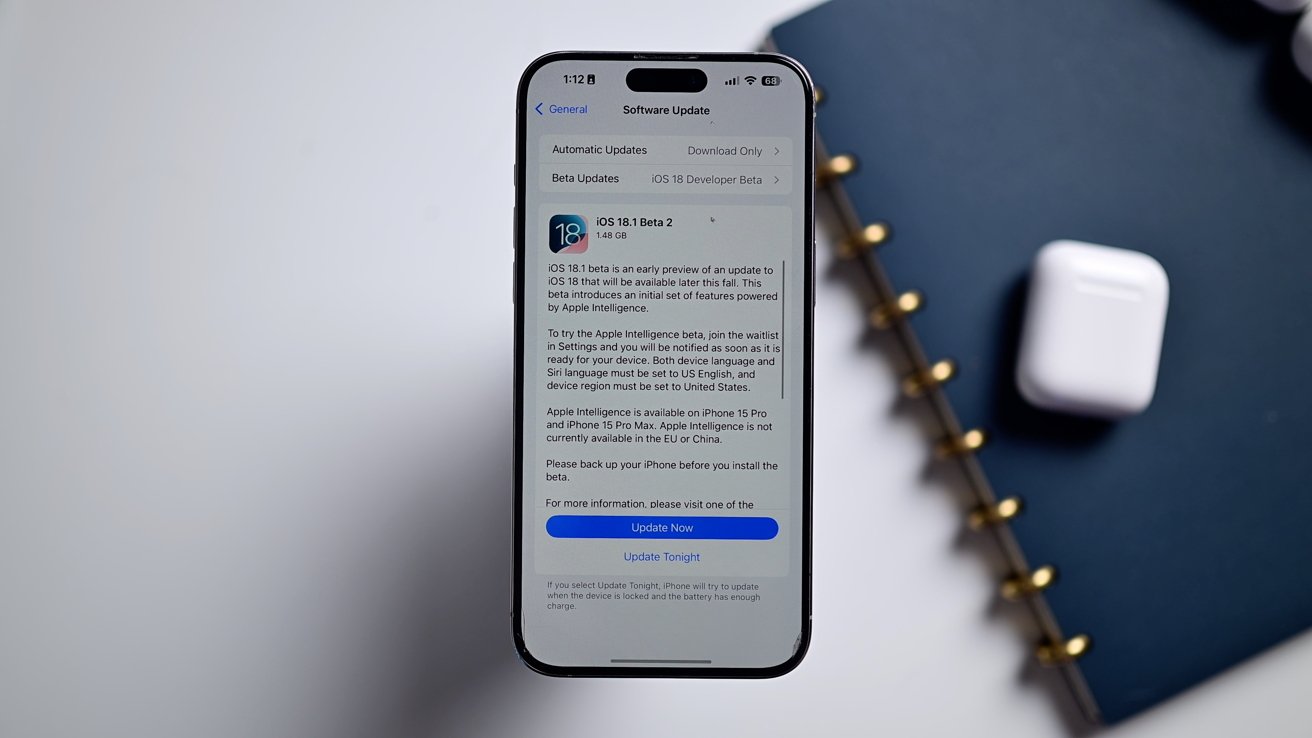
While iOS 18.1 developer beta 7 may not introduce groundbreaking changes, it demonstrates Apple’s commitment to refining the iPhone experience. The new translucent Clock widget, performance optimizations, and continued focus on Apple Intelligence all work together to ensure iOS 18.1 is the most polished and user-friendly operating system yet.
As the public release of iOS 18.1 draws closer, users can expect even more enhancements, particularly with the anticipated arrival of Image Playground and Visual Intelligence in future updates. Stay tuned as Apple continues to push the boundaries of what its devices can achieve, making iOS not just an operating system but a platform for creativity, productivity, and seamless everyday use.










