Android is evolving faster than ever, introducing powerful new features that enhance security, performance, usability, and AI-driven capabilities. With every update, Google refines the Android ecosystem to make devices smarter, safer, and more efficient. Whether you’re an Android power user, a developer, or someone who just loves new tech, understanding the latest features will help you make the most of your device.
In this extensive guide, we will explore 80+ latest Android features, breaking them down into different categories for easy understanding. We will also highlight 10 key insights separately, ensuring that every feature gets the attention it deserves. Let’s dive into what’s new and how these updates are shaping the future of mobile computing.

Security & Privacy Features
Security and privacy are the backbone of any operating system. Android continues to improve security measures, ensuring users’ data stays protected while providing greater control over permissions and access. Here are the latest security and privacy features introduced in recent Android updates:
1. Advanced App Permissions
Android now allows users to grant temporary permissions to apps, ensuring they only access data when needed.
2. Private Space Feature
This feature creates a secure environment where sensitive apps and files are stored separately from the main system.
3. Auto-Reset Permissions for Unused Apps
If an app hasn’t been used for a long time, Android automatically revokes its permissions for better security.
4. Enhanced Biometric Authentication
Fingerprint and facial recognition have been improved with AI-backed security enhancements.
5. End-to-End Encryption for More Apps
More Android apps now support end-to-end encryption, ensuring secure messaging and data transfers.
6. Advanced Anti-Theft Features
New anti-theft mechanisms prevent unauthorized device access even after a factory reset.
7. One-Time Password Autofill with Google Password Manager
A seamless OTP autofill feature helps in securely logging into accounts without manual entry.
8. Enhanced Google Play Protect
Google Play Protect now scans for malware in real time, preventing suspicious activity.
9. Improved Data Transparency Dashboards
Users can now see detailed reports on which apps access their location, microphone, and camera.
10. Secure Bluetooth Pairing Mechanism
Bluetooth connections now require authentication, reducing unauthorized pairing risks.

User Interface & Customization Features
Android has always been known for its customization capabilities, allowing users to tailor their devices according to their preferences. With each update, new UI enhancements and personalization features make Android more visually appealing and user-friendly. These latest updates improve accessibility, efficiency, and aesthetics.
11. Material You Dynamic Color Improvements
Material You, introduced in Android 12, has been enhanced to offer more dynamic and customizable color schemes based on wallpaper selection. Users can now select from multiple generated themes instead of relying on a single color palette.
12. Lock Screen Customization
Android now offers more flexibility in customizing the lock screen, including different clock styles, widget placements, and notification display options.
13. Larger Folders on Home Screen
Users can now create larger folders on the home screen, making app organization more convenient and reducing clutter.
14. Per-App Language Preferences
A game-changing feature allows users to set different default languages for specific apps, making multilingual usage smoother.
15. Adaptive Brightness Enhancements
The adaptive brightness system has been refined to better learn users’ preferences and adjust screen brightness dynamically for different lighting conditions.
16. Gesture Navigation Refinements
Swipe gestures now feel smoother, with better haptic feedback and more precise touch recognition to improve the navigation experience.
17. Always-On Display (AOD) Enhancements
New AOD features allow users to customize what information appears when the screen is off, including notifications, weather, and calendar events.
18. Customizable Quick Settings Panel
The Quick Settings menu is now more customizable, enabling users to add, remove, or reposition toggles more easily.
19. Improved Split-Screen Mode
Android’s split-screen mode now remembers the last paired apps, allowing for seamless multitasking between commonly used applications.
20. Redesigned Volume Control Panel
The volume control interface has been redesigned for better visibility and ease of access, with more detailed controls for different audio sources.
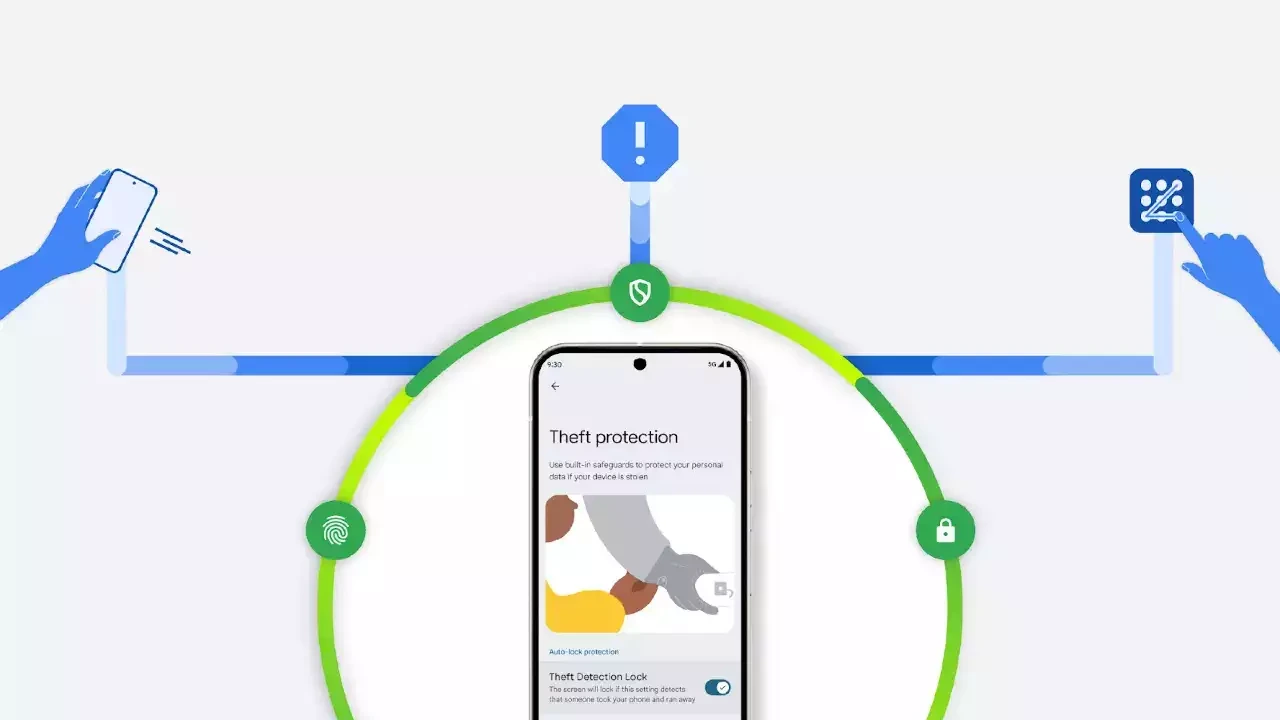
21. Edge Lighting for Notifications
Android now supports edge lighting effects for notifications, providing a subtle yet effective way to notice alerts without unlocking the phone.
22. Font and Icon Pack Support
Users can now apply custom fonts and icon packs without relying on third-party launchers.
23. Interactive Wallpapers
Android supports dynamic and interactive wallpapers that react to user interactions, such as touch and motion gestures.
24. Notification Summary Feature
Instead of receiving multiple notifications throughout the day, users can schedule a summary of notifications at specific times to reduce distractions.
25. Customizable Always-On Display (AOD) Text
Users can now add personalized text messages or signatures to the AOD screen.
26. Smart Widgets
A new widget system allows users to stack multiple widgets in one space, making home screens less cluttered while providing more information at a glance.
27. Expanded Theming Options in Dark Mode
Dark Mode has been improved with more granular customization, allowing users to choose between different shades of dark backgrounds.
28. Animated App Icons
Certain system app icons now feature subtle animations, improving the overall visual appeal of the interface.
29. Enhanced Lock Screen Shortcuts
Users can now place custom app shortcuts on the lock screen for quicker access to frequently used applications.
30. Improved One-Handed Mode
The one-handed mode now allows easier access to navigation buttons and frequently used functions for larger-screen devices.

Performance & Battery Enhancements
Performance and battery optimizations are a crucial focus in every Android update. With increasing hardware capabilities, the software needs to be equally efficient to deliver a smooth user experience while maintaining battery life. These enhancements ensure better resource allocation, faster system operations, and optimized background processes.
31. Faster App Launch Times
Optimizations in the system framework have significantly reduced app launch times, making applications open almost instantly.
32. Improved Background Process Management
Android now limits background processes more efficiently, ensuring apps don’t drain unnecessary system resources.
33. AI-Powered Battery Saver
An advanced AI-based battery optimization system learns user habits and intelligently adjusts power consumption for prolonged battery life.
34. Optimized RAM Management
Better memory management ensures that active applications get priority while limiting memory usage for background apps.
35. Thermal Management System Upgrades
The system now adjusts processor performance dynamically based on device temperature, preventing overheating while maintaining smooth operation.
36. Adaptive Charging Enhancements
The adaptive charging feature now prevents battery degradation by slowing charging speeds when the phone is left plugged in overnight.
37. More Efficient App Standby Buckets
Android categorizes apps based on usage patterns, reducing the battery drain from infrequently used applications.
38. Smooth Scrolling Improvements
Touch response and scrolling animations have been optimized to feel more fluid and responsive.
39. Extended Doze Mode for Inactive Devices
Devices that are left idle for extended periods now enter a deeper sleep mode to conserve battery life.
40. New Power Management API for Developers
App developers can now better optimize their applications for power efficiency using new APIs.

41. Reduced CPU Overhead for Background Tasks
The system now limits unnecessary background computations, freeing up CPU resources for essential tasks.
42. Increased Efficiency in 120Hz Display Handling
High-refresh-rate screens now consume less battery, optimizing power consumption while maintaining smooth visuals.
43. Smart App Preloading
Frequently used applications are preloaded into memory before launch, making them open faster.
44. Improved Game Mode with Performance Boosting
Game Mode now intelligently allocates CPU and GPU resources for a better gaming experience without excessive battery drain.
45. Faster OTA Updates with Delta Patching
Over-the-air (OTA) updates now use delta patching, which only downloads necessary changes instead of the entire software, resulting in faster and smaller updates.
46. Background App Freezing to Save Resources
Less frequently used apps are automatically put into a deep freeze state to minimize memory and power usage.
47. Optimized Network Management for Battery Efficiency
The system now intelligently manages Wi-Fi and mobile data usage to conserve battery life when connectivity isn’t needed.
48. Improved CPU Scheduling for Smooth Performance
Android now allocates CPU resources more dynamically, ensuring the best performance while using less power.
49. Enhanced Cache Management for Faster Load Times
Applications now retain cached data more efficiently, reducing the need to reload frequently accessed content.
50. Smart Hibernation Mode for Unused Apps
Unused apps enter a deep hibernation state, freeing up RAM and CPU resources while preventing unnecessary battery drain.

AI & Smart Assistance Features
Artificial Intelligence (AI) and smart assistance have become integral to the Android experience. With every update, Android refines its AI-powered capabilities to improve user convenience, automate tasks, and enhance overall efficiency. These features help users interact with their devices more naturally while reducing manual effort.
51. AI-Powered Voice Typing Enhancements
Voice typing now supports contextual understanding, allowing users to dictate messages more naturally with fewer errors.
52. Google Assistant Offline Mode
Google Assistant can now perform basic tasks without requiring an internet connection, such as setting alarms and sending messages.
53. Improved AI-Based Call Screening
The call screening feature now uses AI to detect spam calls and automatically filter out unwanted numbers.
54. Smart Reply for More Apps
Smart Reply suggestions have been expanded to work across a wider range of messaging and email applications.
55. Adaptive Auto-Rotate
The device now uses facial recognition to determine whether to rotate the screen, preventing unwanted orientation changes.
56. Enhanced AI-Powered Search
Android’s search functionality now leverages AI to deliver more relevant app and web search results.
57. AI-Based Text Summarization
A new AI summarization feature can automatically condense long texts in supported apps, making it easier to read content quickly.
58. Smarter Predictive Back Gesture
The system now uses AI to predict whether a user wants to exit an app or navigate within it, preventing accidental closures.
59. On-Device AI Image Processing
AI-powered enhancements for images now work directly on the device, improving speed and privacy for photo edits.
60. AI-Powered Battery Usage Predictions
The battery usage screen now provides AI-driven forecasts on how long the battery will last based on current usage patterns.
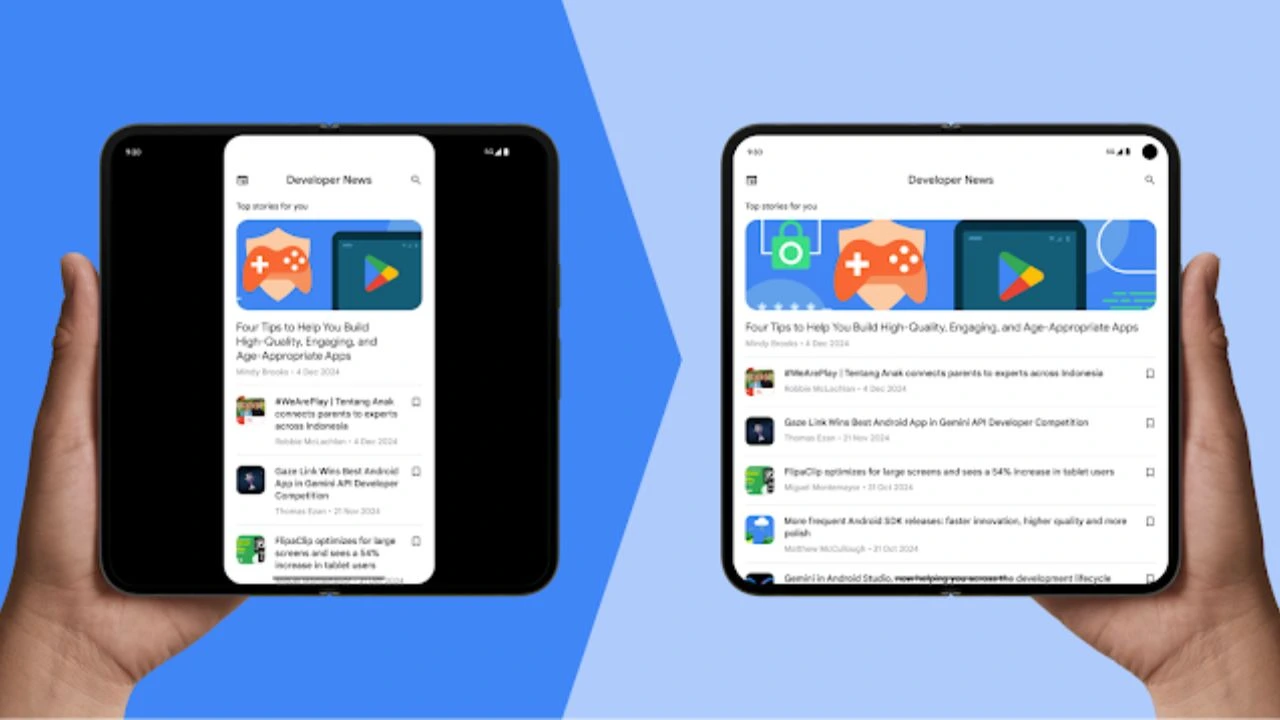
61. AI-Based Face Unlock Improvements
Face unlock has become more accurate and secure, with better recognition under different lighting conditions.
62. Intelligent Auto-Fill for Forms
Android now auto-fills forms based on user behavior and past input, reducing repetitive data entry.
63. AI-Powered Call Quality Enhancements
Phone calls now have better noise cancellation and voice clarity, thanks to AI-based audio processing.
64. Smart Clipboard with Contextual Actions
Copied text now triggers contextual actions, such as offering to search, translate, or share content.
65. Enhanced AI-Powered Live Captions
Live captions now work in more languages and provide improved accuracy for real-time video transcription.
66. AI-Powered Keyboard Suggestions
The default keyboard now offers smarter predictions and grammar corrections using AI algorithms.
67. AI-Powered Sleep Tracking
Android’s sleep tracking features now use AI to provide more accurate insights into sleep patterns.
68. Google Lens AI Enhancements
Google Lens now recognizes more objects and text in real time, making it easier to translate and identify items.
69. AI-Driven App Recommendations
Android intelligently suggests apps based on user habits, offering better contextual recommendations.
70. AI-Powered Smart Alarm Adjustments
Alarms can now adjust automatically based on calendar events and commute times, helping users wake up at the right moment.

Connectivity & Ecosystem Integration Features
Seamless connectivity and ecosystem integration are crucial for users who rely on multiple devices. Android’s latest updates improve communication between smartphones, tablets, wearables, and other connected devices. These enhancements make transferring data, managing notifications, and maintaining connectivity easier.
71. Nearby Share for More Devices
Nearby Share now supports Windows PCs, allowing users to transfer files effortlessly between Android and computers.
72. Fast Pair Enhancements
Fast Pair now works with more Bluetooth devices, enabling quicker and more seamless pairing.
73. Cross-Device Copy and Paste
Users can now copy text or images on one Android device and paste them onto another linked device.
74. Multi-Device Audio Sharing
A new feature lets users share audio with multiple Bluetooth headphones simultaneously.
75. Expanded Android Auto Features
Android Auto now supports more third-party apps and includes an improved split-screen interface for multitasking.
76. Wear OS Smartwatch Integration
Wear OS now syncs notifications, alarms, and fitness data more efficiently between smartwatches and Android phones.
77. Improved Casting with Chromecast
Casting content to Chromecast-enabled devices has been optimized for better quality and lower latency.
78. Seamless Hotspot Connectivity
Android now allows automatic hotspot connections between trusted devices without requiring manual setup.
79. UWB (Ultra-Wideband) Support for More Devices
UWB technology is now integrated into more Android devices, allowing for precise device tracking and secure wireless communication.
80. Smart Home Control Enhancements
Smart home devices connected to Google Home can now be controlled directly from the lock screen.

Key Insights on the Latest Android Features
These 10 key insights summarize some of the most impactful updates in the latest Android versions:
81. Personalized AI Features
AI is playing a bigger role in Android, from smart replies to intelligent text suggestions and contextual actions.
82. Enhanced Privacy Controls
Android now gives users more control over their data, including auto-reset permissions and privacy dashboards.
83. Smarter Battery Optimization
AI-driven battery management ensures longer usage time while limiting unnecessary background activity.
84. Advanced Connectivity Options
New connectivity features, such as Nearby Share for Windows and multi-device audio sharing, enhance the Android ecosystem.
85. Improved Multitasking and Split-Screen Mode
The refined split-screen mode remembers app pairings and offers better interaction for productivity users.
86. Customization and Personalization Enhancements
From Material You improvements to font and icon pack support, Android allows for more visual personalization.
87. AI-Driven Smart Assistance
Google Assistant’s offline mode, improved voice recognition, and smart automation make interactions more intuitive.
88. Gaming Performance Boosts
Optimized CPU scheduling and improved GPU management ensure a smoother gaming experience.
89. Security Enhancements
Anti-theft measures, end-to-end encryption, and biometric security updates make Android safer.
90. Cross-Device Synchronization
Android is integrating better with tablets, smartwatches, and laptops for a seamless multi-device experience.

Android continues to push the boundaries of innovation, making smartphones and other connected devices smarter, more secure, and more user-friendly. The latest updates focus heavily on AI-driven intelligence, enhanced security measures, improved customization, seamless connectivity, and performance optimizations. These advancements not only provide a more personalized experience but also ensure that users get the most out of their devices with faster speeds, better battery life, and greater control over their data.
From adaptive battery management and smarter Google Assistant features to cross-device syncing and improved privacy controls, Android is evolving into an ecosystem that is more intuitive and integrated than ever before. The emphasis on AI-powered automation ensures that repetitive tasks are minimized, allowing users to interact with their devices effortlessly.
Additionally, security enhancements such as private space, better biometric authentication, and advanced anti-theft features ensure that user data is better protected than ever. Personalization updates, including Material You expansions, enhanced lock screen customizations, and smart widgets, make Android devices feel truly unique to each user.










