In the age of digital surveillance and oversharing, the importance of personal privacy cannot be overstated. An intriguing development in the realm of online privacy is the increasing number of individuals opting to blur their homes on Google Maps. This move, though seemingly minor, carries significant implications for personal security and privacy.
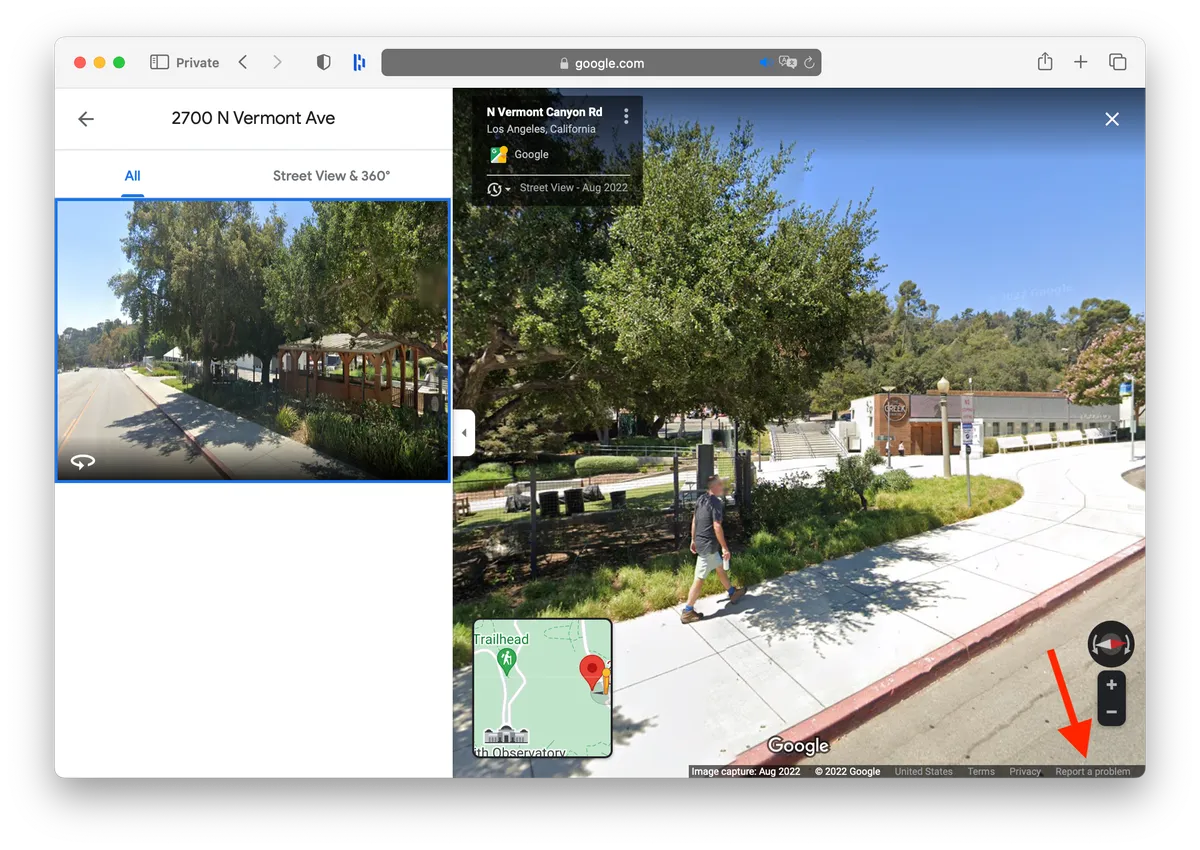
The Unseen Risks of Street View
Google Maps, with its comprehensive Street View feature, has revolutionized the way we navigate and explore the world from the comfort of our homes. From capturing a man bizarrely transporting a tent on his bicycle to the alleged sighting of a UFO over Bermuda, Google Maps’ street view cameras have inadvertently chronicled a plethora of unexpected moments.
However, these cameras have also raised concerns about privacy and security, especially when they capture images of private residences.

How to Blur Your Home on Google Maps
Blurring your home on Google Maps is a straightforward process designed to enhance your privacy. Simply access the Google Maps app, enter your home address, and use the ‘report a problem’ feature to request blurring.
Whether it’s your main building, garden, or any external structures, you can drag a box over the areas you wish to conceal. After submitting your request with an email confirmation, Google will process the blurring. It’s crucial to note that this action is irreversible, emphasizing the importance of considering this decision carefully.
Protect your privacy on Google Maps 3D.
Video Credit: niickjackson pic.twitter.com/39qpQwP6iN
— VibrateHigher369 (@VibrateHighr369) February 24, 2024
The Imperative of Privacy
The rationale behind blurring one’s home on Google Maps primarily revolves around privacy and security. Potential burglars and other malicious individuals can exploit visible home images to identify accessible entry points or areas obscured by public lighting and surveillance devices.
Despite Google’s efforts to automatically blur identifiable information such as faces and license plates, gaps in this automated process can leave some personal details exposed. This potential oversight underlines the critical need for individuals to take proactive steps in managing their online footprint.
Google acknowledges the privacy concerns associated with Street View imagery and has developed advanced technologies to blur identifiable faces and license plates. However, they also empower users to request additional blurring for their homes, vehicles, or even themselves if captured in an undesirable context.

Looking Forward
The digital era demands a heightened awareness of privacy and the means to safeguard it. Google Maps feature to blur personal properties is a testament to the evolving relationship between technology and privacy. By taking control of how our homes are displayed online, we can mitigate risks and protect our personal spaces from unwanted digital intrusion.
So, the next time you spot a Google Maps car roaming your street, remember that you have the power to blur out more than just your pajamas; you can secure your privacy with just a few clicks.










