Windows 11 is not just an upgrade from its predecessors; it’s a transformative leap for businesses worldwide. With the advent of Windows 11 Enterprise Edition, Microsoft has meticulously crafted a version that caters exclusively to the needs of businesses, big and small. This article dives deep into the heart of Windows 11 Enterprise, exploring its key features from security enhancements to productivity boosts and advanced management capabilities.
Let’s unravel the prowess of Windows 11 Enterprise and why it’s the ultimate tool for business innovation and security.

A Secure Foundation: Windows 11 Enterprise Security Features
In today’s digital age, security is paramount for businesses. Windows 11 Enterprise stands out with its robust security features designed to safeguard business data and infrastructure. At the core of its security enhancements is Microsoft’s identity protection and authentication technology, which has undergone significant evolution in Windows 11.
The introduction of Windows Hello for biometric authentication marks a significant step toward more secure and convenient user verification processes, utilizing fingerprint readers and facial recognition technologies. Moreover, Windows 11 Enterprise elevates security with the support for SmartCards and multifaceted two-factor authentication methods, bolstered by the Microsoft Authenticator app for a seamless login experience across various services.
Windows Hello for Business, a notable feature, enhances device security by enforcing 2FA, thereby eliminating traditional password vulnerabilities and integrating with Active Directory for a seamless and secure login process.
Elevating Security with Hardware and Virtualization
Windows Defender Credential Guard is a standout feature, creating a fortified barrier around credential information, accessible only to privileged system software. This, combined with Device Guard’s capabilities, ensures that only trusted applications run on the system, providing a strong defense against unauthorized software and attacks.
The integration of virtualization-based security further isolates critical services from potential threats, showcasing Windows 11 Enterprise’s commitment to a secure operating environment.
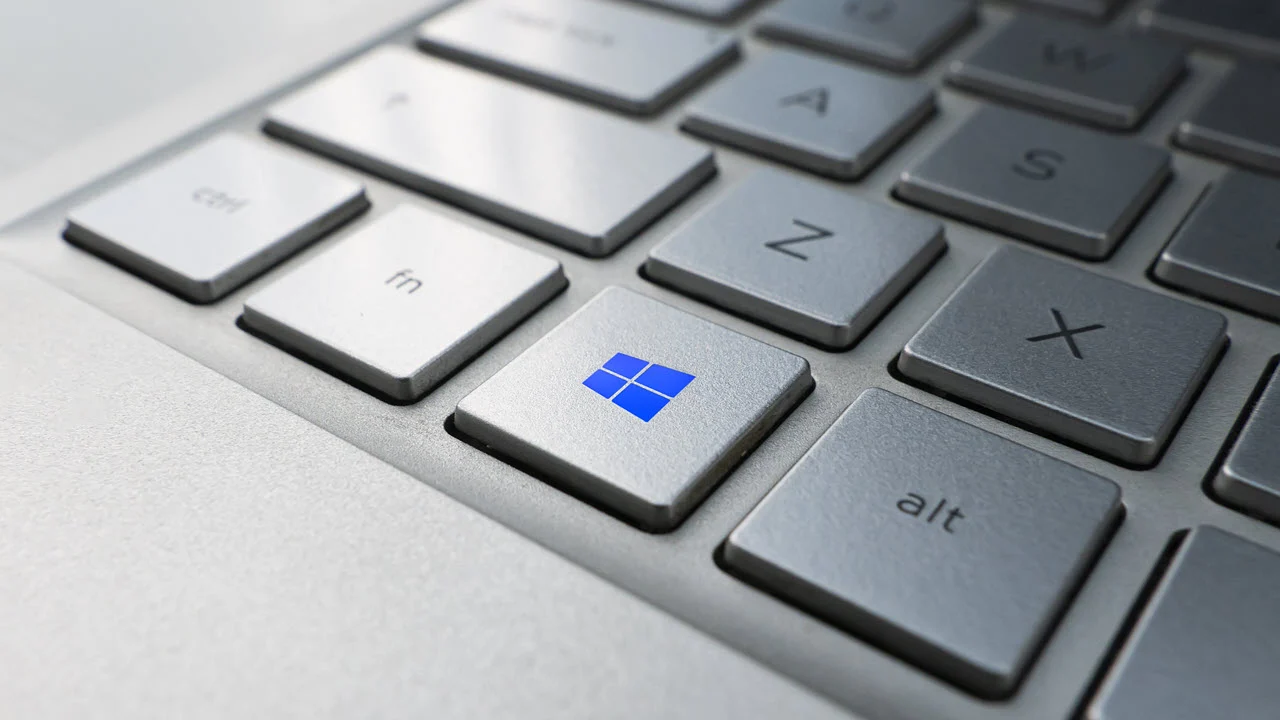
Boosting Business Productivity
The productivity features in Windows 11 Enterprise are designed with the modern workplace in mind. The user interface, familiar yet refined, offers an integrated start menu layout, taskbar, and notification areas, making navigation intuitive for users transitioning from Windows 10 or earlier versions.
Focus sessions, voice typing, Snap Layouts, and an enhanced Microsoft Edge browser equipped with AI-driven capabilities like Copilot, underscore Microsoft’s vision for a more efficient and connected workplace.
#Windows 11 22H2: #Enterprise features you …
— General Technology | T …: https://t.co/xYthNLgnba.#Admin #Africa #Analytics #App #Apps #Audio #Azure #Background #Browser #BusinessSoftware #BYOD #Cloud #Cloudfront #Code #Developer #Dictation #Edge #Effects #Endpoint … pic.twitter.com/2IE8zQhqnw
— Julio Marchi © Speaks Out (@MrMarchi) October 5, 2022
Streamlining Management for Efficiency
When it comes to managing a fleet of devices, Windows 11 Enterprise shines with its comprehensive management features. Support for dynamic provisioning and in-place upgrades simplifies the deployment process, allowing for efficient device setup and maintenance.
The ability to manage updates explicitly gives IT departments the control to ensure system integrity and reliability, distinguishing Windows 11 Enterprise as a top choice for businesses seeking to streamline their IT operations.
The Ultimate Business Solution
Windows 11 Enterprise is more than an operating system; it’s a comprehensive solution designed to meet the intricate needs of modern businesses. From unparalleled security features to productivity enhancements and management capabilities, it provides a solid foundation for businesses to thrive in the digital era.
Microsoft’s continued investment in technologies like Microsoft Intune, the Windows Assessment and Deployment Kit, and Windows Update for Business, along with the integration of Active Directory and Azure Active Directory, showcases a commitment to supporting businesses with a secure, efficient, and manageable operating environment.
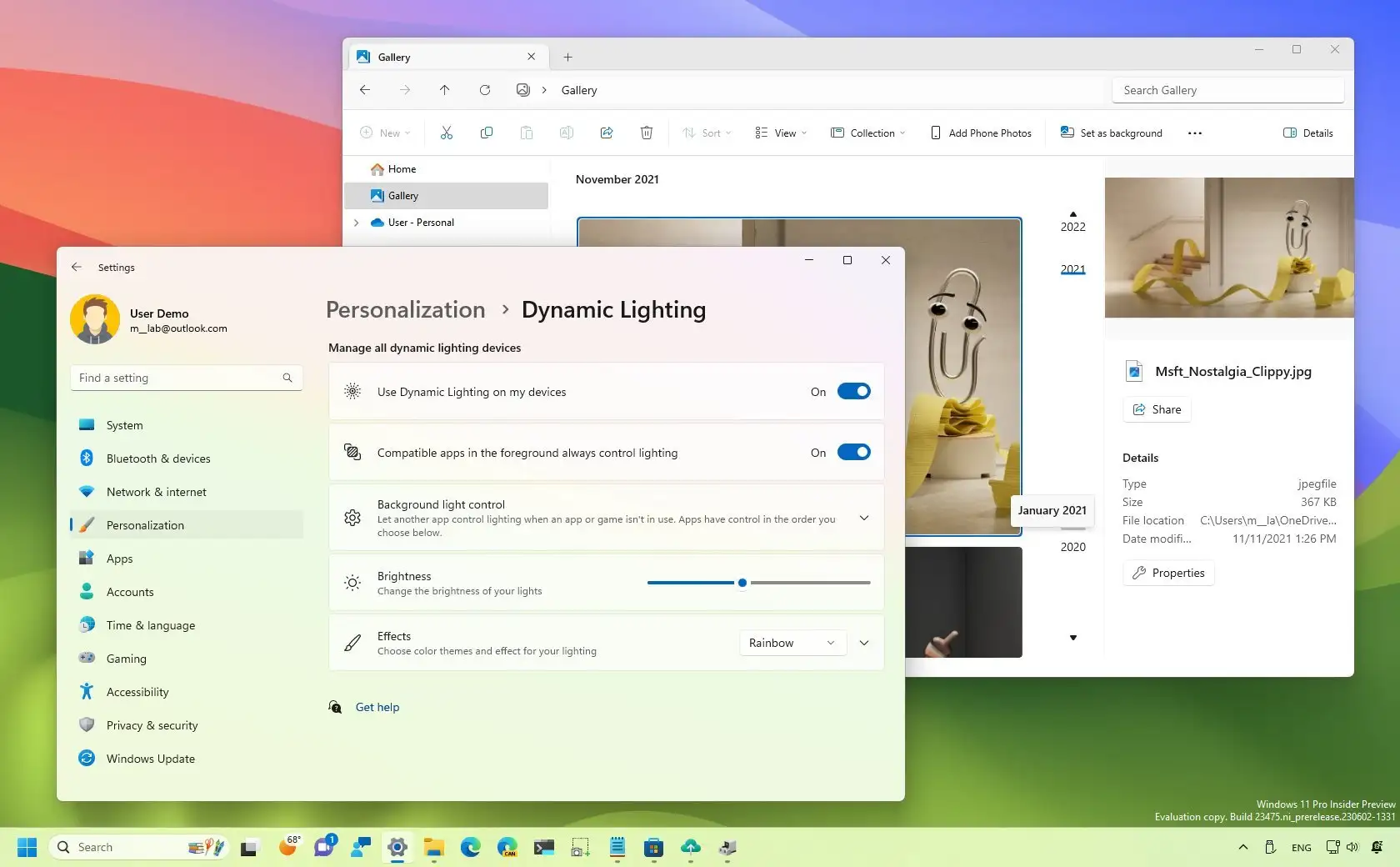
As businesses continue to navigate the challenges of the digital landscape, Windows 11 Enterprise emerges as a beacon of innovation, security, and efficiency. It’s not just an operating system; it’s a strategic business tool designed to empower organizations to reach new heights of success.
With Windows 11 Enterprise, Microsoft reaffirms its dedication to providing businesses with the tools they need to secure their operations, boost productivity, and manage their technology landscape more effectively.










