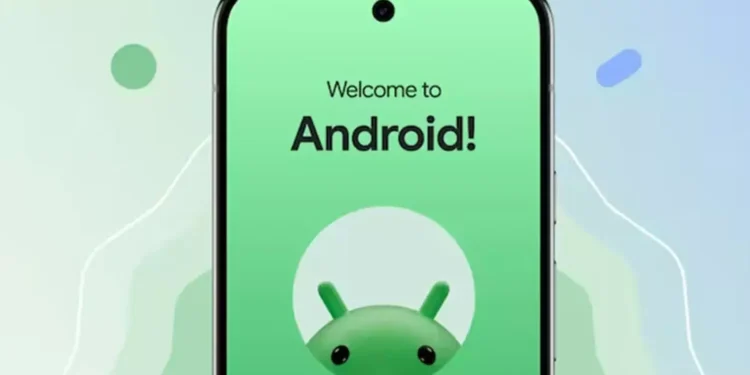In a major update to its mobile operating system, Google has rolled out a new security feature aimed at improving Android users’ privacy. The update, which is part of a larger rollout for Google Play services, now ensures that your Android phone will automatically reboot if it has been locked for three consecutive days.

This new functionality falls under the “Security & Privacy” section and has been designed to further safeguard sensitive data on Android devices. While Apple introduced a similar feature for iOS users last year, Google’s version is set to help protect your data from potential security breaches or attempts to access it by unauthorized parties.
How This Feature Protects Your Data
The thinking behind this automatic reboot feature is grounded in security. When a phone is locked for an extended period, it is harder for malicious actors, including law enforcement agencies equipped with forensic analysis tools, to extract valuable data. Tools such as those made by Cellebrite or Magnet Forensics are commonly used to unlock phones and access data during investigations.
In its locked state, data stored on the device is encrypted and is not easily accessible without the proper passcode or credentials. This is referred to as the “Before First Unlock” state. However, once the phone is unlocked, some data is decrypted, which could potentially be exploited. The new reboot feature serves to return the phone to a more secure “Before First Unlock” state if it remains locked for too long, thus making it much harder to access without the user’s permission.
This approach minimizes the risks associated with the “After First Unlock” phase, where data becomes more accessible after the device is unlocked. By introducing a reboot mechanism after three days of inactivity, Google aims to further fortify its devices against unauthorized access or brute-force attempts.

What Does This Mean for Users?
For the average user, this update might seem like a minor change, but it has significant implications for those who prioritize privacy and data protection. By adding another layer of defense, Google ensures that your device remains secure even during long periods of inactivity. For law enforcement and other entities with the ability to unlock phones, this update presents a formidable challenge, particularly in cases involving sensitive information.
However, while the update adds extra protection, Google has not clarified exactly what prompted the decision. Some experts believe it’s a direct response to the growing concerns over data privacy and the use of forensic tools in criminal investigations.
What’s Next for Android Security?
While this feature is a welcome addition to Android’s security suite, it’s part of a larger trend where both Google and Apple continue to prioritize user privacy. As more devices become interconnected, the need for more robust security measures grows. It’s clear that the tech giants are gearing up to face the challenges of modern privacy threats, and this automatic reboot feature is just one piece of the puzzle.
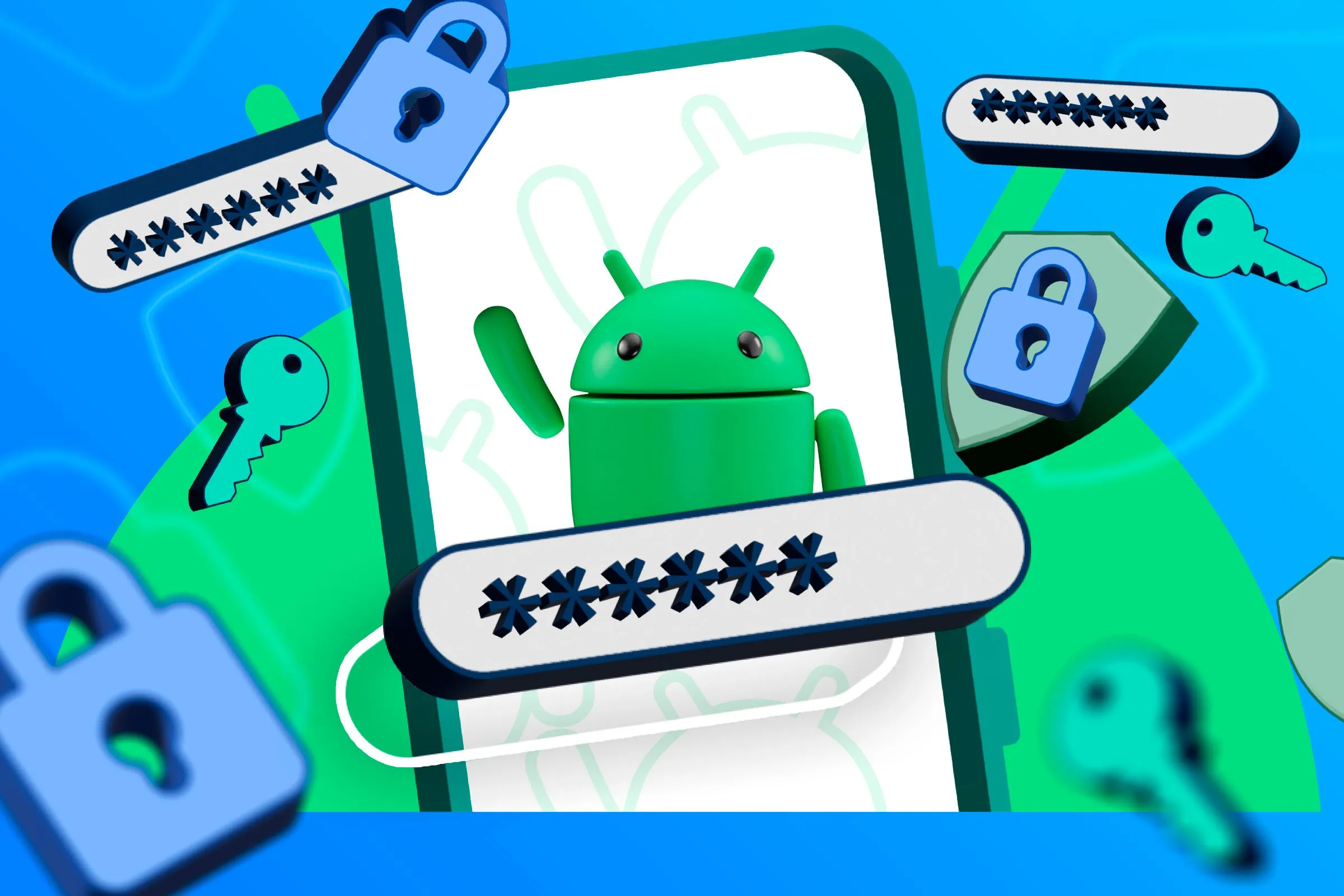
In conclusion, Android’s new auto-reboot feature is an essential move in the ongoing battle for privacy. While it may not be immediately noticeable to all users, its impact could be significant, especially when it comes to protecting sensitive data. Whether you’re using your phone for personal or professional matters, this feature adds an extra layer of security that could make all the difference in keeping your information safe.