In the ever-evolving landscape of Windows operating systems, Microsoft has introduced a significant change in the latest Insider build of Windows 11. The update, distributed to users in the experimental Dev Channel, includes a variety of new features and adjustments aimed at enhancing the overall user experience. However, one change, in particular, has caught the attention of enthusiasts and PC administrators: the elimination of a well-known workaround for bypassing the Microsoft Account requirement during setup.
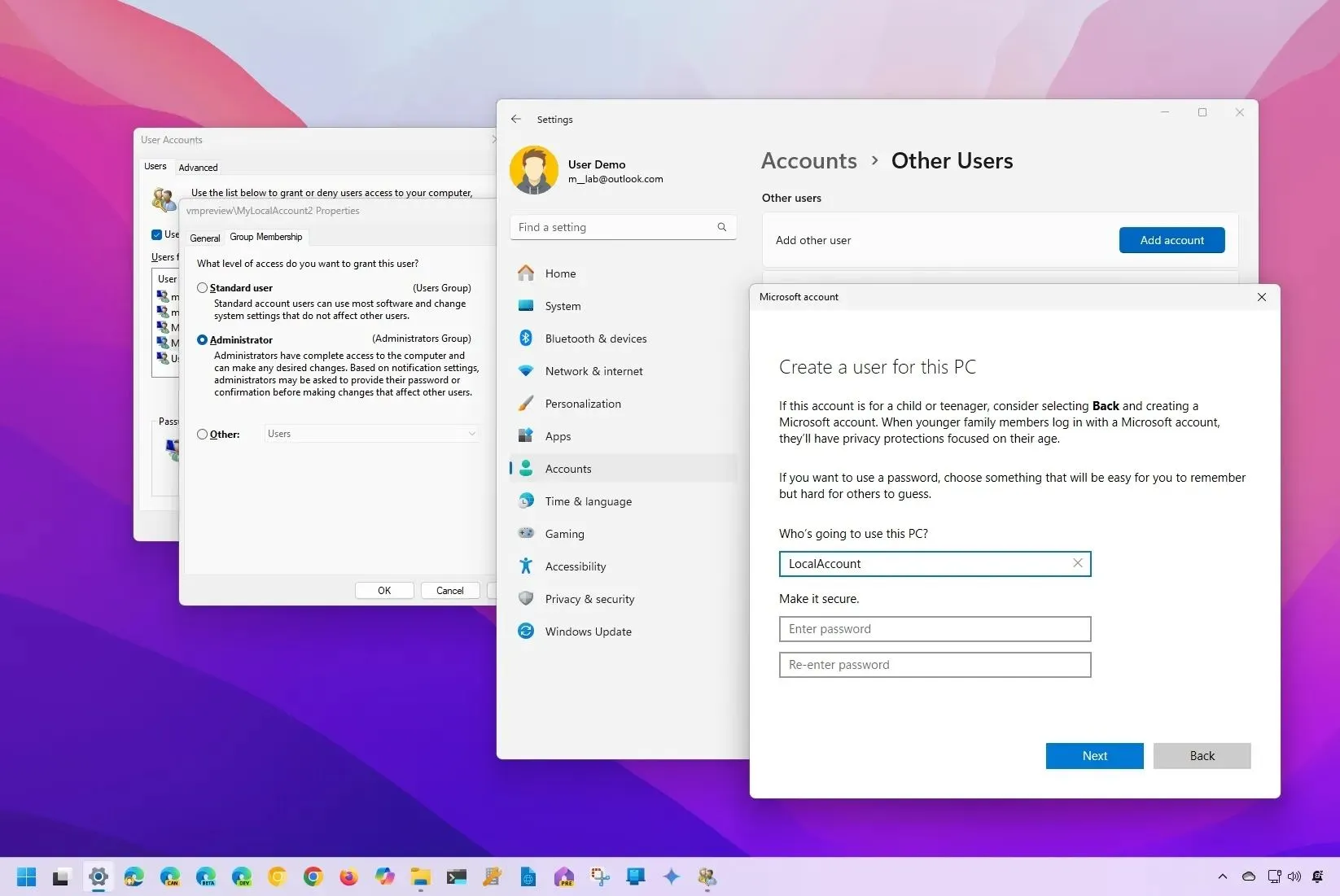
Previously, a script known as bypassnro.cmd provided a straightforward solution for users wishing to set up their Windows 11 PCs without a mandatory Microsoft Account login. This script was particularly useful for those installing Windows in environments without internet connectivity or for those who preferred to use a local account, similar to the options available in earlier versions of Windows.
The Implications of Removing bypassnro
The decision to remove this script was detailed by Microsoft’s Windows Insider Program lead Amanda Langowski and Principal Product Manager Brandon LeBlanc. They described the update as a feature enhancement rather than a drawback, aiming to “enhance security and the user experience of Windows 11.” According to Langowski and LeBlanc, “This change ensures that all users exit setup with internet connectivity and a Microsoft Account.”
This move underscores Microsoft’s push towards integrating their services more deeply with the Windows operating system, promoting the use of Microsoft Accounts which provide seamless access to various Microsoft services like Microsoft 365 and OneDrive. These accounts also facilitate features such as automated disk encryption and the synchronization of settings across multiple devices.

However, for users who value privacy or wish to reduce the frequency of notifications and upsells from Windows, this change may pose a challenge. The removal of the bypassnro script means finding new methods to avoid the Microsoft Account requirement, which could complicate the setup process for a significant number of users.
The Trade-Offs of a Microsoft-Centric Ecosystem
While the integration of Microsoft Accounts into Windows setup brings notable benefits like easier recovery options and potential enhancements in security, it also raises concerns about user autonomy and flexibility. The ability to use local accounts has been a staple of past Windows versions, offering users a choice that many appreciated for its simplicity and reduced reliance on internet connectivity.
The shift towards a more connected and account-dependent setup process reflects a broader trend in software development, where user experiences are increasingly tied to cloud services and personal accounts. However, this also means that users who prefer or need to operate independently of such ecosystems—either for security reasons or due to lack of reliable internet access—are finding it increasingly difficult to do so.
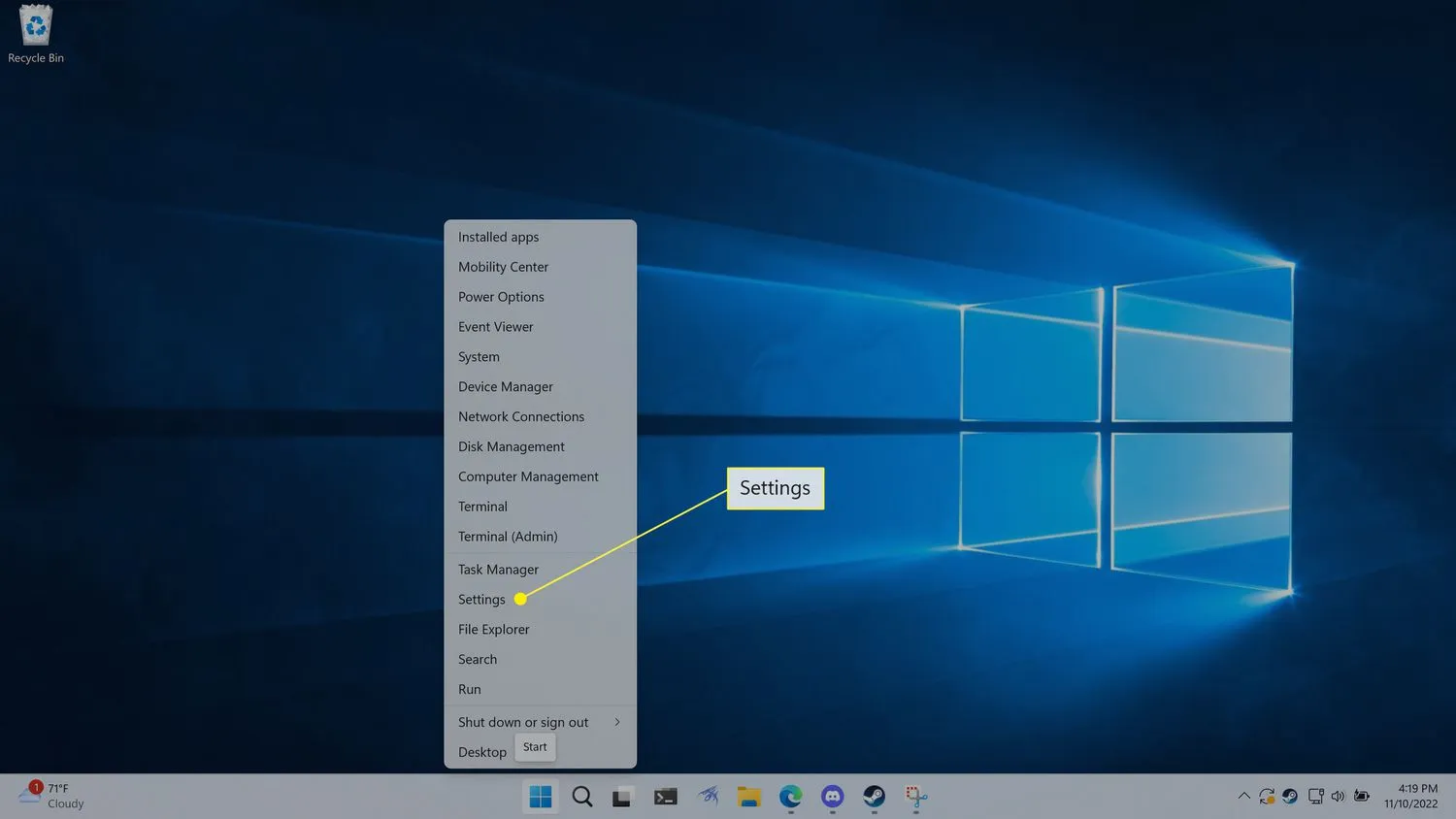
As Windows continues to evolve, the balance between enhancing security and maintaining user flexibility remains a critical discussion point among PC users and administrators. The latest changes in the Windows 11 build highlight an ongoing shift towards a more integrated, but potentially less flexible, user experience.










