The latest developments in Windows 11 indicate that Microsoft is committed to enhancing user understanding regarding hardware performance. A newly integrated FAQ section within the system settings aims to shed light on how specific hardware components like GPU and RAM can influence overall system efficiency. This feature, discovered by the keen-eyed Windows watcher phantomofearth, is hidden within the Dev Channel’s recent build and requires manual activation.

This section provides crucial insights, particularly highlighting issues that might arise from having less than 4GB of GPU memory or inadequate RAM. The feature is part of Microsoft’s broader initiative to assist users in maximizing their system’s performance by providing tailored recommendations based on their current hardware setup.
From Windows Experience Index to Direct Diagnostics
Microsoft is no stranger to system performance assessments. Starting with Windows Vista, the company introduced the Windows Experience Index, a system that rated PC hardware to provide a glimpse at the expected performance level. While the index was helpful, it was eventually phased out in favor of more direct and dynamic tools.

The new FAQ feature in Windows 11 appears to be a step up from these earlier efforts, offering more than just static scores. Although it’s not entirely clear how dynamic this new FAQ will be, it is expected that the advice and insights provided could adapt based on the specific configurations of a user’s system. This means that while a high-end system might not see many warnings, those with older or less capable hardware could receive valuable guidance on potential upgrades or settings adjustments.
Anticipated Rollout and User Impact
Currently, in testing within the Windows 11 Dev Channel, this feature suggests an impending rollout to all users, likely as part of an upcoming 24H2 update. While Microsoft has occasionally shelved features after testing, the inclusion of this FAQ in a public testing phase is a strong indicator of its potential release.
This development is especially pertinent as it aligns with Microsoft’s ongoing efforts to refine Windows 11, ensuring it not only meets but anticipates the needs of its diverse user base. By providing these insights directly within the system settings, Microsoft helps demystify the sometimes complex interactions between software and hardware.
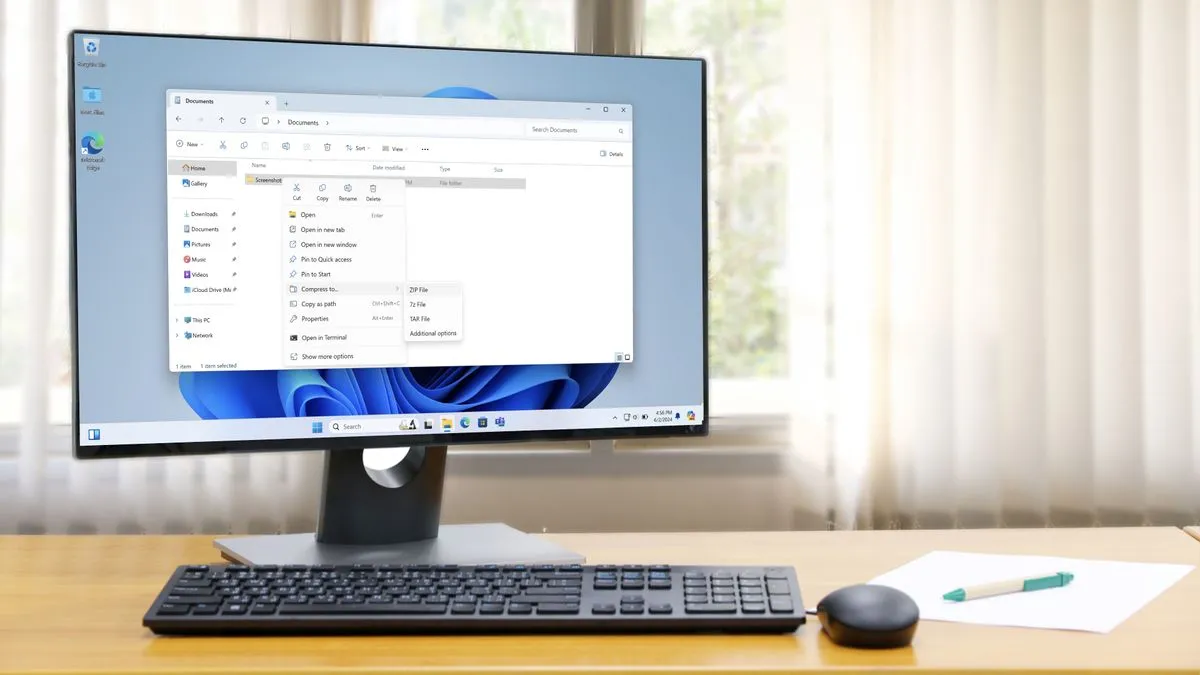
Microsoft’s initiative to incorporate a hardware diagnostic FAQ into Windows 11 could significantly empower users, offering them a clearer understanding of how their hardware choices affect their system’s performance. This feature, once rolled out, will likely be a valuable tool for both novice and experienced users, helping them make informed decisions about upgrades and settings optimizations to enhance their computing experience.










