Typing on a digital keyboard while handling a game controller has long been a source of irritation for many users. The process, often slow and cumbersome, can detract from the overall experience, especially during live streaming or intensive gaming sessions. Microsoft’s new gamepad keyboard layout is set to change that narrative by offering a more streamlined and efficient typing solution.

Enhanced Navigation and Functionality
The updated keyboard layout introduces a host of new features and shortcuts that are bound to make the gaming and typing experience more fluid. For instance, the X button on the controller now doubles as a backspace, allowing for quick corrections. Similarly, the Y button has been transformed into a spacebar, and the menu button functions as an enter key. This thoughtful reassignment of buttons not only makes typing more intuitive but also significantly speeds up the process.

Ergonomic Design for Better Typing
Another notable enhancement in Microsoft’s new keyboard layout is the vertical alignment of the keys. This design choice aims to mimic the natural movements of the fingers when holding a controller, thus making typing feel more natural and less strained. This ergonomic approach reflects Microsoft’s commitment to user comfort and efficiency.
Available Now in Windows 11 Release Preview
The journey to this innovation began with beta testing in September, and now, the gamepad keyboard layout is available in the Release Preview version of Windows 11. Users eager to experience this new feature can look forward to accessing it within the coming weeks. This rollout not only demonstrates Microsoft’s dedication to continuous improvement but also highlights its responsiveness to user feedback and needs.
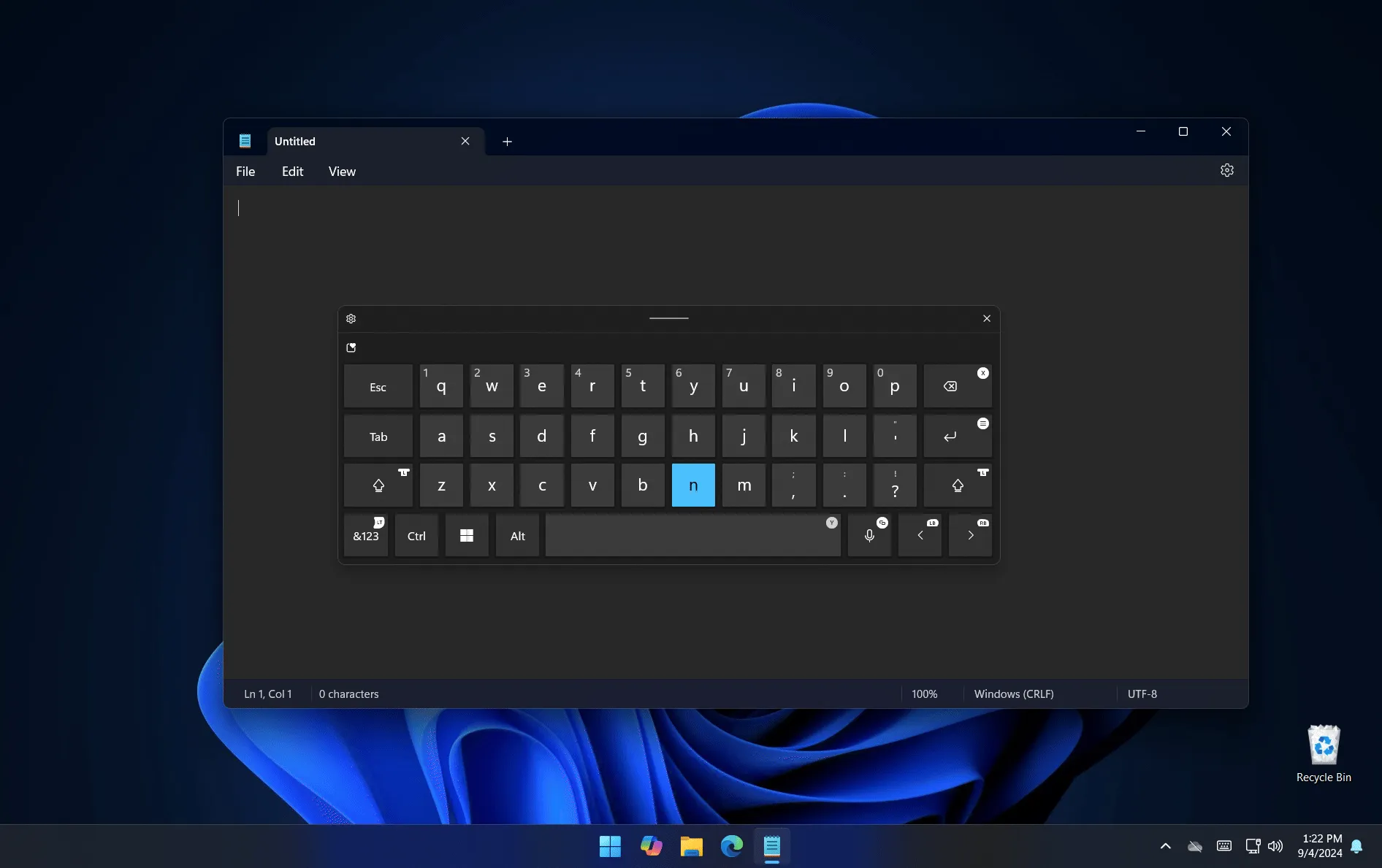
Microsoft’s latest update is more than just a technological advancement; it is a significant step toward making gaming and streaming more accessible and enjoyable for users across the globe. By addressing one of the most common user frustrations, Microsoft not only enhances the functionality of Windows 11 but also reaffirms its position as a leader in innovation within the technology sector. As this new gamepad keyboard layout becomes more widely available, it is poised to transform the way we interact with digital environments, making the virtual worlds we explore and create in more reachable than ever.










