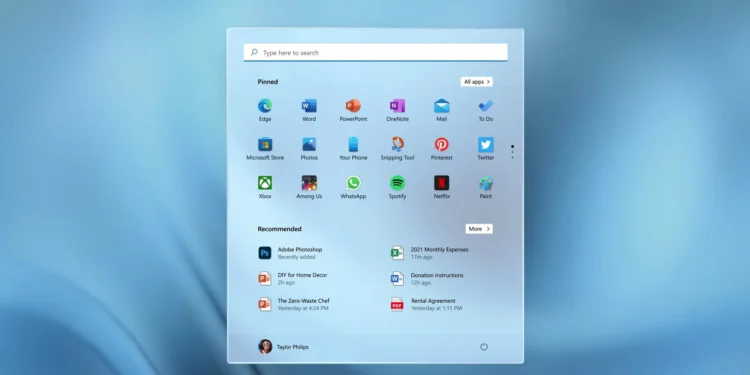Microsoft has officially unveiled a refreshed Start menu for Windows 11, bringing a sleek, iOS-like layout to the forefront of its interface design. This update, introduced in both the 23H2 and 24H2 versions, marks a subtle yet significant shift towards a more organized and visually appealing user experience. The new Start menu, characterized by its Name-based Grid and Category views, promises to enhance user navigation through a more intuitive arrangement of apps and games.

Introducing Grid and Category Views
The latest iteration of the Windows 11 Start menu offers two innovative ways to view applications: the Name-based Grid layout and the Category view. The Name-based Grid layout presents applications in alphabetical order, providing a clean and straightforward method to locate apps quickly. Each application is represented by a tile icon, reminiscent of the beloved live tiles feature from previous Windows versions but with a modern twist.
On the other hand, the Category view groups applications by type, creating a more organized and streamlined interface that is easier to navigate. This approach not only aids in faster app retrieval but also adds an aesthetic charm to the desktop environment, making it appear more spacious and organized.
A Look at What’s New and What’s Next
The transformation of the Start menu does not end with visual upgrades. Microsoft is also exploring ways to enhance functionality through additional features like a new sidebar for notifications and integration with the Phone Link app, allowing users to manage notifications, messages, and apps from their Android phone directly on their Windows desktop.
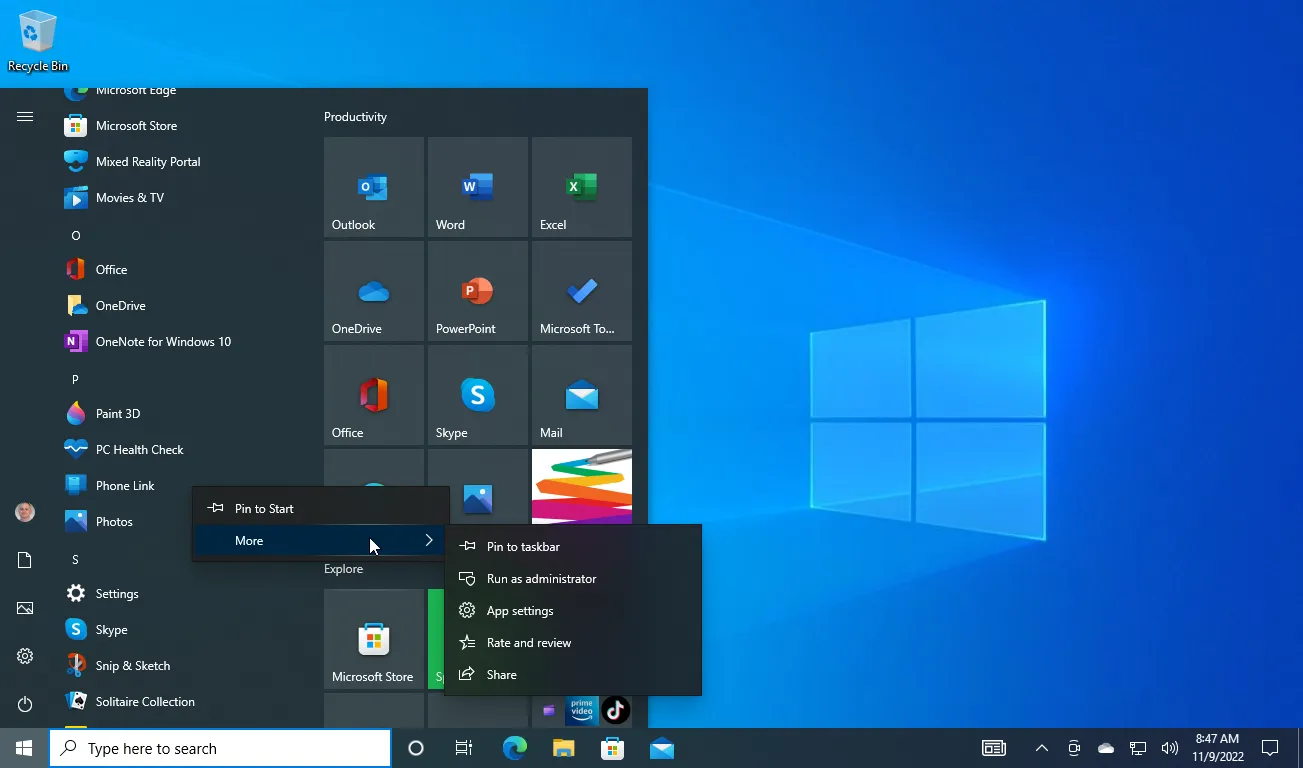
This integration highlights Microsoft’s commitment to creating a more interconnected ecosystem, making it easier for users to handle their digital lives seamlessly across devices. The added ability to send files directly to an Android phone from the Start menu via the Phone Link integration illustrates a forward-thinking approach to user convenience and efficiency.
User Feedback and Future Prospects
While the new Start menu layout is currently available to testers in the Beta Channel, general availability is expected to roll out within the next two months. This strategic update not only caters to user demands for a more organized desktop but also sets the stage for future enhancements.
Microsoft’s initiative to revamp the Start menu is a response to user feedback and a testament to its dedication to improving user experience. By incorporating elements from popular user interfaces like iOS, Microsoft is not merely playing catch-up; it is setting new standards in software design that anticipate user needs and preferences.
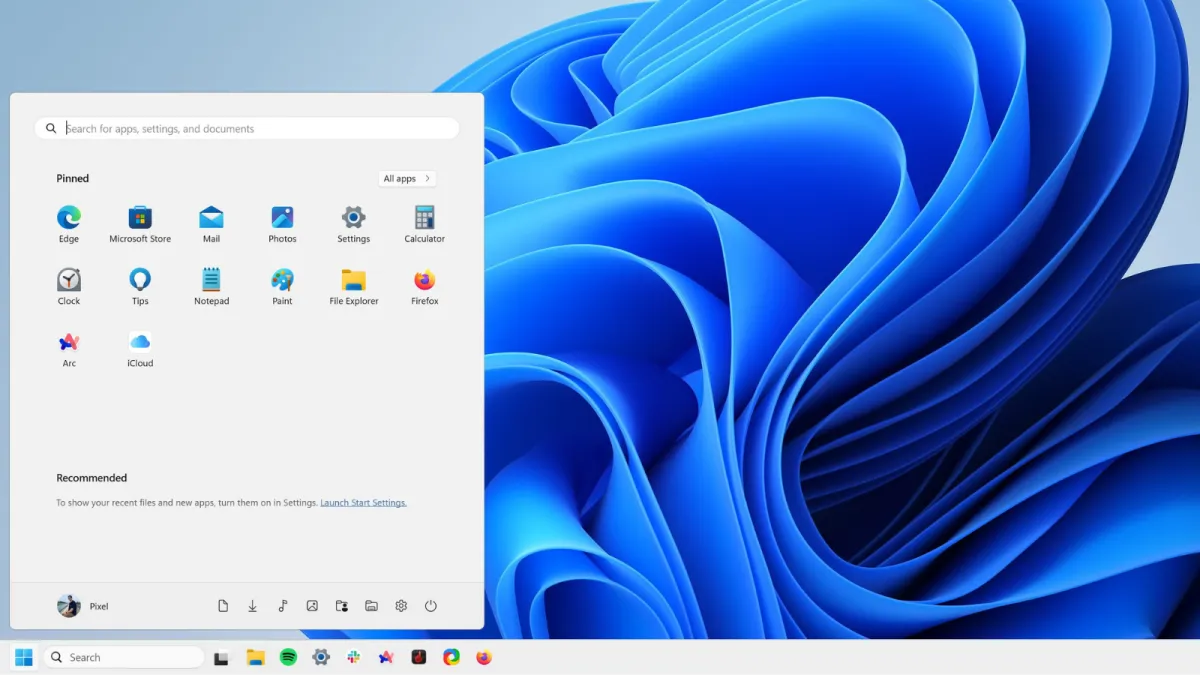
Windows 11’s latest update is more than just a cosmetic overhaul; it is a thoughtful reimagining of how users interact with their PCs. With its dual focus on aesthetics and functionality, the new Start menu layout is poised to become a significant aspect of the Windows experience, enhancing productivity and satisfaction.