As we step into a pivotal year for Windows 11, dubbed by Microsoft as the year of the Copilot+ PC, anticipation is building with the upcoming end of support for Windows 10. With millions poised to make the switch, a closer look at what’s brewing for Windows 11 in 2025 reveals some intriguing enhancements. From a revamped Start menu to innovative file-sharing interfaces, here’s what users can expect from the future of Windows.
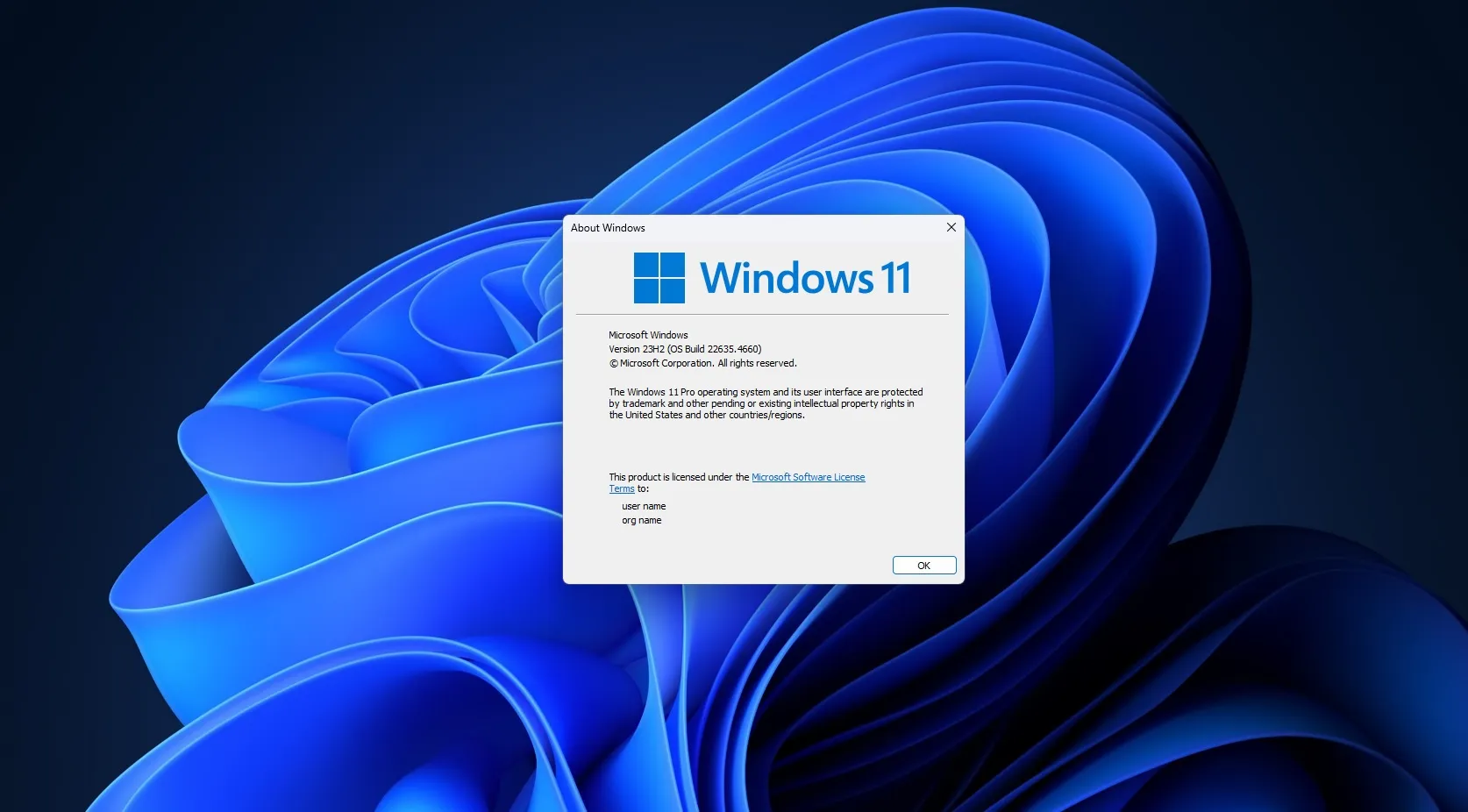
Revolutionizing Access and Organization: The Start Menu Reimagined
One of the core components set for a major overhaul is the Windows 11 Start menu. Promising to offer a more organized and customizable experience, the new layouts in development are geared towards enhancing user interaction. According to Windows Central, the proposed categorized grid view will mirror the intuitive app shelf experience familiar to iOS and iPadOS users, grouping installed apps into easy-to-navigate categories.
For those who prefer traditional navigation, the updated alphabetical list view remains an option. Additionally, a new alphabetical grid view is also in the works, offering another layer of customization and quick access, ensuring that every type of user finds a layout that suits their preference.
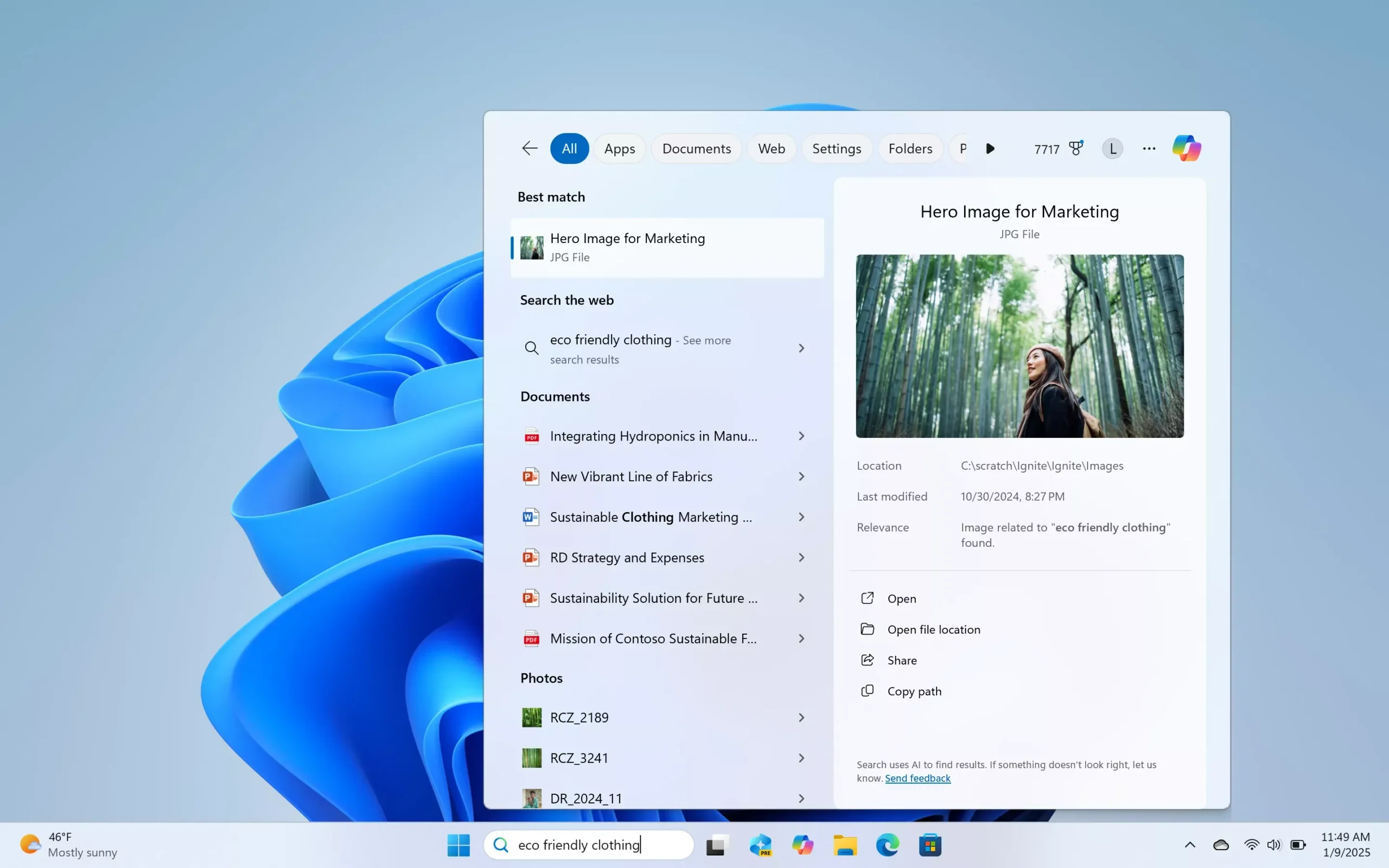
Simplifying File Sharing: A Streamlined Approach
Sharing files is set to become a breeze with the introduction of a novel drag-to-the-top gesture. This feature enhances productivity by simplifying how files are shared across applications. A user can simply drag a file to the top of their screen, activating a menu that displays applicable apps for easy sharing. This intuitive method not only saves time but also enhances the fluidity of the digital workspace.
Enhancing Taskbar Utility with Smaller Icons
In response to user feedback for more space on the Taskbar, Microsoft is introducing the option to decrease the size of app icons. This feature will be especially useful for users with smaller screens or those who prefer a more compact display without sacrificing functionality. The denser icon arrangement allows for more applications to be visible at once, streamlining access and improving usability.

Upgrades to the Battery Icon: Real-Time Monitoring
Another significant enhancement is the redesign of the battery icon. This update allows the icon to change color based on the power status—turning green when plugged in and red during energy saver mode. This immediate visual cue helps users monitor their device’s power status effortlessly. Moreover, a new battery percentage indicator adjacent to the icon will provide exact battery levels at a glance, a long-awaited feature that aligns Windows 11 with other modern operating systems.
Easier Emoji Access and Lock Screen Personalization
Emojis will be more accessible than ever with a dedicated emoji panel button on the Taskbar, eliminating the need for memorizing keyboard shortcuts. This change aims to make emoji use more intuitive and discoverable for all users.
Furthermore, the lock screen will soon support widget customization, allowing users to personalize what information and tools are immediately available upon waking their device. This enhancement not only adds convenience but also allows for a more personal interaction with the device right from the start.
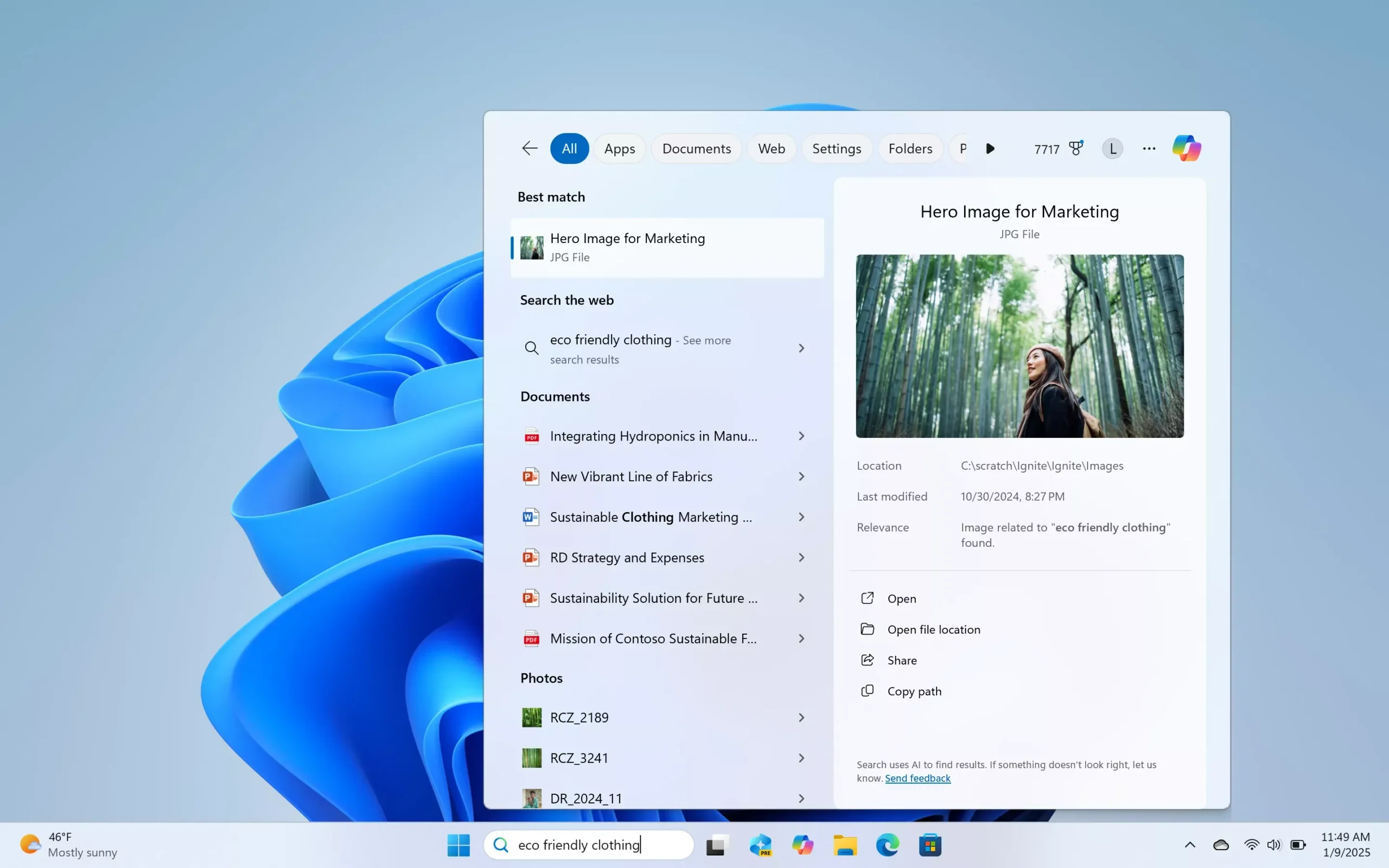
Integrating AI with Recall, Click To Do, and Enhanced Search
The introduction of ambient AI tools like Recall and Click To Do signifies a leap towards more intelligent computing. These tools are designed to interact seamlessly with the user’s activity, providing contextual assistance and making historical data retrieval straightforward through natural language queries.
AI improvements in Windows Search will transform how users find files, documents, and settings, making the search experience more akin to human conversation.
As we look ahead, these updates to Windows 11 not only promise to enhance the user experience through intuitive design and smarter technology but also signify a shift towards a more connected and efficient computing environment. With these changes, Windows 11 is set to become more adaptable, personalized, and responsive to the diverse needs of its global user base.










