As iOS 18.3 rolls out, many iPhone users are finding that their device storage is quickly diminishing. The culprit? Apple’s new suite of AI features known as Apple Intelligence, now automatically activated on compatible devices. This guide will walk you through how to disable these features and reclaim your valuable iPhone storage.
Upon upgrading to iOS 18.3, many have noticed a significant decrease in available storage space. Apple Intelligence, which encompasses tools like Image Playground, Genmoji, and message summaries, can use up to 7GB of storage. This can be particularly cumbersome for those whose devices are nearing their storage capacity.
The set of AI features, still in beta, has been met with mixed reactions. According to a survey by SellCell, 73% of Apple users believe that AI adds little to no value to their user experience. Further data from CNET suggests that 25% of smartphone owners are not at all interested in these capabilities.
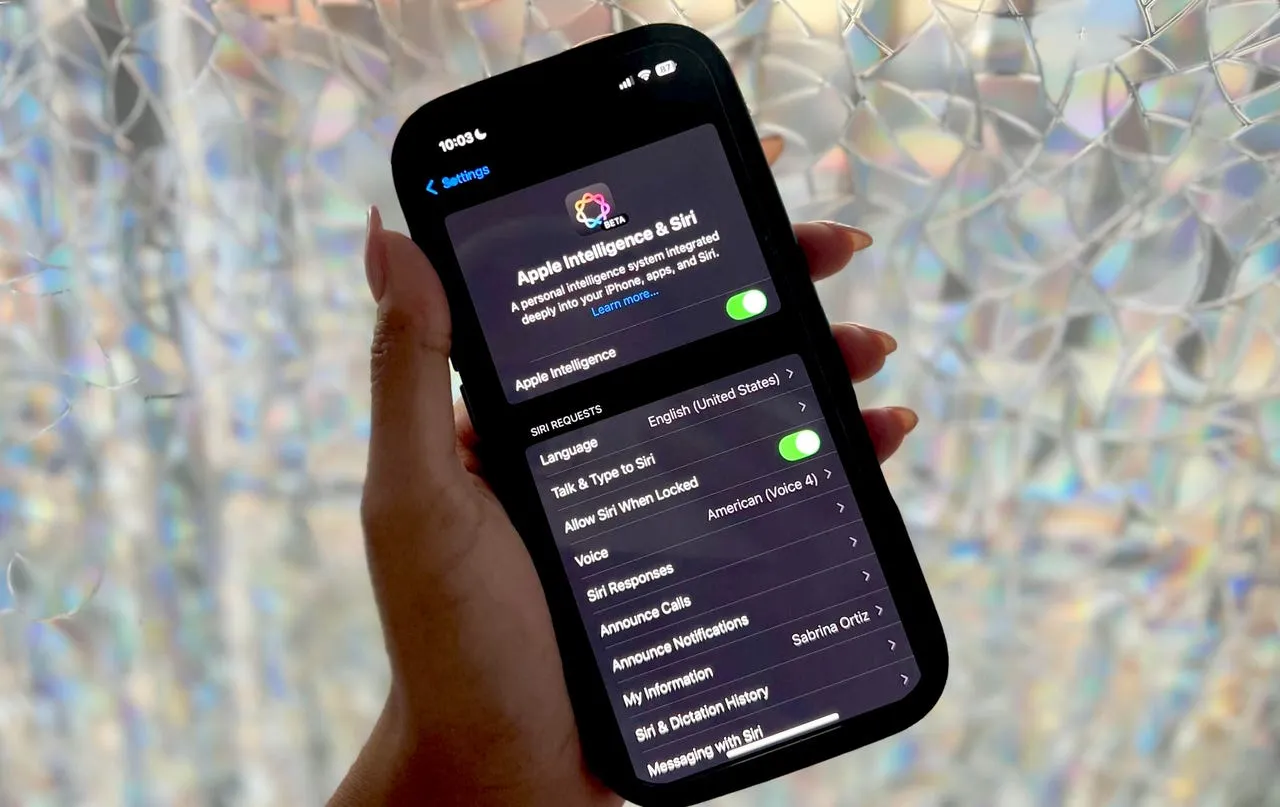
How to Turn Off Apple Intelligence
If you’re among those who prefer to keep their iPhone’s storage in check or are simply uninterested in experimental features, there’s good news: you have control over Apple Intelligence. Here’s how you can disable it entirely or just turn off specific features:
- Navigate to Settings: Open your iPhone settings and scroll to the Apple Intelligence & Siri section.
- Toggle Features: You’ll see a list of AI features enabled by default. Here, you can choose to disable the entire suite or select specific features that you do not wish to use.
Disabling these features will not only free up storage but also ensure that your device is not part of Apple’s ongoing beta tests unless you choose to be.

Who Does Apple Intelligence Affect?
It’s important to note that Apple Intelligence is only operational on newer Apple devices. This includes the iPhone 15 Pro, iPhone 16, iPhone 16 Pro, and the latest M-series Macs and iPads, including the new iPad mini. If your device is older, it likely won’t be affected by these new AI features.

While Apple continues to innovate with its AI technologies, not every user is ready to embrace these changes, especially when they come at the cost of storage space. By taking the steps outlined above, you can tailor your device to better fit your needs and preferences, ensuring that your iPhone works for you, not the other way around.










