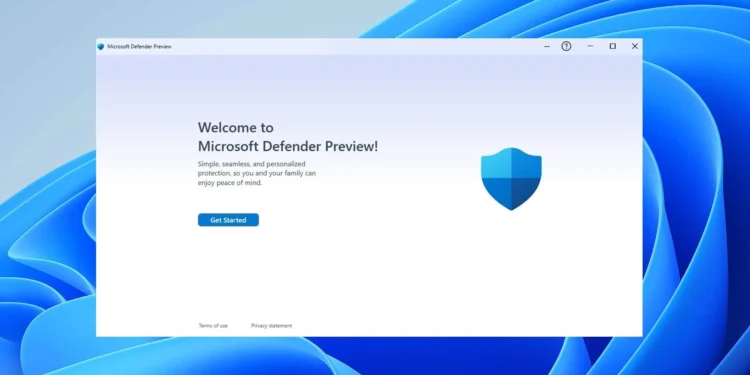In an era where cybersecurity threats seem ever-present, with frequent news about 2FA bypass attacks and password hacking, a positive update from a tech giant like Microsoft is a breath of fresh air. This update is not just any ordinary change—it’s being hailed as a revolutionary step in user account security for Windows 11, promising to enhance protection without sacrificing user convenience.

A Bold Move for User Account Management
Traditionally, security experts have recommended that Windows users maintain two separate accounts—one with administrator privileges and another for everyday use—to minimize risks. However, this long-standing advice may soon be outdated, thanks to Microsoft’s latest security strategy. With the introduction of the Windows 11 Insider Preview Build 27774 in the beta testing channel, a new feature called Administrator Protection has been unveiled.
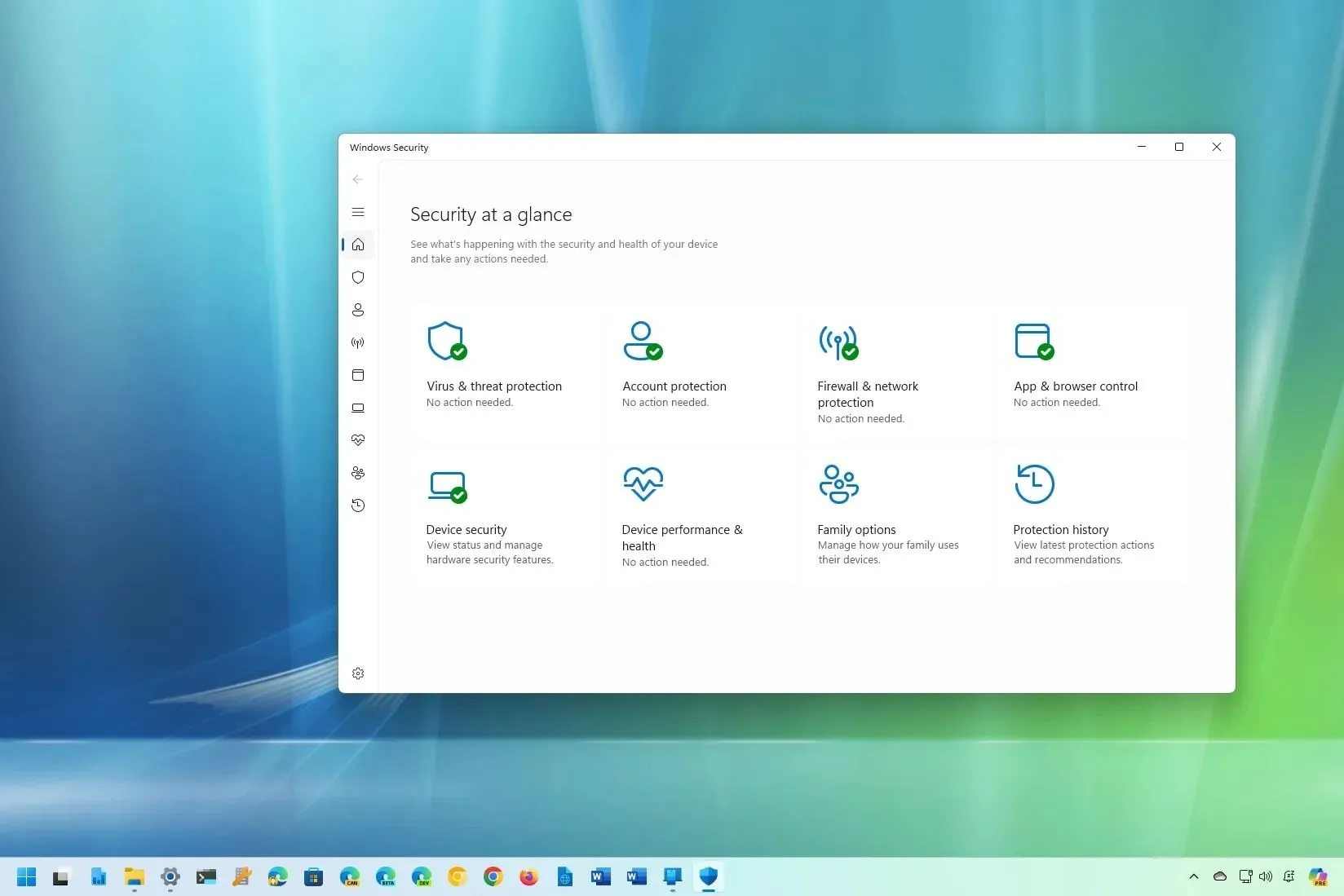
Redefining Security Standards
The real beauty of the Administrator Protection feature lies in its simplicity and effectiveness. Accessible directly from the Windows Security settings under the Account Protection tab, it allows users to maintain administrative rights while defaulting to standard user privileges. This means that the elevated permissions needed for specific system-level activities are only granted temporarily, on a “just-in-time” basis, and revoked immediately after the task is completed.
This approach significantly narrows the window of opportunity for attackers. Even if they gain access to an administrator account, they would still require further authentication—such as Windows Hello—to execute any critical actions. Microsoft’s decision to make this feature easily accessible to home users from the Windows Security settings emphasizes its commitment to user-friendly security solutions.

Implications for Home and Business Users
For home users, this update means an increase in security measures with minimal disruption to their daily activities. They can enjoy the benefits of enhanced protection without the need for specialized IT support. Businesses, particularly small and medium-sized enterprises that may not have extensive IT resources, will also find this feature incredibly valuable. It allows them to bolster their defences effortlessly, ensuring that their systems and data are protected against increasingly sophisticated cyber threats.
Why This Update Matters
In discussing why this update is crucial, it’s important to recognize the evolving landscape of cybersecurity. As threats become more complex, the methods to counter them must also advance. Microsoft’s introduction of Administrator Protection is a testament to the necessity of innovative security measures that not only prevent attacks but also preserve the usability and functionality of the operating system.

Microsoft’s recent update to Windows 11 is more than just an incremental improvement; it’s a fundamental change that enhances security without complicating the user experience. By reducing the attack surface and offering just-in-time administrative privileges, Windows 11 is setting a new standard for what users can expect in terms of secure, user-friendly operating systems. This update is not only a bold move by Microsoft but a clear indication of its commitment to advancing technology in a way that prioritizes user safety in an increasingly digital world.