The recent KB5050085 update for Windows 11, released in the Beta channel, has introduced some subtle yet significant improvements to the File Explorer. Traditionally, a common annoyance for users has been the static nature of dialog box text sizing within the File Explorer, often resulting in text that is too small to read comfortably, especially on larger screens.
This update brings a welcome change, ensuring that dialog boxes like Copy and Save now dynamically adapt to text scaling settings. This means no more squinting! As tested on the Insider Beta PC, the difference in text size is visibly larger, aligning perfectly with system-wide settings, enhancing visibility and user comfort.
Moreover, Microsoft has broadened the accessibility of the recommended cards feature within the Home section of the File Explorer. Previously exclusive to Enterprise users, this functionality is now available to all users, both local and those using Microsoft Accounts.
This update also marks a significant leap in AI integration with the introduction of the Copilot+ feature for PCs, which now supports semantic search capabilities. This allows users to search for files using natural language, a huge step forward in making file navigation more intuitive and efficient.

Start Menu Innovations: Streamlined Navigation
Exploring further into the usability enhancements, the Start menu of Windows 11 has seen its own set of upgrades. The new Category and Grid layouts for the All apps section are not just about aesthetics but are designed to improve navigation efficiency with a mouse. The previous iterations of app cluster boxes within categories were less functional, often not responding to clicks.
However, with the latest update, clicking on a subcategory icon now expands to show all relevant app icons, much like it does for the main category box, streamlining user experience and reducing frustration.
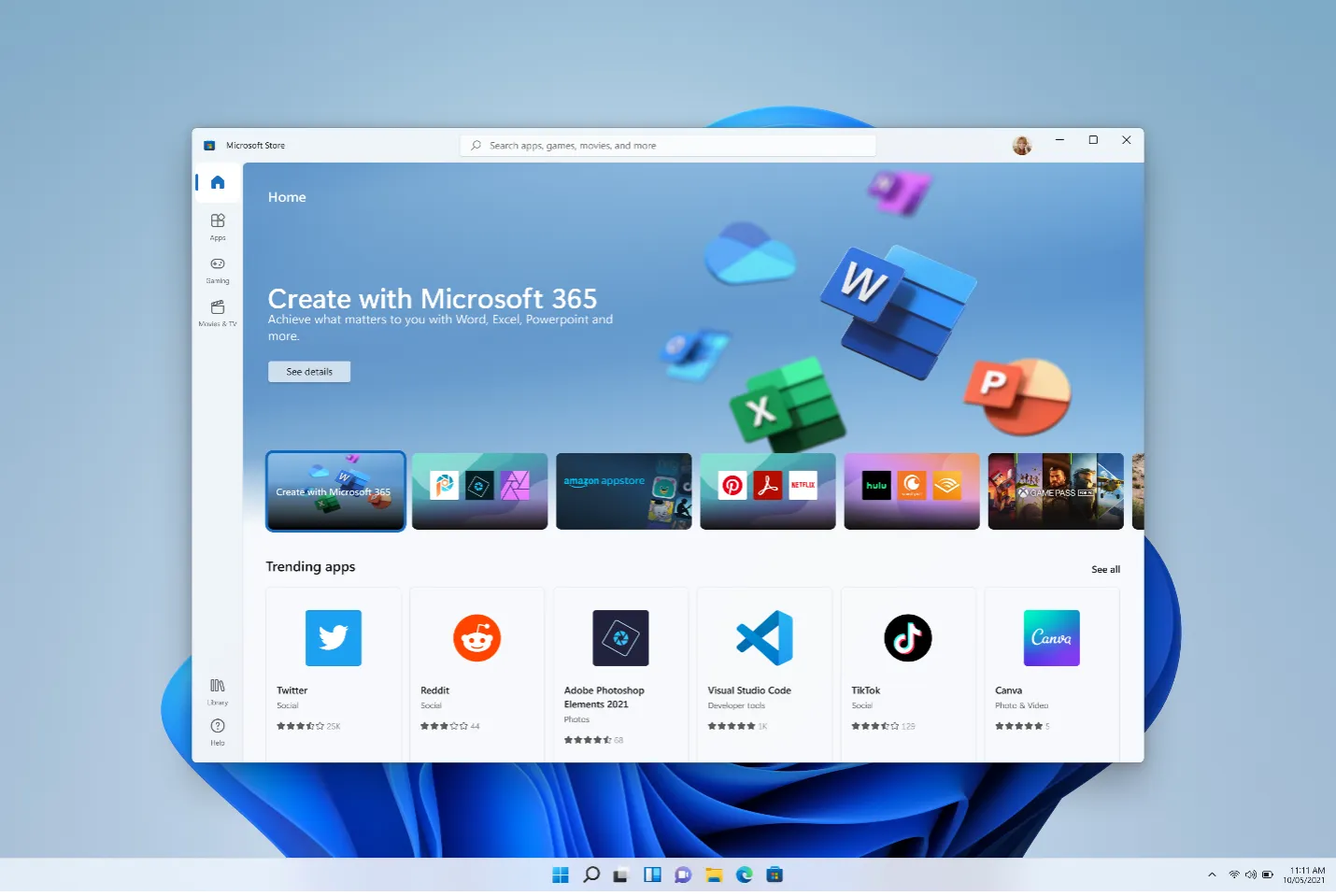
A Refreshed ‘About Us’ Page in Settings
The ‘About Us’ page within the settings menu has also received a facelift. Early Insider builds had previewed a new card layout for displaying top PC components such as storage, GPU, memory, and CPU. This redesign moves away from the previous, more utilitarian design, offering users a visually appealing and easily digestible layout of their system’s key specifications.
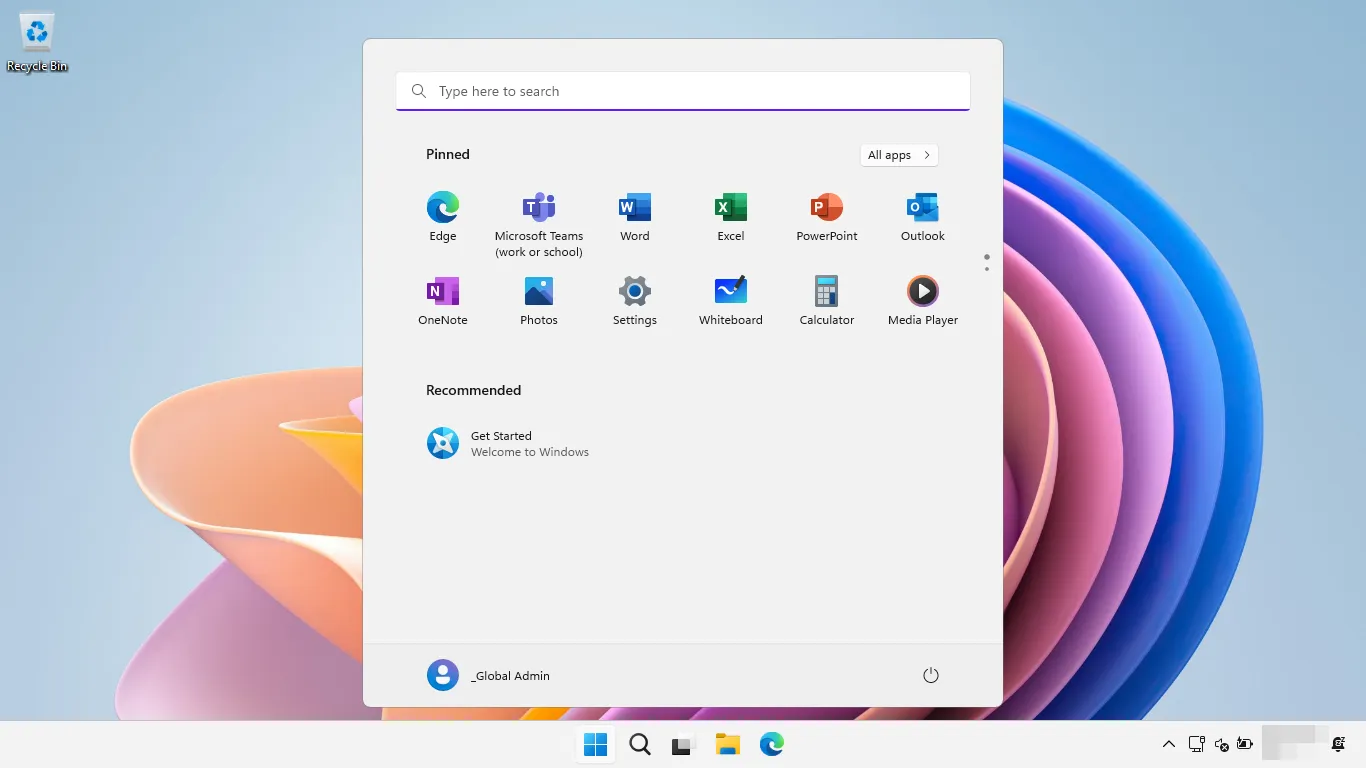
Widgets and Beyond: Expanding Customization
For users within the European Economic Area (EEA), the update hints at future enhancements to widget functionalities. The potential for developers to add custom widgets to the Widget box promises a more personalized and varied user experience, moving away from the standard Microsoft-provided widgets. This change is aimed at giving users more control over the content they see and interact with on a daily basis.

This update to Windows 11 not only addresses some long-standing usability issues but also introduces features that leverage artificial intelligence to enhance the user interface and functionality. As Microsoft continues to refine its operating system, these changes are a testament to the company’s commitment to improving user experience through innovation. The rollout of these features, while currently limited to Beta users, signals exciting times ahead for all Windows 11 users, promising a more intuitive, efficient, and customizable environment.










