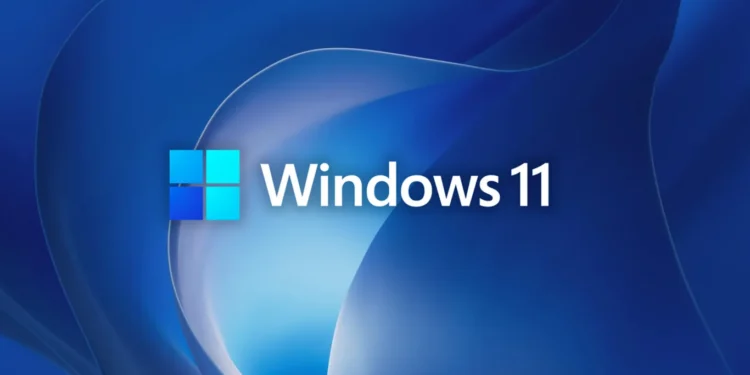The rollout of Microsoft’s Windows 11, version 24H2, has encountered a significant hiccup that impacts the very core of system security: an installation media bug that prevents the operating system from accepting further security updates. Microsoft has acknowledged the issue, highlighting a specific scenario where CD and USB flash drives used to install Windows 11 can leave the device in a compromised state, unable to process new security updates.

The Specifics of the Bug
According to the tech giant, the problem specifically arises when the media used for installation includes the security updates from October or November 2024. “When using media to install Windows 11, version 24H2, the device might remain in a state where it cannot accept further Windows security updates,” Microsoft warned in a recent statement. The issue does not affect updates applied directly via Windows Update or the Microsoft Update Catalog website and is circumvented by using the latest December 2024 security update.
Microsoft’s Recommendations and Actions
As a temporary measure while they work on a permanent fix, Microsoft advises users to employ the December 2024 security update for media-based installations. This recommendation comes as part of their efforts to ensure that users do not face subsequent updating issues after installing the operating system.

The Wider Impact of Windows 11 24H2 Issues
The installation media bug is just the tip of the iceberg for Windows 11 24H2, which has been marred by a series of setbacks affecting user experience across the board. This major feature update, designed to enhance security, usability, and performance, has seen a range of problems from audio issues on Dirac devices and USB DAC sound systems to performance setbacks in popular Ubisoft games like Assassin’s Creed and Avatar: Frontiers of Pandora.
Performance issues were severe enough to prompt temporary blocks of the update on specific ASUS hardware, highlighting compatibility and stability challenges. The variety and severity of these problems underscore the complexities of deploying a major OS update across a diverse ecosystem of hardware and software configurations.
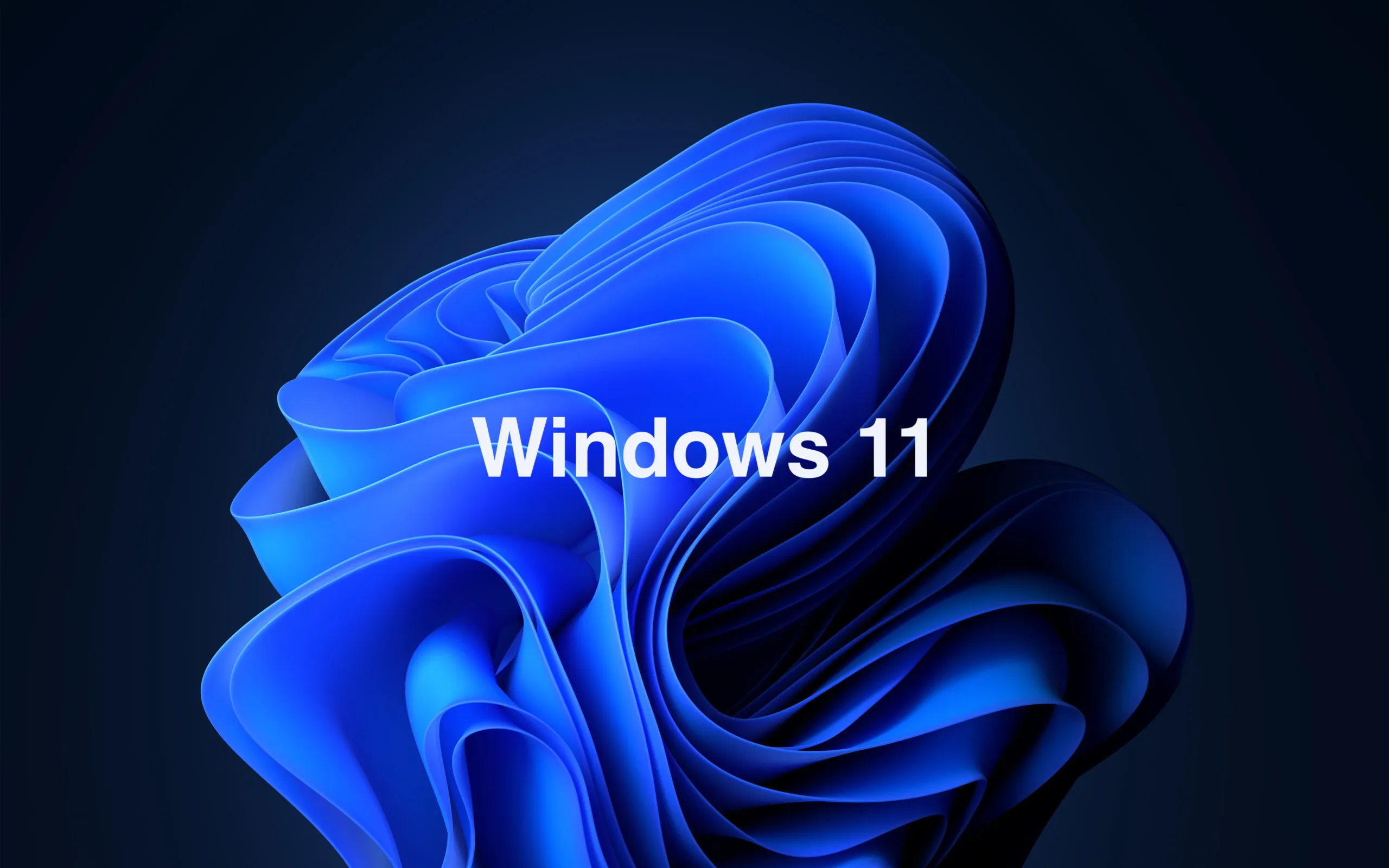
Moving Forward
As users and administrators navigate these turbulent waters, the broader implications for Microsoft’s update strategy and quality assurance processes come into sharp relief. Ensuring the reliability of future updates will be crucial as Microsoft continues to push the envelope of what its operating system can do, particularly in terms of security and robust feature sets.
As the tech community watches closely, the resolution of these issues will be a key indicator of Microsoft’s ability to manage the lifecycle of its products effectively and respond adeptly to unforeseen challenges. The lessons learned from the rollout of Windows 11 24H2 could very well shape the strategies employed in future updates, ensuring that reliability is not sacrificed for innovation.