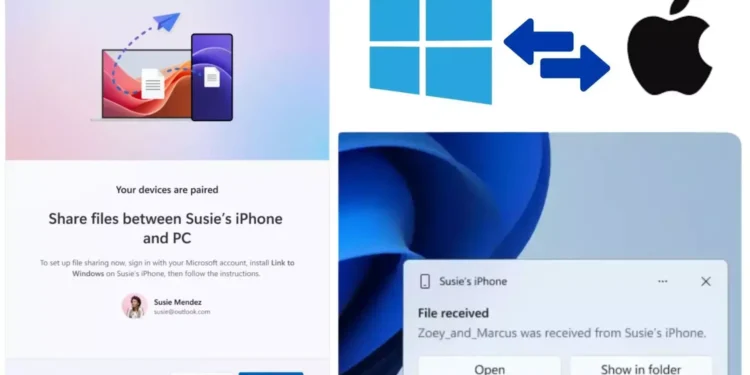In a significant development for cross-platform connectivity, Microsoft has recently unveiled a pioneering feature poised to revolutionize how iPhone and Windows PC users share files. This new functionality, integrated into the Windows operating system, mirrors the seamless file-sharing capabilities of Apple’s exclusive AirDrop feature, which has long been a staple among Apple device users for its simplicity and speed.
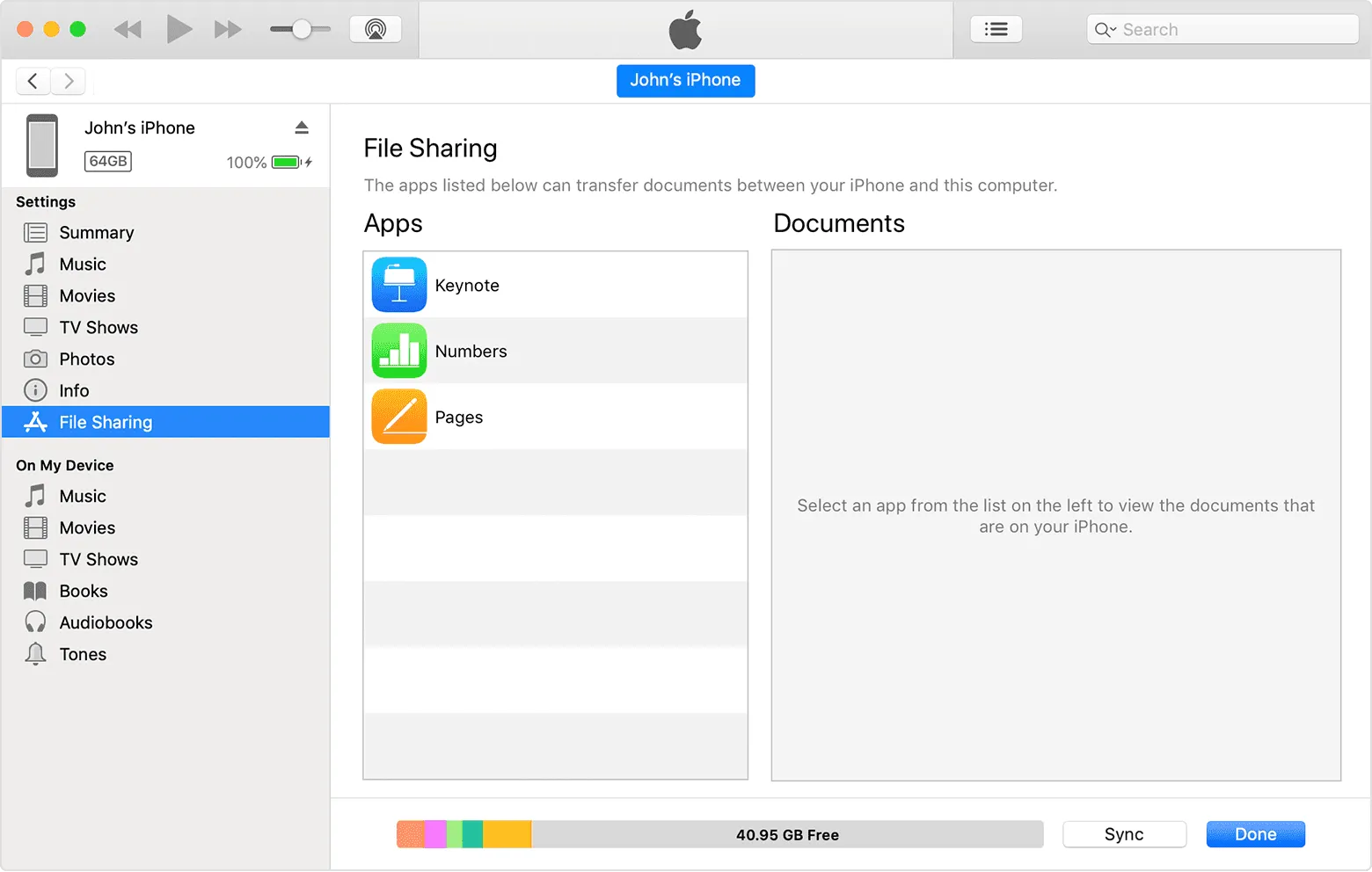
How It Works
The announcement came via a detailed blog post from Microsoft, outlining the beta launch of an updated Phone Link application. This app is designed to foster a stronger link between your mobile and desktop environments. Initially available only to members of the Windows Insider program, this feature extends the utility of the Phone Link app beyond merely managing notifications and answering phone calls from your PC.
Windows users will now see their iPhone displayed as a sharing option when attempting to send a file. Conversely, on an iPhone, the ‘Link to Windows’ functionality will appear within the sharing options, streamlining the process of sending files to a Windows PC. This integration promises a hassle-free user experience akin to the native functionalities seen within Apple’s ecosystem.
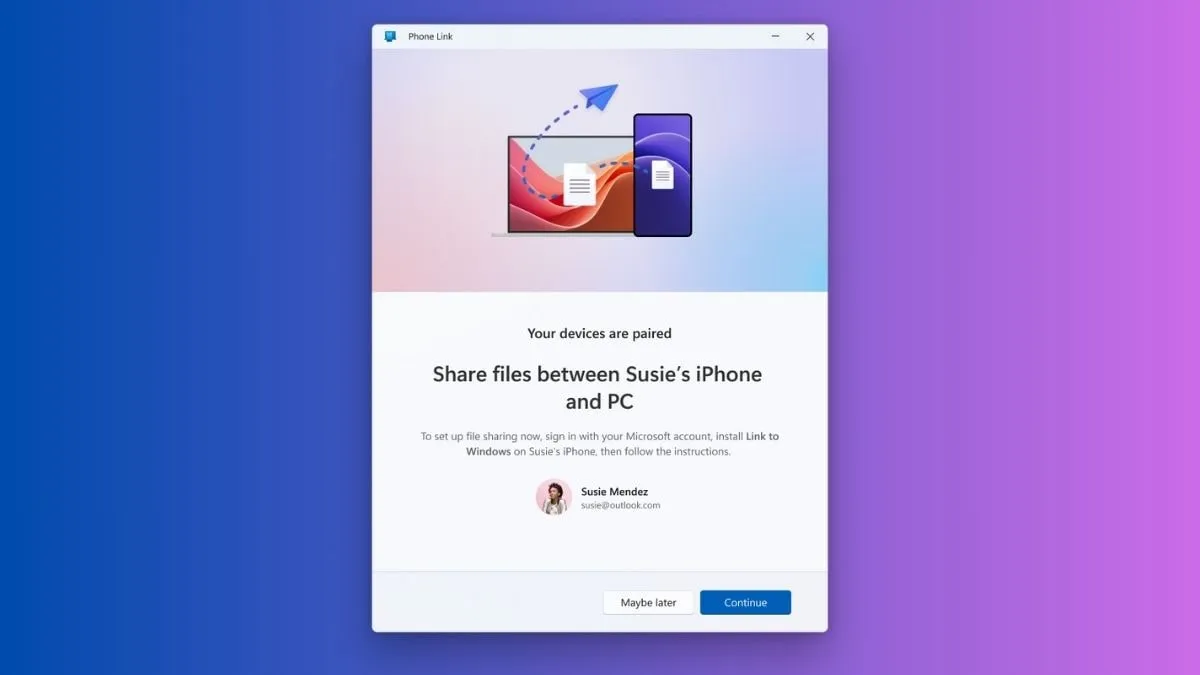
For this feature to function, certain prerequisites must be met. It requires an iPhone running iOS 16 or later, coupled with the latest version of the Link to Windows app. Similarly, the Phone Link app on Windows must be updated to the latest version as specified in Microsoft’s release notes. While currently limited to beta testers, plans are in place to expand this capability to all users of Windows 10 and Windows 11, broadening the scope of its accessibility.
Benefits for Users
This advancement is particularly beneficial for those who utilize both an iPhone and a Windows PC in their daily routines. Traditionally, sharing files between these two platforms involved multiple steps and the use of third-party apps, which could compromise both convenience and security. With the integration of direct file-sharing capabilities, users can look forward to a much smoother interaction between their devices.
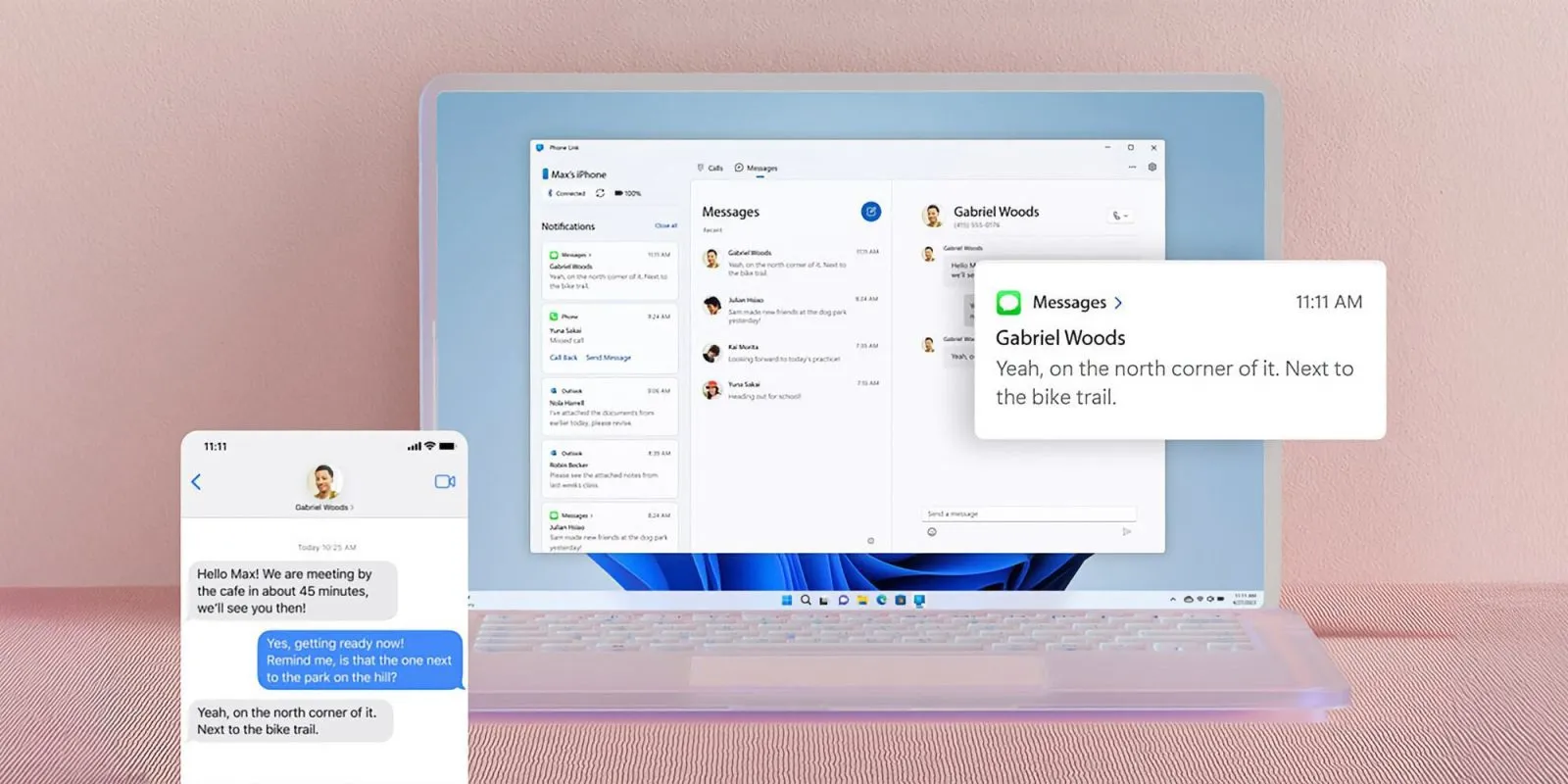
Looking Ahead
As Microsoft continues to refine and enhance the Phone Link app, users can expect a more integrated and unified experience across their devices. This move not only improves productivity but also signifies a major step forward in bridging the gap between different operating systems. The broader rollout of this feature will surely be met with enthusiasm from the tech community, especially among those who have long awaited more seamless interactions between their Apple and Microsoft devices.