Apple’s latest software update, iOS 18.2 beta 3, has arrived, bringing subtle yet impactful enhancements that aim to improve the user experience for iPhone enthusiasts. Released to developers with a slew of new tweaks and features, this update may not have the dramatic flair of its predecessors but still presents some notable changes worth exploring.

Subtle Enhancements Across the Board
Camera Controls Made Easy
In an effort to enhance user interaction, Apple has introduced a notable tweak in the camera settings. The new update allows users to disable the “Require Screen On” option for Camera Control. This means that iPhone 16 users can now launch the camera with a single press, even if the screen is off, simplifying the process of capturing those quick, unmissable moments.
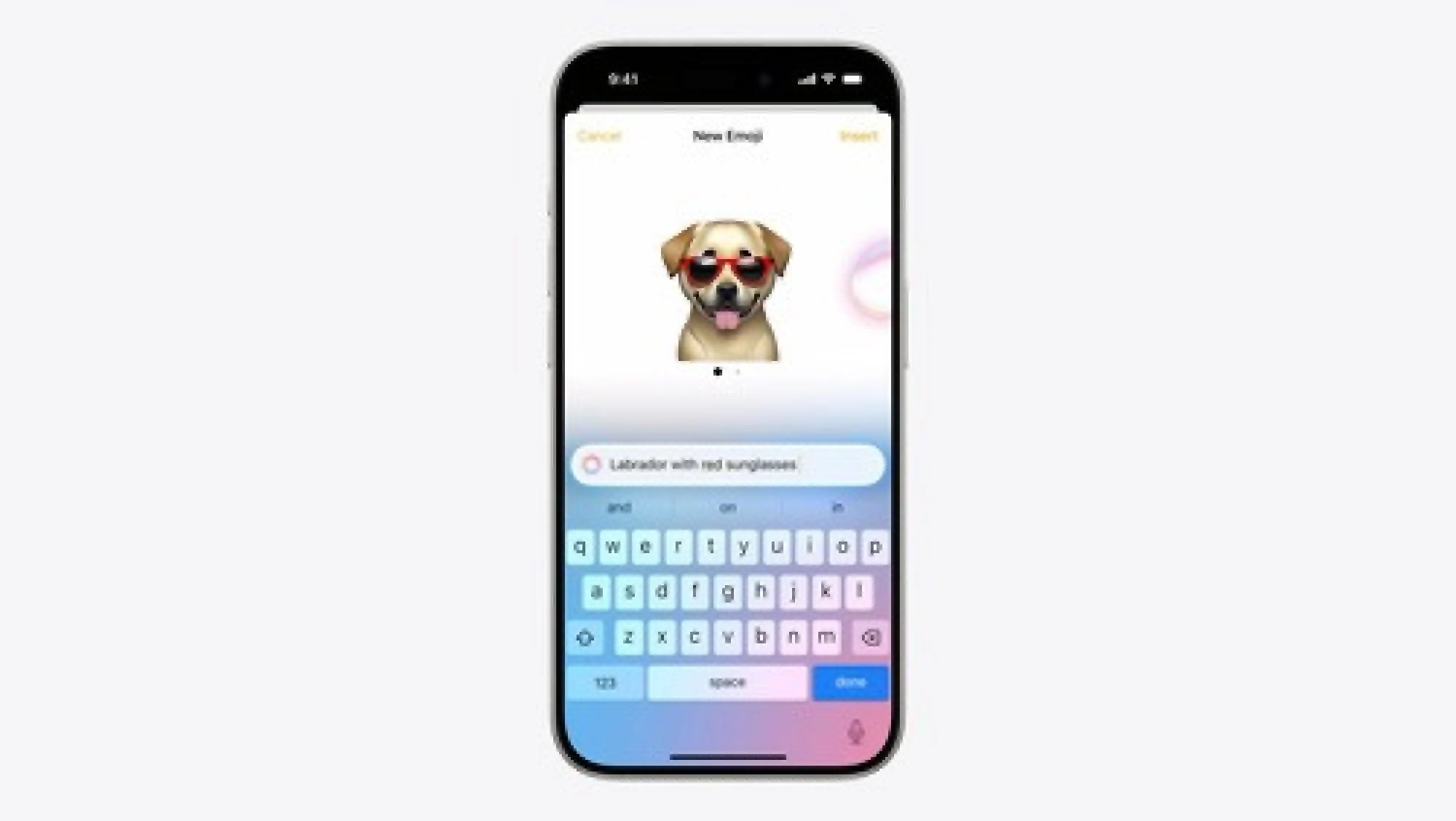
CarPlay’s Iconic Update
Spotted by technology enthusiast Aaron Perris, the next-generation CarPlay is set to receive a facelift with updated icons. Although the revamped CarPlay is not yet available in vehicles, iOS 18.2 beta 3 has unveiled new “Media” and “Climate” app icons, indicating a sleeker, more intuitive user interface that will roll out later this year.
Refined Photos App Experience
The Photos app has received a minor yet significant adjustment in the latest beta. Now, when users tap on a video within the app, it remains static instead of zooming in or out. This change ensures that both the video scrubber and gallery view are consistently visible, enhancing usability during video playback.
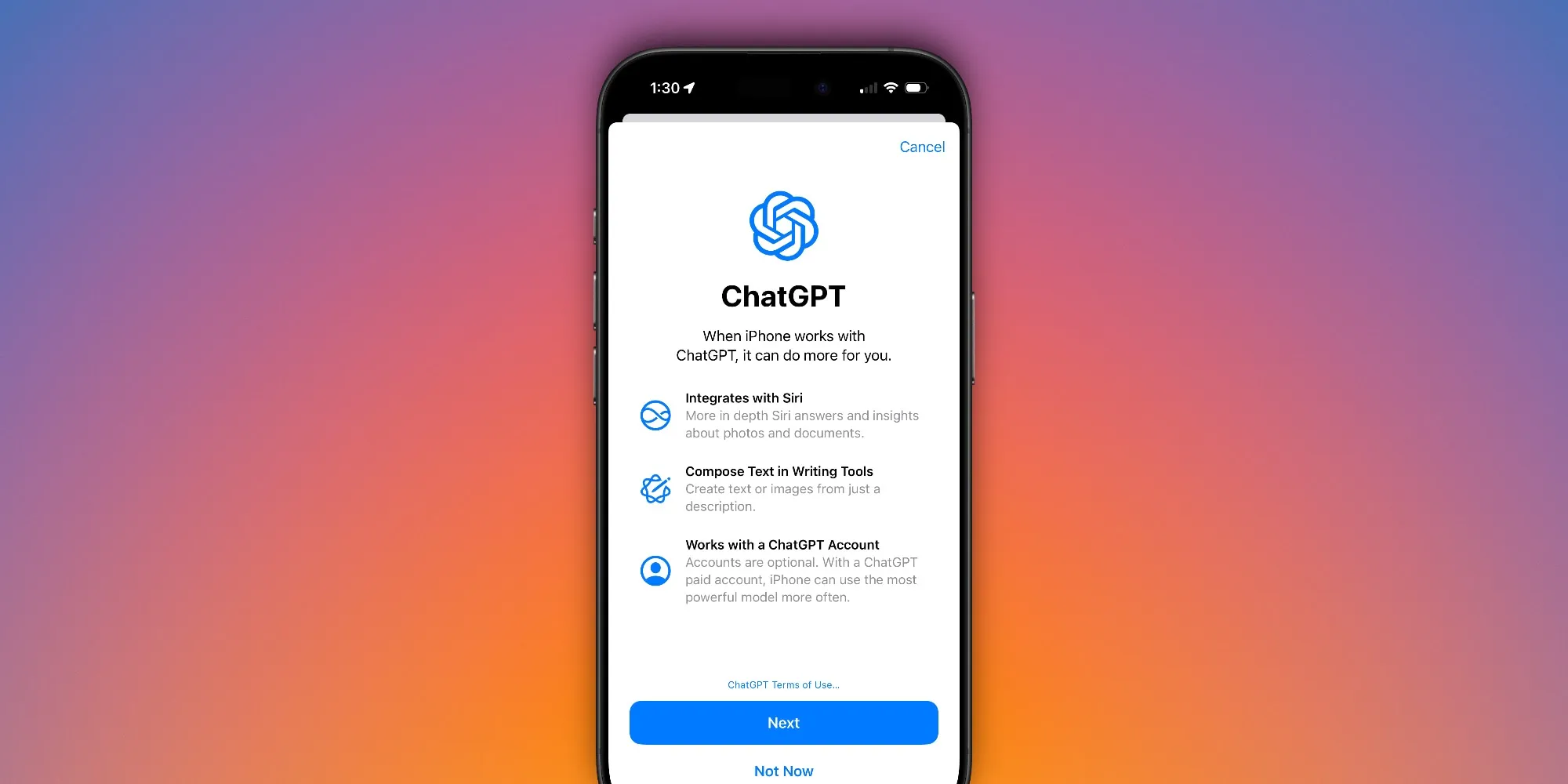
Enhanced iPad Experience with Customizable TV App
The new beta doesn’t stop at iPhones. iPadOS 18.2 beta 3 introduces a customizable navigation bar in the TV app, allowing users to tailor their viewing experience. This new feature enables iPad users to add and organize sidebar items to the tab bar, from channels and apps to library sections and sports, ensuring their favourites are just a tap away.
Further Tweaks and Bug Fixes
Apple has also addressed some functional issues in iOS 18.2 beta 3. Notably, the “Play Sound” and “Precision Finding” features of AirTags, AirPods, and third-party Find My-enabled accessories have received fixes to enhance reliability. Additionally, the AirPlay icon has undergone a subtle redesign, aligning with the update’s theme of refined user interaction.

Looking Ahead
As Apple continues to refine its software, the developer beta tests serve as a crucial step in ironing out any kinks before a public release. iOS 18.2 beta 3 is currently available to developers, with a new version of the public beta expected to be released later this week. Users of all iPhones capable of running iOS 18 can look forward to these updates, although the exclusive Apple Intelligence features remain limited to iPhone 15 Pro, iPhone 15 Pro Max, and all iPhone 16 models.
This incremental update may not make headlines for groundbreaking features, but the enhancements it brings are poised to make the user experience more intuitive and enjoyable. As we anticipate the full release, it’s clear that Apple is dedicated to polishing every aspect of its ecosystem, ensuring that each update enhances the way we interact with our devices.










