In a bold move that has shaken up the mobile operating landscape, Apple’s latest software update, iOS 18.2, brings a highly anticipated feature to the fore: the ability to customize default applications for a myriad of functions including messaging, calls, and web browsing. This update, currently available to developer beta users, marks a significant departure from Apple’s traditional restrictions, offering users unprecedented control over their devices.

Enhanced Customization at Your Fingertips
With iOS 18.2, Apple expands the horizons of user customization beyond the conventional confines of email and browser settings. Previously, modifications were limited to the default email app and browser through the Safari and Mail menus. However, this update introduces a comprehensive menu dedicated to managing all default applications. “Manage your default apps for iPhone, including choosing the apps you prefer to use for opening links on the web, sending emails, making contactless payments, and more,” describes the new default app menu.
This enhanced functionality not only enriches user autonomy but also aligns with growing consumer demands for a more personalized mobile experience. Users can now select their preferred apps for essential functions such as email, messaging, calling, call filtering, and web browsing directly from the new Apps section in the Settings.
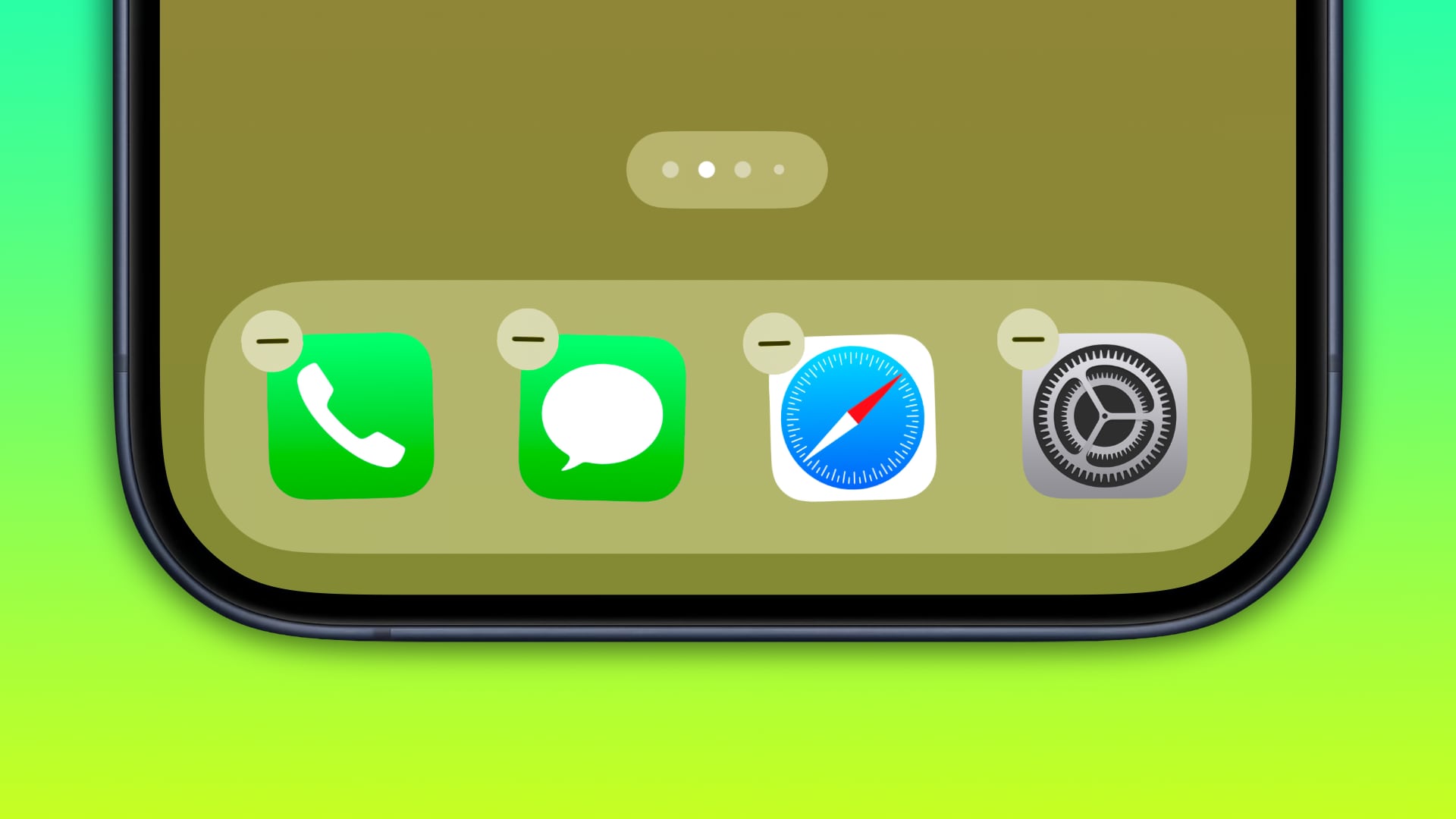
How to Leverage the New Default Apps Menu
For those eager to dive into this new level of customization, accessing the default apps menu is straightforward:
- Navigate to the ‘Apps’ section found in Settings on iOS 18.2.
- Tap on the ‘Default Apps’ option.
- Choose your preferred applications for various services including messaging and calling.
The menu not only allows selection of default apps but also provides a comprehensive view of installed apps that manage passwords, codes, and keyboard functionalities. This ensures that users can manage their preferences efficiently across a wider range of applications.
Timing and Availability
It’s important to note that this feature is currently available only to iOS 18.2 developer beta users. Apple released the first beta earlier this week and anticipates a broader rollout following this initial phase. Updates on wider availability will be provided as the software progresses through its beta stages and nears its public release.

A Step Forward in Mobile Technology
Apple’s initiative to allow deeper customization reflects its commitment to adapting to user feedback and the evolving technological landscape. By providing more flexibility in app settings, Apple not only enhances user satisfaction but also sets a new standard for mobile operating systems. This strategic move could potentially influence future updates from competitors, steering the market toward more user-centric offerings.










