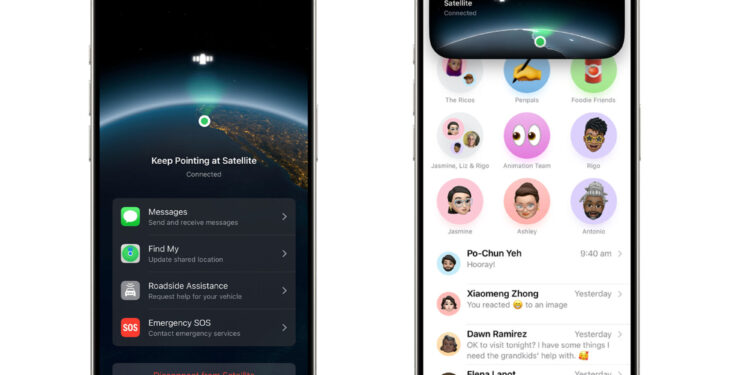As Hurricane Milton barrels towards Florida, the need for reliable communication methods becomes more urgent. The storm, poised to disrupt conventional cellular services, poses a significant challenge for residents trying to stay connected with friends and family. Fortunately, Apple has rolled out a groundbreaking feature in its latest iOS 18 update that allows iPhone users to send texts via satellite, ensuring they can reach out to loved ones even when traditional networks falter.

Navigating iOS 18’s Satellite Messaging Feature
Introduced in the newest iPhone models starting from the iPhone 14, Apple’s innovative satellite messaging capability offers a lifeline during emergencies. This feature is not only pivotal during natural disasters but also in any situation where cell service is unreliable or unavailable. Here’s how iPhone users can make sure they’re prepared to use this essential service:
Setting Up Your iPhone for Satellite Messaging
To utilize the satellite messaging feature, users must have an iPhone 14 or newer model and ensure their device is running iOS 18. To update your iPhone, navigate to Settings > General > Software Update and follow the prompts to install the latest software version. It’s also crucial to have iMessage activated, as this is the platform through which satellite messages are sent and received.

How to Send Messages When Out of Service Range
Once your device is properly configured, sending a message via satellite is straightforward but requires a few extra steps compared to standard texting. When you find yourself outside the range of cellular or Wi-Fi networks, your iPhone will prompt you to switch to satellite messaging. The device will guide you by pointing it towards the sky, ensuring a clear line of sight to the satellite. Remember, it’s essential to be outdoors to establish a strong connection.
While satellite messaging is a robust solution in the absence of cellular service, users should note that it might take longer than usual for messages to be sent. Apple estimates that sending one message could take up to 30 seconds under optimal conditions.
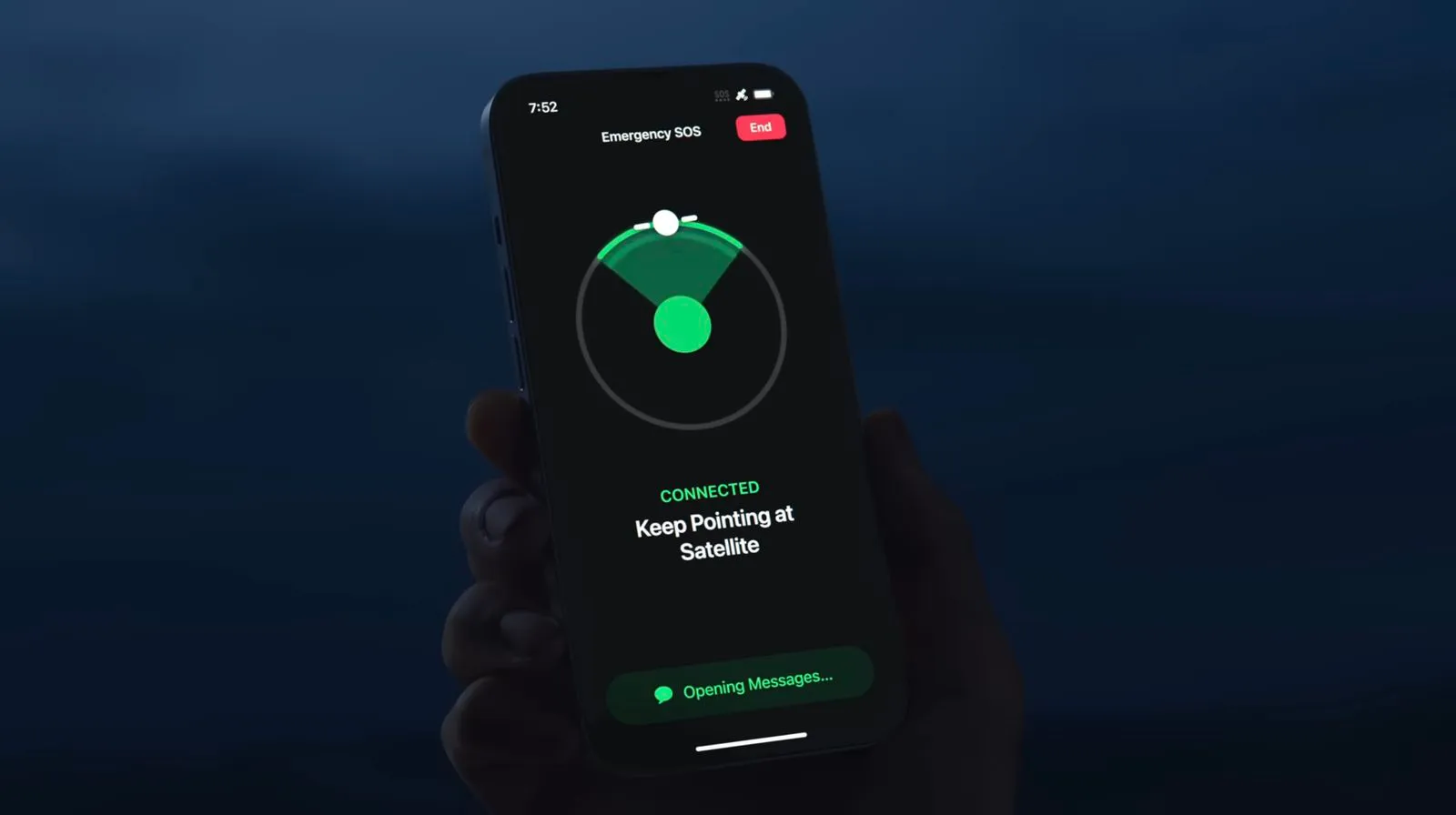
The Benefits and Limitations of Satellite Messaging
Satellite messaging via iPhone is a significant step forward in communication technology, especially in regions prone to natural disasters like Florida. It ensures that users can maintain contact with emergency services and loved ones, which is crucial for coordinating during and after severe weather events.
However, while the service is a game-changer, it does have its limitations. The speed of sending messages is slower, and the need for a clear, unobstructed view of the sky may make communication challenging during adverse weather conditions. Users should also ensure that the recipients of their messages are equipped with compatible devices and software versions.
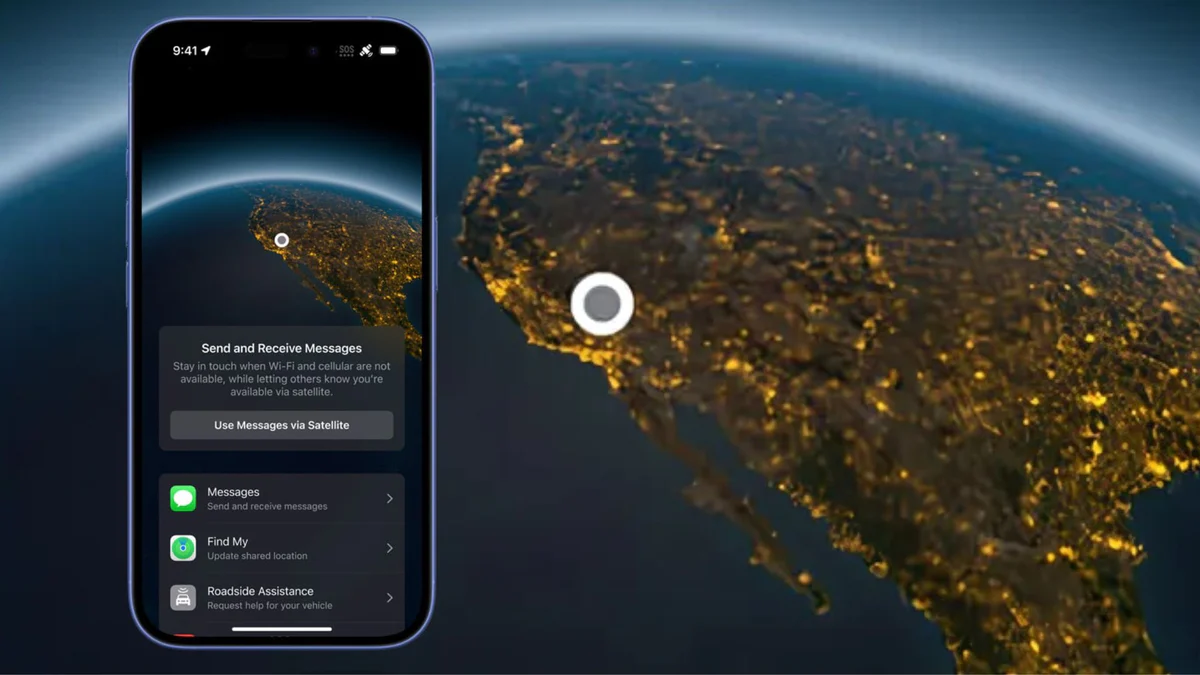
As Hurricane Milton approaches, iPhone users in Florida equipped with the latest technology have a distinct advantage. The ability to send texts via satellite with iOS 18 is more than a technological innovation—it’s a vital tool for safety and communication in times of crisis. By following the setup steps and understanding the operational nuances, iPhone users can stay connected no matter the circumstances, making their way through the storm with one less worry. Stay safe and connected, Florida. With the right preparation and tools, you can weather any storm.