In a significant update that promises to reshape how we manage our digital security, Apple Inc. has introduced a new Passwords app in its latest iOS 18 release. This innovative app, offering end-to-end encryption, aims to provide a fortress of security for iPhone users, marking a substantial leap from the previous iCloud Keychain system.

Apple’s Bold Step Towards Advanced Security
The launch of the Passwords app is more than just an upgrade—it’s a fundamental shift in securing personal and sensitive information. Integrated seamlessly across all devices via iCloud, this tool not only stores passwords but also actively helps in creating strong, unique passwords for each account. Moreover, it alerts users instantly if their credentials are compromised. Apple’s decision to enhance its password management system with end-to-end encryption underscores its commitment to user privacy. Unlike many other solutions available in the market, Apple ensures that decryption happens only on the user’s device, making it virtually impossible for third parties to access the encrypted data.
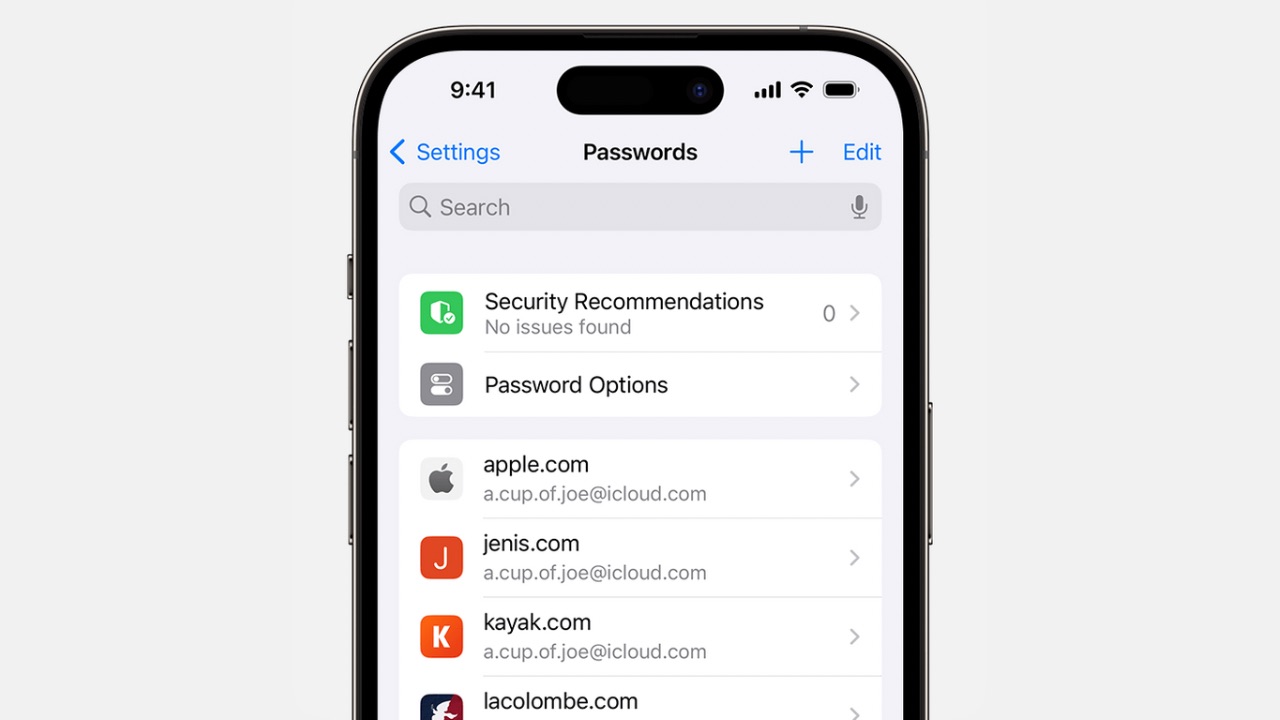
Setting Up Your Passwords App: A Simple Guide
Step 1: Install iOS 18
Begin by updating your iPhone to iOS 18. Navigate to Settings > General > Software Update, and install the latest version.
Step 2: Locate and Launch the App
Once updated, find the new Passwords app on your home screen, identifiable by a key icon. Tap to open it.
Step 3: Initial Setup
During the first launch, you’ll be prompted to configure several settings, including notification preferences. Authenticate using Face ID to secure access to the app. Post-setup, the app presents a user-friendly dashboard with several sections such as Passwords, Passkeys, Codes, WiFi networks, deleted items, and Security Recommendations, each designed to enhance your security posture significantly.
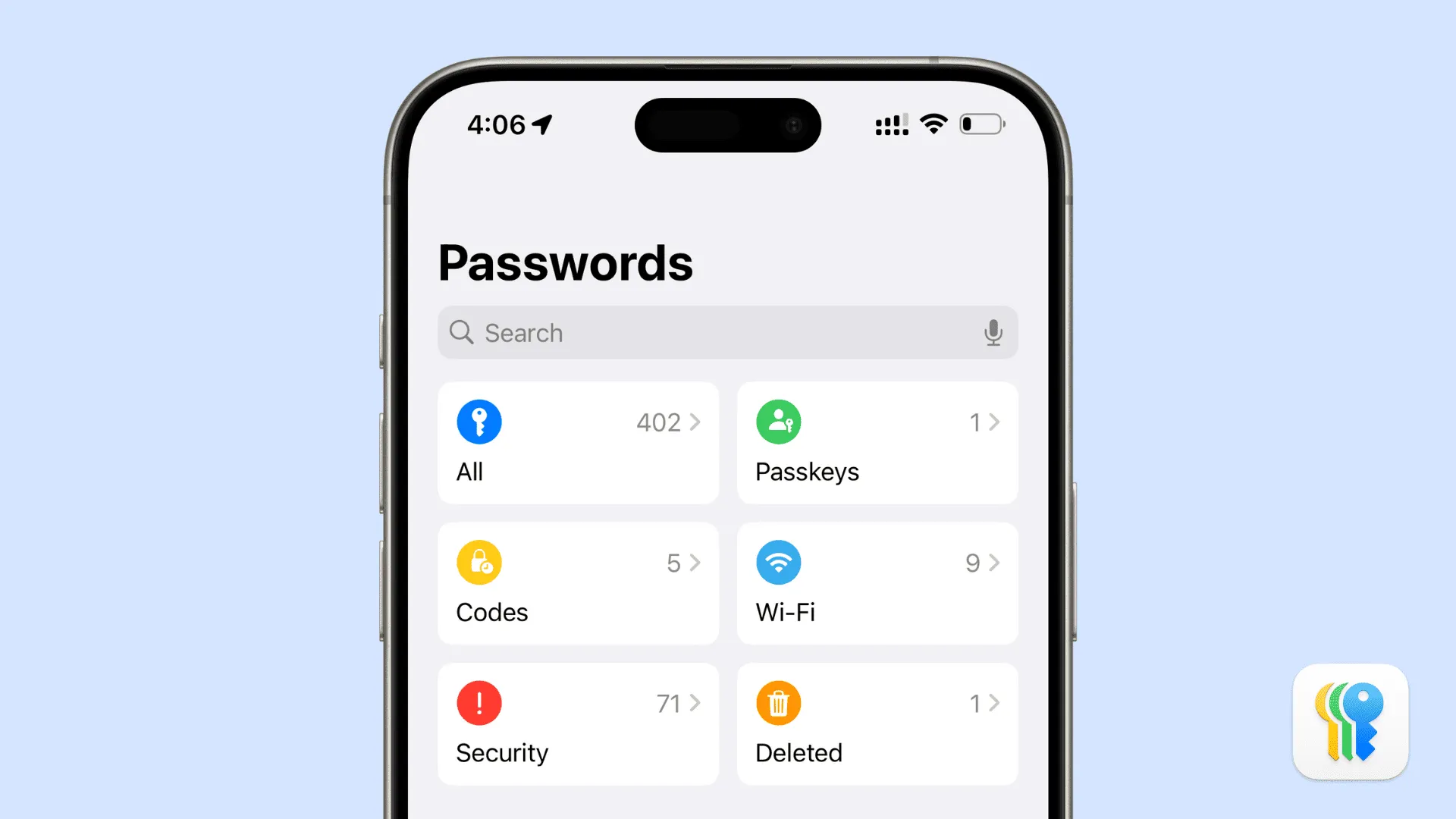
Why This Matters
For iPhone users, the Passwords app is not just a utility; it is a necessary evolution in the face of rising cyber threats. With digital security becoming increasingly crucial, having a tool that not only manages passwords but also secures them with sophisticated encryption is invaluable. Apple’s introduction of this app with iOS 18 reflects a clear vision for the future of personal digital security—secure, seamless, and user-centric.
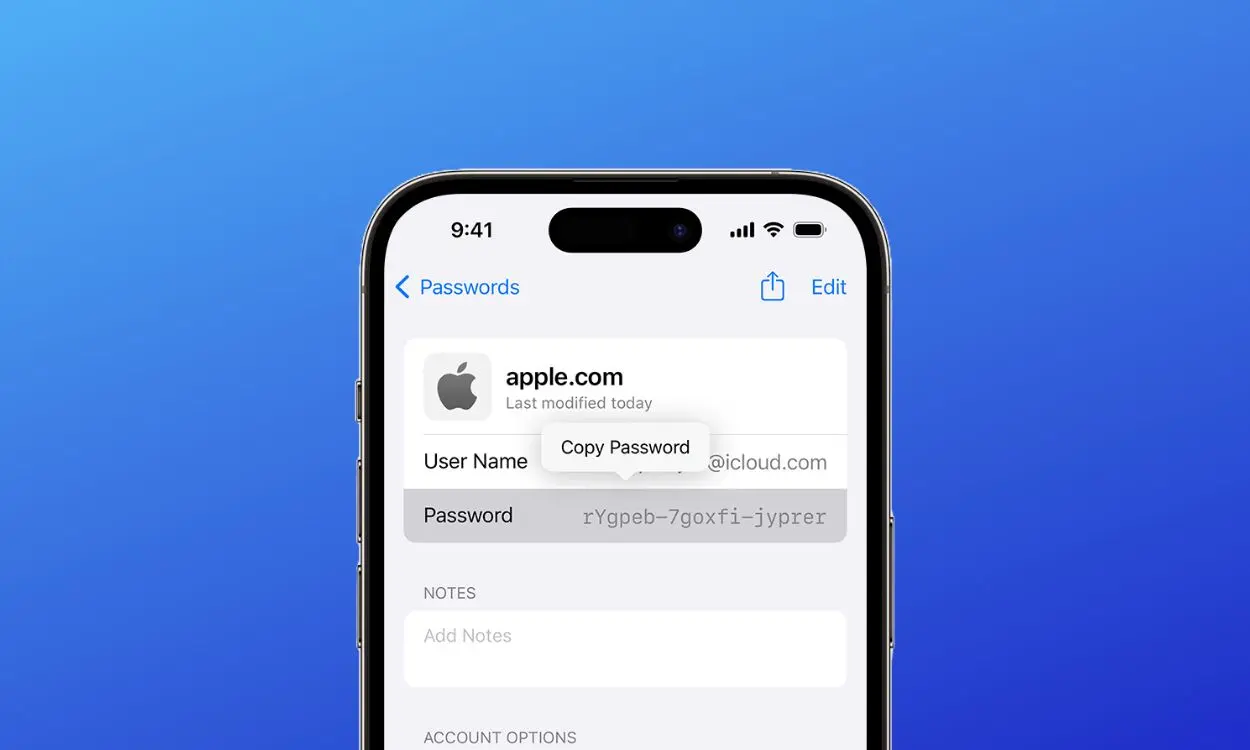
As technology continues to advance, the need for comprehensive security solutions becomes more apparent. Apple’s new Passwords app with end-to-end encryption, introduced in the iOS 18 update, is a testament to the company’s dedication to enhancing user security. By making it easier to manage and protect passwords, Apple is not just selling a device or software but is significantly contributing to a safer digital environment for all iPhone users.










