Netflix is rolling out a cutting-edge user interface (UI) redesign for smart TV users, promising a transformative viewing experience. According to Netflix’s Senior Director of Product, Pat Flemming, the update aims to streamline navigation and enhance user interaction. The new design will start as a limited trial, offering a fresh take on content browsing.

Netflix: Enhancing Viewer Navigation
In an interview with The Verge, Pat Flemming highlighted the key features of the upcoming UI changes. The redesign focuses on minimizing the navigation effort required by viewers. “We wanted members to have an easier time figuring out if a title is right for them,” Flemming explained.
This user-friendly approach introduces in-card previews of shows and movies when hovered over with a remote, complete with details like genre, episode count, and more.
What’s New in the UI?
The proposed UI changes are set to revolutionize how viewers interact with Netflix on their smart TVs. The most prominent feature is the elimination of the sidebar, making way for a simplified top-row menu that includes profile access and direct links to Home, Shows, Movies, and My Netflix.
Additionally, a significant usability enhancement will allow users to return to the top of the app with a simple press of the “back” button, alleviating the need for excessive remote navigation.

Anticipating Consumer Feedback
Netflix plans to initiate this innovative redesign with a select group of smart TV users. The feedback from this initial phase will be crucial in determining the broader rollout schedule. “We are starting the test with a small group of subscribers and plan to expand based on the reception,” Flemming stated to The Verge.
This strategic approach ensures that the company can refine the UI based on real user experiences, potentially rolling it out to a wider audience in the upcoming months.
Looking Ahead: Price Adjustments and Future Investments
Against the backdrop of these exciting developments, the online streaming giant has also signaled another price adjustment scheduled for 2024, as revealed in their 2023 financial report. This move is part of Netflix’s strategy to fund new content and enhancements, ensuring that the platform continues to offer a compelling and diverse array of entertainment options.
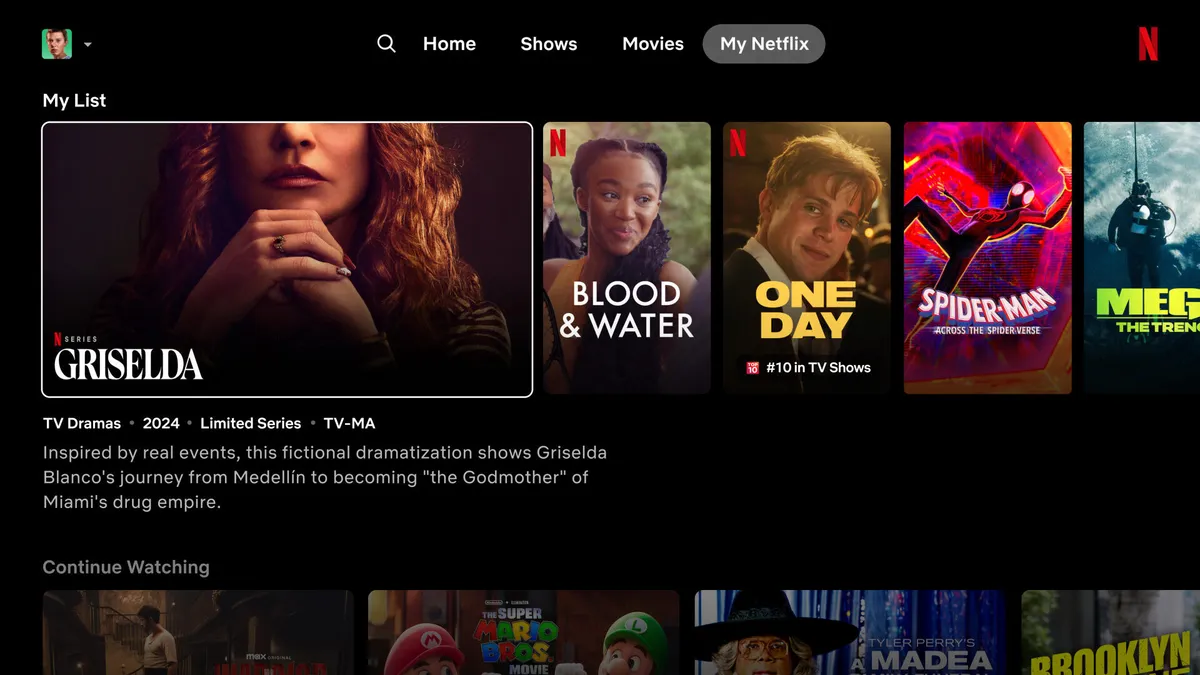
Looking Forward
Netflix’s UI overhaul represents a significant leap towards creating a more immersive and intuitive viewing experience for smart TV users. With these changes, the company aims to simplify content discovery and streamline viewer interactions, making it easier than ever to enjoy your favorite shows and movies.
As we await more details on the price hike, the focus remains firmly on the enhanced user experience that awaits Netflix subscribers.










