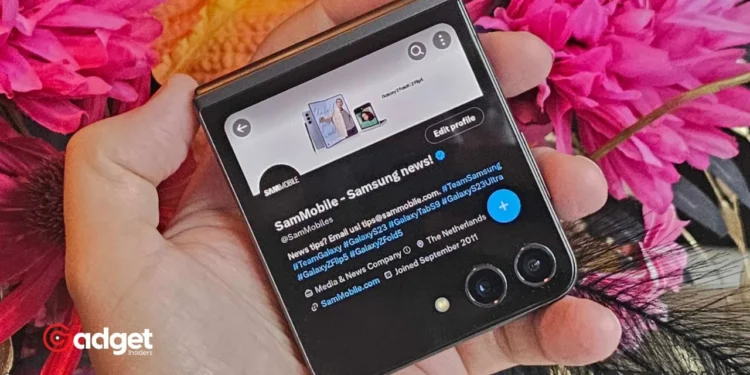Samsung Galaxy device owners may have noticed a significant slowdown in app performance recently. This issue was traced back to the May 2024 Google Play System update, which, while intended to enhance functionality and security for Android devices, inadvertently caused apps on Galaxy devices to open more slowly.

Samsung Confirms the Issue and Provides a Simple Fix
Acknowledging the problem on its Korean community forum, Samsung confirmed that the slowdown was particularly noticeable in devices that had been running for a long time without a reboot. The company translated statement read: “It has been confirmed that the app launch speed slows down when the device is used for a long time after updating the Google system software.” To address this, Samsung has rolled out a patch designed to rectify the slowdown.

How to Resolve the Sluggishness
For users still experiencing slow app launches even after applying the patch, Company advises a simple but effective solution: restart your device. Rebooting your Galaxy phone or tablet can reset the system processes altered by the update, restoring app functionality to normal speeds.
A Reminder of Good Device Management
This incident serves as a useful reminder of the benefits of regularly restarting your smartphone. Such simple maintenance can help keep your device running smoothly, ensuring optimal performance and extending its lifespan.
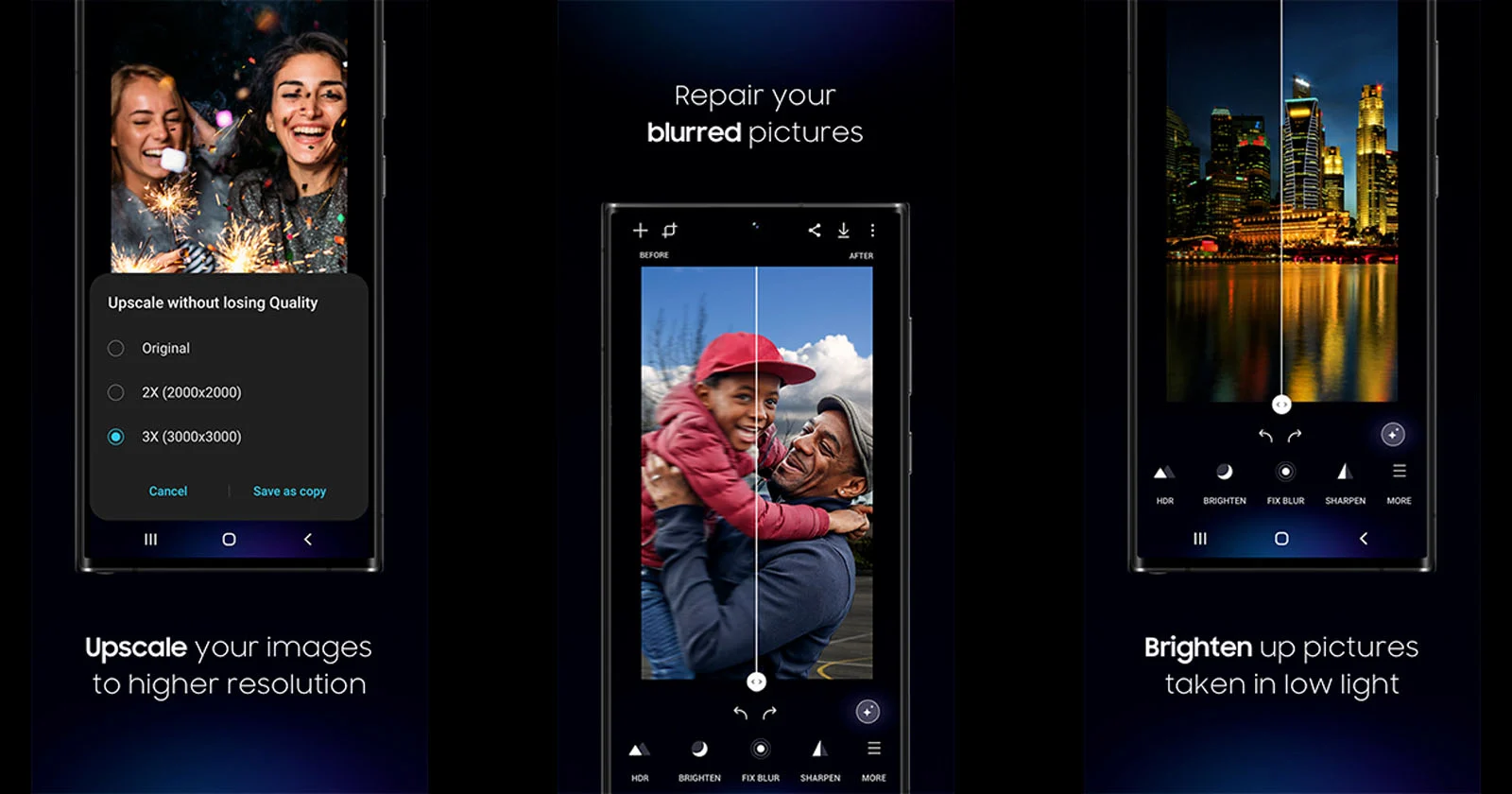
Company’s proactive approach in addressing and resolving the issue underscores their commitment to user satisfaction and continuous system improvement.