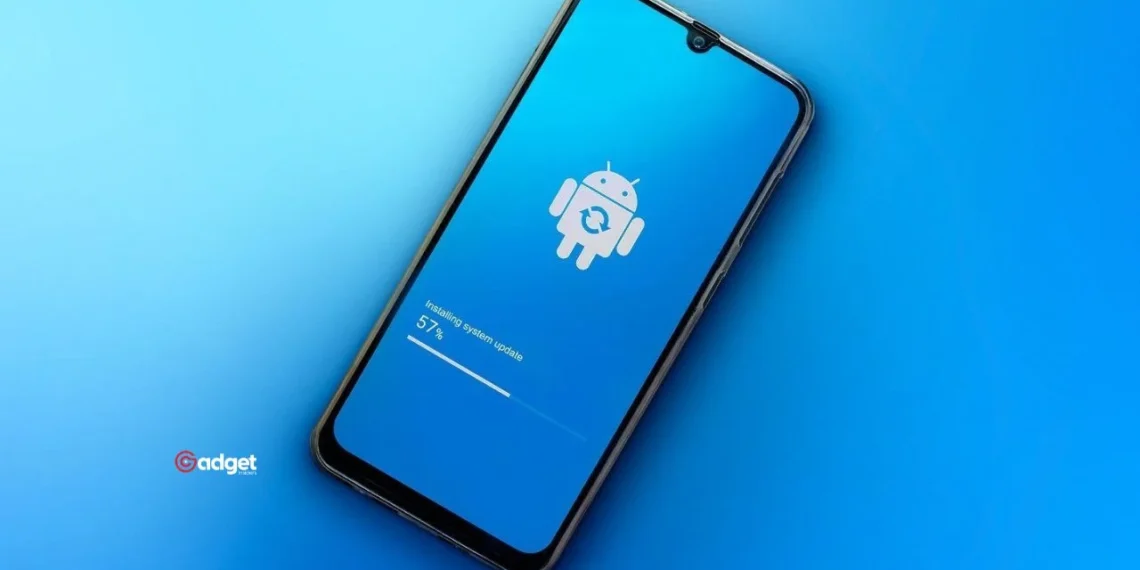In an age where digital security is more crucial than ever, it’s ironic that one of the most straightforward pieces of advice comes from an unexpected source—the National Security Agency (NSA). While it might seem like a throwback to earlier days of technology, the NSA insists that rebooting your smartphone periodically is a key step in keeping your digital life secure. This practice, surprisingly endorsed by the intelligence agency known for its stringent security measures, aims to protect users from sophisticated cyber threats.

Understanding the NSA’s Guidance
A document uncovered by Forbes, though dated, sheds light on the NSA’s best practices for maintaining smartphone security. The advice covers a broad spectrum, from recommending biometric usage to the exclusive use of original charging cords. However, the standout suggestion is the seemingly mundane act of turning your device off and then back on at least once a week. This recommendation might not be a complete safeguard, but it’s a simple habit that can significantly mitigate risks like zero-click exploits and malware attacks launched through spearphishing.

Why Rebooting Your Smartphone Matters
Rebooting a smartphone can seem like an insignificant action, but it has profound implications for both performance and security. For starters, restarting your phone clears out the RAM, shuts down background applications, and can finalize pending software updates. This not only enhances the phone’s performance but also reduces vulnerabilities that hackers could exploit.
“I’m a frequent restarter because I have cell signal issues in my area—a quick reboot usually does the trick, though not without my heart beating rapidly as I wait to see those mobile service bars return,” shares a smartphone user, emphasizing the practical benefits of this simple routine.

The Bigger Picture: Smartphone Maintenance
The NSA’s advice, while focused on security, also touches on broader aspects of smartphone maintenance. Using only original charging cables, for instance, prevents damage that third-party accessories might cause. Similarly, periodic restarts help manage the software environment more effectively, ensuring that your device remains speedy and responsive.
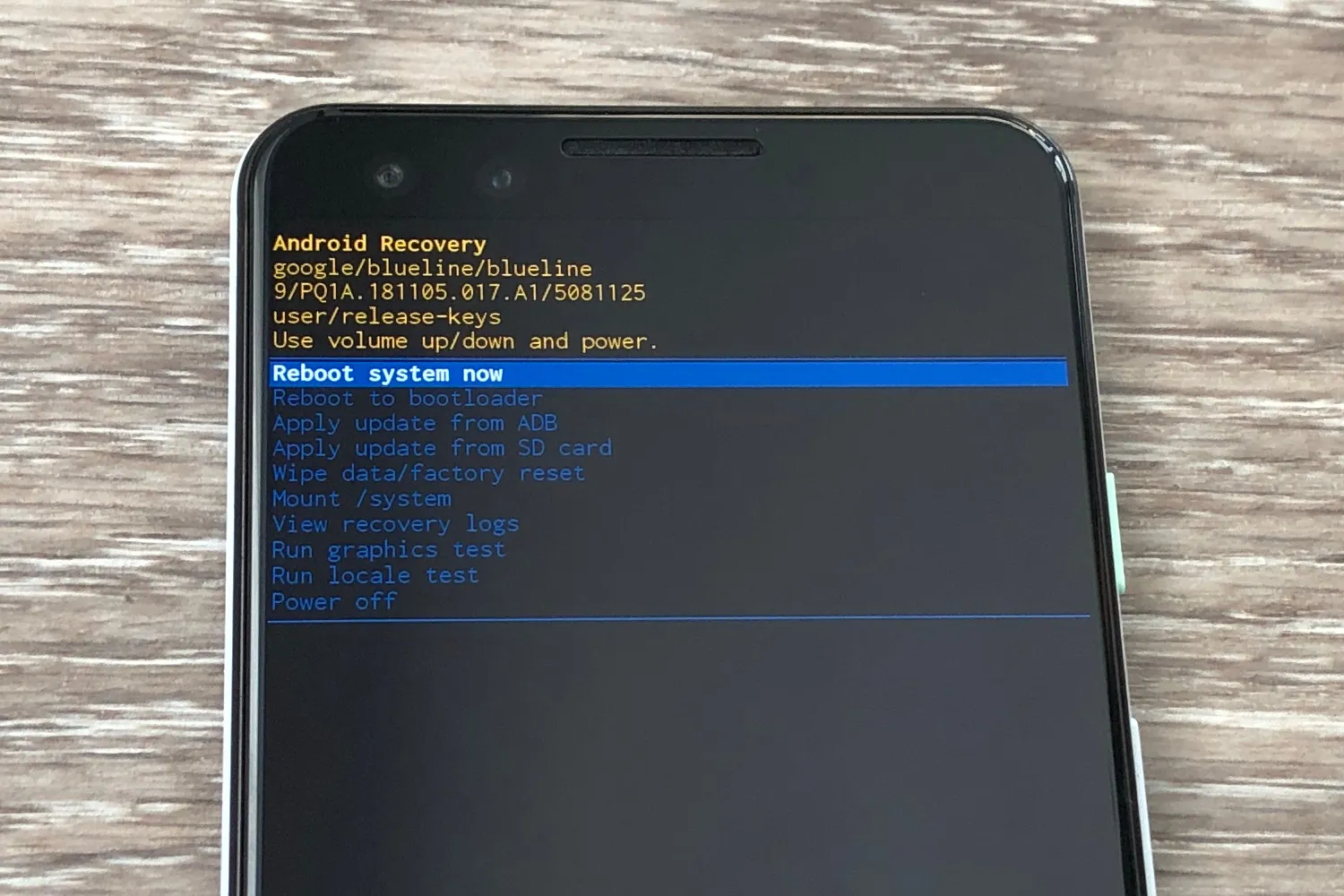
Reboot for Security
While the notion of rebooting your smartphone regularly might seem dated, it remains a relevant and effective strategy for enhancing both the security and performance of your mobile devices. Whether you’re looking to keep potential hackers at bay or simply aiming for a smoother user experience, a simple reboot could be the solution you need. Remember, in the digital age, even the smallest actions can have significant impacts on your overall digital security.