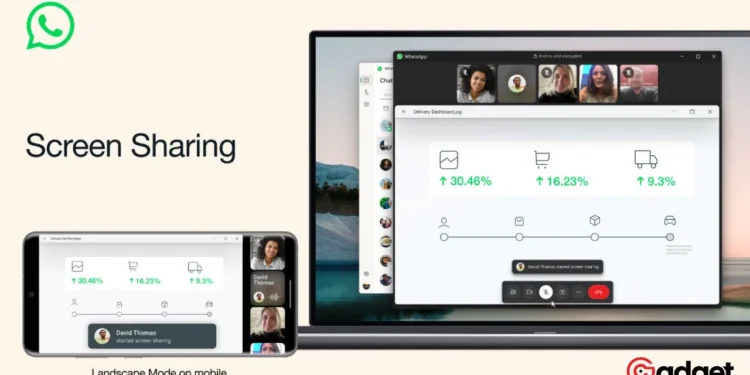New WhatsApp update features screen sharing. In the dynamic landscape of instant messaging, Meta’s new WhatsApp update has once again raised the bar in 2023 by introducing a highly anticipated feature – screen sharing. A game-changer in the realm of video calls, this addition places WhatsApp alongside other giants like Google Meet and Zoom, further cementing its status as a premier communication platform.
WhatsApp’s new screen share feature, available on Android, iPhone, and Windows desktop apps, offers users a seamless way to share their screens during video calls.
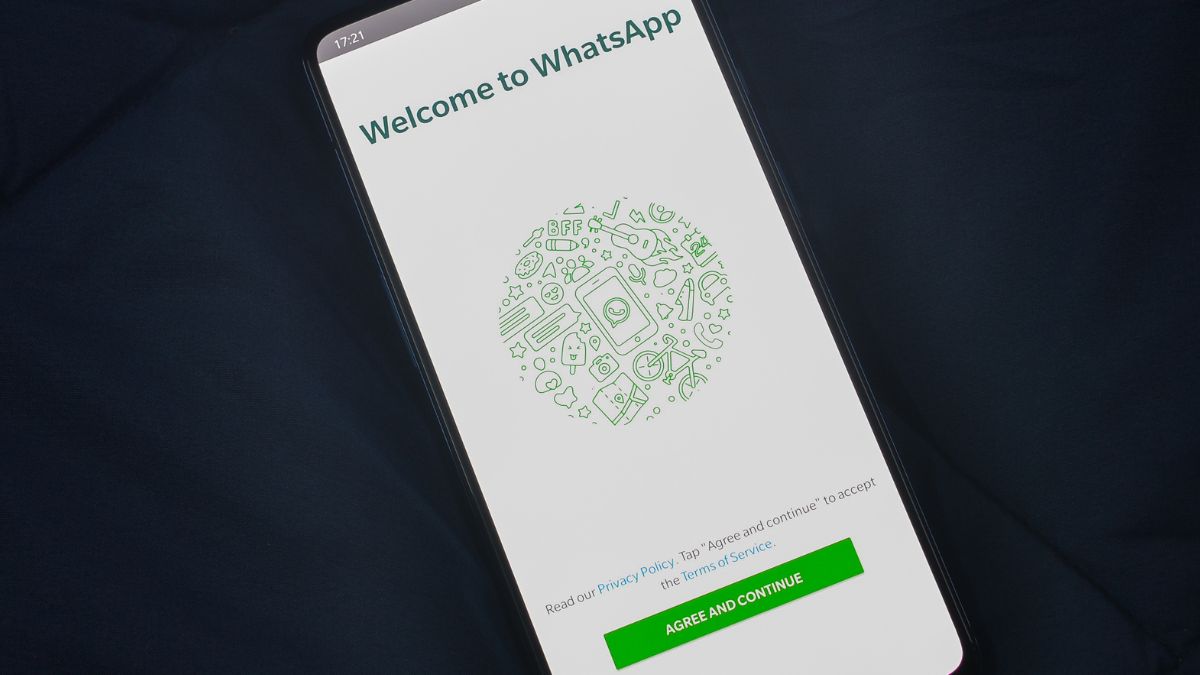
New WhatsApp Update: Screen Sharing is a Game-Changer
Think about this: There is a video conversation going on, and you need to demonstrate something that is extremely important from your phone. In the past, you would resort to odd camera angles or long explanations.
The situation has changed. Not any longer. Every person who is participating in the call is able to see what is happening on your screen in real-time thanks to WhatsApp’s screen-sharing feature.
This feature is a dynamic tool that can adapt to a variety of situations, whether it be for the purpose of educating, collaborating, or looking for solutions to problems.
WhatsApp Update: How to Share Your Screen on WhatsApp’s Mobile App
Those who are constantly on the move will find that sharing your screen using the mobile app of WhatsApp is a simple process. Let me show you how to do it:
- Launch the WhatsApp application and initiate a video call.
- You can share your screen by tapping the icon that looks like a phone with an arrow on Android or a screen with a figure in front of it on iOS. This icon is located at the bottom of the screen.
- Please verify that you have chosen to share your screen.
- After you have finished, you can easily return to WhatsApp and pick the ‘Stop Sharing’ option to permanently stop sharing your screen.
Remember that sharing on mobile devices requires you to display the entirety of your screen. This is a vital point to keep in mind. Comparing different applications? Whoever is participating in your call will see everything that you see.
#InPics | Step-by-step guide to use #WhatsApp screen sharing feature https://t.co/usaJDKpAd4
— Economic Times (@EconomicTimes) August 15, 2023
Mastering Screen Sharing on WhatsApp’s Windows Desktop App
For desktop users, the New WhatsApp update offers a bit more flexibility. You can opt to share your entire screen or just a specific app. Here’s how to use this feature:
- Open the WhatsApp desktop app and initiate a video call.
- Click the Share icon in the call window.
- Choose to share your entire screen or just a specific app.
- To stop sharing, click the ‘Stop screen sharing’ icon in the WhatsApp app.
A keynote for desktop users: sharing your entire screen will display any app you open. Conversely, selecting a specific app will only show that app, provided it’s not minimized.

WhatsApp Update: Ensuring Privacy and Security
As with any feature on WhatsApp, privacy and security are paramount. Users can rest assured that the screen-sharing feature upholds WhatsApp’s commitment to end-to-end encryption, ensuring that all shared content remains secure and private.

New WhatsApp Update: A New Era of Connectivity
WhatsApp’s screen-sharing feature marks a significant step in the evolution of digital communication, offering users a flexible, secure, and intuitive way to share information. Whether you’re a professional, educator, or just keeping in touch with friends and family, this feature enriches your communication experience, proving once again why WhatsApp remains at the forefront of instant messaging services.