In a significant move aimed at enhancing the user experience, Microsoft has introduced a groundbreaking update to Windows 10, mirroring successful features previously available only in Windows 11. This update marks a pivotal shift towards more efficient computing by significantly reducing the size of monthly updates—making them quicker to download and less cumbersome to install.
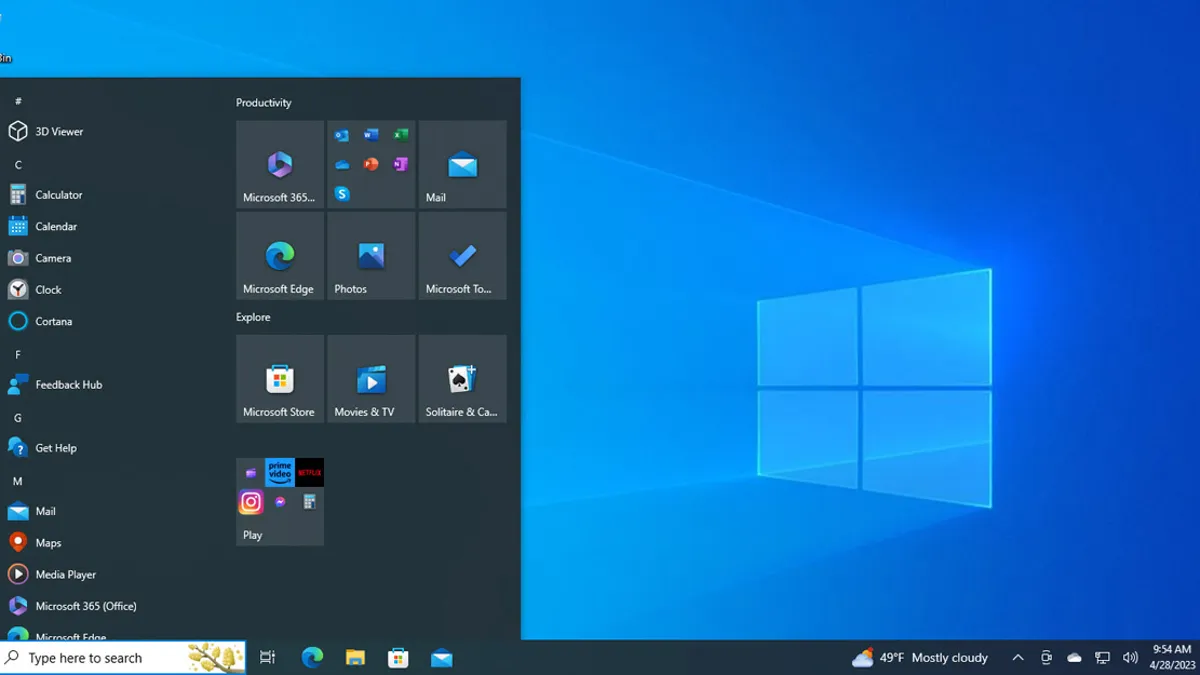
Leap Towards Efficiency
Windows 10, a stalwart of the Microsoft operating system lineup, is set to receive updates that are not only smaller in size but also faster to integrate, thanks to techniques first implemented in Windows 11. Starting from the April 2024 update, the size of Windows 10 updates has been noticeably reduced. For instance, the update released on April 23, 2024, was streamlined to approximately 630 MB, down from the previous 830 MB. This reduction is part of Microsoft’s ongoing effort to optimize the update process and alleviate the burden on users’ bandwidth, particularly valuable for those with slower internet connections or limited data plans.
If you want to try out this bizarre Windows 10 LTSC that's based off Windows Server 2022.
I've made a more proper ISO of it, which includes the latest updates too and has a more stock configuration similar to Windows 10.Download link: https://t.co/hPJmYx7TVg
More details in 🧵 https://t.co/baS0jEUk0R pic.twitter.com/LOhmwObxYB
— Bob Pony ✨ (@TheBobPony) April 25, 2024
What Does This Update Include?
The recent update, known for its identifier KB5036979, incorporates several enhancements aimed at improving the overall functionality and security of Windows 10. Users can expect a more dynamic Start menu and Settings experience, which now includes timely notifications related to account activities, data backups, and subscription management. Additionally, the update introduces an updated widget lock screen and resolves a specific Bluetooth issue that affects certain wireless earbuds. With an improved Windows Search feature, Microsoft continues to refine user interaction, ensuring smoother and more reliable performance across various system tools.

Prepare Your Device for the Update
For users to take full advantage of these improvements, Microsoft has outlined a few essential steps:
- Verify that your system has been updated since the July 23, 2023 update (KB5028244).
- Install the necessary Servicing Stack Update (SSU), KB5031539, to help integrate future updates more smoothly.
- Proceed to download and install any subsequent quality updates from April 2023 onwards.
These steps are crucial not only to enhance the current functionality but also to prepare your system for future updates as Windows 10 approaches its End-of-Life on October 14, 2025. Transitioning to Windows 11 or its successors might be advisable, as Microsoft hints at new developments on the horizon.
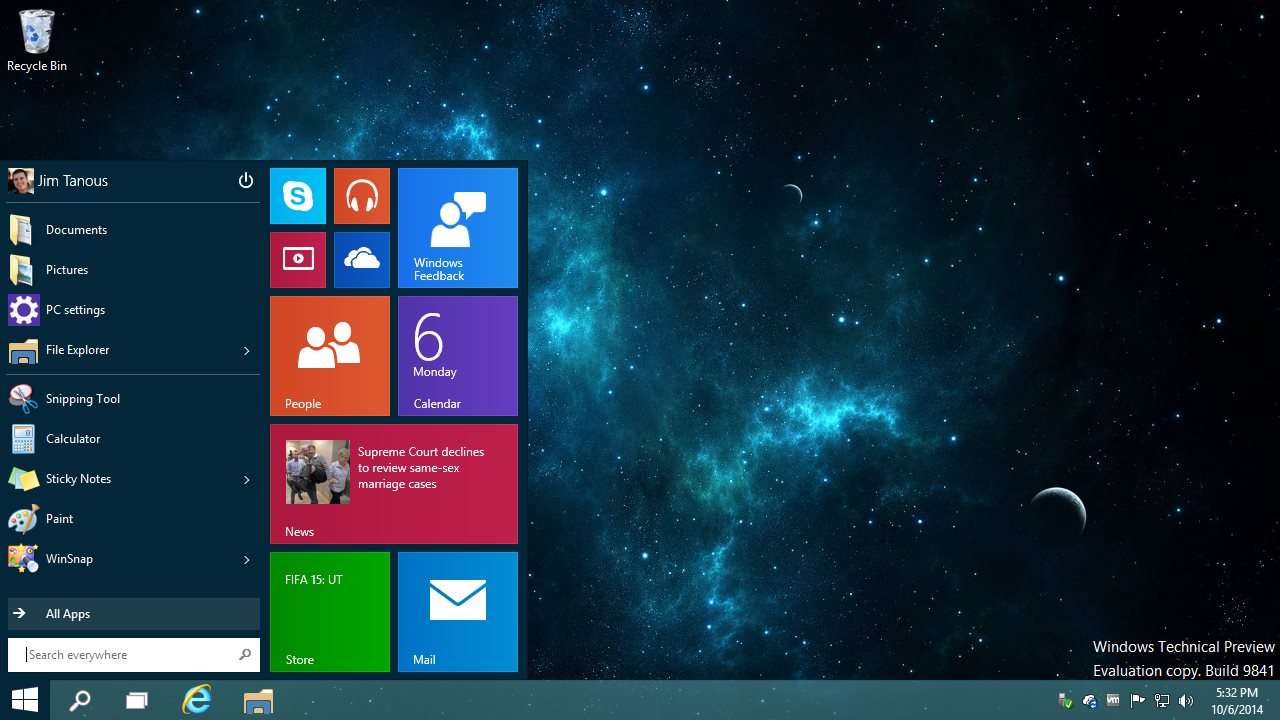
Why This Matters
Microsoft’s decision to invest in the efficiency of Windows 10 updates reflects a broader commitment to user satisfaction and system performance. By reducing the size and improving the speed of updates, Microsoft not only enhances the immediate user experience but also sets a sustainable precedent for future updates as technology and user needs evolve. This approach helps ensure that all users, regardless of their internet quality or system capabilities, can enjoy a seamless and productive computing experience.
As the digital landscape continues to advance, staying updated with the latest improvements is more crucial than ever. With these enhanced updates, Windows 10 users can look forward to a more efficient and reliable system, ready to meet the demands of modern computing tasks. Whether you’re a casual user or a tech enthusiast, these changes are designed to make your computing experience better and faster, proving once again that with the right updates, good systems can always get better.










