As Microsoft continues to refine and enhance Windows 11, the latest builds released for Windows Insiders spotlight an array of innovative features and important fixes, aimed at improving user experience and system performance.
With the recent rollout of Build 22635.3500 for the Beta Channel and Build 26200 for the Canary Channel on April 19, 2024, insiders are getting a first-hand look at what’s next for Windows 11.
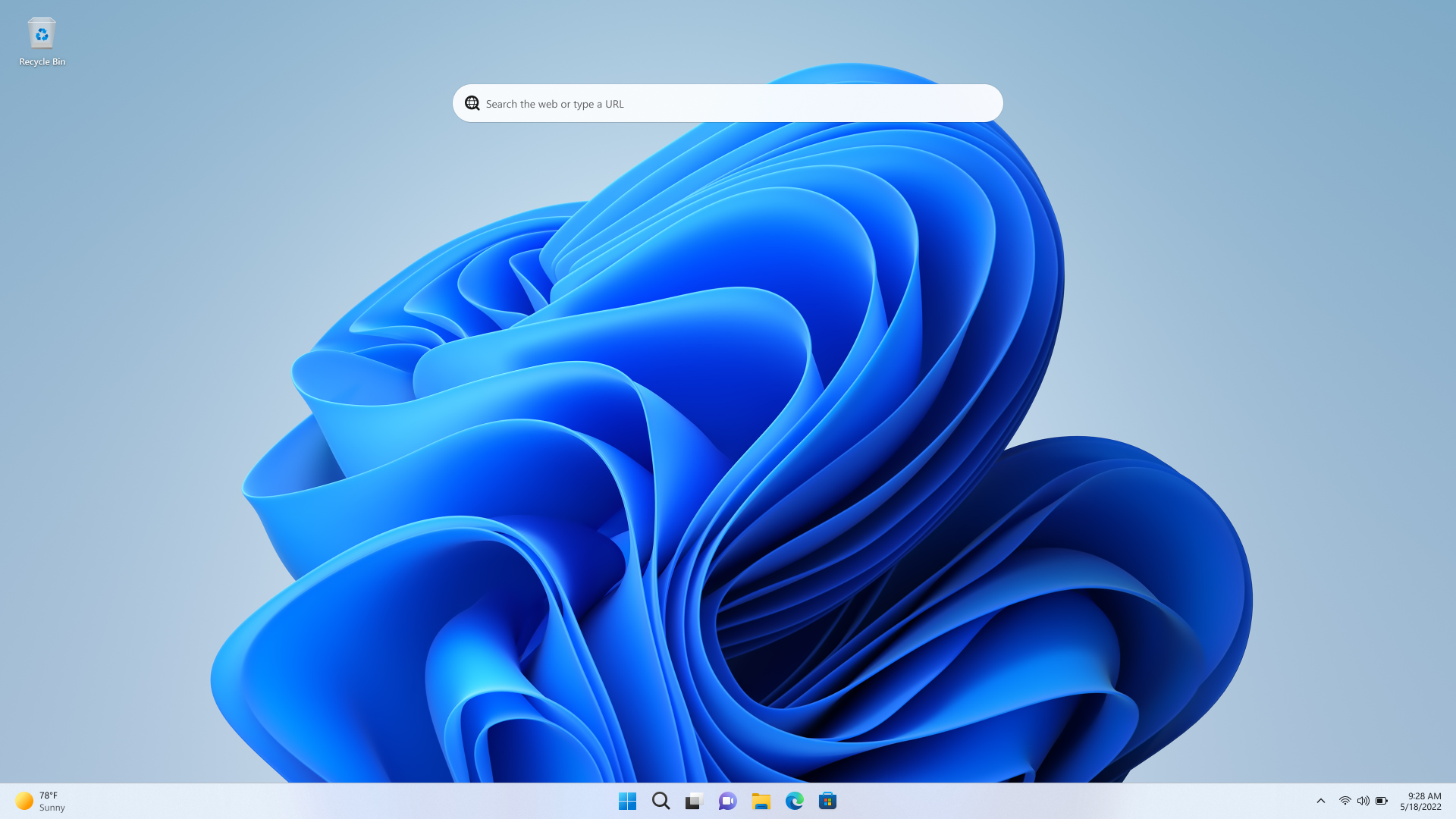
Unveiling New Features in Build 22635.3500
Released exclusively to the Beta Channel, Build 22635.3500 introduces a redesigned account manager accessible directly from the Start menu. This feature simplifies how users interact with their Microsoft accounts by providing a streamlined overview of account benefits and easier settings management.
“When you sign in with a Microsoft account, the new design gives you a quick glanceable view of your account benefits and makes it easier to manage account settings,” highlights the update from Microsoft.
Hey #WindowsInsiders! We are starting to roll out Cumulative Update Build 26080.1201 (KB5037135) to Windows Insiders in the Dev Channel. This update does not include anything new and is designed to test our servicing pipeline. For more details please see https://t.co/hgiJvca0MA
— Windows Insider Program (@windowsinsider) March 15, 2024
In addition to the account manager, this build debuts a new navigation bar on the left side of the screen, enabling users to seamlessly toggle between a dedicated widgets dashboard and other integrated features like the Discover dashboard.
This enhancement is part of Microsoft’s ongoing efforts to make navigation more intuitive and user-friendly.
Windows 11: Addressing Bugs and Enhancements
The update is not just about new features; it also brings several bug fixes aimed at enhancing the stability and usability of Windows 11.
Among these, a significant fix addresses an issue where RemoteApp windows were being improperly cut off when using a 200% scaling setting. Such fixes are crucial as they directly impact the usability of the system in high-resolution settings.
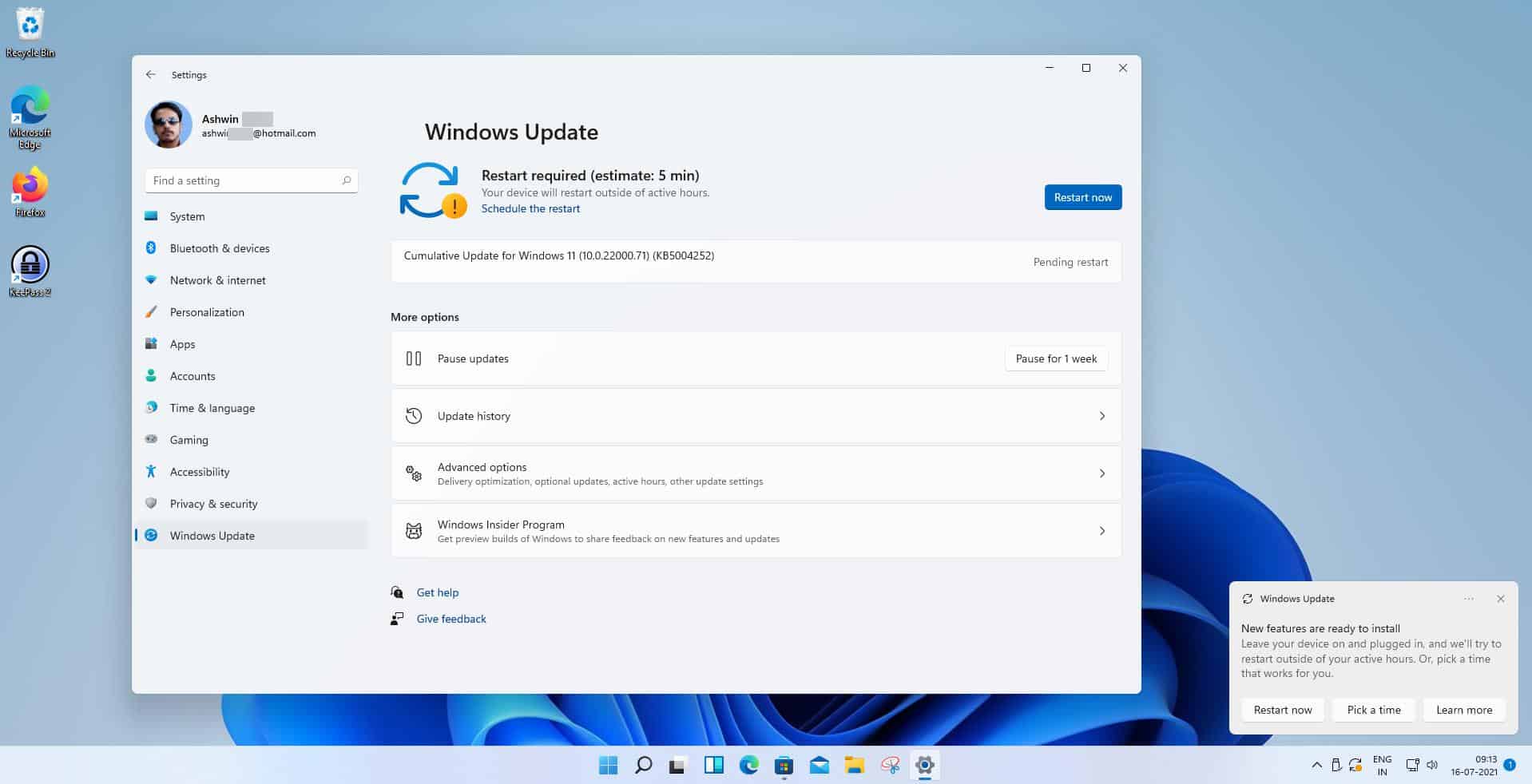
However, insiders should be aware of the known issues in this build. Notably, there are challenges with Internet Information Services (IIS) and Windows Communication Foundation (WCF), which may not function as expected.
Additionally, a specific issue with Windows Ink prevents it from working correctly with the updated Copilot in Windows feature, which now allows Copilot to operate like a standard application window.
Continuous Improvements and Insider Feedback
The previous build, 22635.3495, also focused on user interface improvements and introduced a new feature where users can receive app recommendations directly on the Start menu under ‘Recommended’.
This feature is currently available only to U.S. insiders in the Beta Channel and can be disabled through system settings.
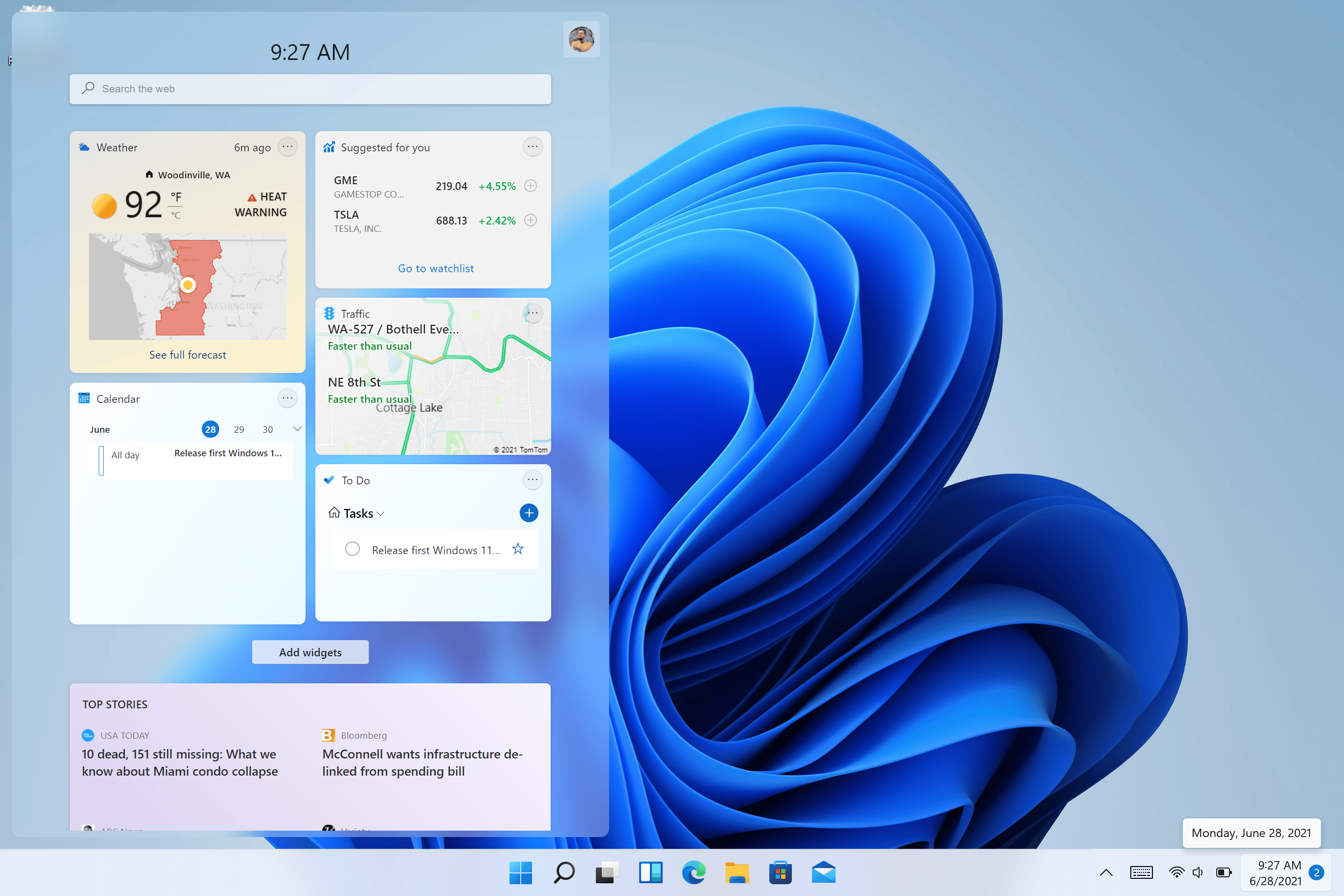
Both builds exemplify Microsoft’s commitment to enhancing Windows 11 through continuous updates and feedback from the Windows Insider Program.
As insiders explore these new features and report back, they play an integral role in shaping the future of the operating system, ensuring that each update not only introduces new functionalities but also refines existing ones for a smoother, more efficient user experience.
As we look forward to more updates, the insider community remains a vital part of the development process, helping Microsoft identify and address issues quickly and efficiently.
For those interested in getting a closer look at these builds or joining the Windows Insider Program, detailed information is available through Microsoft’s official channels, ensuring that enthusiasts and professionals alike can stay at the forefront of Windows technology advancements.


