In the world of premium True Wireless Stereo (TWS) earbuds, Apple’s AirPods stand tall as a benchmark of quality and innovation. Their popularity, however, has spawned a plethora of counterfeit products. Discerning the real from the fake is crucial to ensure you enjoy the genuine Apple experience you paid for. Here’s a deep dive into how to spot fake AirPods and protect your investment.

Packaging: The First Line of Defense
Authentic Apple AirPods and AirPods Pro come in high-quality packaging, akin to all Apple products. A legitimate box features crisp, clear printing and airtight plastic wrapping. In contrast, fake AirPods often have inferior printing quality and loose wrapping. Pay attention to the Apple logo and other details on the box – any misspellings or inconsistencies are red flags. Also, ensure the box contains all essentials: an instruction manual, a warranty card, a safety sheet, and the appropriate charging cable and ear tips. Missing items or an unsealed box at delivery are telltale signs of a counterfeit.
The Serial Number Test
Every pair of genuine AirPods has a unique serial number. To verify:
- Visit Apple’s official website or use the Apple Support app.
- Navigate to the “Check Coverage” section and enter the serial number.
- The serial number is usually found on the AirPods packaging or under the lid of the charging case.
A non-recognized or mismatched serial number is a strong indicator of a fake product. However, be cautious, as some counterfeiters use serial numbers from genuine products.
Scrutinizing Physical Details
Examine the AirPods closely for any discrepancies in size, weight, or color. The LED indicator light on the charging case should behave consistently, usually glowing when the case is opened or charging. Any abnormal behavior in the LED light could indicate a counterfeit.
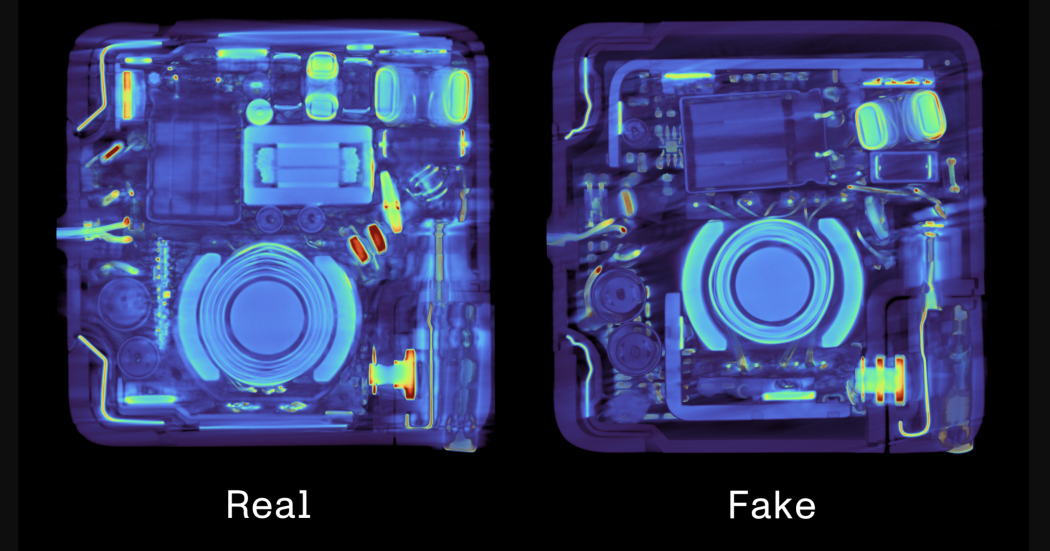
Performance: The Ultimate Litmus Test
The performance of AirPods is where fakes usually fall short. Look out for poor sound quality, distorted audio, or imbalanced volumes. Connectivity issues, such as frequent disconnections or limited Bluetooth range, are common in fake models. Authentic AirPods boast seamless connectivity and superior audio quality.
Exclusive Features of Genuine AirPods
- Find My Support: Fake AirPods generally don’t support Apple’s “Find My” feature.
- Wireless Charging: Genuine AirPods with a wireless charging case work seamlessly with Qi standard or Apple’s MagSafe wireless chargers. Test this by placing your AirPods on a wireless charger and observing the LED indicator.
Price Point: A Critical Indicator
While not a definitive factor, the price of AirPods can be a significant indicator of authenticity. Apple maintains a consistent pricing structure across authorized sellers. A price that significantly undercuts the market average, especially from unofficial or unknown retailers, should be a cause for concern. Always be wary of deals that seem too good to be true.
Fake AirPods Pro 2 VS Real AirPods Pro 2 #apple #airpods #airpodspro2 pic.twitter.com/53Xeekbc6i
— Danielle Ridley (@dr1dl3y) October 21, 2023
Actions to Take If You Suspect Your AirPods Are Fake
If doubts arise regarding the authenticity of your AirPods, comparing them with a known genuine pair is a good starting point. Should your suspicions be confirmed, immediately contact the customer support of the seller or the retailer if purchased offline. Although getting a refund might be challenging, it’s worth attempting. Additionally, credit card companies often offer purchase protection options, so if the purchase was
made with a credit card, consider contacting them for a chargeback.
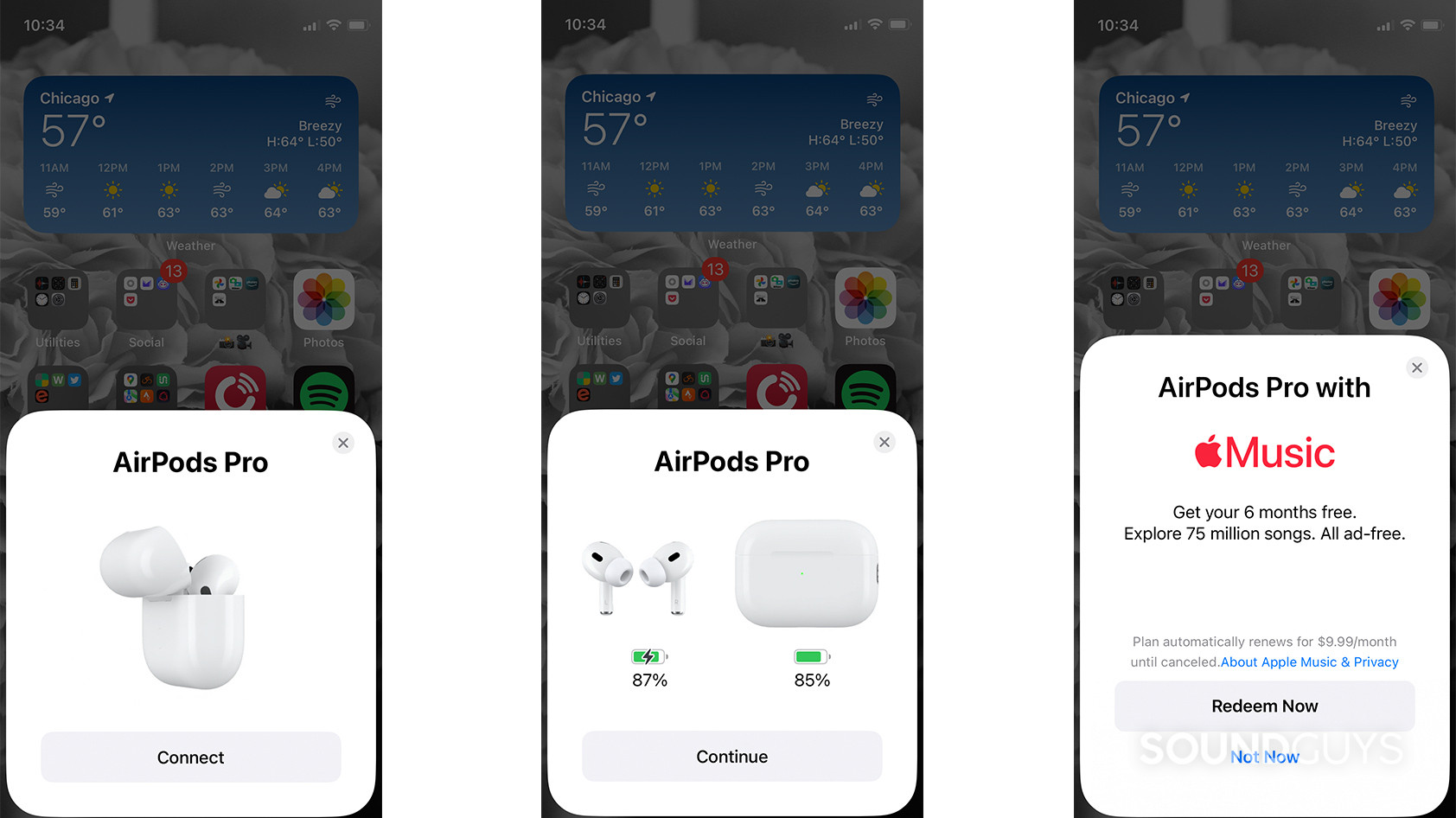
Why Authenticity Matters
Choosing to use fake AirPods is a personal decision, but it’s essential to consider factors like quality, potential health risks, and performance. Authentic AirPods are designed to meet high standards of comfort and safety, which counterfeit products may not adhere to.
FAQs for Clarity
- Do real AirPods light up? No, AirPods themselves do not light up. The LED indicator on the case lights up when you open it or put it on charging.
- Can you track original AirPods? Yes, genuine Apple AirPods can be tracked using the Find My app on your iPhone, provided they are linked to your Apple ID.
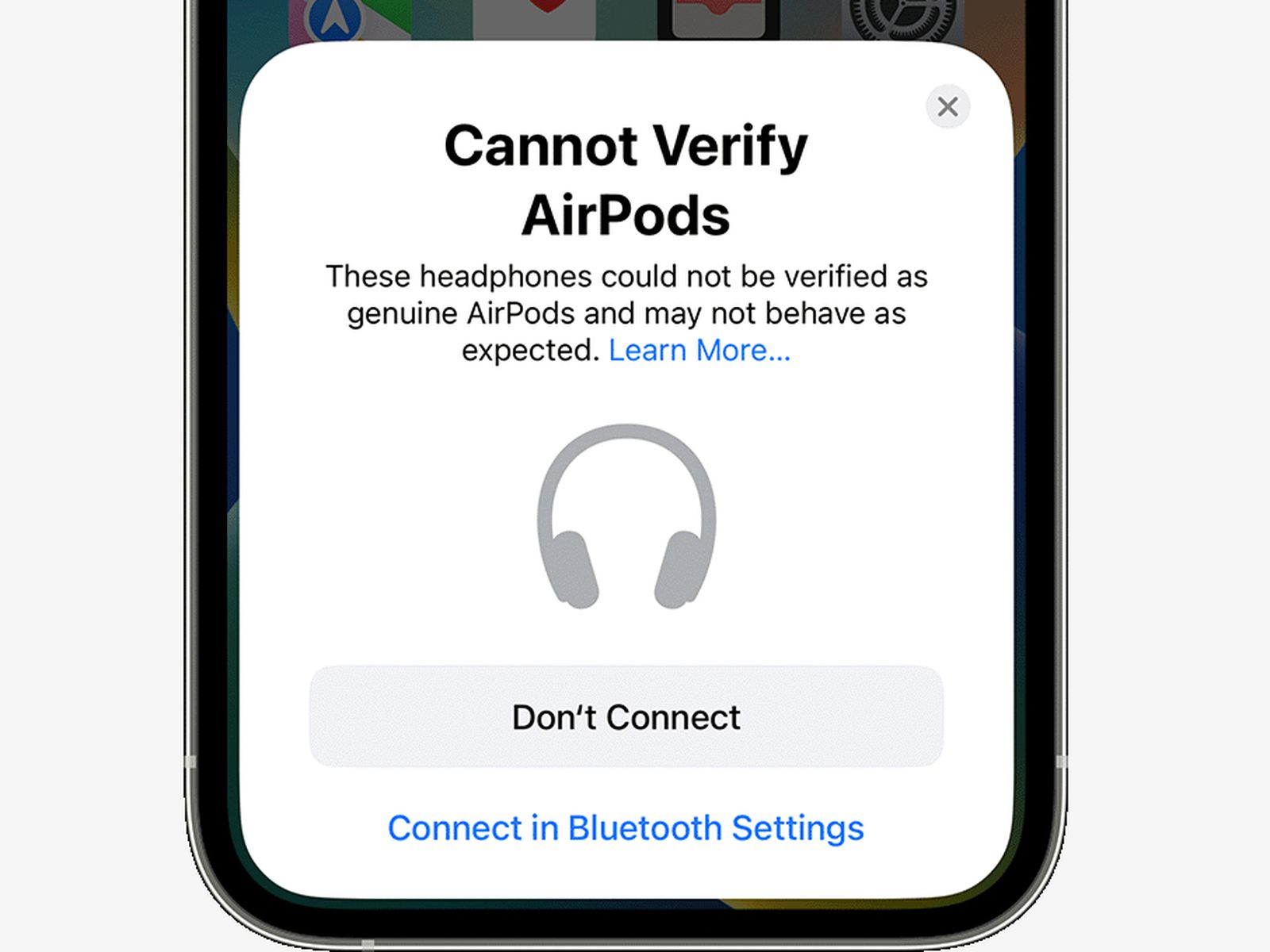
Safeguarding Your Purchase
In an era where technology is frequently mimicked, being an informed consumer is more important than ever. By understanding these key indicators and being vigilant, you can ensure that your investment in Apple AirPods is secure and genuine. For the best experience and peace of mind, always purchase from an official Apple Store or Apple-authorized resellers. Stay aware, stay smart, and enjoy the unmatched quality of real Apple AirPods.










